Trigger conditions are specifc circumstances or criteria that inititate sending a message to a customer.
In Send, trigger conditions are either behavior-based or time-based.
For instance, you can set a trigger condition of “The customer buys more than $200 of product,” which leads to them receiving a message with a coupon code.
Following is a list of trigger conditions you can use to precisely define which customers receive your marketing messages and when. You can use multiple conditions, linking them by either and or or. For example, customers who purchase over 10 items and spend over 200 dollars or have over 400 dollars of items in their shopping cart.
Behavior-based triggers
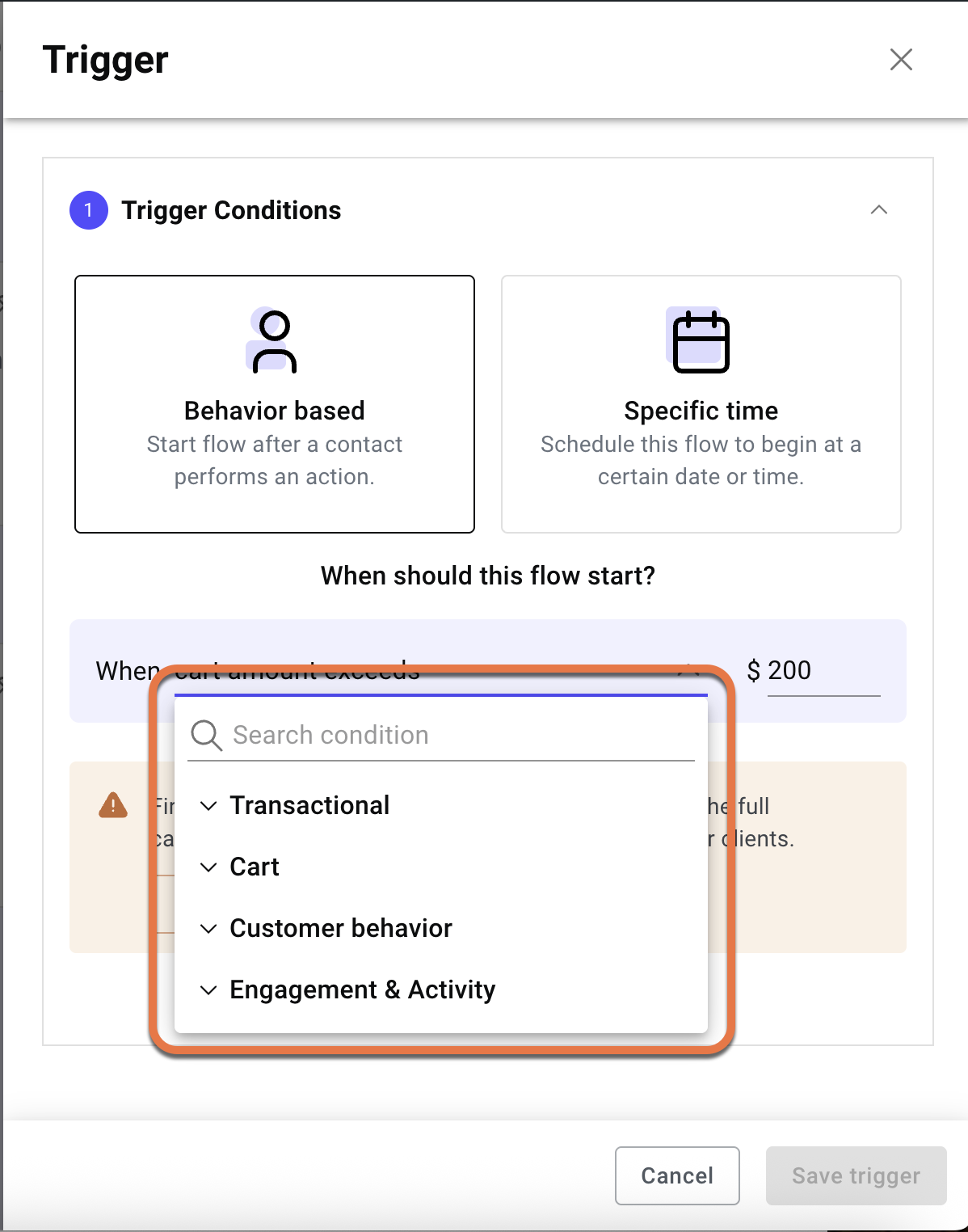
There are four types of triggers:
- Transactional: Conditions linked to what customers purchase.
- Cart: Conditions linked to what customers do with their shopping carts.
- Customer Behavior: How customers react to messages.
- Engagement & Activity: Specifies first time customers.
Transactional conditions
These occur after the customer has placed an order, and may occur as payment is being processed.
- Number of items in order exceeds
- Purchase value exceeds [x amount of $]
- Order is completed
- A contact hasn’t made an order for [x amount of days]
Cart conditions
These occur an hour after a customer has placed an item in the cart, but not purchased it yet.
- Cart amount exceeds
- Number of items in cart exceeds
- Cart is abandoned: When a customer has added an item to their cart and taken no further action for an hour
Customer behavior conditions
- A contact is added to a list
- A contact opens an email
- A SMS is delivered to the contact
Engagement & Activity conditions
- A customer is making their first order
Time-based triggers
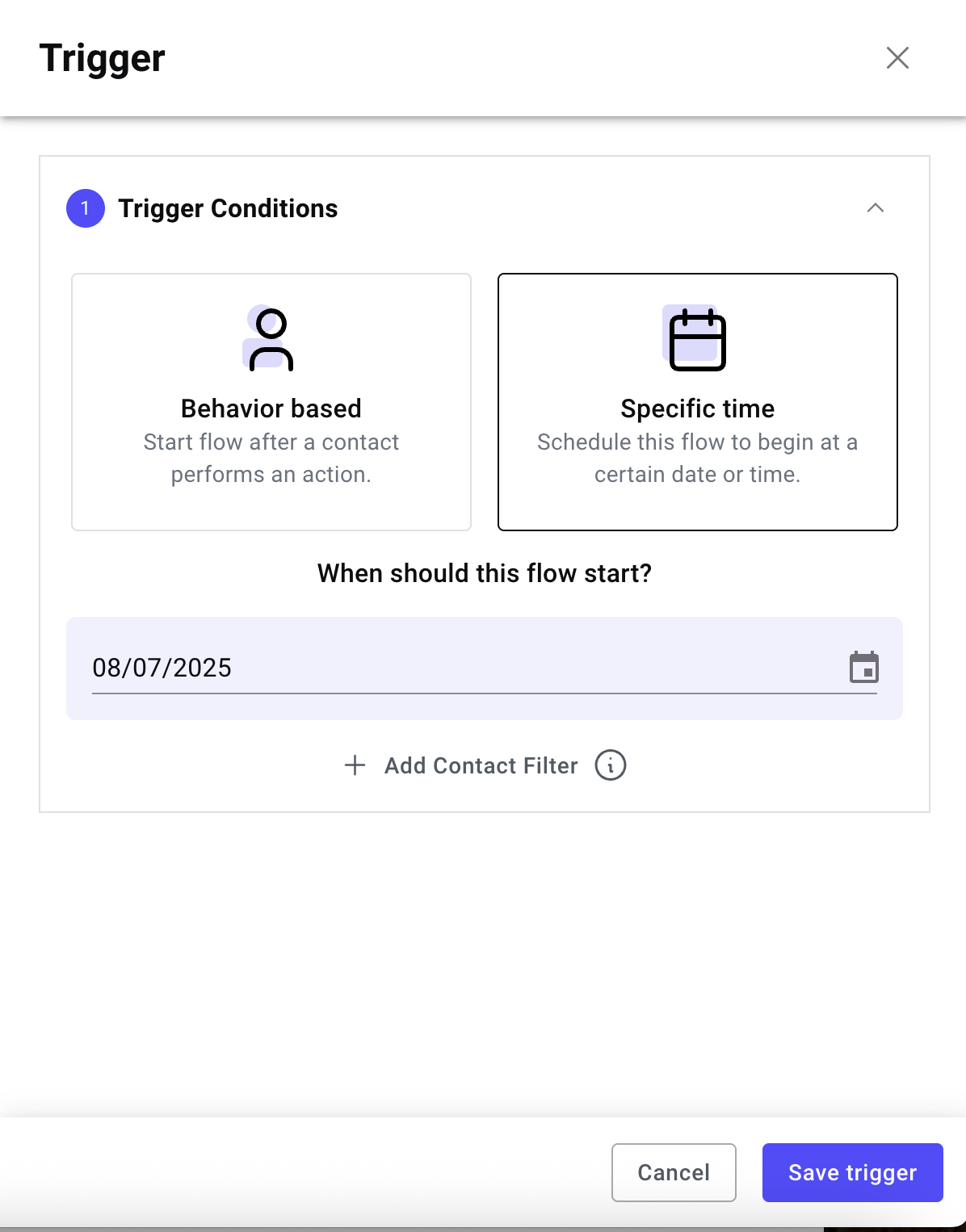
Time-based triggers specify on which specific date a flow should start.