Lists are compilations of contacts. For example, you may have a list of all your contacts who live in Springfield and another list of all your contacts who live in Sherbyville. These lists can be either static or dynamic.
Create a static list
To create a static list:
- From WP Admin, navigate to Send.
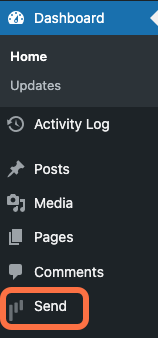
This opens Send. - On the Send panel, open the Lists field.
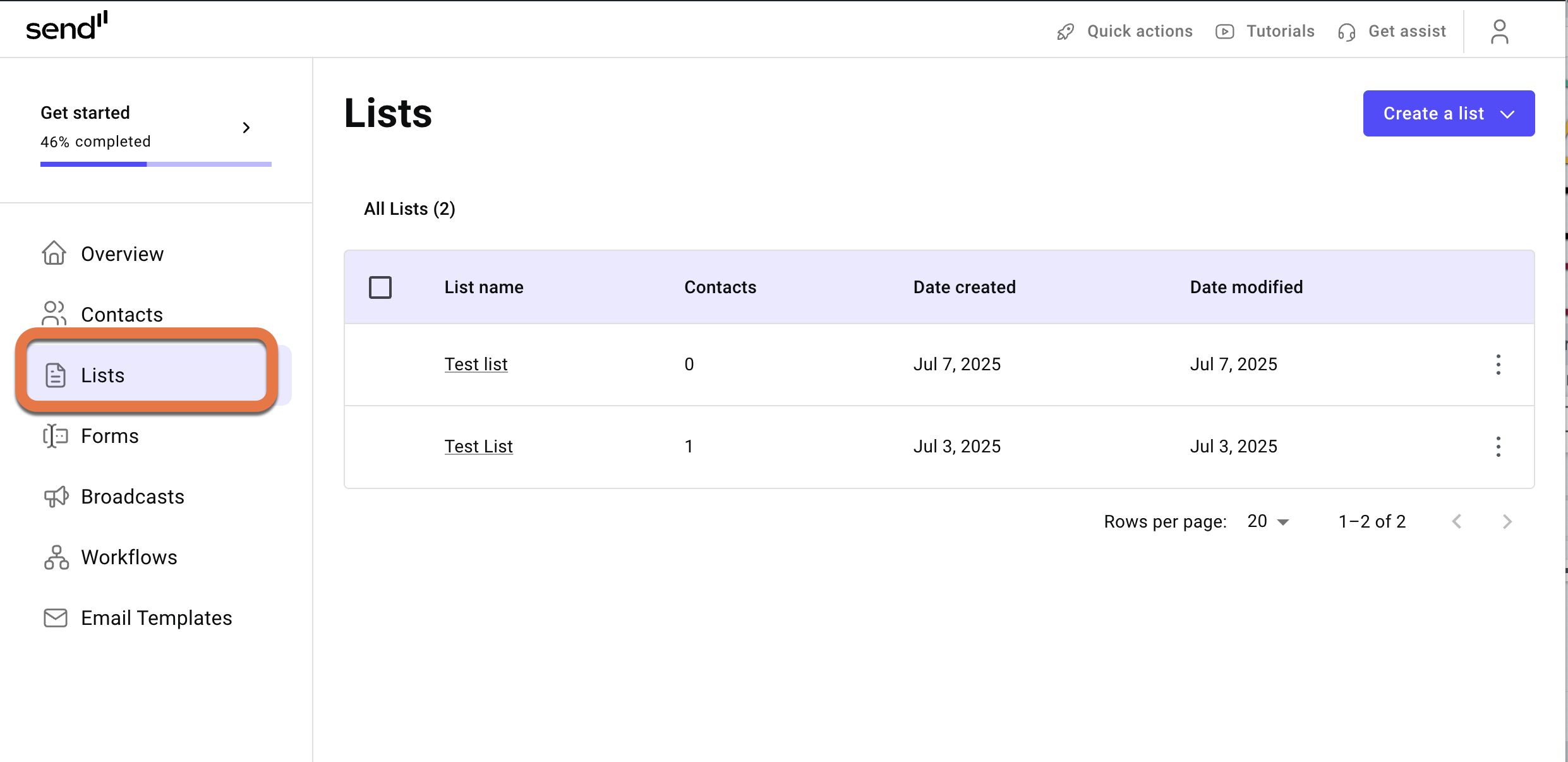
- Click Create a List.
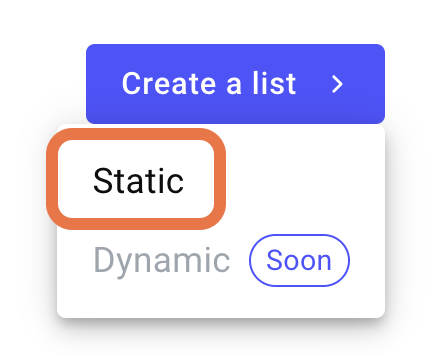
- Select Static from the dropdown menu.
- In the right pane, enter a Name for the list.
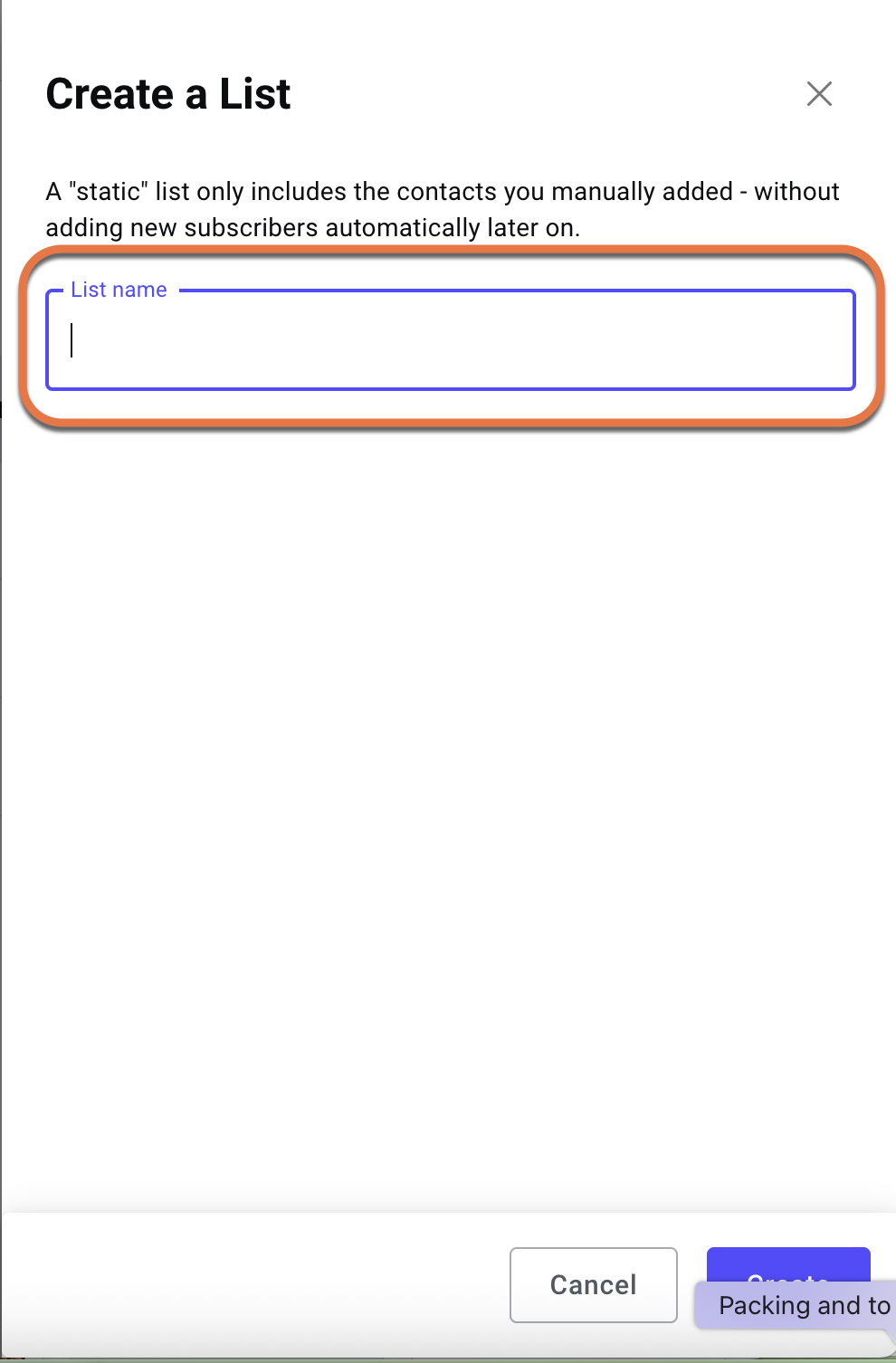
- In the bottom right corner, click Create.
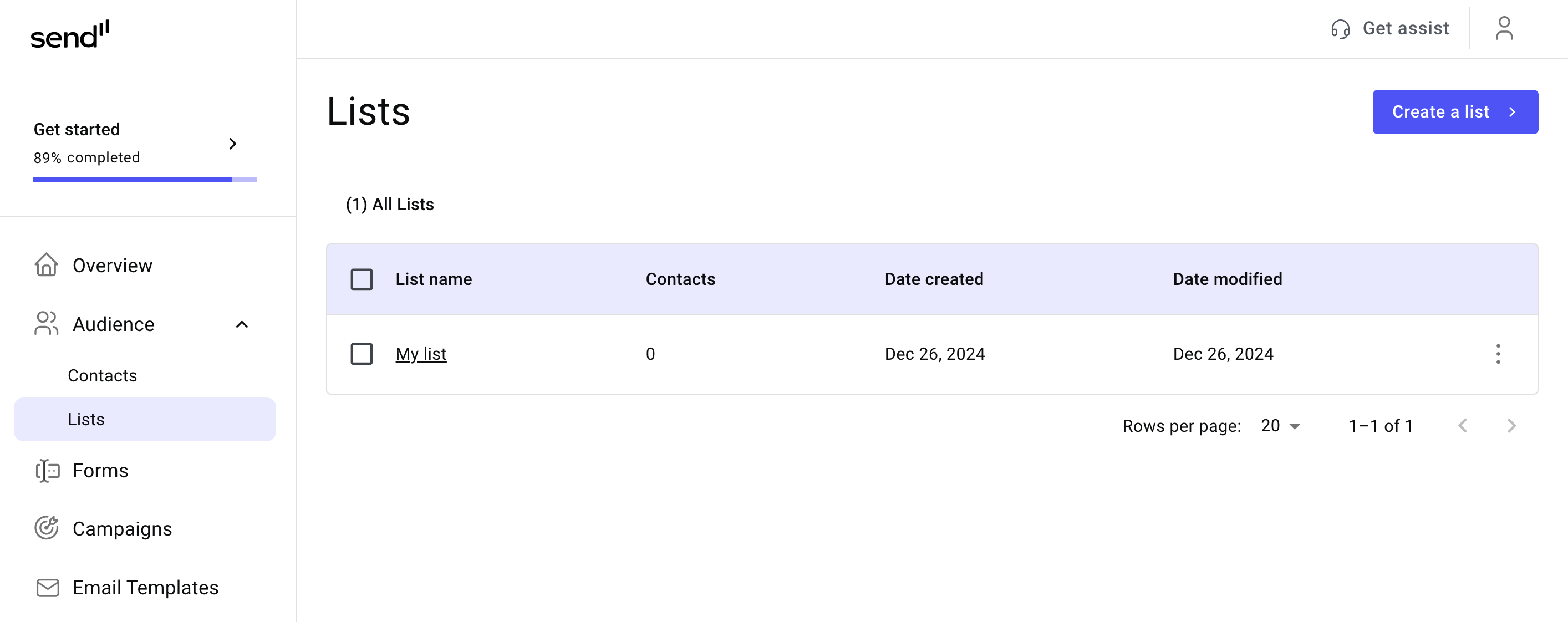
The list is created.