If you need to remove a contact or contacts from your records, you can easily remove them from your contact list.
Delete a contact(s)
To delete a contact from your list:
- From WP Admin, navigate to Send.
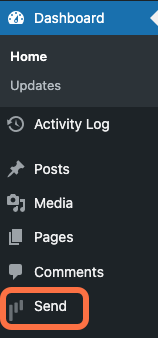
This opens Send.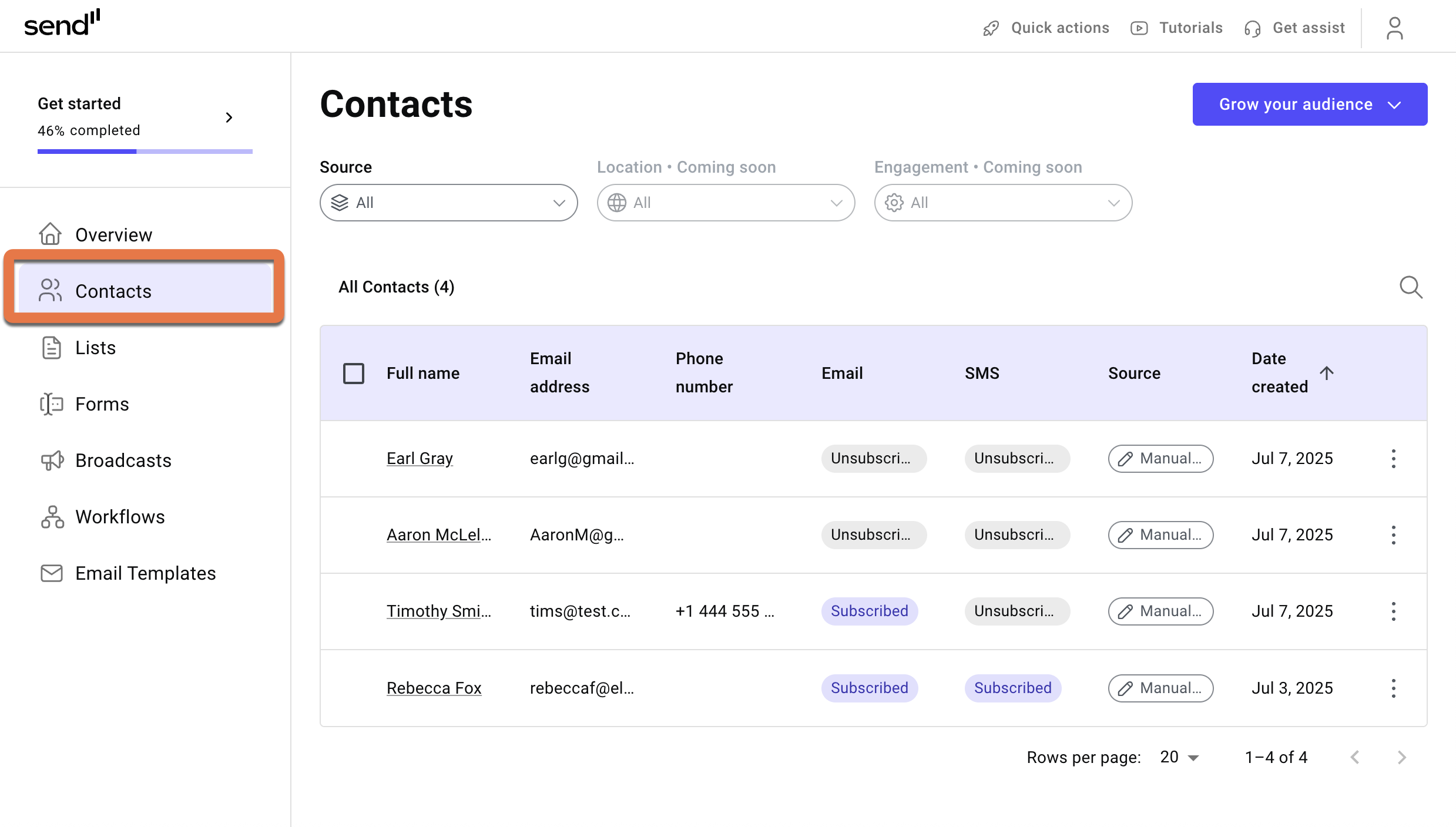
- In the Send panel, open the Contacts field.
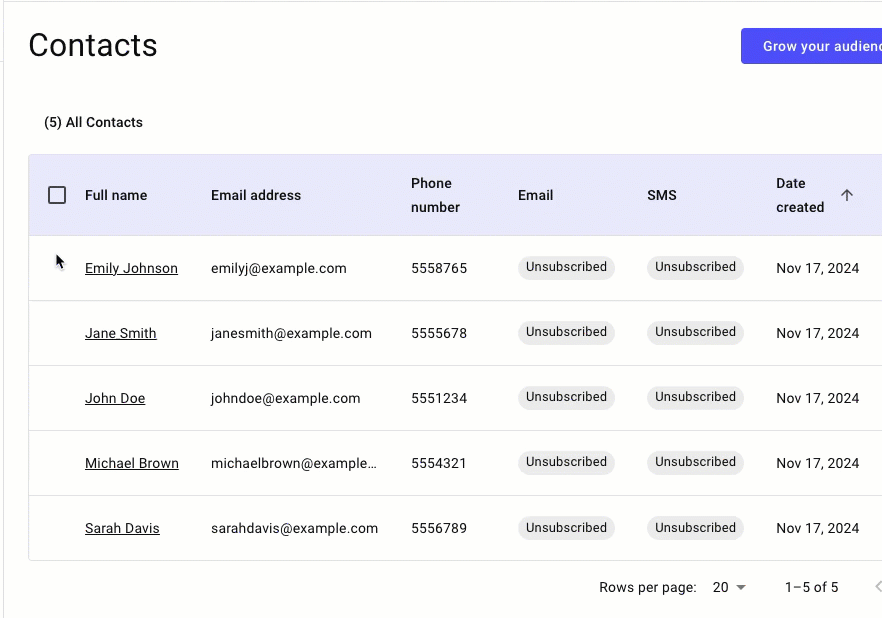
- Click the checkmark to the left of the name(s) of the contact’s you want to delete.
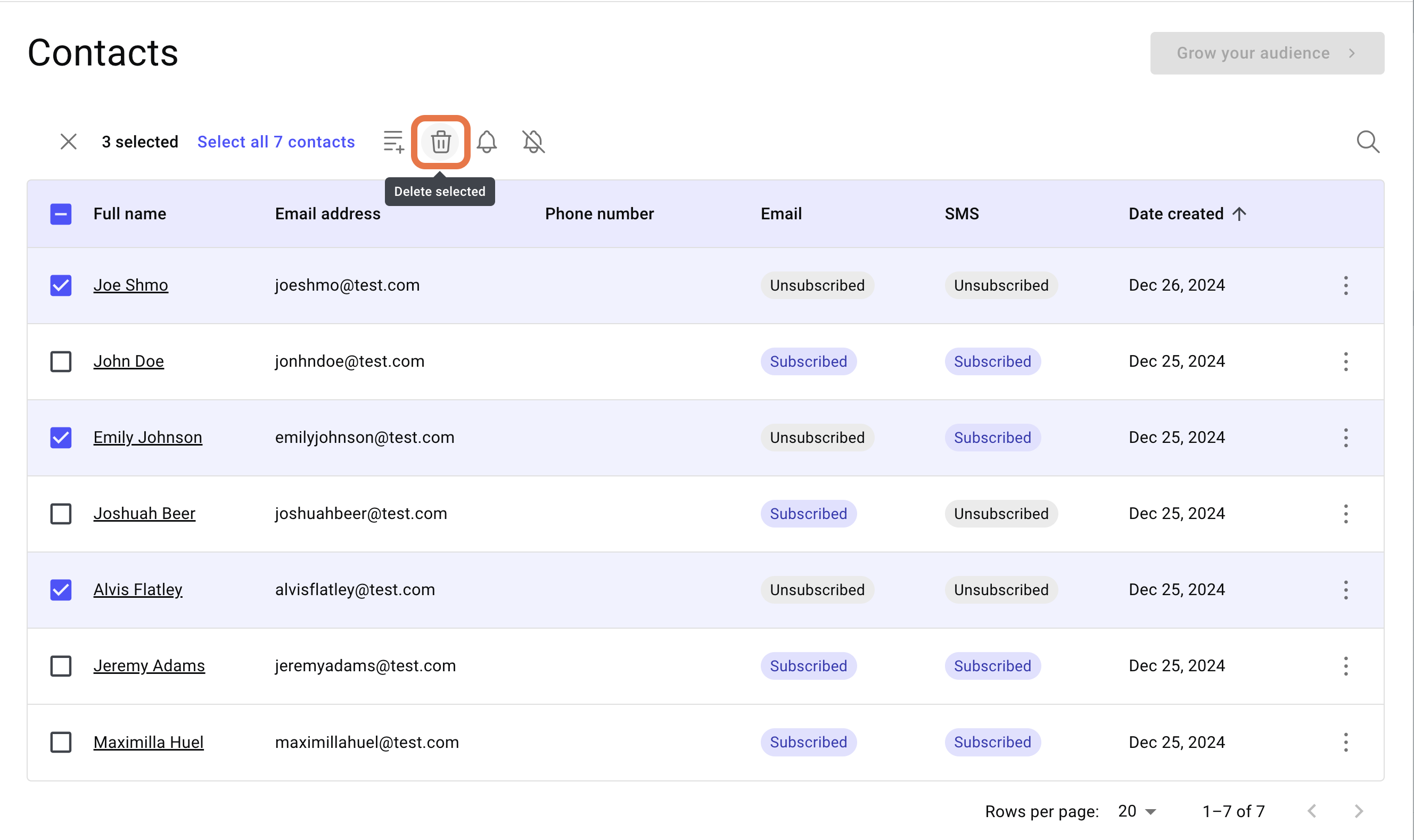
- Click the delete icon at the top of the contact list.
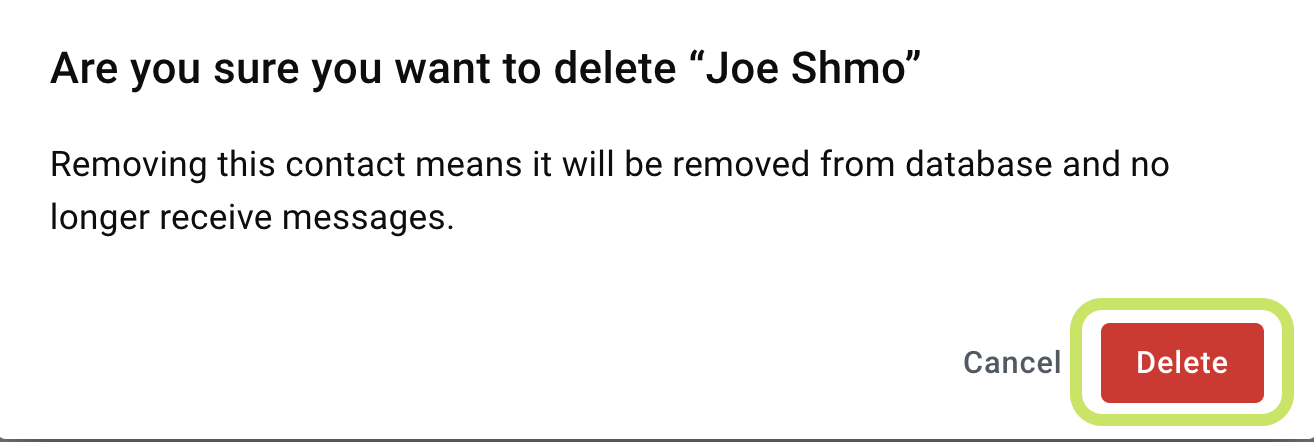
- In the window that pops up, click Delete to confirm you want to delete the contact.
The contact(s) are deleted.