Sometimes you may want to pause a campaign. There can be several reasons for this:
- You want to run a different workflow and don’t want them to clash
- You want to see how the market responds when there is no campaign
- To take a break and analyze the campaigns benefits and costs
Pause a workflow
To pause a workflow:
- From WP Admin, navigate to Send.
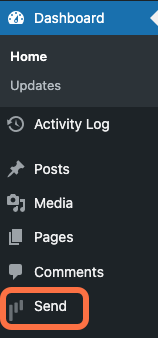
This opens Send.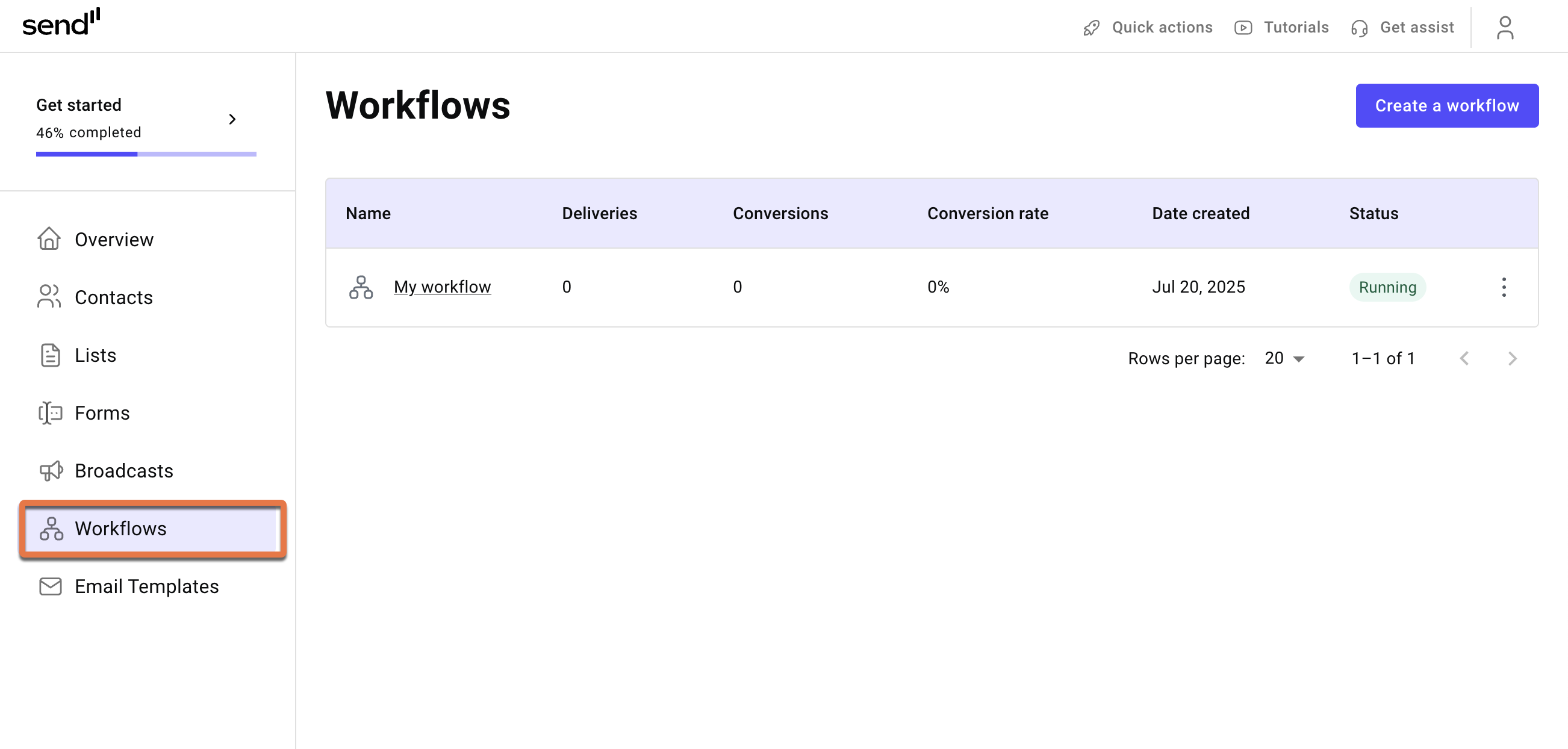
- In the Send panel, click Workflows.
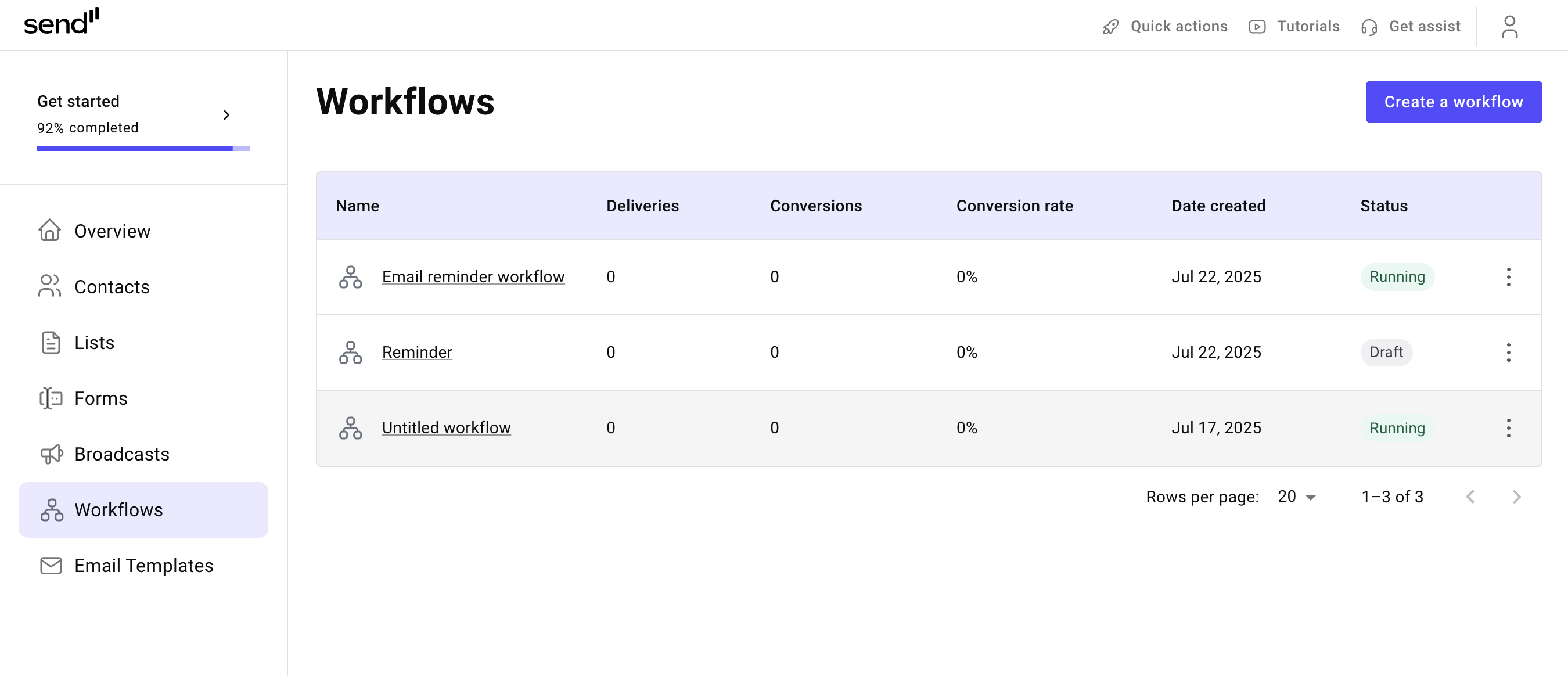
A list of your workflows appears in the right pane.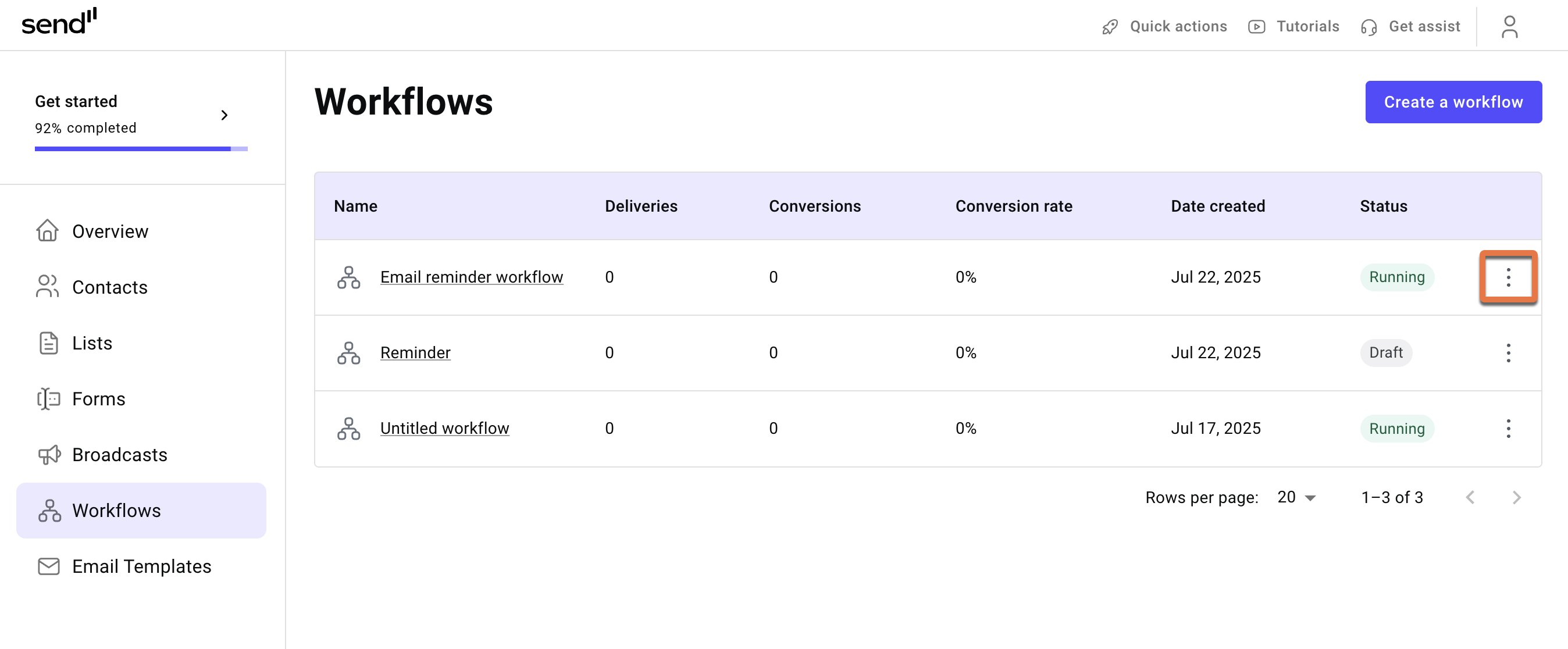
- Click the ellipses next to the workflow you want to pause or restart.
- Select Pause campaign to pause a workflow.
- Select Resume campaign to start the workflow again.
Your workflow is paused or resumed.