Emails in Send start as templates. After you edit a template, you can save it in the My designs tab.
To name and save an email template:
- In WP Admin, click Send.
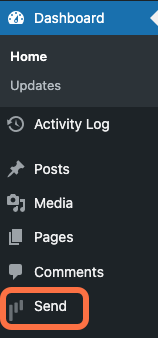
This opens Send.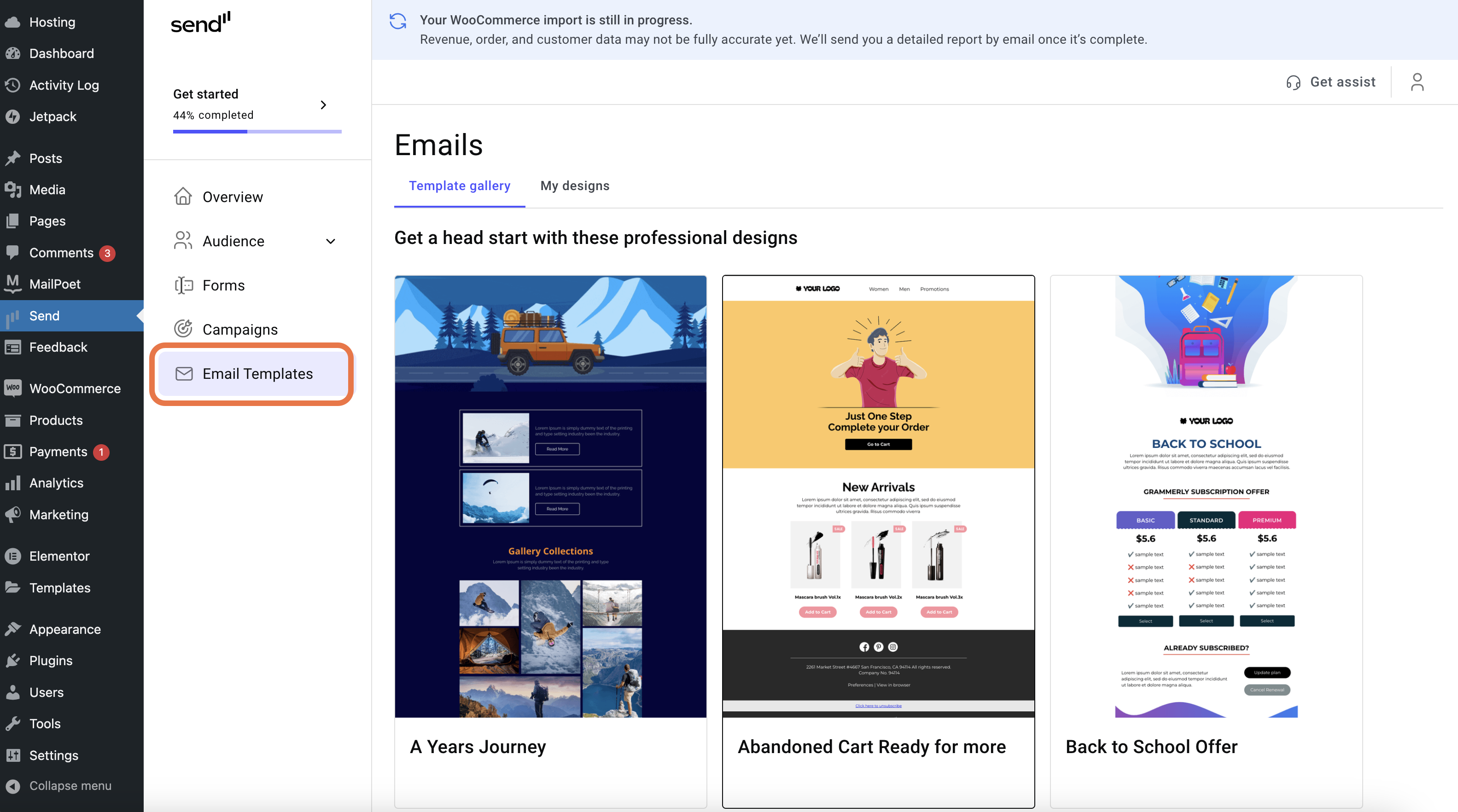
- In the panel, click Email templates.
- Click an existing template.
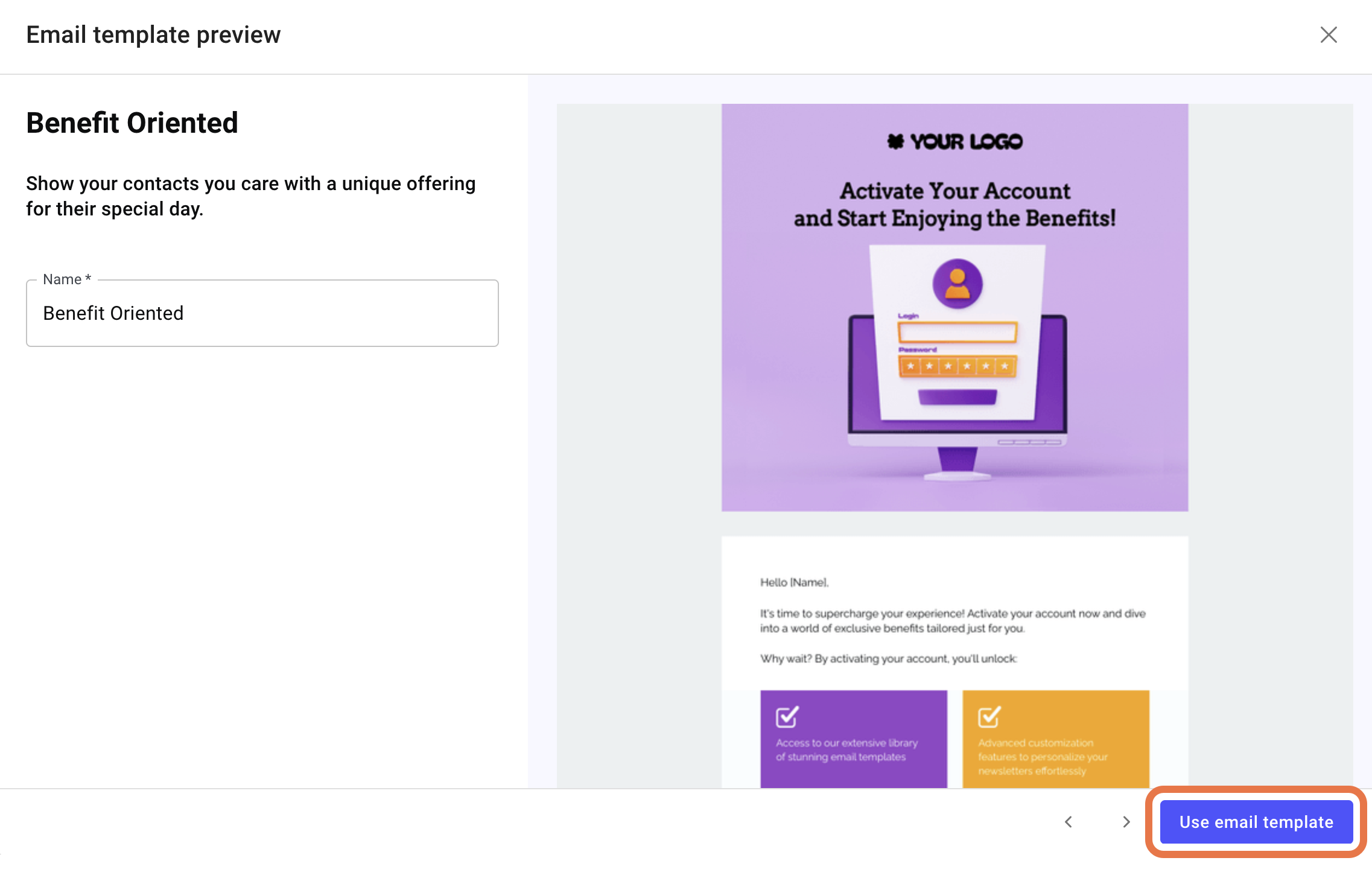
- Click Use email template.
This opens the email editor. - In the name field, enter your chosen name.
- Edit the email. For details, see Explore the email editor.
- When you finish editing the email, click Save.
The edited template will appear under the My designs tab. You can use it as the basis for future emails.