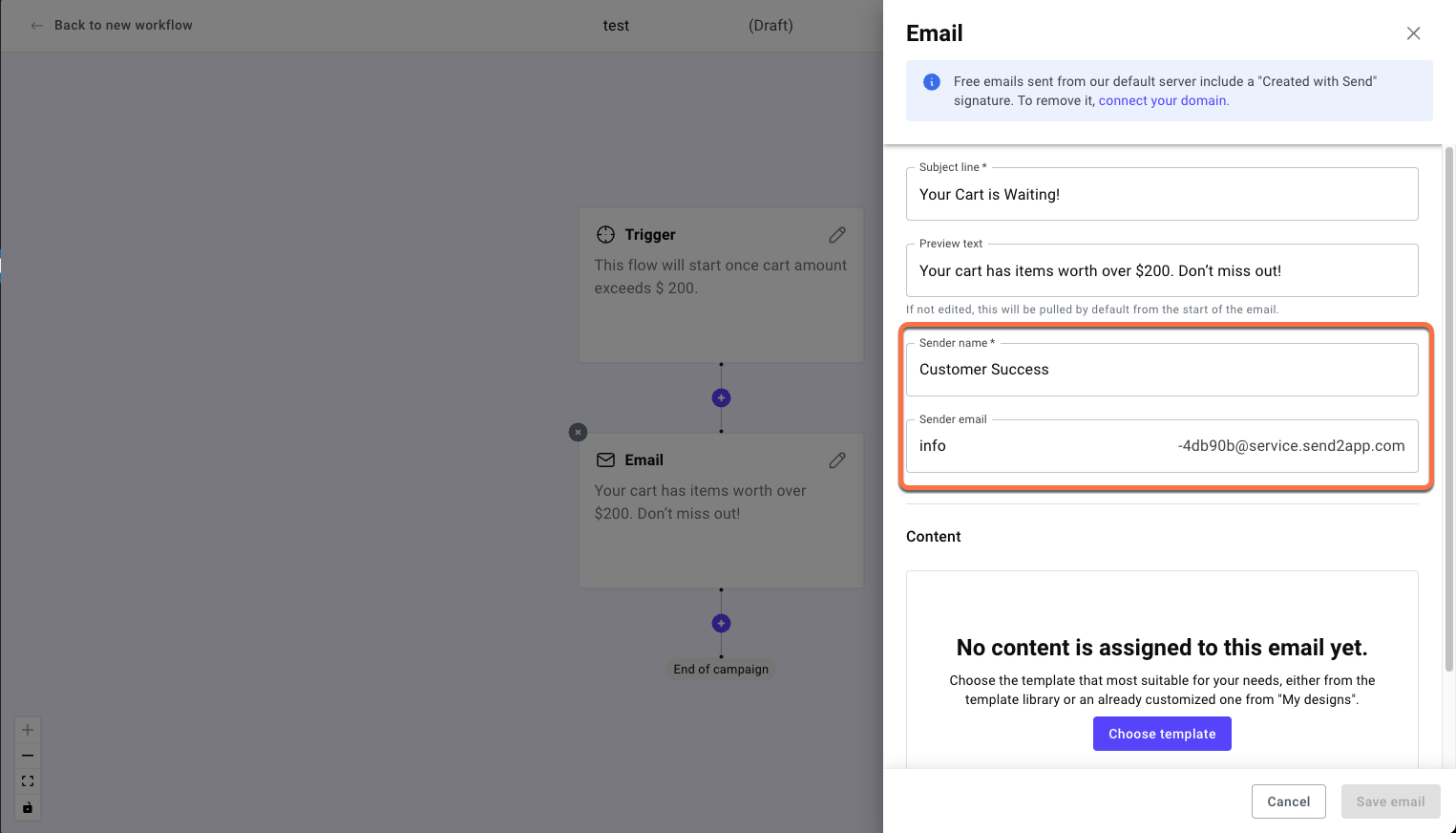When creating automated email flows in Send, you now have the flexibility to customize how your emails appear in your recipients’ inboxes, without being restricted to matching the sender name with the sending email address.
This update gives far greater control over email branding and personalization. Whether you want to send from a support, info, or marketing email address, you can now pair it with a more human-friendly sender name like “Sarah from MyBrand” or “The Customer Success Team.”
To detach the sender name from sender email: