The Send email editor allows you to quickly design and edit attention-grabbing emails to send your customers. This visual editor uses widgets that you drag and drop on a canvas, meaning you can create stunning branded emails with no coding necessary.
Create an email
The email editor uses pre-designed templates to get you started. You can then edit, delete and add elements in the editor.
To create an email:
- From WP Admin, navigate to Send.
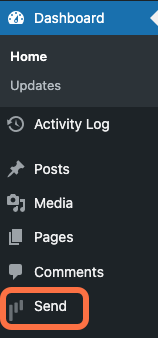
This opens Send.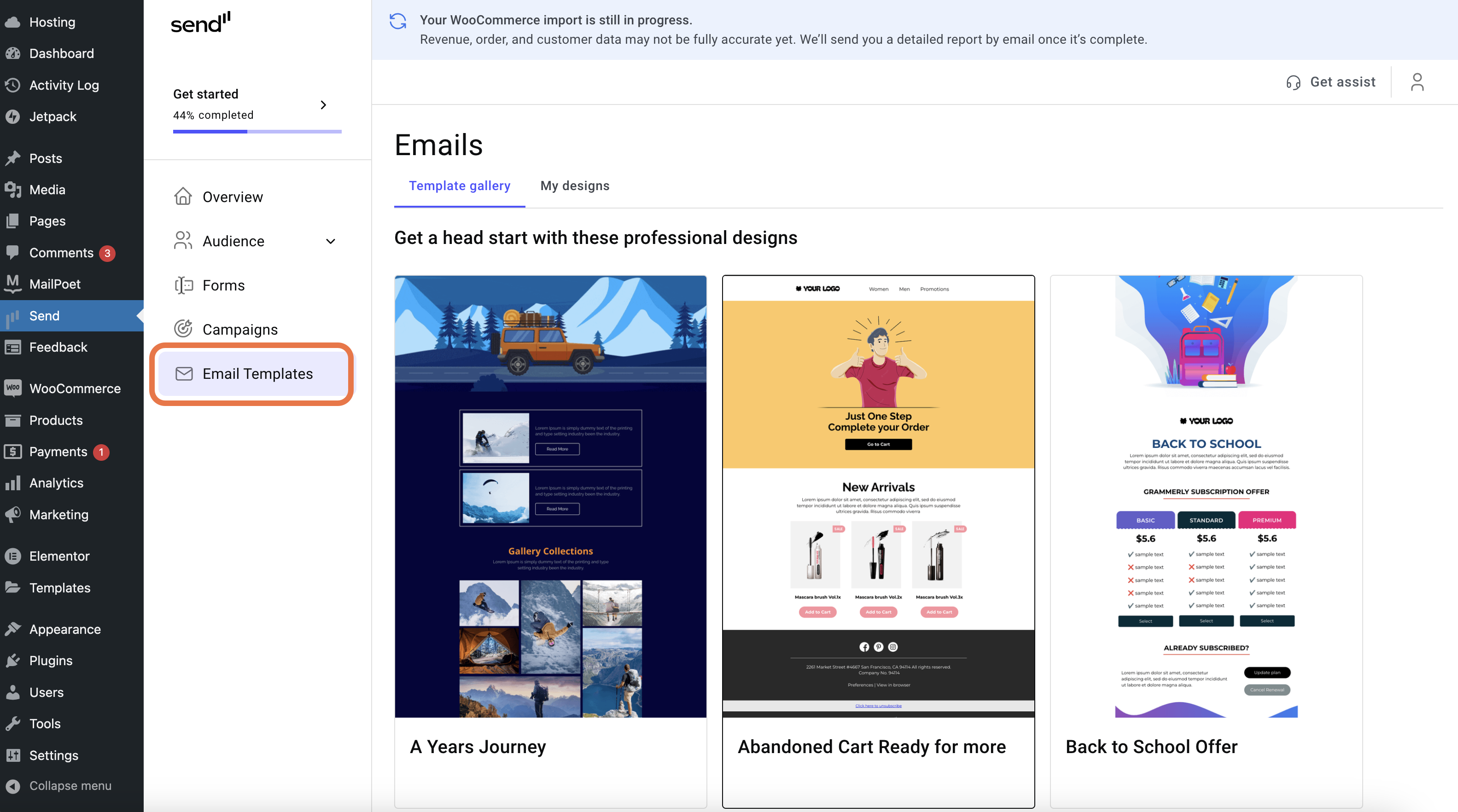
- In the panel, click Email Templates.
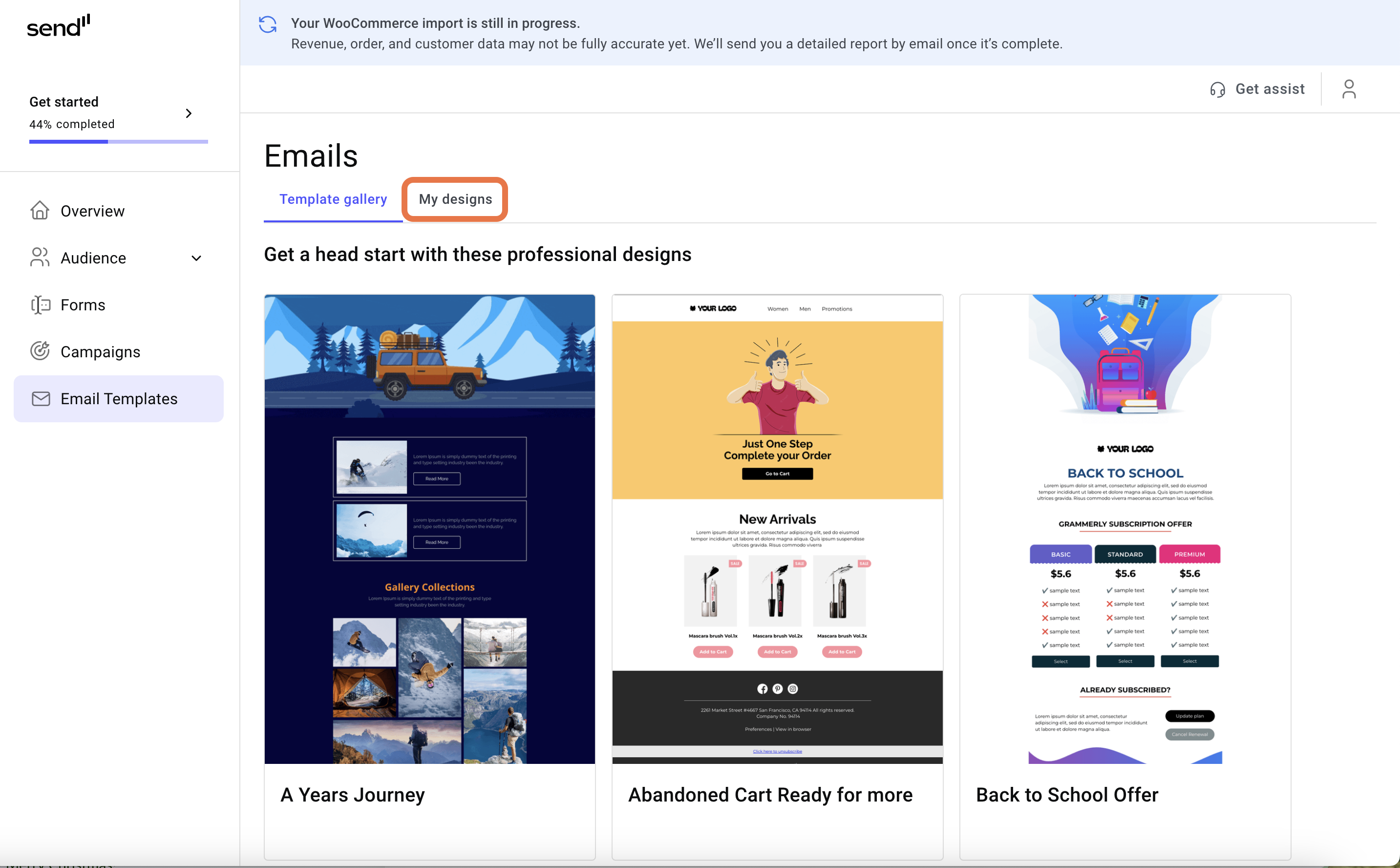
- (Optional) If you have already created a template, you can select the My designs tab to work with one of your templates).
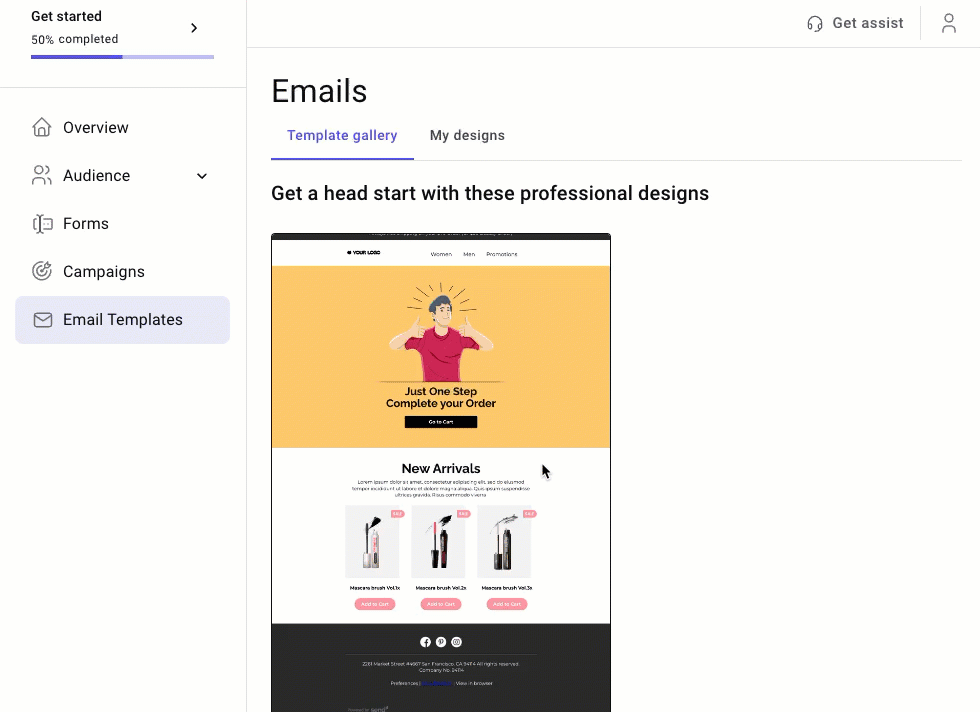
- Scroll through the templates until you find one you want to work with, then click it.
- (Optional) Change the name of the template.
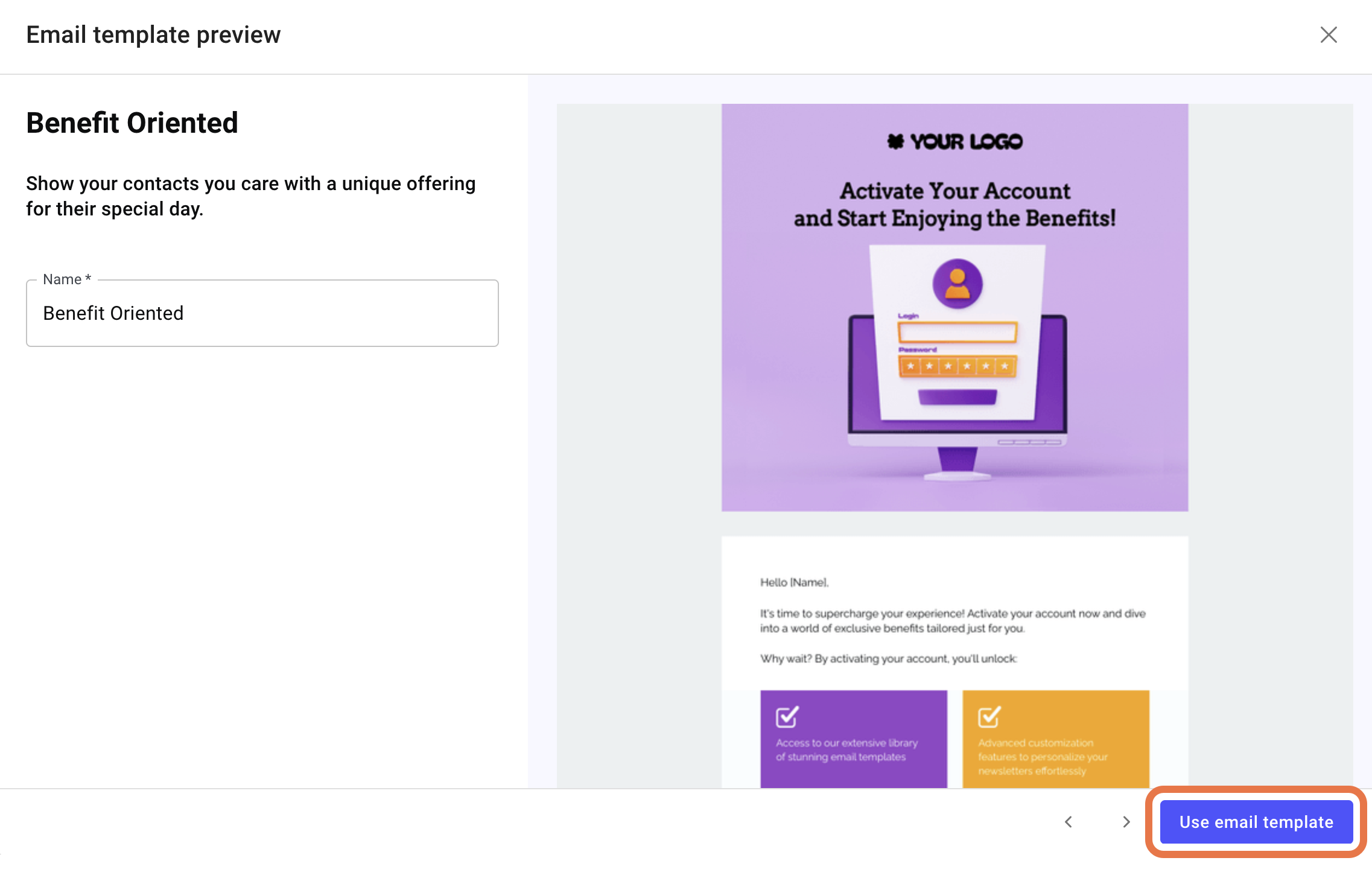
- Click Use email template.
You are ready to start editing the template. For details, see Explore the email editor.