Add new rows and columns to an email
To add new elements to your email, you first need to add rows and columns.
To add a row:
- Drag the column widget to the canvas.
- Drop the column widget where you want to insert the new columns.
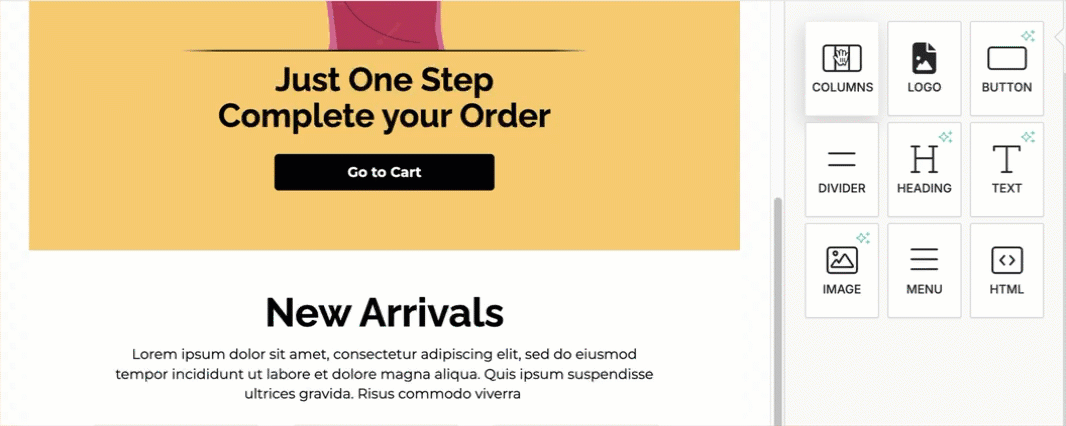
This will create a new row
- Select how many columns you want that row to contain.
A new row is added to email.