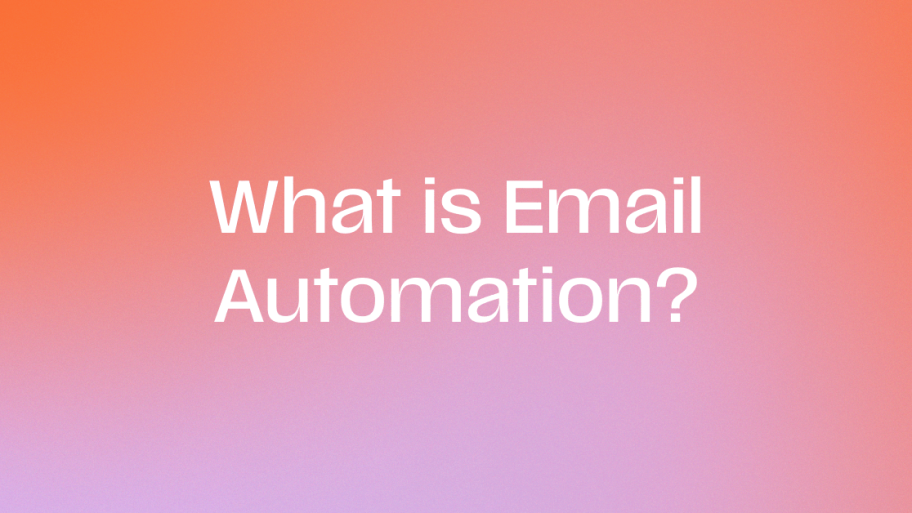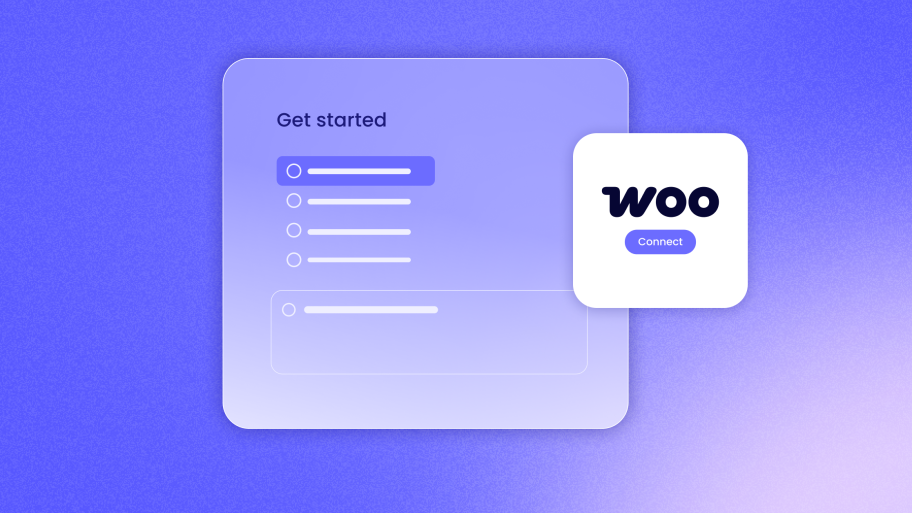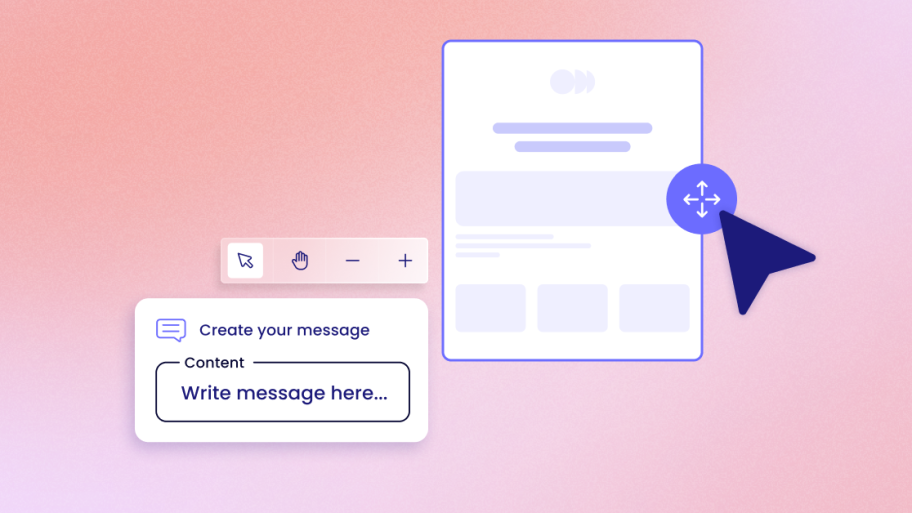Managing your audience is a breeze with Send, the marketing platform that centralizes your contacts for effortless organization and targeted communication. Whether your contacts come from various platforms, forms, or files, Send’s innovative tools ensure your audience is ready for impactful campaigns. This guide will walk you through managing your audience in Send, from importing contacts to creating dynamic lists for personalized engagement.
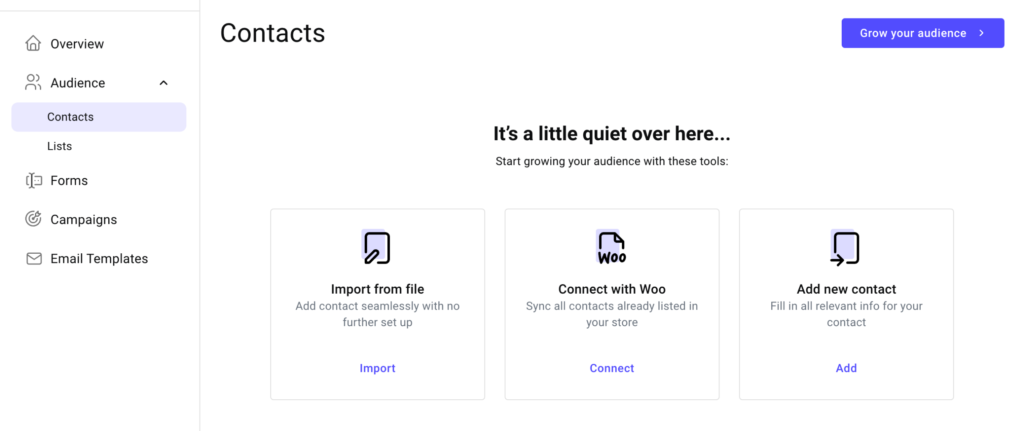
Getting Started with Contacts
To begin, navigate to the Audience tab in your Send dashboard. Here, you’ll find two essential sections: Contacts and Lists. Start with the Contacts tab, where you can bring in contacts using a variety of methods.
The first option is to connect your WooCommerce store. If your Woo store isn’t already linked, click “Connect” to sync all your store’s contacts, products, and orders. Once connected, Send will display this data for easy access, streamlining your audience management efforts.
Another option is importing contacts via file upload. Send simplifies this process compared to other platforms—just upload your file, and the platform takes care of the rest. Using AI technology, Send scans, categorizes, and removes duplicate entries automatically. This operation runs in the background, so you can continue working while receiving an email notification once the import is complete. For smaller-scale additions, contacts can also be added manually. Simply click “Add Contact,” fill in the details, and save them in Send for future use.
Integrating Send with your contact forms provides another way to grow your audience. Navigate to the Forms tab and select your preferred WordPress form builder. With a one-click integration, any contact who fills out a form will automatically be added to Send. This setup not only simplifies audience growth but also tracks form performance metrics like submission and conversion rates. Additionally, if your preferred form builder isn’t supported, Send welcomes feedback via its chatbot for future integrations.
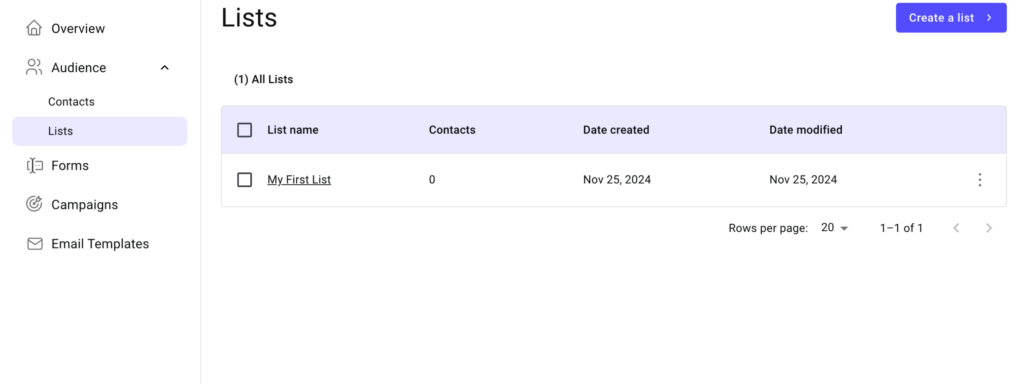
Creating and Managing Lists
Once your contacts are imported and forms integrated, you can start creating lists to organize your audience. Send offers two types of lists: Static Lists and Dynamic Lists. Static Lists allow you to manually select contacts for specific purposes. For example, you might create a Static List for Event-Based Communication Follow-Ups, enabling you to send targeted email series to attendees. These emails can include thank-you notes, promotional materials, and post-event content such as recordings or presentation slides.
Dynamic Lists, a feature coming soon, will automate contact additions based on rules or conditions you set. These rules can be triggered by customer behavior, such as browsing habits or purchase amounts, or by specific contact attributes. Dynamic Lists integrate seamlessly into your campaign flows, triggering workflows as contacts meet the defined criteria. This ensures that your communications are always timely and relevant.
Both list types can be used for one-time email or SMS blasts and integrated into automated campaigns. For instance, when a contact is added to a Dynamic List, they can automatically trigger a workflow that delivers a personalized sequence of messages.
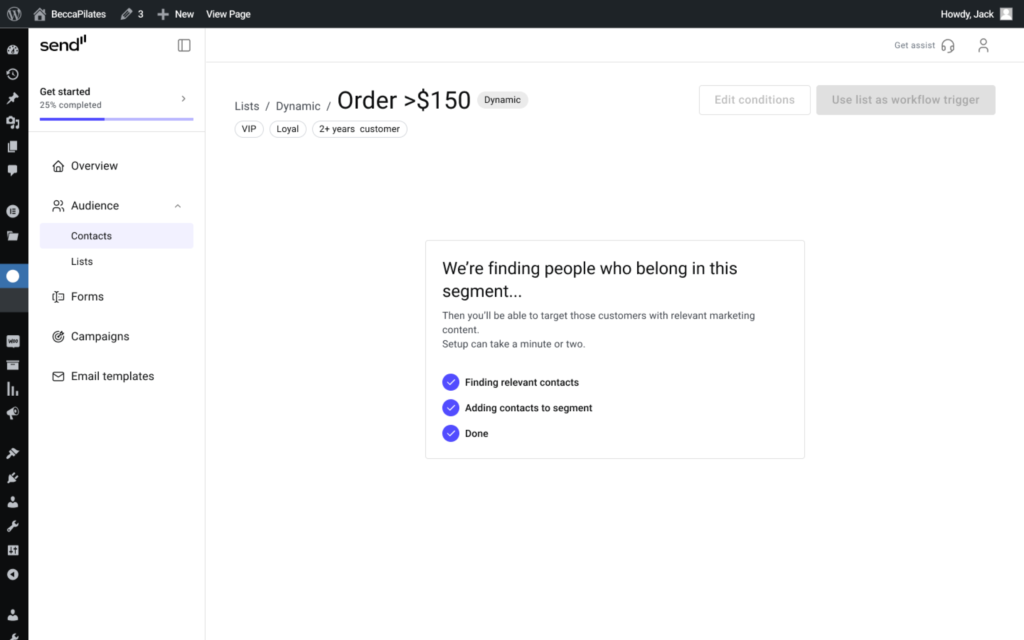
Advanced Features for Better Management
Send’s advanced search functionality allows you to locate contacts quickly by searching for specific details such as phone numbers, email addresses, or company names. This feature saves time and ensures you can always find the information you need.
In compliance with privacy regulations like the GDPR, all contacts in Send are unsubscribed by default. This ensures you stay aligned with legal requirements while giving you the flexibility to change subscription statuses manually or in bulk.
Unlock the Power of Your Audience
Managing your audience effectively is crucial for successful marketing campaigns. With Send, importing, organizing, and engaging with your contacts is effortless. Whether you’re using Static or Dynamic Lists, integrating forms, or syncing your Woo store, Send provides the tools needed to build meaningful connections with your audience.
Ready to take your campaigns to the next level? Don’t miss our Campaign Builder guide, where we’ll explore how to create automated email and SMS campaigns that captivate your audience and boost sales. See you there!