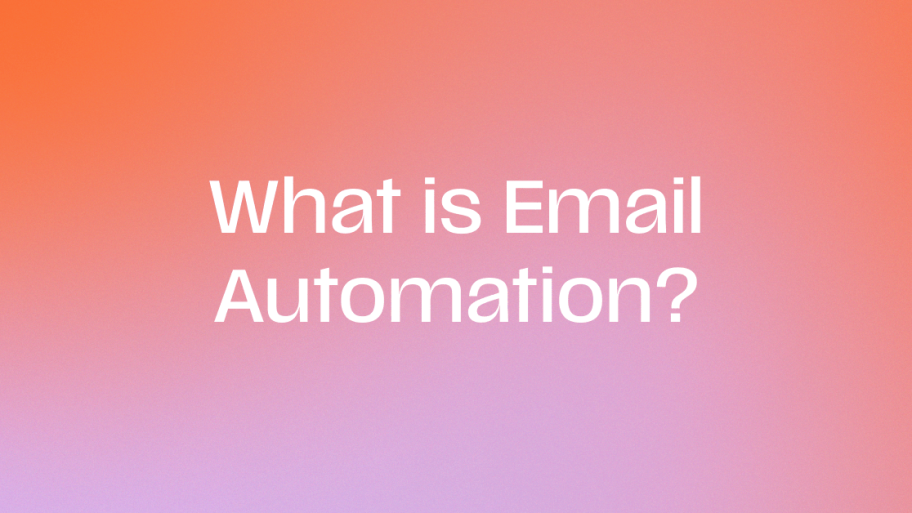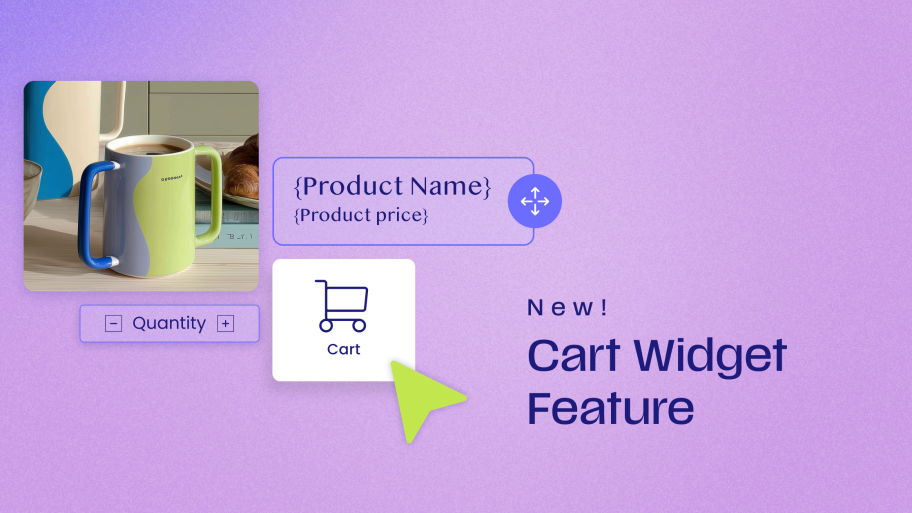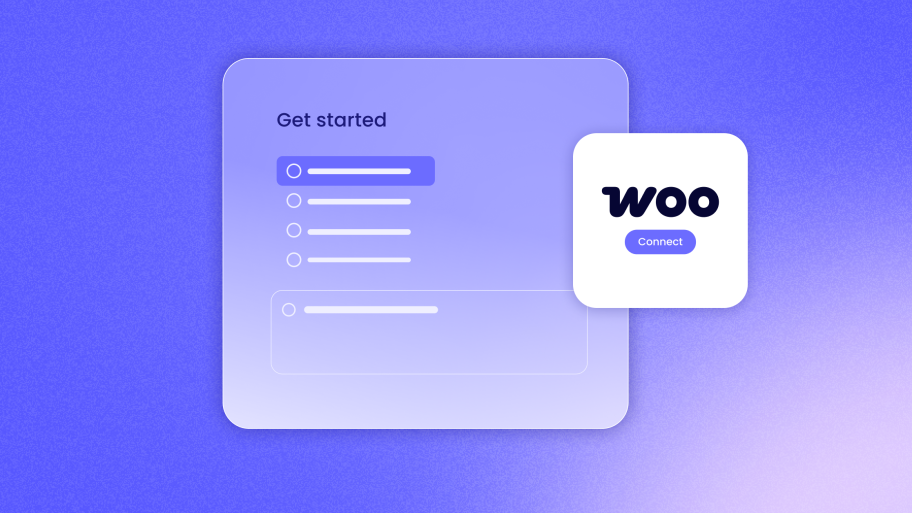Think of it like this – your email sign-off is like the handshake at the end of a meeting or a warm “see ya later!” to a friend. It’s a chance to really drive home your message, show a bit of your personality, and build a connection with the person you’re emailing. And guess what?
Studies actually show that emails with strong sign-offs get opened and responded to more often, leading to better conversations and results. Whether you’re trying to get your dream job, close a big deal, or just get closer to your colleagues, knowing how to use a good email sign-off is a must-have skill.
Why Your Sign-Off Matters
Before we discuss the many sign-off options available, let’s consider why these little closings are so important. What is their purpose, and why should we put so much effort into getting them right?
Purpose of Closing Salutations
At their heart, email sign-offs are all about good digital manners. They’re a polite way to say, “I’m done with my message,” just like saying “goodbye” in person. But they do more than just that. A good sign-off can show you’re professional and respectful and even give a hint of your personality. It’s a way to strengthen the tone of your email and leave the reader with a good feeling.
Impact on First Impressions
Let’s be real – In the online world, people often judge you based on what you write. Your email signature is the last thing they read, so it can really affect how they see you. It can tell them how formal you are, how much you care about details, and even how good you are with people.
A sloppy or out-of-place signature can give a bad impression, while a well-thought-out one can build trust and make people like you.
Matching Sign-Offs to Context
Here’s the thing – some sign-offs are different. The best one to use depends a lot on what your email is about. Think about who you’re emailing, why you’re emailing them, and the overall vibe you’re going for. If you’re applying for a job, a formal sign-off is the way to go. But if you’re emailing a close coworker, you can be more casual. By matching your sign-off to the situation, you can make sure your message comes across exactly how you want it to.
Email Sign-Offs: A Guide to the Best Options
Okay, let’s get down to business and explore the wide world of email sign-offs. We’ll break them down by how formal they are, giving you a bunch of options to use in any situation.
Formal Email Sign-Offs: Keeping it Professional
Your email sign-off should show professionalism. Formal sign-offs are perfect for keeping things respectful and business-like. You’ll often use these when emailing clients, your boss, or someone you need to learn more about.
1. The Classics
Some formal sign-offs are like the old reliables – they’ve been around forever and are always appropriate in a professional setting. These options show respect and politeness without going overboard.
- Sincerely: This one’s a classic for a reason! It shows you’re professional and sincere. It’s a safe bet for any formal email, especially when you want to come across as genuine and respectful.
- Respectfully: This is a good choice when you’re emailing someone in a higher position or want to show deference. It works especially well for emails to government officials, professors, or high-level executives.
- Yours truly: You might not see this one as much these days, but “Yours truly” is still a perfectly fine formal sign-off. It has a traditional and formal feel, making it suitable for legal stuff or official documents.
- Yours faithfully: This one is more common in formal letters when you don’t know the person’s name. It’s used less in emails, but it still works in very formal situations.
2. Formal, But Friendly
Even though it’s important to be professional in formal emails, you can still add a bit of warmth and personality to your sign-off. These options strike a good balance between formal and approachable.
- Kind regards: This is a popular choice that is professional but also shows kindness and consideration. It’s versatile and can be used in many formal settings.
- With gratitude: This one’s especially good when you’re saying thanks or showing appreciation. It works well for emails where you’re acknowledging you got something, responding to a request, or thanking someone for their time or help.
- Best regards: This is a little less formal than “Kind regards” but still keeps a professional tone. It’s a good option for emails to coworkers or clients you already know.
- Warm regards: This adds a touch of warmth and friendliness to your email. It’s a good choice when you want to build a connection with the person while still being professional.
3. Sign-Offs for Specific Situations
Sometimes, you need a more specific sign-off for certain professional situations. Here are a few that work well in particular scenarios:
- For Job Applications: When you’re applying for a job, your sign-off should show enthusiasm and professionalism. “Thank you for your time and consideration” or “I look forward to hearing from you soon” are great choices. You can also make it more personal by mentioning something specific you talked about in your cover letter or interview.
- For Legal Stuff: Legal documents and emails usually need a more formal tone. “Very truly yours” or “Respectfully submitted” are good options here. Just make sure your sign-off matches the overall tone and language of the legal document.
- For Official Letters: When you’re sending formal letters, like recommendation letters or official announcements, think about using “Sincerely yours” or “With kindest regards.” These show formality and respect, which is what you want for important communications.
- For Customer Service: “Sincerely” or “Best regards” are safe bets when you’re answering customer questions or dealing with complaints. You can also add a personal touch by including your name and job title to show you’re taking responsibility and are happy to help.
Email Sign-Offs: Finding the Right Tone
Now that we’ve covered the formal stuff, let’s loosen our ties a bit and look at sign-offs that work well for less buttoned-up situations.
Informal Email Sign-Offs: For Colleagues and Friends
When you’re emailing coworkers, acquaintances, or just in less formal situations at work, you’ve got more options for your sign-off. Informal sign-offs can help you build relationships and create a friendly atmosphere.
1. Friendly and Approachable
These sign-offs give off a warm and friendly vibe, which is perfect for building relationships with coworkers or clients you talk to often.
- Best: This is a short, sweet, and super versatile option that works in most informal professional settings. It’s a good choice when you want to be friendly but still professional.
- All the best: This sign-off sends good vibes and shows you’re supportive. It’s a good choice for emails where you want to encourage someone or wish them well.
- Cheers: This one is more common in British English, but people everywhere are starting to use it. It shows enthusiasm and camaraderie, making it a good fit for emails to coworkers or clients you get along well with.
- Take care: This shows you care about the person you’re emailing. It’s a good choice for coworkers or clients you last talked to a while ago or who might be going through a tough time.
2. Building Connections
These sign-offs go further in creating connections and encouraging more interaction. They’re especially helpful when you want to build a strong rapport with coworkers, clients, or potential partners.
- I hope to hear from you soon. This shows you want to keep the conversation going and that you value their response. It’s a good choice for emails where you’ve started a conversation or asked for information.
- Looking forward to our next conversation: This shows you’re excited to talk to them again and that you want to continue the relationship. It works well for emails after a meeting, phone call, or previous email exchange.
- Stay in touch: This is a more general way to encourage ongoing communication. It’s a good choice for coworkers or clients you don’t talk to regularly but want to stay connected with.
- Keep me updated: This is useful when you need to stay in the loop about a project, task, or situation. It shows you value their updates and that you’re actively involved.
3. Informal, But Still Professional
Sometimes, you need to find that sweet spot between friendly and professional. These sign-offs let you do that.
- Thanks again: This is a polite way to thank them again, especially if you already thanked them earlier in the email. It’s a good choice for emails where you’ve received help or support.
- Have a great week/weekend. This is a friendly way to end an email, especially when you’re sending it on a Friday or before a holiday. It shows you’re thinking about their time and well-being.
- Enjoy your day: This is a simple and nice way to end an email. It’s versatile and works in most informal professional settings.
- Talk soon: This implies that you’ll be in touch again soon. It’s a good choice for coworkers or clients you talk to often.
Casual Email Sign-Offs: For Close Friends and Informal Chats
When you’re emailing close coworkers or friends or just having a casual chat, you can use a more relaxed sign-off. These options show closeness and camaraderie. But remember to use them only when it’s appropriate for your relationship with the person and the situation.
1. Short and Sweet
These short sign-offs are great for quick emails and informal chats where you want to keep things brief.
- Best: This works in almost any casual setting. It’s short, simple, and friendly.
- Later: This is very informal and best for quick emails or messages to close friends or coworkers.
- See you: This is super casual and should only be used with people you know really well.
2. Warm and Personal
These sign-offs are perfect for showing you care about your close coworkers or friends. They add a personal touch to your emails and strengthen your bond.
- Hugs: This is like a virtual hug, showing warmth and affection. It’s best for people you’re close to.
- XOXO: This means “hugs and kisses” and is usually used in emails to close friends or family.
- Have a great weekend/day/week: These show you’re thinking of them and wishing them well. They’re good for emails sent on a Friday or before a holiday.
- Enjoy your [activity/event]: This shows you’re paying attention to their plans and wishing them well. For example, you could say, “Enjoy your vacation” or “Enjoy the concert.”
3. Playful and Energetic
If your workplace is pretty laid-back or you’re emailing a close coworker, a playful sign-off can add some personality. These options show enthusiasm and a lighthearted attitude.
- High five! This is a fun and energetic way to end an email, especially when celebrating a success or achievement.
- Cheers! This shows camaraderie and celebration. It’s a good choice for emails to coworkers with whom you have a good rapport.
- Rock on! This is very informal and best for emails to close friends or coworkers with shared interests, like music.
- Peace out! This is very casual and should only be used with people you know really well.
Spice Things Up with Unique and Creative Email Sign-Offs
Alright, let’s face it: sometimes, you have to stand out from the crowd in a world overflowing with emails. Using unique and creative sign-offs can help you make a lasting impression and let your personality shine.
1. Food for Thought
These sign-offs leave a positive and memorable feeling by offering a final thought or sentiment.
- Warmly: This shows genuine warmth and kindness. It’s a good choice for emails where you want to leave a nice, lasting impression.
- With appreciation: This expresses gratitude and acknowledges the other person’s contributions or efforts. It’s a good choice when you want to show appreciation for their time or help.
- Be well: This conveys your well wishes for their health and well-being. It’s a good choice for coworkers or clients you last heard from.
- Make it a great day: This is a positive and encouraging way to end an email, showing that you’re supportive and wish them well.
2. Show Off Your Brand
Your email sign-off can be like a mini-billboard for your personal brand. It’s a chance to show off your unique style and values.
- For creative types: If you’re in a creative field, you might use a sign-off that shows off your artistic side, like “With inspiration” or “Stay creative.”
- For entrepreneurs, sign-offs that show their passion and drive, like “Onwards and upwards” or “Making things happen,” are appropriate.
- For customer service pros: People in customer-facing roles can use sign-offs that emphasize helpfulness and support, like “Always here to help” or “At your service.”
3. Tailor-Made Sign-Offs
You can also customize your sign-off to match the recipient’s industry or interests. This shows you’ve taken the time to personalize your message and that you get what they’re all about.
- For techies: “Happy coding” or “Stay connected.”
- For marketers: “Keep creating” or “Inspire the world.”
- For educators: “Keep learning” or “Sharing knowledge.”
Email Sign-Offs to Avoid: Don’t Make These Mistakes!
While there are plenty of great sign-off options, there are some you should definitely avoid. These can give a bad impression or mess up your message.
1. Outdated and Inappropriate
Some sign-offs are plain old-fashioned or need to be corrected for professional emails.
- “Yours in Christ” or other religious sign-offs: While these might come from a good place, they can be exclusionary and generally aren’t a good fit for work emails.
- “Love” or “XOXO”: These are way too informal and intimate for most professional relationships.
- “Sent from my iPhone” or similar automated messages can look unprofessional and suggest that you’re not paying attention to detail.
2. Cultural Differences Matter
When choosing your sign-off, remember that different cultures have different norms. Sign-offs might translate poorly, not translate well, or even be offensive in certain cultures.
- Humor or slang: What’s funny in one culture might be offensive in another. Avoid using humor or slang in your sign-off unless you’re absolutely sure it will go over well.
- Informal sign-offs with close colleagues from different cultures: Even if you’re buddies with a coworker, remember that their cultural background might affect how they see certain sign-offs. When in doubt, play it safe and be a bit more formal.
3. Keep it Clear and Professional
Some sign-offs, while not necessarily offensive, can take away from your message or need to be clarified.
- Vague or unclear sign-offs: Avoid vague or unclear sign-offs like “Regards” or “Best wishes,” which aren’t specific and can seem impersonal.
- Overly casual sign-offs in professional settings: Sign-offs like “Ciao” or “Later” might be fine for friends, but they can seem unprofessional at work.
- Mismatched sign-offs: Make sure your sign-off matches the tone of your email. A casual sign-off in a formal email needs to be put in the right place.
Taking Your Sign-Off Game to the Next Level
Picking the right sign-off is just the beginning. To become a sign-off pro, you need to understand the subtleties and how your closing affects people.
The Psychology of Sign-Offs
Believe it or not, your email sign-off can have a big impact on the person reading it. It can change how they see you and your message and even make them more or less likely to respond.
- Good vibes: Sign-offs that show warmth, gratitude, or excitement can create a positive connection with the reader, making them more open to your message.
- Trust and credibility: A professional and well-chosen sign-off can make you seem more credible and build trust with the reader.
- Getting them to act: Your sign-off can encourage the reader to do what you want them to do. For example, if you’re asking for a response, a sign-off like “Hope to hear from you soon” can gently nudge them to reply.
Sign-Offs and Your Brand
For businesses, email sign-offs are like a little piece of your brand identity. They should match your company’s voice and values, creating a consistent brand experience.
- Brand personality: Your sign-off can show off your brand’s personality. For example, a playful brand might use a more casual and creative sign-off, while a formal brand would stick to classic options.
- Customer relationships: For businesses using email platforms like Send, you can personalize sign-offs to fit different customer groups. This can help build stronger customer relationships and loyalty.
- Consistency: Make sure your sign-off is the same across all your business communications. This helps create a unified brand image and shows you’re professional.
Getting More Engagement with Your Sign-Offs
While the main goal of a sign-off is to end your email politely and professionally, it can also be part of your overall email marketing plan. By making your sign-offs the best they can be, you can attract more people to your emails and even increase conversions.
- A/B testing: One way to do this is through A/B testing. This means sending two versions of your email with different sign-offs to see which one does better in terms of open rates, click-through rates, and conversions. Email platforms like Send have built-in A/B testing features, so you can easily try out different sign-offs and see how they perform.
- Personalization: As we talked about before, personalized sign-offs can help you connect better with your audience. This can lead to more engagement and a higher chance of conversions.
- Call to action: Your sign-off can subtly reinforce your call to action. For example, if you’re promoting a product, you could use a sign-off like “Ready to get started?” or “Shop now and see the difference.”
- Analyzing data: Monitor your email analytics to see which sign-offs are performing best. This data can provide valuable insights into what your audience likes and help you improve your email strategy.
The Future of Email Sign-Offs: What’s Next?
As technology keeps changing, so will how we communicate through email. Here are some trends and predictions for what email sign-offs might look like in the future:
- AI and automation: Artificial intelligence (AI) is already making its mark on email marketing, and it’s only going to get bigger. AI tools can help personalize sign-offs, suggest the best closing based on the situation, and even create unique sign-offs for each person you email.
- More personalization: Personalization is becoming increasingly important in all types of marketing, and email sign-offs are no different. In the future, we can expect to see even more advanced personalization, making emails feel more like one-on-one conversations.
- Keeping it real: In a world of automation and AI, authenticity will be key. Sign-offs that feel genuine and human will connect better with people.
- Short and sweet: As our attention spans get shorter, concise and to-the-point sign-offs will be even more important. No one wants to read a novel at the end of an email!
Putting it All Together: Practical Tips and FAQs.
Now that we’ve explored all aspects of email sign-offs let’s see how you can use this knowledge in real-life situations.
Sign-Offs for Different Situations
Here are some specific scenarios and sign-off ideas:
- Job applications: “Thank you for your time and consideration,” “I look forward to hearing from you soon,” or “I am eager to learn more about this opportunity.”
- Customer service: “Sincerely,” “Best regards,” “Please don’t hesitate to contact us if you have any further questions,” or “We appreciate your business.”
- Networking: “It was a pleasure connecting with you,” “I look forward to staying in touch,” or “Let’s collaborate soon.”
- Thank you emails: “With sincere gratitude,” “Thank you again for your support,” or “I appreciate your generosity.”
- Follow-up emails: “I hope this email finds you well,” “Just checking in on this,” or “Please let me know if you have any updates.”
FAQs about Email Sign-Offs
Here are some common questions and answers about sign-offs:
- Should I include a comma after my sign-off? Yes, it’s standard practice to include a comma after your sign-off. For example, “Sincerely, [Your Name].”
- Should I include my job title in my email signature? It depends. In formal settings or when your job title is important to the conversation, it’s usually a good idea to include it. But in informal emails or when your title isn’t essential, you can leave it out.
- Can I use a sign-off in a text message? While sign-offs are more common in emails, you can use them in text messages, too, especially for work. But keep them short and simple, like “Best” or “Thanks.”
- What if I don’t know which sign-off to use. When in doubt, go with a more formal option. It’s better to be too formal than too casual. You can also think about how the other person communicates and try to match their level of formality.
- How can I make my sign-off more personal? You can personalize your sign-off by adding a short comment about something in the email or the other person’s interests. For example, you could say, “Enjoy the conference next week!” or “I hope your project is going well.”
Wrapping Up: Key Takeaways
This guide to email sign-offs covers a lot! Let’s recap the important points and help you write closings that make a great impression.
The Power of a Good Sign-Off
Remember, your email sign-off is more than just a formality. It’s a chance to really drive home your message, show your personality, and build a connection with the person you’re emailing. A good sign-off can make you look more professional, get people to engage with your emails more, and even help you reach your goals.
Key Principles for Choosing the Right Sign-Off
When picking a sign-off, think about these things:
- Context: How formal is the situation? What’s your relationship with the person you’re emailing? What’s the purpose of your email?
- Audience: What’s their cultural background? How do they usually communicate? What are their expectations?
- Brand: What’s your company’s voice and values?
- Engagement: How might your sign-off affect open rates, click-through rates, and conversions?
Now that you know all about email sign-offs, go out there and use this knowledge! Try different options, see what works best, and keep improving your approach. And if you want to take your email marketing up a notch, check out platforms like Send for powerful tools and features that can help you optimize your email campaigns and grow your business.