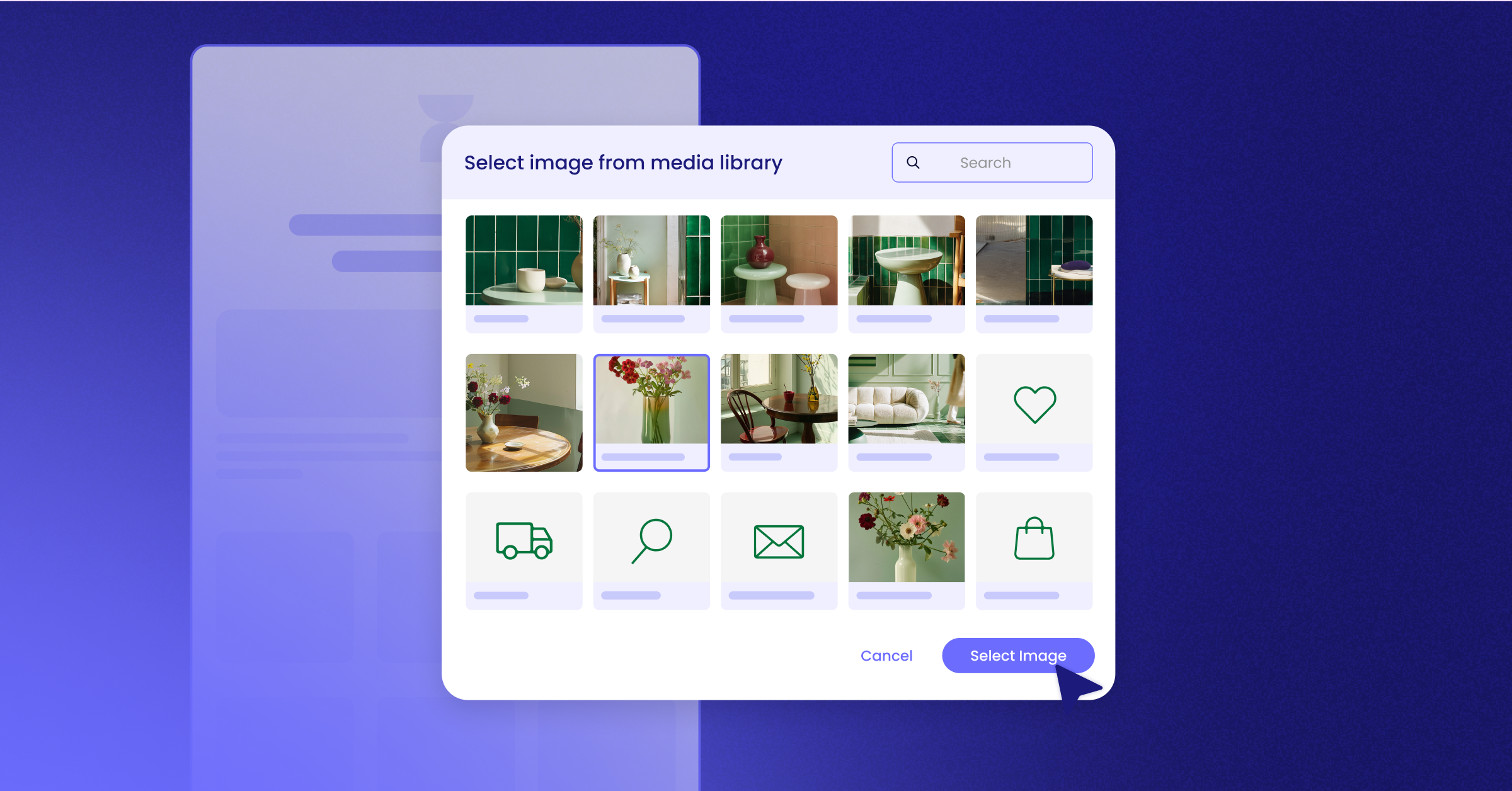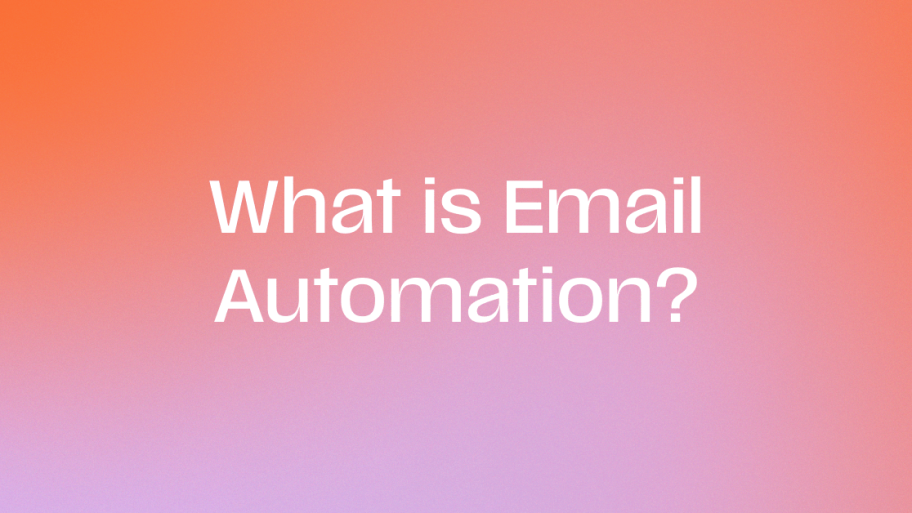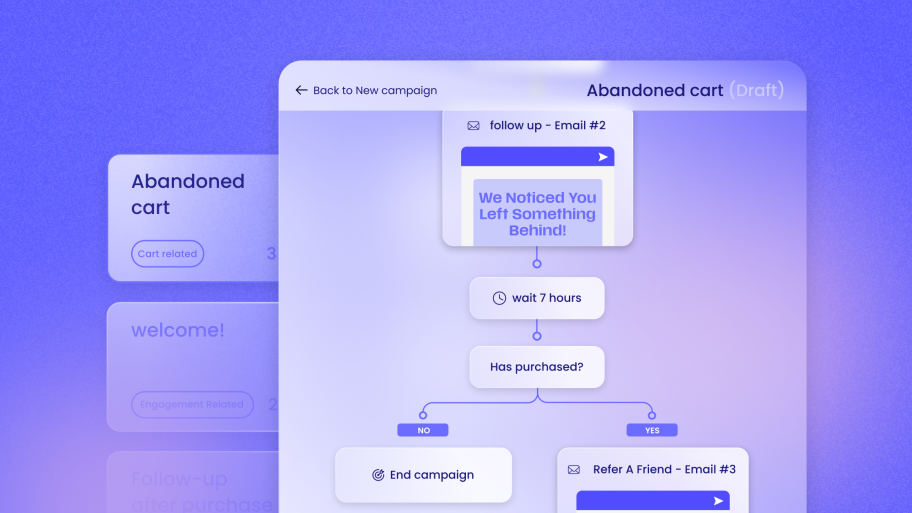If you’re running a store or site on WordPress, chances are your Media Library is packed with all the images you need — logos, product shots, social content, you name it.
So when you’re building emails with Send, why upload the same images all over again? Now, you don’t have to.
With our latest update, you can access your WordPress Media Library directly from within Send. Every image you’ve uploaded to your site is right there when you’re designing emails — no extra steps, no duplicate uploads.
A better workflow, built for WordPress
This feature came straight from user feedback. Creators told us they wanted a faster, simpler way to manage images across their site and their emails — especially when working at speed. So we made it happen.
Now, when you’re building a campaign in Send — whether you’re starting from scratch or using a template — you can add images straight from your WordPress Media Library. Just open the image editor, browse your existing library, and drop in what you need.
It’s a small change with a big impact: less repetition, fewer uploads, and a smoother workflow from site to inbox.
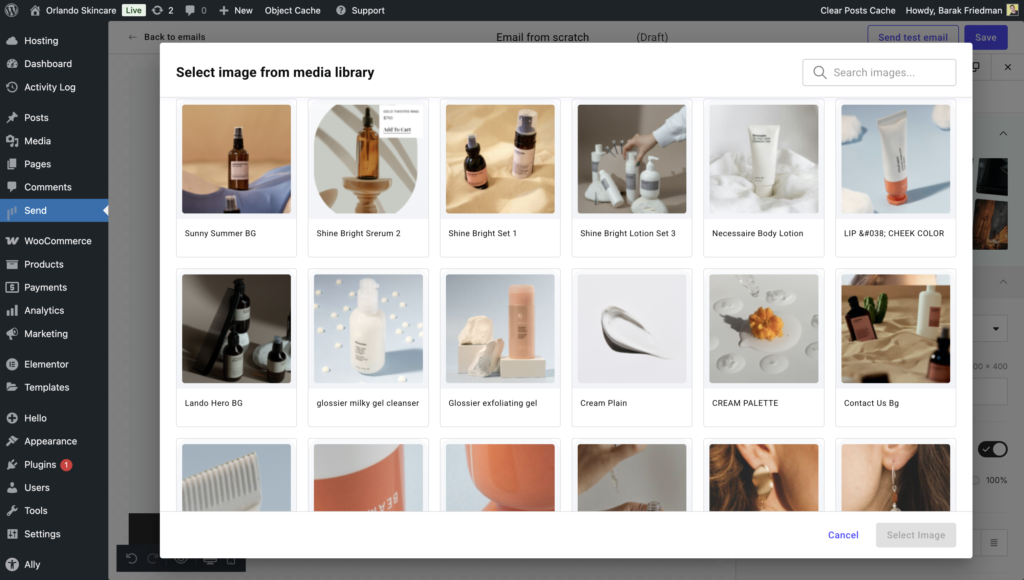
Manage your Media Library right from Send’s dashboard in WordPress
One step closer to seamless
Our goal with Send is to make marketing automation feel native to WordPress — because that’s exactly what it is. This update is another step in that direction, helping you move faster and keep everything in sync.
Give it a try next time you build an email, and let us know what else would make your workflow even easier.
With Media Library access now built into Send, your content creation process becomes faster, cleaner, and more connected. No more breaking your flow to hunt for files or re-upload assets — everything you’ve already created in WordPress is right there, ready to drop into your campaigns. It’s one more way we’re making sure Send works exactly the way you do.