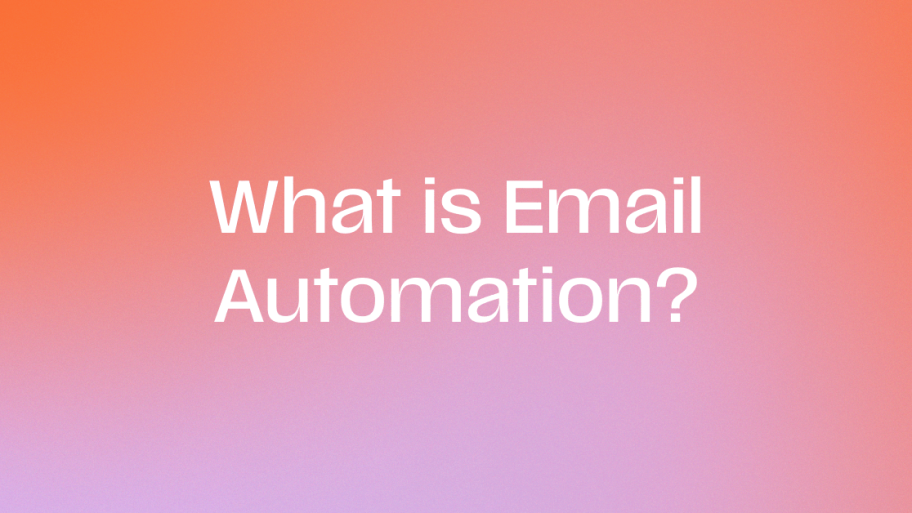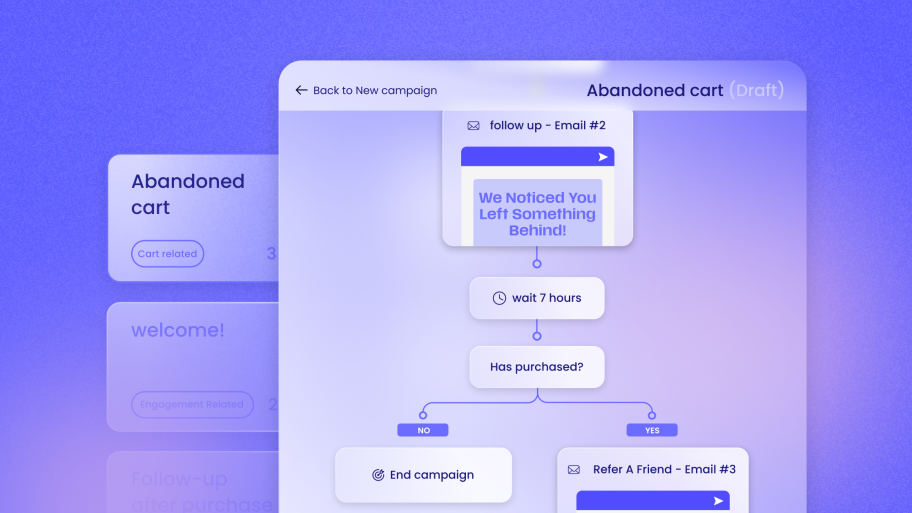This guide reveals five actionable tips to leverage WooCommerce email marketing. You’ll learn how to transform your customer engagement and significantly boost your bottom line. Let’s explore how to automate, personalize, and optimize your email strategy for maximum revenue.
Tip 1: Optimize Your Email List Building Strategy
Building a strong email list is key for WooCommerce success. Start by offering special deals and free content to attract subscribers.
Add popups that appear when visitors try to leave your site. Use forms that collect information step-by-step. Show proof that others trust you—like reviews from happy customers or the size of your list. Offering free and valuable resources, like downloadable templates, can significantly boost signup rates. These steps will help you gain more active subscribers who want to hear from you.
Create Compelling Opt-In Offers
Want more email subscribers? Start by offering great opt-in offers that make people want to join your list. Give them something they’ll love, like special deals or early access to new items.
Using opt-in campaigns, you can offer incentives like free shipping or exclusive discounts to encourage sign-ups. Share useful tips and expert advice they can’t get anywhere else. Watch what visitors do on your site, then send them deals that match their interests. Make it quick and easy to sign up, and tell them exactly what they’ll get when they join.
Use Exit-Intent Popups
Exit-intent popups can help you catch visitors just before they leave your online store. These popups appear right when someone starts to exit your website. By using them well, you can turn more leaving visitors into email subscribers. Creating short, concise content for your popups is essential for maximum impact.
To make your popups work better:
- Show items that match what visitors looked at before.
- Give new subscribers special deals.
- Add time limits to make offers more urgent.
Smart popups like these can boost your signup rates by up to 20% and grow your email list quickly.
Implement Multi-Step Forms
Multi-step forms divide long sign-up tasks into smaller, easier parts. This helps more users complete the forms. Single-page forms, in contrast, can look too busy and complex.
To improve the effectiveness of your multi-step forms, keep them simple and neat. Also, ensure they work well on phones and look good on all screens. Ask for user details step-by-step. Try different layouts and add visual touches that fit your brand’s style. Consider capturing email and SMS in separate steps to reduce form abandonment and increase subscription rates.
Leverage Social Proof
Build your email list faster with Send by Elementor’s form builder. Using simple drag-and-drop tools, you can create forms that turn website visitors into subscribers.
Choose from ready-made templates and customize them to match your brand colors and style. Then, place these signup forms anywhere on your WooCommerce store to collect customer details. The forms work smoothly with WordPress and look clean and trustworthy to your visitors. Leverage purchase history data to create personalized signup forms that resonate with specific customer segments.
Send by Elementor’s Advanced Form Builder Capabilities
Build your email list easily with Send by Elementor’s smart form tools. Our forms show real customer reviews and trust badges that help turn visitors into subscribers.
You’ll get:
- Simple step-by-step forms that people finish more often.
- Real customer reviews right in your forms.
- Forms that look great on phones, tablets, and computers.
Connect your forms to your email tools and watch your list grow faster. Every form matches your brand’s style and works smoothly on any screen size. After submitting the form, you can redirect visitors to a dedicated thank-you page that reinforces their decision to subscribe.
Section Summary: A strong email list starts with smart strategies. Offer valuable opt-ins, use well-timed exit-intent popups, and simplify sign-ups with multi-step forms. Displaying social proof, like customer reviews, builds trust. Send by Elementor’s form builder helps you easily create and customize these elements for your WooCommerce store.
Tip 2: Segment Your Email List for Personalized Campaigns
Break your email list into smaller groups to send more personal messages to your customers. Sort them by what they buy, how they shop, and how much they spend.
When you send emails that match what each group wants, more people will open and click them. Companies that do this can earn significantly more money than those who send the same email to everyone.
Importance of Segmentation in Email Marketing
Smart email targeting gets better results. When you divide your email list into groups and keep it clean, you can:
- Get more people to open emails and achieve 50% more clicks.
- Have fewer people unsubscribe.
- Make more money by sending the right emails to the right people.
You can segment customers based on purchase behavior to create highly targeted campaigns that resonate with their specific interests and needs.
Key Segmentation Criteria for WooCommerce Stores
Let’s look at the key ways to group your WooCommerce store customers for email campaigns.
First, sort your buyers by basic facts like age, location, and how they shop. Watch what they buy and how they browse your site. Personalized campaigns can lead to a 760% revenue increase. Use smart tools to predict which customers will spend more and what products they like best.
Focus on three main things:
- When customers last bought from you.
- How often they buy.
- How much they spend.
These details will help you send the right emails to the right people.
Behavioral Segmentation Techniques
Send by Elementor helps you group your online shoppers based on their behavior and purchases. You can sort customers by what they’ve bought before, whether they left items in their cart, and how they respond to emails.
The simple tools let you create custom groups based on your customers’ preferences. This allows you to send more personal emails that they will want to read and act on.
Send by Elementor’s Audience Segmentation Features
Want your WooCommerce store to do better? Send by Elementor helps you reach the right customers at the perfect time. You can split your audience into groups based on what they buy and how they shop on your site. Effective behavioral segmentation workflows automatically deliver targeted messages based on customer actions.
- Group your customers by what they buy and how they browse.
- Set up smart targeting that works on its own.
- See how well your groups work and make them better.
Section Summary: Segmenting your email list allows for highly personalized campaigns. Group customers by demographics, purchase history, and on-site behavior. This targeted approach leads to higher engagement and revenue. Send by Elementor offers robust audience segmentation features to help you implement these strategies effectively.
Tip 3: Craft Engaging and Conversion-Focused Email Content
Write emails that grab attention from the subject line to the final call-to-action. Make each email personal by using the reader’s name and suggesting products they’ll like based on what they’ve bought before.
Keep your writing simple and focus on solving their problems. Use clear photos of products and branded images to make your emails easy to scan and read. Including user-generated content, like customer reviews and photos, can significantly boost trust and engagement with your email campaigns.
Writing Effective Subject Lines
Good email subject lines help you sell more in your online store. The average person receives many promotional emails daily, so crafting compelling subject lines is crucial for standing out. Keep them short—about 50 characters works best for phones.
- Add words like “Limited Time” or “Ends Today” to make people act fast.
- Pick strong words that make readers feel something.
- Try different subject lines to see which ones work best.
Personalize Email Content
Make your emails more effective by adding personal touches that match each customer’s likes and needs. Use data about their past purchases and shopping habits to suggest products they’ll love.
Add personal details automatically while keeping your brand’s look and message the same. This helps you build stronger connections with customers and get better results from your email marketing. Setting up dynamic content blocks allows you to deliver highly targeted messaging that resonates with individual subscribers.
Use Persuasive Copywriting Techniques
Write better copy to increase the sales of your WooCommerce emails. Learn how smart writing and design can get your readers excited and ready to buy. Running regular A/B testing on your email copy helps identify what messaging resonates best with your audience.
- Write catchy subject lines that make people want to open and act now.
- Share real customer stories and focus on how your product helps people.
- Add clear buttons in bright colors with words that make people click.
Incorporating Visual Elements
Send by Elementor makes email marketing easy with pre-made templates for your WooCommerce store. Pick from simple designs that look great and work well to boost sales.
Each template lets you add your own style while keeping a clear look that works on phones and computers. The templates make it simple to add eye-catching images and buttons that get people to click. Testing different combinations of product recommendations in your email templates can help maximize cross-selling opportunities.
Send by Elementor’s Ready-Made Email Templates
Send by Elementor makes email marketing simple with ready-made templates for WooCommerce. The templates look great and help you sell more with smart layouts. You can match them to your brand quickly with simple tools and reusable parts. Implementing effective visual elements helps drive higher e-commerce conversions compared to other marketing channels.
- Change templates easily by dragging and dropping.
- Built-in design pieces work well on phones and computers.
- Connect with WooCommerce to show products automatically.
Section Summary: Engaging email content is crucial for conversions. Craft compelling subject lines, personalize content using customer data, and use persuasive copywriting. Visual elements are also important. Send by Elementor provides easy-to-use, pre-made templates that you can customize to create visually appealing and effective emails.
Tip 4: Implement Automated Email Campaigns
Email automation helps you build better relationships with your customers. You can set up basic automated emails, such as welcome messages for new subscribers and reminders for shoppers who leave items in their carts.
Send follow-up emails after purchases to keep your customers coming back. When someone hasn’t bought from you in a while, reach out with special deals to get them shopping again. Personalize your messages by incorporating purchase history data to deliver more relevant product recommendations to each customer.
Welcome Series for New Subscribers
Welcome emails work in two ways: they get new subscribers interested right away and help build lasting customer connections. Good timing and a personal touch in your emails will turn interested readers into regular customers. Effective welcome campaigns can boost your revenue by up to 320% more compared to regular promotional emails.
- Send your first welcome email right after signup.
- Send helpful content 3-4 days later.
- Share customer reviews and special deals by day 14.
Abandoned Cart Recovery Emails
Losing sales when shoppers leave items in their cart? You can get back up to 30% of these sales by sending timely reminders. Start by setting up emails that go out 45 minutes after someone leaves their cart. With advanced features, you can create multiple email templates to test different messaging approaches.
| Timing | Content | Action |
|---|---|---|
| 45 min | Cart reminder | No discount |
| 24 hrs | Product showcase | Social proof |
| 48 hrs | Urgency message | Small discount |
| 7 days | Final offer | Best discount |
Export to Sheets
Watch how well your emails work and make changes to get more sales.
Post-Purchase Follow-Ups
Keep customers coming back after they buy from you with smart follow-ups. Using email marketing automation helps deliver perfectly timed messages to your customers without manual work.
Send them emails that make shopping easier and more fun. This builds loyalty and helps turn first-time buyers into regular shoppers.
- Show them items they’ll love based on what they bought before.
- Ask for feedback to make their shopping better.
- Give them special deals on their next buy.
Re-engagement Campaigns for Inactive Customers
Win back inactive customers easily with Send by Elementor’s tools for WordPress. This automation platform helps you create personal messages that reach out to customers who haven’t bought in a while.
Simply set up your rules based on when customers last shopped or what they bought. Since Send works directly with WordPress, you won’t need to deal with complex data setup or connection issues. Your store can earn more money by sending the right message to the right customer at the right time. With an average annual email list decay of 22.5%, re-engagement campaigns are crucial for maintaining a healthy subscriber base.
Send by Elementor’s Marketing Automation Capabilities
Want to bring back customers who stopped buying? Send by Elementor’s email tools can help you make three times more sales than manual emails. The system helps you send the right emails at the right time to wake up sleeping customer accounts. Track success with detailed metrics, including total recipients and queues, for each automated campaign.
- Show customers the products they’ll love based on what they bought before.
- Send friendly reminder emails when customers go quiet.
- See how well your emails work with clear sales reports.
Section Summary: Automation saves time and improves customer relationships. Set up welcome series, abandoned cart recovery emails, post-purchase follow-ups, and re-engagement campaigns. Personalize these automated messages for better results. Send by Elementor offers powerful marketing automation capabilities directly within WordPress to streamline these processes.
Tip 5: Analyze and Optimize Your Email Performance
Track your store’s email success by looking at key numbers like how many people open your emails, click your links, and make purchases. Test different subject lines, layouts, and buttons to see what your customers like best. Use what you learn to make better emails and increase your sales.
Key Email Marketing Metrics to Track
Tracking email metrics helps store owners make smarter choices based on data. Keep an eye on these key numbers to boost your email results:
- Open rates show if people read your emails – aim for 20-30%.
- Click rates tell you if readers like your content – try for 5% or higher.
- Sales rates measure how well emails drive purchases – target 2% or more.
The overall return on investment for successful email campaigns typically generates $44 per dollar spent on marketing.
A/B Testing Strategies for Continuous Improvement
Want better email results? A/B testing shows what works best with your readers. Test just one thing at a time – try different subject lines, buttons, or layouts. Keep track of your test results and use large groups to get clear answers. About 75% of top online retailers rely on A/B testing to maximize their results. Pay special attention to key emails like welcome messages and cart reminders.
Using Data to Refine Your Email Marketing Strategy
Want to improve your email marketing? Send by Elementor’s simple stats panel shows you how your emails perform right inside WordPress.
See who opens your emails, who clicks your links, and who buys – all in real time. Clear charts help you spot what works best so you can make better emails that bring in more sales. Understanding your metrics helps identify lapsed customers who haven’t engaged with your emails in months and may need targeted re-engagement campaigns.
Send by Elementor’s Real-Time Analytics Dashboard
Real-time tracking helps you run better email campaigns by showing what is working right now. With Send by Elementor’s live dashboard, you can monitor your emails’ performance and make quick fixes to improve their results.
- See who opens emails, clicks links, and takes action right away.
- Find your best emails and most active readers.
- Make smart changes based on how people interact with your emails.
Section Summary: Consistently analyze your email performance using key metrics like open, click, and sales rates. Use A/B testing to optimize your campaigns. Send by Elementor’s real-time analytics dashboard provides the data you need to refine your strategy and improve results directly within WordPress.
Comparison of Email Marketing Tools for WooCommerce
Looking for an email marketing tool for your WooCommerce store? The top choices include Send by Elementor, Mailchimp, Klaviyo, Omnisend, and ActiveCampaign. Each tool has its strengths.
Send by Elementor works best with WordPress sites. Mailchimp helps ensure your emails reach customers. Klaviyo helps you better understand customer data. Omnisend makes it easy to send emails without much work. ActiveCampaign offers extensive automation features, including abandoned cart recovery, product recommendations, and dynamic content.
Pick the one that fits your needs. Consider how well it integrates with WordPress, how it handles customer groups, what it can do independently, and how much it costs.
1. Send by Elementor
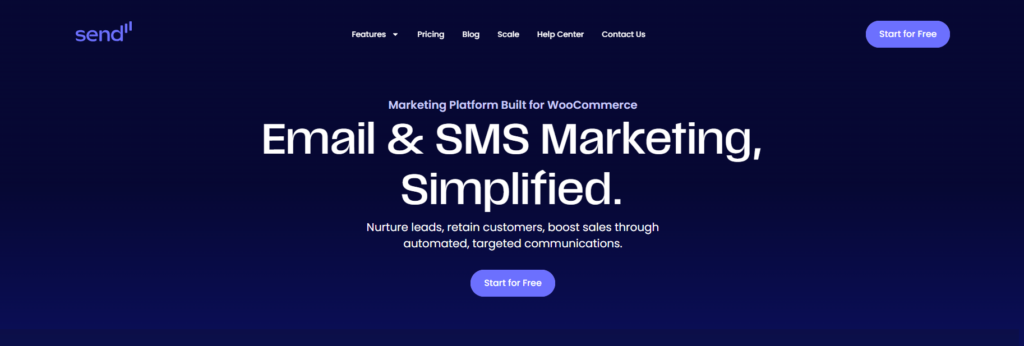
Want better WooCommerce emails? Send by Elementor makes it easy. This WordPress tool helps you create and send great marketing emails without the fuss.
Choose from ready-made templates, track your results, and grow your sales. The simple pricing means you only pay for what you need. This is perfect for solo business owners and marketing teams alike.
Seamless WordPress and WooCommerce Integration
Connect WordPress and WooCommerce easily with Send by Elementor for better email marketing. The tool works smoothly with your website while adding smart email features. It offers reliable email marketing solutions.
- Pick from ready-made email designs that fit your brand.
- See how well your emails work with clear reports.
- Send automatic emails to customers based on their WooCommerce actions.
All-in-One Communication Toolkit
Make email marketing easy with Send by Elementor’s toolkit for WooCommerce. Simply drag and drop to design emails, set up automatic flows, and add custom content. The platform integrates seamlessly with drag-and-drop features, just like the main Elementor page builder interface.
As your business grows, pay only for what you need. Connect your customer service tools and track the effectiveness of your emails. This will help you send the right message to the right people and sell more through smarter marketing.
User-Friendly Interface for Effortless Setup
Want easy email marketing for your WooCommerce store? Send by Elementor keeps things simple and fast.
- Build emails easily with drag-and-drop tools that work just like Elementor.
- Choose ready-made templates for basic tasks like sending welcome emails.
- Connect your website forms to your email campaigns in a few clicks.
The platform helps streamline your marketing by fetching order data automatically from your store.
Fair and Scalable Pricing Model
Scale your WooCommerce store with our simple pricing model – pay only for what you use. Send by Elementor helps you set smart prices based on your customer groups. Send targeted emails to boost sales and grow your income with custom price deals that match your buyers’ needs. Showcase your products with dynamic price tags that automatically update during sales and promotions. This ensures customers always see current pricing.
2. Mailchimp
Mailchimp works well with WooCommerce stores and simplifies email marketing. It syncs your store data immediately, helps you sort customer groups, and sends personal emails to your shoppers. You can start with a free plan and grow from there. Most users can set up their Mailchimp and WooCommerce integration in under 6 minutes. This makes it an incredibly accessible solution for businesses of all sizes. The system saves you time by running email campaigns automatically. It shows you how well they work and suggests products your customers might like—all to help you sell more.
3. Klaviyo
Klaviyo makes email marketing simple and powerful for WooCommerce stores. It easily integrates with other tools and helps you reach customers more effectively. The platform also offers real-time synchronization of customer data for precision targeting.
- Reportedly makes $46 for every $1 spent on email and text messages by using live data.
- Shows shoppers items they’ll like with smart product suggestions.
- Has ready-to-use templates for cart recovery and keeping customers coming back.
4. Omnisend
Omnisend makes marketing simple for WooCommerce stores. It helps you make more sales through smart, automatic campaigns. The tool allows you to send welcome emails to new customers and remind shoppers about items left in their carts. It also allows you to reach customers through email, text messages, and phone alerts. You can easily build custom campaigns using simple drag-and-drop tools and send them to specific groups of customers. The platform’s powerful purchase history segmentation enables you to create highly targeted marketing campaigns based on customer buying patterns.
5. ActiveCampaign
ActiveCampaign simplifies email marketing for WooCommerce stores. It connects well with your shop, keeps your data safe, and helps you send the right emails to the right people.
- Create emails that send on their own when shoppers leave items in their cart or make a purchase.
- Group your customers based on what they buy and like.
- See clear reports that show how much money your emails make.
The integration requires WooCommerce 3.0 or higher to function properly.
Section Summary: Choosing the right email marketing tool is important. Send by Elementor offers seamless WordPress integration, an all-in-one toolkit, a user-friendly interface, and scalable pricing. Other options like Mailchimp, Klaviyo, Omnisend, and ActiveCampaign also provide various features suitable for WooCommerce stores. Consider your specific needs when making a decision.
Best Practices for WooCommerce Email Marketing in 2025
Make your WooCommerce emails work better for mobile shoppers in 2025. Design clear emails that look good on phones and computers. Third-party integration tools help connect your store with popular email platforms. Use AI tools to send emails your customers truly care about.
Add fun features like polls and quizzes to keep readers interested. Based on what they’ve bought before, show them products they might like. Since privacy rules are getting stricter, be open about how you collect customer data. Ask clearly for permission to send emails and keep personal touches that make customers feel valued.
1. Mobile Optimization
Make your emails work great on phones to reach more shoppers. Since most people buy using mobile devices, your WooCommerce emails must look good on small screens. Responsive design ensures your content displays properly across all devices.
- Add big, clear buttons that anyone can tap easily.
- Keep layouts simple so they fit any screen.
- Make sure pictures load fast on mobile.
2. AI-Powered Personalization
AI now makes online shopping more personal for customers. WooCommerce stores need smart AI tools to send better emails in 2025. While using customer data, stores must protect privacy and follow good business rules. Tools like Send by Elementor help create highly targeted campaigns that boost conversions.
3. Interactive Email Elements
Make your WooCommerce emails work harder with clickable features that grab your customers’ attention. Let shoppers take action right from their inbox instead of just reading static messages.
- Show product slides they can click through and buy from. Video content captures attention more effectively than static images, making it ideal for showcasing your products.
- Create fun polls and games in emails that match what each customer likes.
- Add quick-buy buttons so customers can shop without leaving their email.
4. Privacy and Data Protection Considerations
Protecting your customers’ data is vital for running a WooCommerce store in 2025. Update your privacy policy often to reflect your data handling practices. Keep clear records of when customers agree to share their data.
Use SSL security for all sales, add plugins that comply with GDPR rules, and set firm rules about how long you keep customer data. These steps will help keep your customers’ private details safe. If a data breach occurs, notify customers within 72 hours.
Section Summary: For 2025, focus on mobile optimization, AI-powered personalization, and interactive email elements. Crucially, prioritize privacy and data protection by being transparent and compliant with regulations. These practices will build trust and enhance the customer experience.
Future Trends in WooCommerce Email Marketing
AI tools will make WooCommerce email marketing smarter by knowing what customers want before they do. Your marketing will connect emails, text messages, and social media to reach buyers at the perfect time. New voice commands will let customers shop through their emails without typing, leading to more sales.
Predictive Analytics and AI-Driven Campaigns
Smart data tools and AI are changing how online stores reach customers through email marketing. Automation and AI help make marketing work better and smarter.
Send personal emails that match each customer’s needs. This can potentially increase revenue by 41%. Use smart computer systems to spot buying patterns and send the right emails. Connect your marketing across different channels using customer data.
Hyper-Personalization Techniques
Online stores using WooCommerce now connect with shoppers in smarter ways. Instead of basic emails, stores track what customers buy and view to send them better content.
The system watches how shoppers browse and buy, then quickly changes emails and product suggestions to match their interests. This helps stores share deals and items that each customer truly wants to see.
Integration with Other Marketing Channels
Good WooCommerce stores link their email marketing with other channels to reach more customers. This starts with keeping all customer data in one place.
- Share your email content on social media to spread your message.
- Connect your customer data system to know your buyers better.
- Use smart tools to send the same message across all channels.
Voice-Activated Email Interactions
Voice commands are changing how customers read and respond to WooCommerce marketing emails. You can now use your voice to manage emails safely while shopping online.
| Feature | Benefit |
|---|---|
| Voice Commands | Use email without hands |
| Security Protocols | Keep data safe |
| E-commerce Integration | Shop with ease |
| Accessibility Features | Reach more customers |
| Personalization | Custom voice control |
Export to Sheets
Add these voice features to your store to increase sales and give shoppers a better way to buy.
Section Summary: The future of WooCommerce email marketing lies in AI-driven predictive analytics, hyper-personalization, seamless integration with other marketing channels, and voice-activated interactions. Embracing these trends will be key to staying competitive.
Overcoming Common WooCommerce Email Marketing Challenges
Running WooCommerce email campaigns can be tricky. First, you need to make sure your emails get to your customers’ inboxes. You also need to keep your email lists clean and follow rules like GDPR and CAN-SPAM.
Watch how often you send emails and choose the right times to send them. Also, keep track of who opens and clicks your emails. This will help your emails reach more people and keep your customers interested.
Deliverability Issues
Are you having trouble getting your WooCommerce marketing emails to reach customers? Even well-written emails can end up in spam folders or fail to deliver. This often happens due to wrong server settings, poor email setup, or strict spam filters.
To fix these issues:
- Set up your emails correctly with SMTP and add security checks like SPF, DKIM, and DMARC.
- Keep track of how many emails reach your customers.
- Switch to trusted email services to boost delivery rates.
List Fatigue and Unsubscribes
List fatigue occurs when email subscribers stop reading or unsubscribe from your messages. To retain more subscribers, divide your email list into groups based on how people engage with you and what they buy.
Send them emails that match their interests, and make sure not to send too many. Keep track of how well your emails work to catch problems early.
Compliance with Regulations (GDPR, CAN-SPAM)
Following email rules isn’t just about avoiding fines—it helps you build trust and protect your online store. As more strict privacy laws come into effect worldwide, you need strong ways to handle customer data.
- Use two-step signup forms and keep clear records of customer permission.
- Put clear unsubscribe links in emails, and stop sending when asked.
- Show your real address and write honest email subjects.
Managing Email Frequency and Timing
Send marketing emails between 10 AM and 4 PM to keep customers engaged without flooding their inbox. Send order updates and receipts right away.
Begin with fewer emails at first. Then, track how well they work through open rates and what customers tell you. This helps you find the right email schedule that works for both you and your customers.
Section Summary: Common challenges in WooCommerce email marketing include deliverability, list fatigue, regulatory compliance, and managing email frequency. Address these by correctly setting up emails, segmenting lists, adhering to laws like GDPR, and optimizing send times.
Advanced WooCommerce Email Marketing Strategies
Make your WooCommerce emails work smarter by showing products that match what each customer likes and buys. Let AI help you suggest items your customers will love, even before they start looking.
Add a rewards program and smart product matches to keep shoppers happy and coming back to buy more. Your emails will feel more personal, which will increase your store’s sales.
Dynamic Content Based on User Behavior
Smart email tools help personalize WooCommerce messages by changing what each customer sees. The system learns from how people shop and what they like, turning basic emails into ones that feel made just for them.
- Show products they might like based on what they’ve looked at before.
- Send follow-up emails after they buy something.
- Pick what content to show based on customer choices.
Predictive Product Recommendations
Smart product suggestions in your WooCommerce emails turn basic customer contacts into personal shopping moments that boost sales. Modern tools make it easy to set up these suggestions while keeping customer data safe.
When you track what customers browse and buy, you can show them products they’ll love. This can lead to more sales and bigger orders.
Cross-Selling and Upselling Techniques
Smart product suggestions make shopping better for customers while boosting your sales. You can turn your WooCommerce emails into money-makers by showing shoppers items they’ll love. Use automatic emails and group your customers to get the best results.
- Add matching items to emails that go out after a purchase.
- Look at what customers bought before to show them better versions.
- Create special deals that bundle products together for a short time.
Loyalty Program Integration
Adding a loyalty program to your WooCommerce emails helps keep customers coming back and buying more. Let shoppers earn points when they buy from any seller on your site. Give them rewards for bringing in new customers.
Set up different reward levels that offer special perks like early sales access and custom discounts based on how much customers spend. These simple steps can help grow your business through happy, loyal customers.
Section Summary: Advance your email marketing with dynamic content based on user behavior, predictive product recommendations, and cross-selling/upselling techniques. Integrating a loyalty program can also significantly boost customer retention and sales.
Integrating Email Marketing with Other WooCommerce Marketing Efforts
Mix your email marketing with other WooCommerce tools to get better results. Share your emails on social media, link them to your blog posts, and match them with your ads.
When you promote blog posts in your emails and use social media to grow your email list, you’ll reach more customers. Make sure your customer service emails work with your marketing emails to build trust and get more sales.
Social Media Marketing Synergy
Connect your emails and social media posts to improve the results of your online store. When these work together, more people will notice and buy from you.
Try these simple steps:
- Post special deals on social media that people can only get through email.
- Show happy customer comments from social media in your emails.
- Create fun contests that use both email and social media.
When you link these two channels, your marketing works twice as hard and brings in more sales.
Content Marketing and Email Newsletters
Want to grow your online store? Mix content marketing with email newsletters to keep customers buying. Simply match different types of content with the right email methods:
| Content Type | Email Integration Method |
|---|---|
| Blog Posts | Automated digest newsletters |
| eBooks | Lead magnet delivery sequences |
| Webinars | Registration and reminder flows |
| Product Guides | Post-purchase education series |
| Customer Stories | Segmented social proof campaigns |
Export to Sheets
Send your targeted content through timed email sequences to keep customers interested and coming back to shop more.
Paid Advertising and Email List Building
Paid ads and email lists work together to boost your online store’s sales. Make your email marketing more effective while keeping your emails reaching customers by:
- Showing special ads to people on your email list.
- Adding sign-up forms at checkout and on your website.
- Looking at both your email and ad results to make better choices.
Customer Service and Email Communication
Want better customer service? Start with clear emails in your online store.
Set up automatic replies that feel personal to handle questions faster and make customers happy. Send order updates automatically and give rewards to people who shop often. You can monitor the effectiveness of your emails by observing how many people open them and how much they buy. This will help you improve your emails over time.
Section Summary: Integrate email marketing with your other efforts like social media, content marketing, and paid advertising for a cohesive strategy. Ensure your customer service communication also aligns with your marketing messages to build trust and drive sales.
Measuring ROI of WooCommerce Email Marketing Campaigns
To track how well your email campaigns make money in WooCommerce, set up proper tracking tools first. Link your store data to your analytics to see how many sales come from emails, what customers spend, and how much they buy over time.
Look at both quick sales from each email and how the campaigns help keep customers coming back. This way, you can figure out if your email marketing pays off in the short and long run. Keep an eye on which emails work best with different customer groups to boost your store’s growth.
Setting Up Proper Tracking and Attribution
Want to know if your WooCommerce emails work? Start by tracking them properly. Set up tools to see how well each email performs and what sales it brings in.
- Add tracking codes to see who opens emails, clicks links, and buys products.
- Link WooCommerce to your tracking tools through webhooks.
- Connect your email system to Google Analytics to measure results.
Calculating Customer Lifetime Value
Knowing how much money each customer brings in starts with customer lifetime value (CLV). To figure out your email marketing returns, check these key numbers:
| Metric | Formula | Impact |
|---|---|---|
| Basic CLV | ARPU x Gross Margin ÷ Churn | Quick snapshot |
| Advanced CLV | AOV x F x GM ÷ CR | Detailed analysis |
| Email ROI | (Revenue – Cost) ÷ Cost | Campaign success |
Export to Sheets
Looking at how much customers spend helps you make better email campaigns and target the right groups to boost your sales. (ARPU = Average Revenue Per User, AOV = Average Order Value, F = Purchase Frequency, GM = Gross Margin, CR = Churn Rate)
Assessing Impact on Overall Store Revenue
Send by Elementor’s clear dashboard shows you how well your email marketing is working immediately. You can see how much money each campaign makes and how many people buy from your emails.
The simple design helps you track sales from your WooCommerce store and identify which emails work best. With these helpful numbers, you can quickly change your email plans to increase sales.
Send by Elementor’s Unified Dashboard for ROI Tracking
See your WooCommerce email marketing results at a glance with Elementor’s simple dashboard. Track how much money your campaigns make, watch customer responses in real-time, and know if your emails are worth the cost – all in one place.
- Check email income from your main dashboard screen.
- View how customers react to your campaigns as they happen.
- Find out if your email costs bring enough profit.
Section Summary: Measure the ROI of your email campaigns by setting up proper tracking and calculating customer lifetime value. Send by Elementor’s unified dashboard offers a clear view of your campaign performance and impact on store revenue, helping you optimize for growth.
Email Design Best Practices for WooCommerce Stores
Make your store’s emails easy to read on any device – phones, tablets, or computers. Use your brand colors and clear fonts to help customers quickly scan the content.
Add buttons that stand out and work well in Gmail, Outlook, and Apple Mail. Keep your emails easy for everyone to use with dark text on light backgrounds, text descriptions for pictures, and clear headings for each section.
Responsive Design Principles
More people now read emails on phones than ever before. So, your WooCommerce emails need to work well on all screens. Make your emails easy to read on any device to reach your customers better.
- Stack content in one column so it fits small screens.
- Make buttons big enough (around 44×44 pixels) for easy tapping.
- Put your most important message at the top for phone users.
Effective Use of Color and Typography
Good colors and fonts turn basic WooCommerce emails into eye-catching messages that grab attention.
- Choose brand colors that help readers identify what’s important.
- Use simple fonts that work well on phones and computers.
- Make sure your text stands out against backgrounds.
- Choose headings that guide customers through your message step-by-step.
Optimizing for Different Email Clients
Do you want your WooCommerce emails to look great everywhere? Focus on making them work well in Gmail, Outlook, and Yahoo Mail.
Keep these simple tips in mind:
- Put your CSS styles right in the email code (inline CSS).
- Make your images smaller to load faster.
- Test every email before you send it out.
Following these steps helps you avoid display problems that can hurt your results.
Accessibility Considerations
Send by Elementor’s templates make emails easier for everyone to read and use. These email designs follow rules that help people with different needs access your content.
You can change the templates’ appearance while keeping features that work well with screen readers and offer good color contrast. Thus, your WooCommerce store’s emails will look great on any device, and all your customers can read them clearly.
Send by Elementor’s Professional Design Templates
Send by Elementor’s Pro templates make WooCommerce email marketing simple and easy to use. The templates look great and help you track how well your emails work. You can:
- Simply drag and drop to match your brand’s look.
- Ensure your emails display clearly on phones and computers.
- Make emails that everyone can read, with good colors and screen reader support.
Section Summary: Effective email design includes responsive principles, strategic use of color and typography, and optimization for various email clients. Prioritize accessibility to ensure everyone can read your emails. Send by Elementor offers professional, accessible, and customizable design templates.
Building Customer Loyalty Through Email Marketing
Keep customers coming back by sending friendly emails that match your store’s style. Offer special deals and first looks at new items to make shoppers feel like VIPs.
Start a referral program to turn happy customers into fans who spread the word. Send personal messages on special days like birthdays and buying anniversaries to show you care. These simple steps will help your WooCommerce store build stronger bonds with customers.
Creating a Consistent Brand Voice
Keep your WooCommerce emails sounding the same to build trust with customers. When you write in a steady voice, people remember and trust your brand more.
- Write down clear rules for how your brand should sound.
- Change your style when needed, but stick to your main voice.
- Check how well your emails work and make them better.
Use these steps to connect better with your customers and get them more involved with your brand.
Offering Exclusive Deals and Early Access
Want to make your customers feel special? Give them VIP treatment with exclusive deals and early access. This simple approach keeps them coming back and helps your WooCommerce store make more money.
| Strategy | Benefits |
|---|---|
| Priority Product Access | Happy customers and quick sales driven by scarcity |
| Member-Only Deals | More sales and return shoppers |
| Early Sale Access | Stronger customer loyalty and free word-of-mouth ads |
Export to Sheets
Implementing a Referral Program
Happy customers can help grow your business by telling others about it. Plugins for WooCommerce can make it easy to run a successful referral program.
Give rewards to both current and new customers:
- Offer percent-off deals.
- Give away free items.
- Include free shipping.
You can monitor the effectiveness of your program from your account page. You can also send helpful emails to turn new referrals into repeat buyers who love your brand.
Celebrating Customer Milestones
Build stronger customer bonds by celebrating their big moments with Send by Elementor’s easy messaging tools. Send lets you make custom birthday notes, mark buying milestones, and give loyalty rewards that show customers you care.
Track how well these celebrations work with Send’s live stats. This helps you see what brings in more sales and keeps customers coming back.
Send by Elementor’s Customer Relationship Tools
Want to turn shoppers into loyal fans? Send by Elementor helps you build better customer bonds through smart emails.
- Win back shoppers with custom deals when they leave items in their cart.
- Show products they’ll love based on what they’ve viewed before.
- Send special messages for birthdays, anniversaries, and shopping milestones.
These personal touches help your WooCommerce store grow stronger connections with customers.
Section Summary: Build customer loyalty through consistent brand voice, exclusive offers, referral programs, and by celebrating customer milestones. Send by Elementor provides tools to personalize communication and strengthen these important customer relationships.
Conclusion
You’ve now learned five powerful strategies to transform your WooCommerce email marketing from a simple task to a revenue-generating powerhouse. By personalizing your messages, automating key customer touchpoints, and leveraging data-driven segmentation, you can create a seamless and profitable customer journey. Remember:
- Personalization is Key: Tailor product recommendations and messages to individual customer preferences.
- Automation Drives Efficiency: Recover abandoned carts and nurture leads with automated email sequences.
- Data-Driven Optimization: Continuously analyze your email performance and refine your strategies for maximum impact.
Streamline your email marketing efforts with Send by Elementor. Its intuitive drag-and-drop interface and AI-powered content creation tools empower you to build compelling campaigns directly within your WordPress dashboard.
Say goodbye to complex integrations and hello to seamless automation. With Send, you can effortlessly trigger personalized emails based on customer behavior. This ensures you reach the right audience at the right time.
The numbers speak for themselves: Automated emails can boost revenue by up to 320%, and targeted campaigns can yield a staggering 760% increase in profits. Don’t ignore these potential gains.
Frequently Asked Questions
How Often Should I Clean My Email List to Maintain Engagement?
Clean your email list every 3-6 months to maintain ideal engagement through effective list hygiene practices. Aim for monthly cleaning for larger lists with frequent activity. If you’re running a smaller operation, quarterly cleaning should work. Remember to segment your email list before cleaning. This will help you identify which subscribers to keep or remove. As a result, you will see improved deliverability rates, better open rates, and more accurate analytics for your campaigns.
What’s the Ideal Time Between Follow-Up Emails in a Sequence?
For ideal email intervals, start with a 2-5 day gap between your first email and follow-up. You’ll want to space subsequent emails 3-4 days apart to maintain engagement without overwhelming subscribers. Your recommended email cadence should adjust based on your audience’s response rates. If you’re seeing strong engagement, you can tighten the timeline slightly. Remember, waiting three days can get you more replies than sending immediate follow-ups.