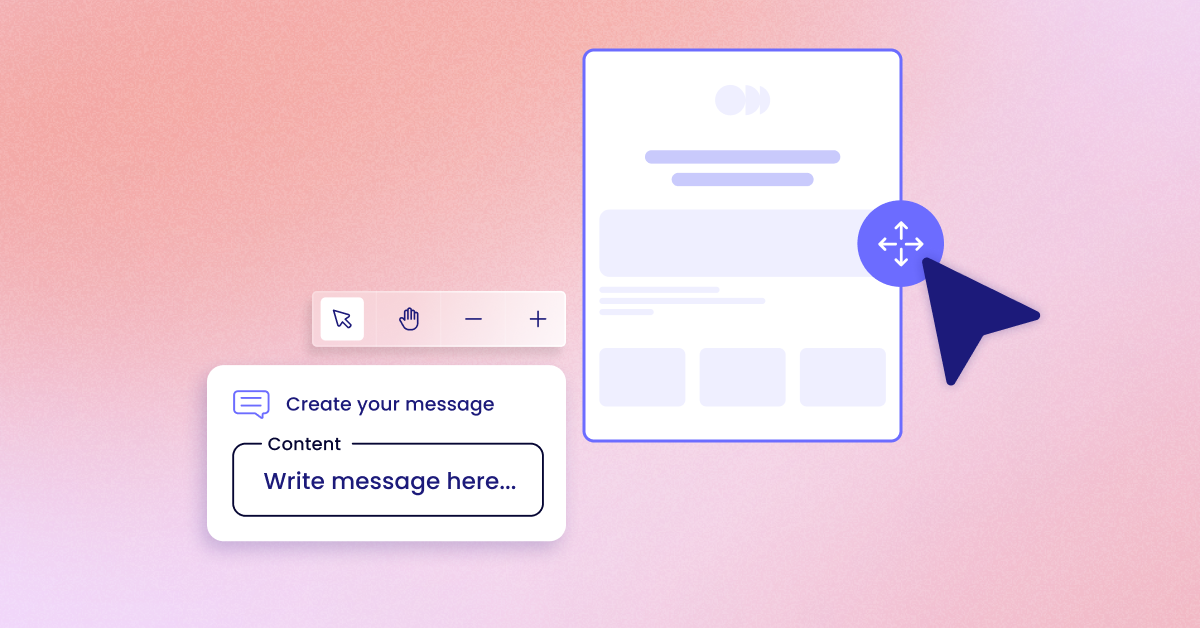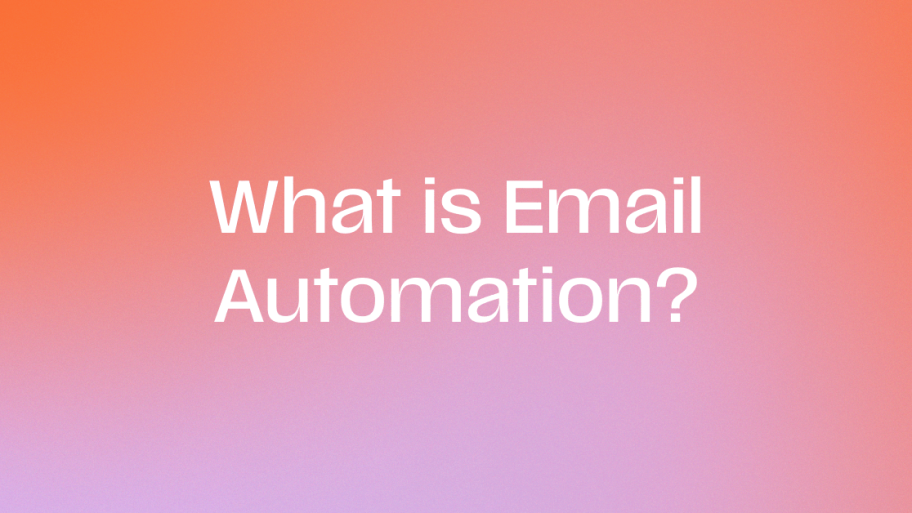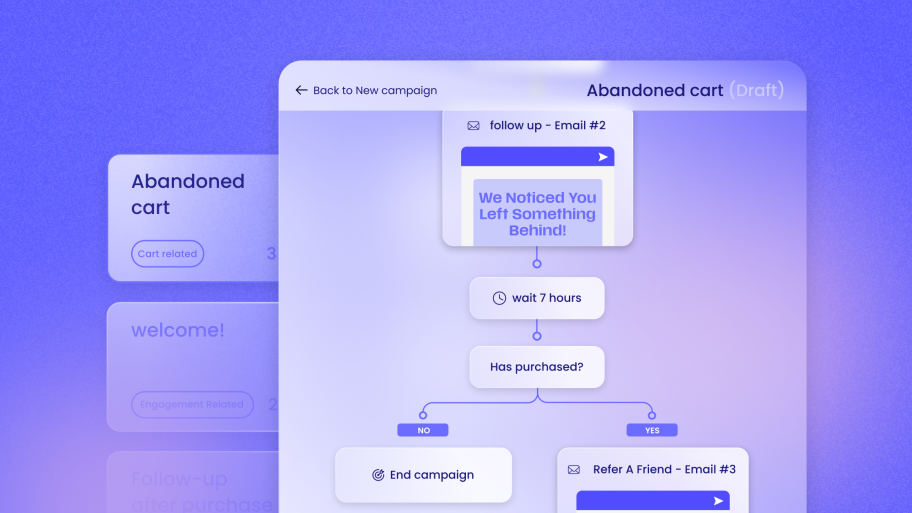That’s where this guide comes in. We’re moving beyond the basics to give you 21 actionable email marketing ideas you can implement for your clients. Whether you’re a web creator looking to expand your services or a business owner managing your own marketing, these strategies will help you boost sales, build loyalty, and get results.
Foundational Campaigns: Building Trust and Driving Initial Sales
Before you can get fancy, you need a solid foundation. These initial campaigns are your handshake, your first impression, and your first opportunity to turn a curious visitor into a paying customer. They target users at the peak of their interest and are essential for starting the customer relationship on the right foot.
1. The Welcome Series
A welcome series is your automated greeting to new subscribers. It’s more than a single “thanks for signing up” email; it’s a sequence designed to introduce your brand, build trust, and guide new leads toward their first purchase. The moment someone subscribes is when they are most engaged, and a good welcome series capitalizes on that interest. In fact, welcome emails can generate significantly higher open and click-through rates than standard marketing emails.
Why it’s effective: This campaign sets the tone for your entire relationship. You get to tell your story, showcase your value, and make a new subscriber feel like they’ve joined something special. It systematically warms up a new lead, increasing the likelihood of a conversion.
How to implement it: A strong welcome series typically unfolds over three to four emails.
- Email 1 (Sent Immediately): Welcome them warmly and deliver the incentive you promised for signing up (e.g., a discount code or free guide). Reaffirm their decision by briefly restating your brand’s core mission.
- Email 2 (Sent 1-2 Days Later): Build social proof. Showcase your most popular products, feature top customer reviews, or link to your brand’s story. This helps them understand what makes you special and what others love about you.
- Email 3 (Sent 3-4 Days Later): Address potential pain points or questions. You can link to an FAQ page or highlight your customer service. If you offered a discount in the first email, this is a great time to send a gentle reminder before it expires.
For web creators, implementing this for clients is straightforward with the right tools. A WordPress-native communication toolkit like Send by Elementor simplifies this process immensely. You can use its pre-built automation flows to create a welcome series that triggers automatically whenever someone signs up through a form on the Elementor site. Because it’s built for WordPress, the integration is seamless—no complex APIs or data syncing issues to worry about.
Pro-Tip: Segment your welcome series based on where the user signed up. A subscriber from a pop-up asking for a 10% discount might get a more sales-focused series, while someone who subscribed to your blog might receive a series that highlights more of your best content.
2. The Abandoned Cart Sequence
Cart abandonment is a reality for every e-commerce store. Life gets in the way, people get distracted, or maybe they just have last-minute questions. An abandoned cart sequence is an automated series of emails sent to shoppers who add items to their cart but leave without completing the purchase. This is one of the highest-impact automations you can set up, recovering a significant amount of otherwise lost revenue.
Why it’s effective: These emails are incredibly timely and relevant. The shopper has already shown strong purchase intent. A gentle, helpful reminder is often all that’s needed to bring them back to complete the transaction.
How to implement it: A standard abandoned cart flow consists of two to three emails.
- Email 1 (Sent 1-3 Hours After Abandonment): A simple, helpful reminder. Use a subject line like “Did you forget something?” or “Your cart is waiting.” Display the items they left behind to jog their memory. Avoid offering a discount in this first email; many customers will return without one.
- Email 2 (Sent 24 Hours Later): Introduce social proof to build confidence. You can include customer reviews for the products in their cart or highlight your generous return policy. Address common concerns like shipping or security.
- Email 3 (Sent 48-72 Hours Later): If they still haven’t purchased, now is the time to create urgency or provide an incentive. Use a subject line like “Your items are almost sold out” or offer a small discount (e.g., 10% off or free shipping) to close the deal.
The key to a successful abandoned cart flow is seamless integration with your e-commerce platform. For WooCommerce stores, this is where a native tool shines. Send by Elementor offers marketing automation flows specifically for abandoned carts, pulling customer and cart data directly from WooCommerce in real time. This means you can set up a powerful revenue recovery engine right from your WordPress dashboard, a feature that empowers web creators to deliver immense value to their clients.
Pro-Tip: In your final abandoned cart email, consider including links to a few alternative or complementary products. Perhaps the original item wasn’t quite right, but a different suggestion might capture their interest.
3. The New Customer Thank You & Onboarding
The moment a customer makes their first purchase is a critical touchpoint. They’ve put their trust in you, and your post-purchase communication can determine whether they become a one-time buyer or a lifelong fan. A new customer thank you email goes beyond the standard transactional receipt to welcome them into your community and reinforce their smart decision.
Why it’s effective: This campaign fights buyer’s remorse and builds a bridge to the next purchase. By making the customer feel valued and showing them how to get the most out of their new product, you’re building loyalty from day one.
How to implement it: Trigger this email to send immediately after a customer’s first purchase.
- Start with a genuine thank you. A message from the founder can add a personal touch.
- Provide value. Don’t just say thanks; help them enjoy their purchase. This could be a link to a user guide, a video tutorial, or a blog post with tips and tricks related to the product.
- Invite them to connect further. Encourage them to join your social media community, subscribe to your blog, or contact customer support with any questions.
Using Send by Elementor’s marketing automation, you can easily create a flow that triggers based on the “first purchase” event in WooCommerce. This allows you to create a unique onboarding experience specifically for new customers, separate from the communication you send to your established regulars.
Pro-Tip: Include a small, unexpected gift in your thank-you email, like a discount on their next purchase or free access to a premium piece of content. This element of surprise and delight can be incredibly powerful in fostering goodwill.
4. The Lead Magnet Follow-Up
If someone took the time to download your free guide, checklist, or ebook, they are more than just a random subscriber—they are a warm lead with a specific interest. A lead magnet follow-up campaign is designed to nurture that interest, provide even more value, and gently guide them toward your paid products or services.
Why it’s effective: This campaign meets the customer exactly where they are. You already know what topic they care about, so you can deliver highly relevant content that builds your authority and moves them down the sales funnel.
How to implement it: Once someone downloads your lead magnet, trigger a short follow-up series.
- Email 1 (Sent Immediately): Deliver the lead magnet itself.
- Email 2 (Sent 2 Days Later): Follow up with a related tip or resource that wasn’t included in the original download. This adds extra value and keeps the conversation going.
- Email 3 (Sent 4-5 Days Later): Connect the dots. Explain how the topic of the lead magnet relates to a problem that your product or service solves. This is your chance to softly introduce your offer.
Send by Elementor’s contact management and segmentation tools make this easy to execute. When a user fills out a form to get the lead magnet, you can automatically add them to a specific contact list. Then, you can build an automation flow that only sends this targeted follow-up campaign to that segment.
Pro-Tip: In one of your follow-up emails, ask an open-ended question related to the lead magnet’s topic. For example, “What’s your biggest challenge with [Topic]?” This encourages a reply, giving you a chance to start a one-on-one conversation and gather valuable customer insights.
Sales & Promotional Campaigns: Driving Revenue and Clearing Inventory
While building relationships is crucial, email marketing is also a powerful sales engine. These promotional campaigns are designed to drive direct revenue, create excitement, and help you move inventory. When done right, they feel less like an advertisement and more like an exclusive opportunity.
5. Flash Sale Announcements
A flash sale is a short-term, high-impact promotion that creates a powerful sense of urgency. By offering a significant discount for a very limited time (usually 24-48 hours), you encourage customers to act immediately rather than putting off their purchase.
Why it’s effective: Flash sales tap into the psychological principle of FOMO (fear of missing out). When customers know an offer is scarce and temporary, they are more motivated to buy now. This can lead to a significant spike in sales in a short period.
How to implement it: A flash sale campaign is typically structured as a quick, three-part email blast.
- Email 1: The Announcement. Send this email the day before the sale to build anticipation. Let subscribers know a special offer is coming so they can be ready.
- Email 2: The Launch. Send this the moment the sale goes live. Make the offer and the deadline crystal clear. Use bold headlines and a prominent call-to-action button.
- Email 3: The Final Hours. Send this a few hours before the sale ends to catch any procrastinators. A subject line like “Last Chance: 40% Off Ends Tonight!” is very effective.
Visuals are key in a flash sale email. You need to grab attention instantly. Using Send by Elementor’s drag-and-drop email builder, web creators can quickly design stunning, professional emails for their clients without writing a single line of code. You can easily add eye-catching graphics, brand colors, and even countdown timers to maximize urgency.
Pro-Tip: Reward your best customers by giving them early access to the flash sale. Use your email segmentation to send the launch email to your VIP list a few hours before everyone else. This makes them feel special and often drives a strong initial wave of sales.
6. Holiday & Seasonal Promotions
Throughout the year, there are numerous holidays and seasons that create natural opportunities for promotions. From major events like Black Friday and Cyber Monday to smaller occasions like Mother’s Day or the start of summer, these campaigns capitalize on times when consumers are already in a buying mood.
Why it’s effective: These campaigns leverage existing cultural moments and buying habits. You aren’t creating demand from scratch; you’re tapping into a conversation that’s already happening. This makes your marketing feel timely and relevant.
How to implement it:
- Plan Ahead: At the beginning of each quarter, map out the key holidays and seasons relevant to your brand.
- Create Themed Content: Design email templates, graphics, and messaging that fit the specific occasion. A Valentine’s Day email should look and feel different from a Fourth of July promotion.
- Build Gift Guides: For holidays like Christmas or Mother’s Day, create curated gift guides. You can segment these by price point (“Gifts Under $50”), recipient (“Gifts for Dad”), or interest.
For busy web creators and agencies managing multiple clients, campaign planning is essential. With a tool like Send by Elementor, you can design and schedule all of your client’s holiday campaigns in advance. This “set-and-forget” capability ensures you never miss a key selling opportunity.
Pro-Tip: Don’t just focus on the major holidays. Think about niche or fun occasions that fit your brand’s personality. A pet supply store could run a “National Dog Day” promotion, or a coffee brand could celebrate “International Coffee Day.” These unique angles can help you stand out.
7. Birthday & Anniversary Offers
Is there anything more personal than a birthday greeting? A birthday email campaign is an automated message that sends a special offer to a customer on their birthday. Similarly, an anniversary campaign can celebrate the day they became a customer. It’s a simple, powerful way to show customers you care about them as individuals.
Why it’s effective: Personalization is a major driver of engagement and loyalty. A birthday email is the ultimate personalized campaign. It makes the customer feel seen and appreciated, which strengthens their emotional connection to your brand and often leads to a purchase.
How to implement it:
- Collect the Data: The easiest way to do this is by adding an optional “Birthday” field to your sign-up forms or your account creation page.
- Set Up the Automation: Create an automated email flow that triggers on or slightly before a customer’s birthday. The offer should feel like a genuine gift—a steep discount, a free product with purchase, or a generous amount of loyalty points.
You can use the automation and segmentation features in Send by Elementor to manage this effortlessly. Once you have the birthday data in a contact’s profile, you can build a flow that automatically sends your special offer each year without any manual work.
Pro-Tip: Elevate this campaign by using multiple channels. A comprehensive communication toolkit allows for this kind of coordinated outreach. For example, you can send an email a week before their birthday to let them know a gift is coming, then send a quick SMS message with the offer on their actual birthday. This combination of email and text provides a powerful one-two punch.
8. Product Launch Announcements
Launching a new product is an exciting time, and your email list is the perfect place to build anticipation and drive a successful release. A product launch campaign is a series of emails designed to inform your audience about a new item, build hype, and encourage them to be among the first to buy.
Why it’s effective: This type of campaign makes your existing subscribers feel like insiders. By giving them the first look, you build a sense of exclusivity and community. It also allows you to concentrate your marketing efforts to create a big splash on launch day.
How to implement it:
- Teaser Campaign (1-2 Weeks Before Launch): Start dropping hints about the new product. Share behind-the-scenes photos or sneak peeks without revealing everything.
- Waitlist (1 Week Before Launch): Announce the product and the launch date, and invite subscribers to join a waitlist for first access. This is a fantastic way to gauge interest and build a highly motivated segment to target on launch day.
- Launch Day Email: The moment the product is available, send a clear, direct email to your entire list (and especially to your waitlist) with a prominent “Shop Now” button.
Pro-Tip: Grant early purchasing access to your VIP customer segment or your waitlist. Letting them shop a few hours before the general public is a powerful reward for their loyalty and enthusiasm, and it can help you generate those crucial first sales and reviews.
9. Cross-Sell & Upsell Campaigns
Once someone has made a purchase, you have a valuable piece of information: you know what they like. A cross-sell campaign suggests complementary products (e.g., “You bought the shampoo, now try the conditioner”), while an upsell campaign suggests a more premium version of a product. These post-purchase emails are all about increasing customer lifetime value.
Why it’s effective: Selling to an existing customer is far easier than acquiring a new one. These campaigns are helpful, not just salesy. You’re using their purchase history to make relevant recommendations that enhance their experience with your brand.
How to implement it:
- Timing is Key: Trigger this email to send about one to two weeks after their original purchase—long enough for them to have received and tried the product.
- Be Specific: Don’t just show random items. Use their purchase data to make smart recommendations. For example, if they bought a camera, you could cross-sell a camera bag, a tripod, or extra memory cards.
- Frame it Helpfully: Use language like “Complete your set,” “Customers also bought,” or “Level up your experience.”
This level of personalization requires a deep connection between your email platform and your e-commerce store. Because Send by Elementor is built for WordPress and WooCommerce, it has direct access to customer purchase history. This enables web creators to build highly targeted cross-sell automations for their clients, making recommendations that feel genuinely helpful and drive significant repeat revenue.
Pro-Tip: Don’t limit cross-selling to just physical products. If a customer buys a beginner’s product, you could cross-sell an advanced online course or a premium support package.
Engagement & Retention Campaigns: Building Long-Term Relationships
Not every email should be about selling. Some of the most valuable campaigns you can send are focused on providing value, building community, and keeping your brand top-of-mind. These engagement and retention strategies are crucial for building long-term loyalty and turning customers into true brand advocates.
10. The Re-engagement (Win-Back) Campaign
Over time, it’s natural for some subscribers to become inactive. A re-engagement campaign, also known as a win-back campaign, is a series of emails sent to dormant contacts to try and bring them back into the fold before you lose them for good.
Why it’s effective: Acquiring a new customer can be expensive. It’s much more cost-effective to reactivate a customer who already knows you. This campaign helps you reclaim lost revenue and also cleans your email list, which improves your overall deliverability and sender reputation.
How to implement it:
- Define Your Inactive Segment: First, decide what “inactive” means for your business. It might be someone who hasn’t opened an email in 90 days or hasn’t made a purchase in 180 days. Use your email platform’s
segmentation tools to create this list. - Send a 3-Part Series:
- Email 1: The Gentle Nudge. Send a friendly “We miss you” email. Ask them a question to encourage engagement, like “Have your preferences changed?”
- Email 2: Remind Them of Your Value. Showcase what’s new, feature your best-selling products, or highlight top-rated reviews. Remind them why they signed up in the first place.
- Email 3: The Strong Offer. Make them an offer they can’t refuse. This is your last-ditch effort, so make it a compelling one—your steepest discount of the year or a significant free gift.
Pro-Tip: Be transparent in your final email. Use a subject line like “Is this goodbye?” and explain that you’ll be removing them from your list if they don’t engage. While it seems counterintuitive, this practice of “sunsetting” inactive subscribers is healthy for your list and ensures you’re only marketing to people who want to hear from you.
11. Request for a Product Review
Customer reviews are the lifeblood of e-commerce. They provide powerful social proof that builds trust and helps convert future shoppers. A review request email is a simple, automated message asking a customer to share their feedback after making a purchase.
Why it’s effective: The best time to ask for a review is shortly after the customer has received and experienced the product. They are still excited about their purchase, and their feedback is fresh. This campaign also makes customers feel that their opinion is valued, which strengthens their connection to your brand.
How to implement it:
- Time it Right: Automate this email to send about 7-14 days after the product has been delivered. This gives them enough time to form an opinion.
- Make it Easy: The email should be incredibly simple. Include a direct link to the product page where they can leave their review. The fewer clicks required, the better.
- Be Specific: If they bought multiple items, ask them to review a specific one. You can even include a picture of the product in the email.
Pro-Tip: Offer a small incentive for leaving a review. This doesn’t have to be a discount. It could be entry into a monthly gift card drawing or bonus loyalty points. This small token of appreciation can significantly increase your review submission rate.
12. The Newsletter/Content Digest
A regular newsletter is your brand’s own media channel. It’s a way to provide consistent value, share your expertise, and stay connected with your audience between purchases. Instead of always selling, you’re building a relationship by sharing interesting and helpful content.
Why it’s effective: A great newsletter positions your brand as a trusted authority in your niche. When customers see you as a source of valuable information, not just a place to buy things, they are more likely to think of you when they are ready to make a purchase.
How to implement it:
- Be Consistent: Choose a schedule you can stick to, whether it’s weekly, bi-weekly, or monthly. Consistency is more important than frequency.
- Offer a Mix of Content: Your newsletter doesn’t have to be just your latest blog posts. You can include industry news, helpful tips, links to interesting articles from other sources, behind-the-scenes updates, or user-generated content.
- Have a Professional Design: Your newsletter should look clean and be easy to read. Using the
ready-made templates and the drag-and-drop builder in a platform like Send by Elementor ensures your newsletters always look polished and professional, reflecting the quality of your client’s brand.
Pro-Tip: Create a dedicated section in your newsletter to feature a “customer of the month” or a “top review.” This builds a sense of community, encourages other customers to submit content, and provides authentic social proof.
13. Behind-the-Scenes Look
People connect with people, not just faceless brands. A behind-the-scenes email is a chance to pull back the curtain and show the human side of your business. This builds a deeper, more emotional connection with your audience.
Why it’s effective: Authenticity and transparency are highly valued by today’s consumers. Sharing a glimpse into your world makes your brand more relatable and trustworthy.
How to implement it:
- Tell Your Founder’s Story: Why did you start this business? What problem were you trying to solve? Share your passion.
- Show Your Process: Share photos or videos of how your products are made. This is especially powerful for brands that focus on craftsmanship or ethical sourcing.
- Introduce Your Team: Put a face to the name. Share short profiles or interviews with the people who make your business run.
Pro-Tip: Use this as an opportunity to highlight your company’s values in action. If sustainability is important to you, show your team participating in a local clean-up day. If you support a charity, share an update on your latest fundraising efforts. This demonstrates that your brand stands for more than just profit.
14. The Survey/Feedback Request
The best way to know what your customers want is to ask them. A survey or feedback request campaign is a direct line to your audience, allowing you to gather invaluable data about their preferences, challenges, and desires.
Why it’s effective: This campaign provides you with “zero-party data”—information that customers willingly and proactively share with you. This is far more valuable than data collected through other means and can inform everything from product development to your marketing messaging.
How to implement it:
- Be Clear and Concise: Send a simple email explaining that you value their opinion and would appreciate their feedback.
- Keep the Survey Short: Respect their time. Focus on the most important questions you need answered. Multiple-choice questions are often faster and easier for users to complete.
- Explain the “Why”: Let them know how you’ll use their feedback. For example, “Your answers will help us develop new products you’ll love.”
Pro-Tip: Close the loop. After the survey is complete, send a follow-up email to everyone who participated. Thank them again, share a summary of the results, and explain the changes or improvements you plan to make based on their feedback. This shows that you were actually listening and builds immense trust.
Advanced Strategies: Maximizing ROI with Targeted Communication
Once you have your foundational campaigns in place, you can move on to more sophisticated strategies. These advanced ideas leverage deep segmentation and multi-channel communication to deliver highly personalized experiences that maximize customer lifetime value and ROI.
15. The VIP Program Campaign
Your best customers deserve special treatment. A VIP program is a way to formally recognize and reward your most loyal and valuable customers, encouraging them to continue spending with your brand.
Why it’s effective: The 80/20 rule often applies in e-commerce: a small percentage of your customers generate a large percentage of your revenue. A VIP program focuses on this critical segment, making them feel appreciated and giving them compelling reasons to stay loyal.
How to implement it:
- Define Your VIP Criteria: Determine what qualifies someone for VIP status. Common metrics include lifetime spend (e.g., over $500), purchase frequency (e.g., 5+ orders), or a combination of factors.
- Create a Dynamic Segment: Use your email platform’s audience segmentation capabilities to create a list of customers who meet your VIP criteria. This list should update automatically as customers meet the threshold.
- Launch the Program with an Email: Send a dedicated email to this segment announcing their new VIP status. Make them feel special and clearly outline their exclusive benefits, such as free shipping on all orders, early access to new products, exclusive discounts, or a special annual gift.
Pro-Tip: Create a dedicated, password-protected page on your Elementor website for your VIPs. This can be their hub for accessing special offers and content, making the program feel even more exclusive and valuable.
16. The Replenishment Reminder
For businesses that sell consumable products—like coffee, skincare, vitamins, or pet food—a replenishment reminder is a must-have automation. This campaign sends a timely email reminding a customer that they might be running low on a product they previously purchased.
Why it’s effective: This campaign is pure service. You’re not just selling; you’re helping your customer avoid the inconvenience of running out of a product they use regularly. It’s a simple, helpful nudge that drives easy, predictable repeat revenue.
How to implement it:
- Calculate the Purchase Cycle: Based on the product, estimate how long it typically lasts. For example, a 30-day supply of vitamins should trigger a reminder around day 25.
- Automate the Reminder: Using your email platform’s automation tools, create a flow that triggers based on the product purchased and the calculated time delay. The email should be direct, with a clear link to re-purchase the item.
This is another area where a tight integration between your store and your communication tool is vital. Using a system like Send by Elementor, which works natively with WooCommerce, you can build these automation flows based on specific product purchase data, all from within your WordPress environment.
Pro-Tip: In the replenishment email, offer a small discount if the customer chooses to “subscribe and save.” This is the perfect opportunity to convert a one-time purchaser into a recurring subscriber, locking in future revenue.
17. The Back-in-Stock Alert
It’s always disappointing for a customer to land on a product page only to find the item is sold out. A back-in-stock alert allows you to capture that interest and recover the potential sale when the product becomes available again.
Why it’s effective: This campaign targets customers with proven purchase intent for a specific item. When the product is available again, they are highly motivated to buy. It turns a frustrating experience (sold-out item) into a positive one (helpful notification).
How to implement it:
- Add a “Notify Me” Form: On the product pages of all out-of-stock items, replace the “Add to Cart” button with a simple form that says “Notify me when available.”
- Trigger the Automation: When you update the inventory for that product, automatically send a one-time email to everyone who signed up on that specific waitlist.
- Keep it Simple: The email should be short and to the point. Use a subject line like “Good News! It’s Back in Stock.” and include a clear call-to-action to buy now.
Pro-Tip: Create a sense of urgency in your back-in-stock email by mentioning that quantities are limited and the item may sell out again. This encourages immediate action.
18. The Geo-Targeted Campaign
If your business has a physical presence or if your sales are influenced by location, a geo-targeted campaign can be incredibly effective. This strategy involves segmenting your audience by location (city, state, or country) and sending them location-specific messages.
Why it’s effective: Relevance is key in email marketing. A message about a local event or a promotion specific to a customer’s region feels far more personal and relevant than a generic, one-size-fits-all blast.
How to implement it:
- Use Location Data: You can gather location data from shipping addresses in your e-commerce platform or by asking for a city or zip code in your sign-up forms.
- Segment Your List: Create segments in your email platform based on this location data.
- Send Targeted Content: You could use this for:
- Announcing a new store opening in their area.
- Promoting a local event you’re sponsoring.
- Offering a special shipping promotion for their state or country.
- Running a campaign tied to a local holiday or weather event.
Pro-Tip: Web creators can use this strategy to provide extra value for their local business clients. For a client that’s a restaurant, you could send a special offer only to subscribers within a 10-mile radius. This kind of targeted marketing can be managed directly through the integrated contact and segmentation tools of a WordPress-native platform.
19. The Multi-Channel Campaign (Email + SMS)
Sometimes, email alone isn’t enough. A multi-channel campaign combines the strengths of both email and SMS to create a powerful, coordinated marketing message. Email is great for rich, visual storytelling, while SMS is perfect for immediate, urgent notifications.
Why it’s effective: This approach allows you to reach customers on their preferred channel at the most effective time. Using both email and SMS can dramatically increase the visibility and impact of your most important campaigns, like a flash sale or a major launch.
How to implement it:
- Use Each Channel for Its Strengths:
- Email: Use email for the initial, detailed announcement. Show off your products with beautiful imagery and descriptive text.
- SMS: Use SMS for short, time-sensitive reminders. For a flash sale, a message like “Heads up! Our 50% off sale ends in 3 hours. Don’t miss out! [Link]” is incredibly effective.
- Get Permission: Always get explicit consent from customers to receive SMS marketing messages. The opt-in for SMS must be separate from the email opt-in.
Managing multiple channels can be complex if you’re using separate, disconnected tools. An all-in-one communication toolkit like Send by Elementor, which includes both Email Marketing & Automation and SMS Marketing & Automation, simplifies this process. You can plan and execute a coordinated campaign from a single platform that’s already integrated with your website.
Pro-Tip: Don’t just repeat the same message on both channels. Tailor the content for each format. The email can be long and detailed, while the SMS message should be 160 characters or less and have a very clear, singular call-to-action.
20. The Referral Program Kick-Off
Your happiest customers are your best marketers. A referral program incentivizes them to spread the word about your brand by offering a reward for every new customer they bring in. A “Give $10, Get $10” model is a very popular and effective structure.
Why it’s effective: Word-of-mouth is one of the most trusted forms of marketing. A recommendation from a friend is far more powerful than a traditional advertisement. Referral programs tap into this by turning your customers into an army of brand advocates.
How to implement it:
- Choose Your Platform: Set up a referral program using a dedicated app or tool that can generate unique referral links for each customer.
- Launch with an Email Campaign: Send a dedicated email to your customer base announcing the new program.
- Make it Simple: Clearly explain how the program works and make it incredibly easy for customers to find and share their unique referral link.
Pro-Tip: Don’t just announce the program once. Send periodic reminders to your most engaged customers encouraging them to participate. You can even run a contest for a month to see who can generate the most referrals, with a special prize for the winner.
21. The “Show Your Analytics” Campaign for Creators
This final idea is a “meta” campaign specifically for web creators and agencies offering marketing services. One of the biggest challenges in a client relationship is proving the value of your work. This campaign is an internal process that uses email to clearly demonstrate your impact and build stronger, longer-lasting partnerships.
Why it’s effective: Clients want to see a return on their investment. By proactively sending simple, easy-to-understand reports, you move the conversation from “What am I paying for?” to “Wow, look at the results we’re getting!” This builds trust, justifies your fees, and positions you as an indispensable partner in their growth.
How to implement it:
- Run a Campaign: Execute one of the campaigns mentioned above for your client (e.g., an abandoned cart flow or a holiday promotion).
- Capture the Results: At the end of the week or month, use your email platform’s analytics to capture the key performance indicators (KPIs). For client reporting, the most important metric is almost always revenue.
- Email a Simple Report: Draft a short email to your client summarizing the results. Don’t just send a confusing dashboard screenshot. Translate the data into business impact.
A key benefit of a platform like Send by Elementor is its focus on demonstrable ROI. Its real-time analytics track everything from open rates to, most importantly, revenue attribution, showing exactly how much money your email campaigns are generating for your client. You can easily pull this data and use it to showcase the value you’re providing.
Pro-Tip: Frame the email subject line and body around the outcome. Instead of “Monthly Email Report,” try “Report: We recovered $1,250 in lost sales this month.” This immediately communicates value and makes you look like a hero.
Conclusion: Turning Ideas into Action
We’ve covered a lot of ground, from the foundational welcome and abandoned cart series to advanced multi-channel and VIP campaigns. The key to successful email marketing isn’t just about having great ideas; it’s about having a clear strategy and the right tools to execute that strategy efficiently.
For web creators building sites on WordPress, the challenge has often been patching together different tools that don’t always talk to each other. A native communication toolkit built specifically for the WordPress and WooCommerce ecosystem can eliminate that friction. It streamlines the implementation of these ideas, allowing you to spend less time on technical setup and more time focused on crafting strategies that deliver real results for your clients.
Now it’s your turn. Pick a few of these ideas that feel right for your brand or your client’s business. Test them, measure the results, and see what resonates most with your audience. With a little creativity and the right approach, you can transform an email list into your most powerful engine for growth.