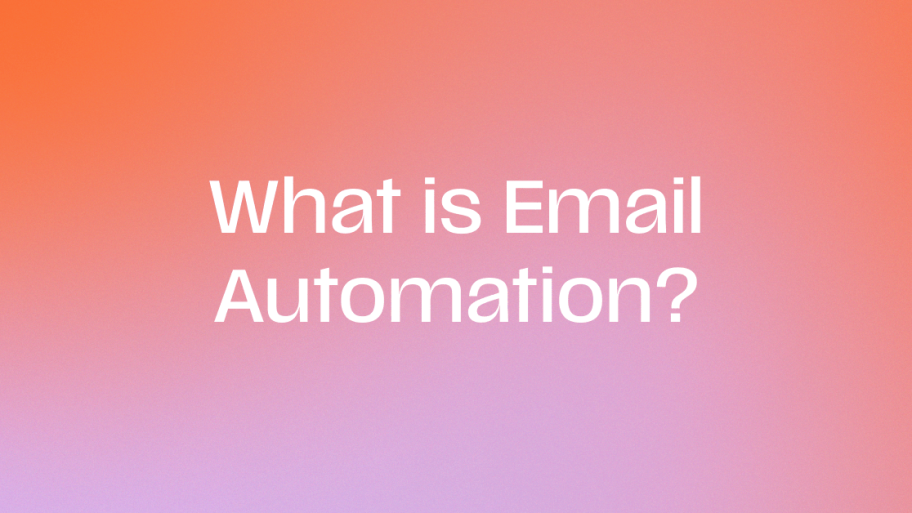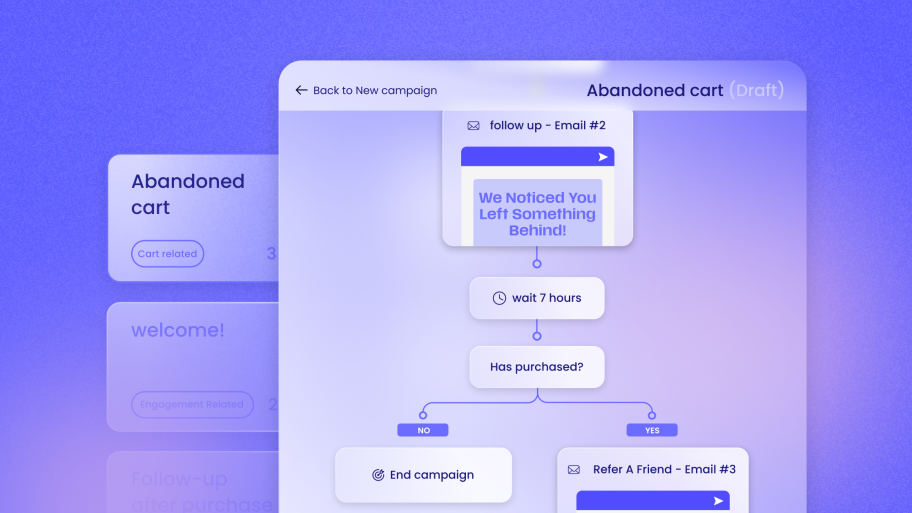No worries, though! This guide reviews 40 of the best digital marketing tools for all kinds of needs and budgets. Think of it as your cheat sheet for making smart choices and amplifying your marketing strategy in 2025.
Whether you’re a marketing pro or just starting out, this article will help you pick the right tools for your goals, your audience, and your wallet. We’ll break down key categories like analytics, SEO, social media, email marketing, and a whole lot more. You’ll get in-depth reviews and comparisons to help you sift through the massive amount of choices. Get ready to unlock your digital marketing potential with these awesome tools!
Figuring Out What You Need
Before we jump into the tools themselves, let’s take a minute to think about your specific needs. This means taking a good look at your marketing goals, what resources you have, and who you’re trying to reach. By understanding these things, you can make informed decisions and choose tools that really fit your overall marketing strategy.
1. Setting Your Marketing Goals
First things first: What are you hoping to get out of your digital marketing efforts? Is it all about getting leads, boosting brand awareness, racking up sales, or building a loyal customer base? Clearly defining your goals will help you zero in on the tools that can best help you reach them.
For example, if getting leads is your top priority, you might want to look into tools that capture emails and nurture those leads. If brand awareness is the name of the game, social media management tools and content creation platforms might be more your speed.
2. Checking Your Resources
Take stock of what you have to work with, including your budget, team size, and technical know-how. Some tools will cost you a pretty penny, while others have free plans or cheaper options. Likewise, some tools are made for big teams with dedicated marketing folks, while others are perfect for smaller businesses or solopreneurs.
Think about your team’s tech skills and pick tools that match their level. User-friendly interfaces and intuitive features are a lifesaver for less tech-savvy teams.
3. Knowing Your Target Audience
To choose the right tools, you’ve got to know your ideal customer. Consider demographics, interests, online behavior, and preferred communication channels. This information will help you pick tools that can effectively reach and engage your target audience.
For instance, if your audience practically lives on social media, investing in a solid social media management tool would be a good move. If they prefer email, a top-notch email marketing platform might be a better fit.
By carefully considering your goals, resources, and target audience, you’ll have a strong base for choosing the right digital marketing tools. Remember, the best tools are the ones that work seamlessly with your overall marketing strategy and help you achieve your goals.
Your Digital Marketing Toolkit: Essential Categories
To make your search for the perfect tools a whole lot easier, it helps to understand the main categories they fall into. Each category tackles specific marketing needs and offers unique features. Here’s a quick rundown of some essential digital marketing tool categories:
1. Website Analytics: Keeping Tabs on Your Site
Website analytics tools give you valuable insights into your website traffic and user behavior. They track important metrics like page views, bounce rates, and conversion rates, helping you understand how visitors interact with your site. This data can inform your marketing strategies and help you optimize your website for better performance.
Some popular website analytics tools include:
- Google Analytics: This is a comprehensive, free tool that offers a ton of data and reporting features.
- Matomo: If privacy is a big concern, Matomo is a great alternative that gives you full control over your data.
2. Search Engine Optimization (SEO): Climbing the Search Rankings
SEO tools help your website get noticed on search engine results pages (SERPs). They help with things like keyword research, on-page optimization, link building, and checking out what your competitors are doing. By using SEO tools effectively, you can attract more organic traffic to your website and boost your online presence.
Some leading SEO tools include:
- SEMrush: This tool provides a whole suite of features for keyword research, competitor analysis, and tracking your rankings.
- Ahrefs: This one really shines when it comes to backlink analysis and gives you valuable insights into your competitors’ link-building strategies.
3. Social Media Marketing: Making the Most of Social
Social media marketing tools help you manage your social media presence and engage with your audience across different platforms. They offer features for scheduling posts, tracking mentions, analyzing performance, and running social media ad campaigns.
These tools can save you time and effort while making sure your social media strategy is consistent and effective.
Some popular social media marketing tools include:
- Hootsuite: This allows you to manage multiple social media accounts from one dashboard and offers advanced features for social listening and analytics.
- Buffer is known for its user-friendly interface and scheduling capabilities, making it a great choice for beginners.
4. Email Marketing: Reaching Your Audience Directly
Email marketing tools let you create and send targeted email campaigns to your audience. They offer features for building email lists, designing eye-catching emails, automating email sequences, and tracking campaign performance. Email marketing is still a super effective way to nurture leads, promote products, and build relationships with customers.
Some popular email marketing platforms include:
- Mailchimp: This is a well-known platform with a wide range of features for email marketing and automation.
- Sendinblue: This is a budget-friendly option with strong email and SMS marketing capabilities.
5. Send: Supercharge Your WooCommerce Store
Send is a fantastic choice for WooCommerce store owners, as it seamlessly integrates with your online store and offers powerful automation features designed to boost sales. It allows you to create targeted campaigns based on customer behavior, like sending abandoned cart reminders or post-purchase follow-ups. Send’s intuitive drag-and-drop editor and pre-designed templates make it easy to create visually appealing emails that drive conversions.
6. Content Marketing: Creating and Sharing Valuable Content
Content marketing tools help you create and share valuable, relevant, and consistent content to attract and retain a clearly defined audience. They help with brainstorming content ideas, creating and optimizing content, and promoting it across different channels. Doing content marketing well can establish your brand as a thought leader, drive traffic to your website, and generate leads.
Some popular content marketing tools include:
- HubSpot: This offers a complete marketing platform with features for content creation, SEO, social media management, and email marketing.
- BuzzSumo: This helps you analyze what content is performing well on social media and identify key influencers in your industry.
Now that we’ve covered the main categories let’s take a closer look at the 40 best digital marketing tools grouped by their primary functions. We’ll examine their key features, strengths, weaknesses, and pricing to help you make informed decisions about your marketing toolkit.
Diving Deep into the Best Digital Marketing Tools
This section gives you a detailed look at 40 awesome digital marketing tools across different categories. We’ll check out each tool based on its features, how easy it is to use, pricing, and overall value. Plus, we’ll point out unique strengths and potential weaknesses to help you make smart choices.
Analytics & Data: The Numbers Game
1. Google Analytics
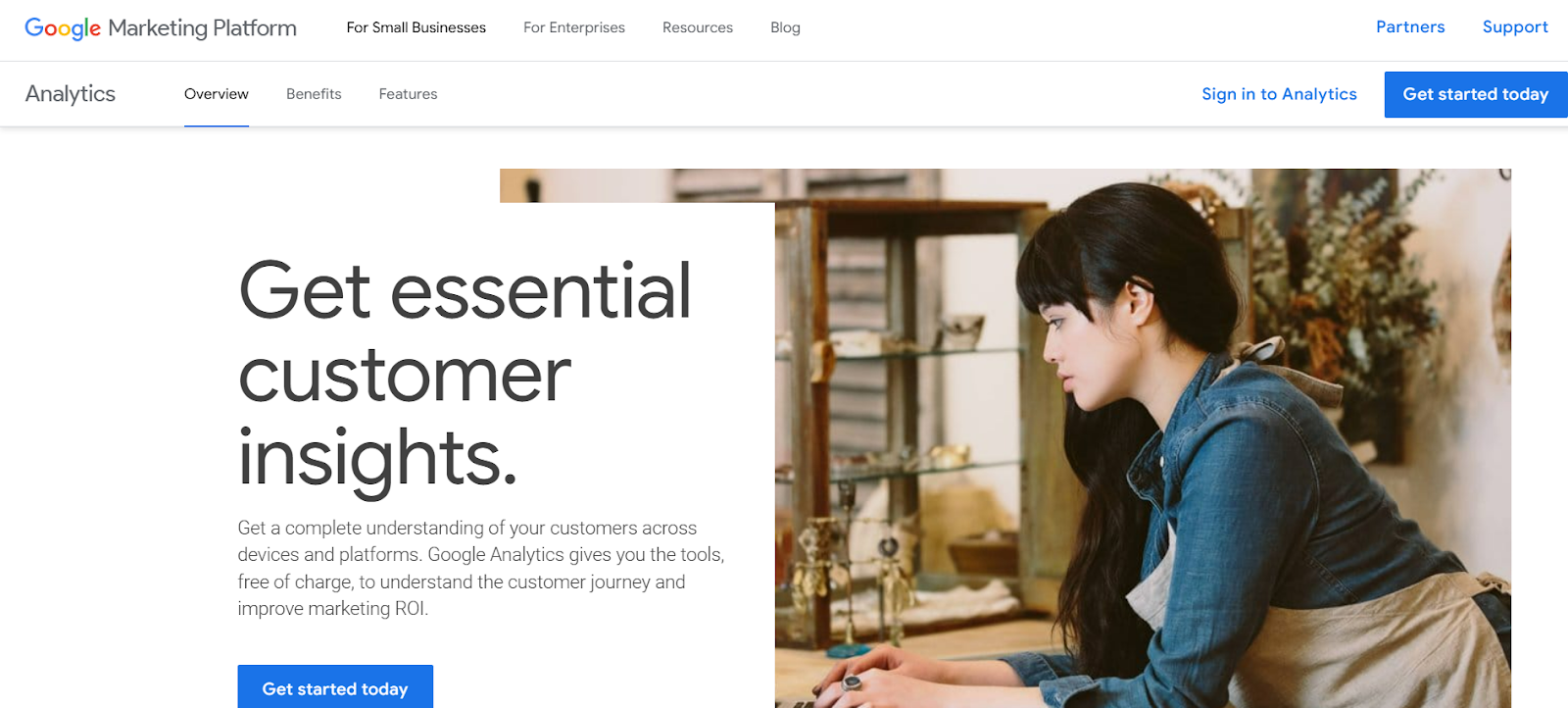
- Features: Website traffic analysis, user behavior tracking, conversion tracking, custom reporting, audience segmentation, real-time data, goal setting, and e-commerce tracking.
- Strengths: It’s comprehensive and free! It also has robust reporting features, integrates with other Google services, and has a huge knowledge base and community support.
- Limitations: It can be a bit tricky for beginners, and some users have data privacy concerns.
- Pricing: Free
2. Adobe Analytics
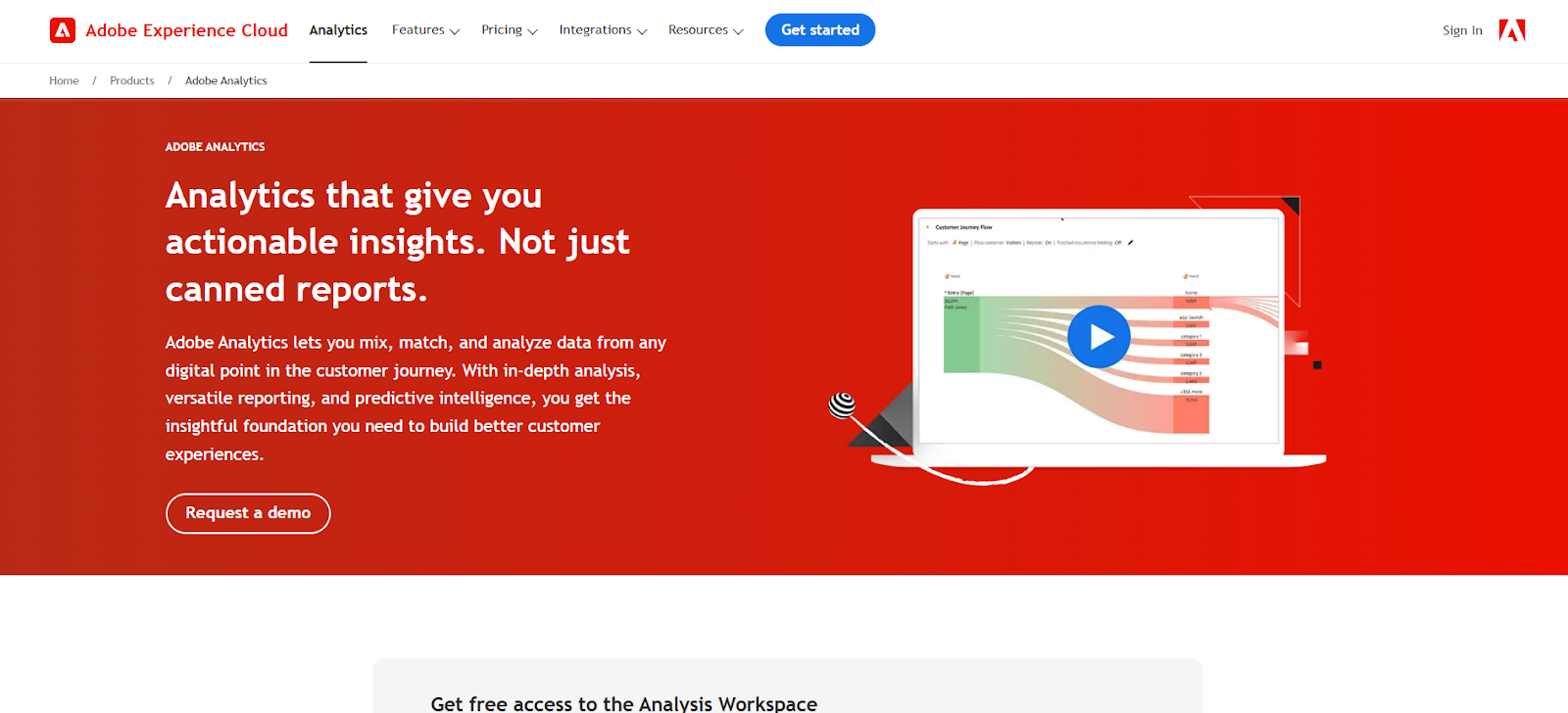
- Features: Advanced analytics and segmentation, predictive analytics, multi-channel data collection, custom dashboards, and enterprise-level reporting.
- Strengths: This one has powerful analytics capabilities and robust data visualization, and it’s excellent for large businesses with complex data needs.
- Limitations: It’s expensive, has a steeper learning curve, and requires some technical expertise to use effectively.
- Pricing: Custom pricing based on your needs.
3. Mixpanel
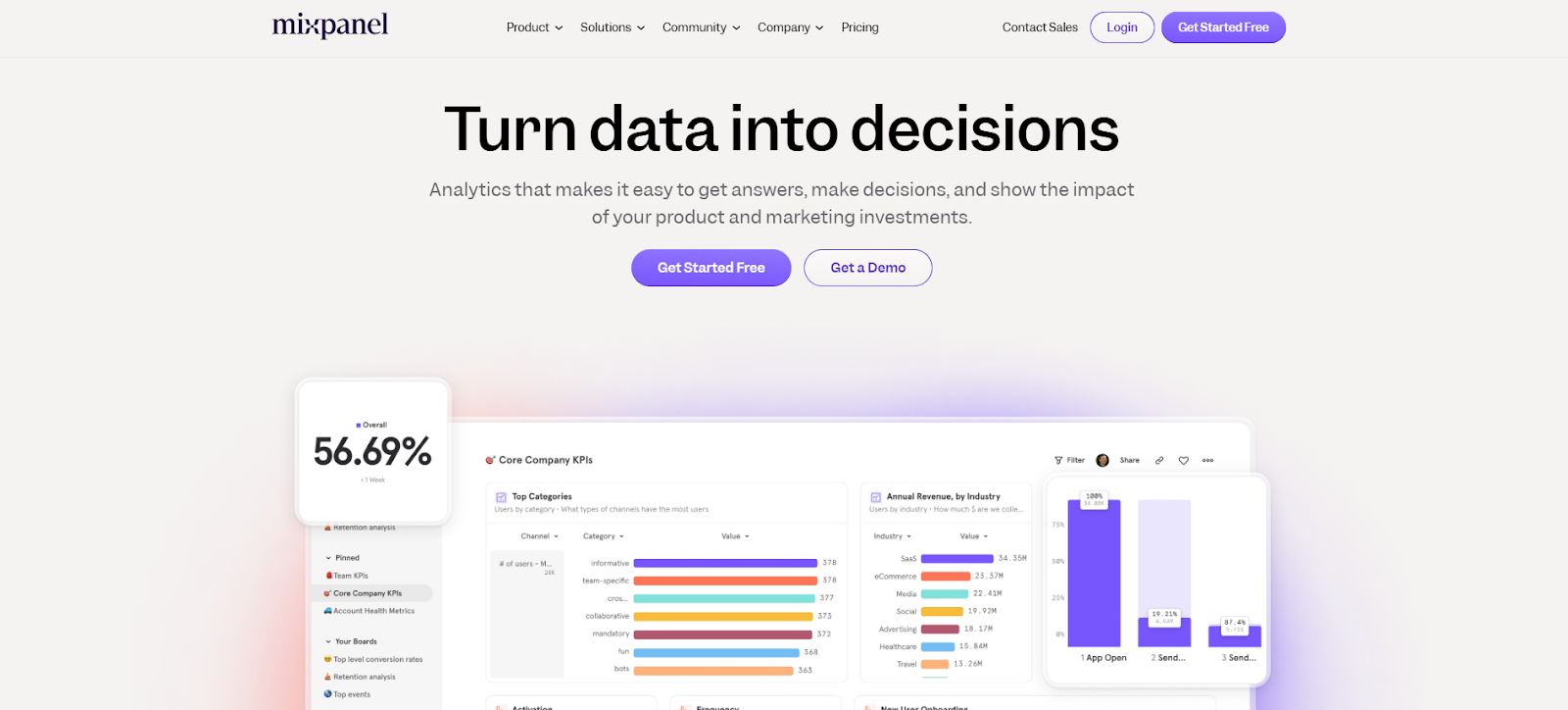
- Features: Product analytics, user behavior tracking, funnel analysis, A/B testing, engagement tracking, retention analysis, and user segmentation.
- Strengths: Mixpanel is awesome for understanding user behavior and product engagement. It has an intuitive interface and a strong focus on user experience.
- Limitations: It’s not as comprehensive for website analytics as Google Analytics, and the pricing might be a bit much for small businesses.
- Pricing: There’s a free plan available, and paid plans start at $25/month.
To make it easier to see the differences, here’s a handy table summarizing these three analytics tools:
| Feature | Google Analytics | Adobe Analytics | Mixpanel |
| Primary Focus | Website traffic and marketing analytics | Advanced analytics and business intelligence | Product analytics and user engagement |
| Ideal User | Businesses of all sizes | Large enterprises with complex data needs | Businesses focused on product development and user experience |
| Ease of Use | It can be complex for beginners | Steeper learning curve | User-friendly interface |
| Pricing | Free | Custom pricing | Free plan available; paid plans start at $25/month |
| Key Strengths | Comprehensive data, robust reporting, free access | Advanced analytics, powerful segmentation, data visualization | User behavior tracking, funnel analysis, engagement metrics |
| Potential Limitations | Complexity for beginners, data privacy concerns | Expensive, requires technical expertise | Less comprehensive for website analytics |
4. SimilarWeb
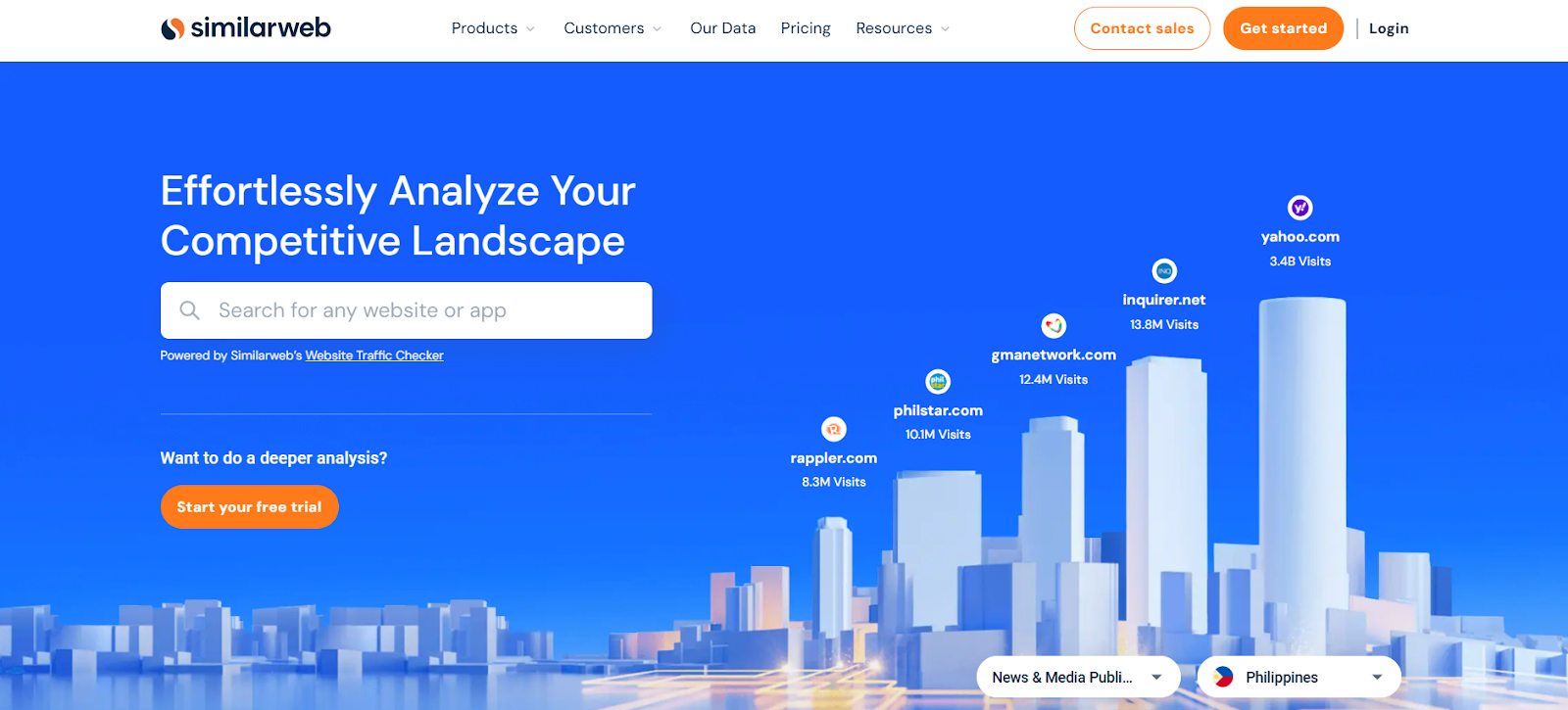
- Features: Website analysis, competitor analysis, market research, audience insights, app analysis, and industry benchmarks.
- Strengths: Gives you a complete view of website performance and market trends. It’s great for competitive analysis and offers valuable audience insights.
- Limitations: The accuracy of the data can be iffy, and some advanced features are only available if you pay.
- Pricing: There’s a free plan, but paid plans start at $199/month.
5. Hotjar
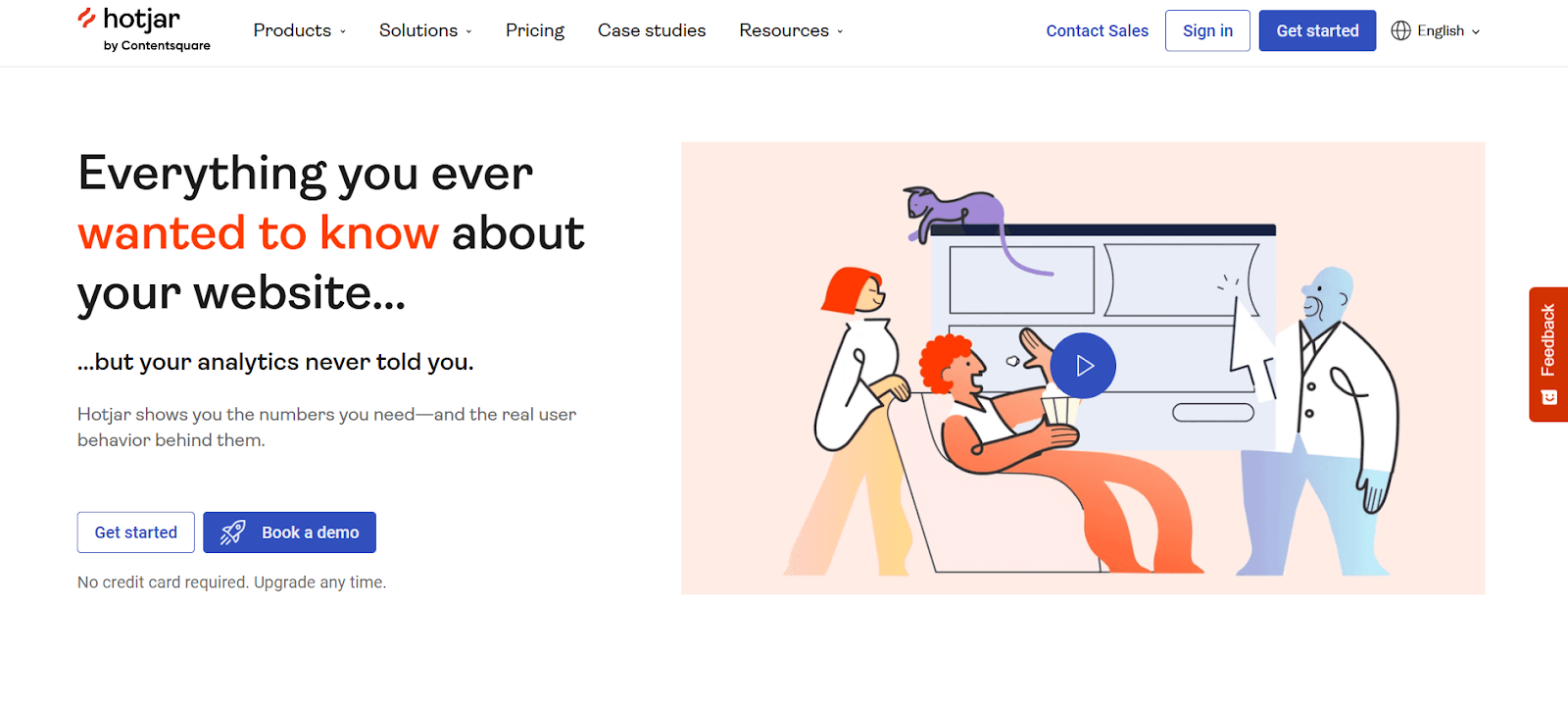
- Features: Heatmaps, session recordings, conversion funnels, form analysis, feedback polls, and surveys.
- Strengths: Hotjar helps you visualize user behavior on your website, identify usability issues, and optimize conversion funnels.
- Limitations: It can be a bit overwhelming if you have a large website, and there are some data privacy considerations.
- Pricing: They have a free plan, and paid plans start at $39/month.
6. Crazy Egg
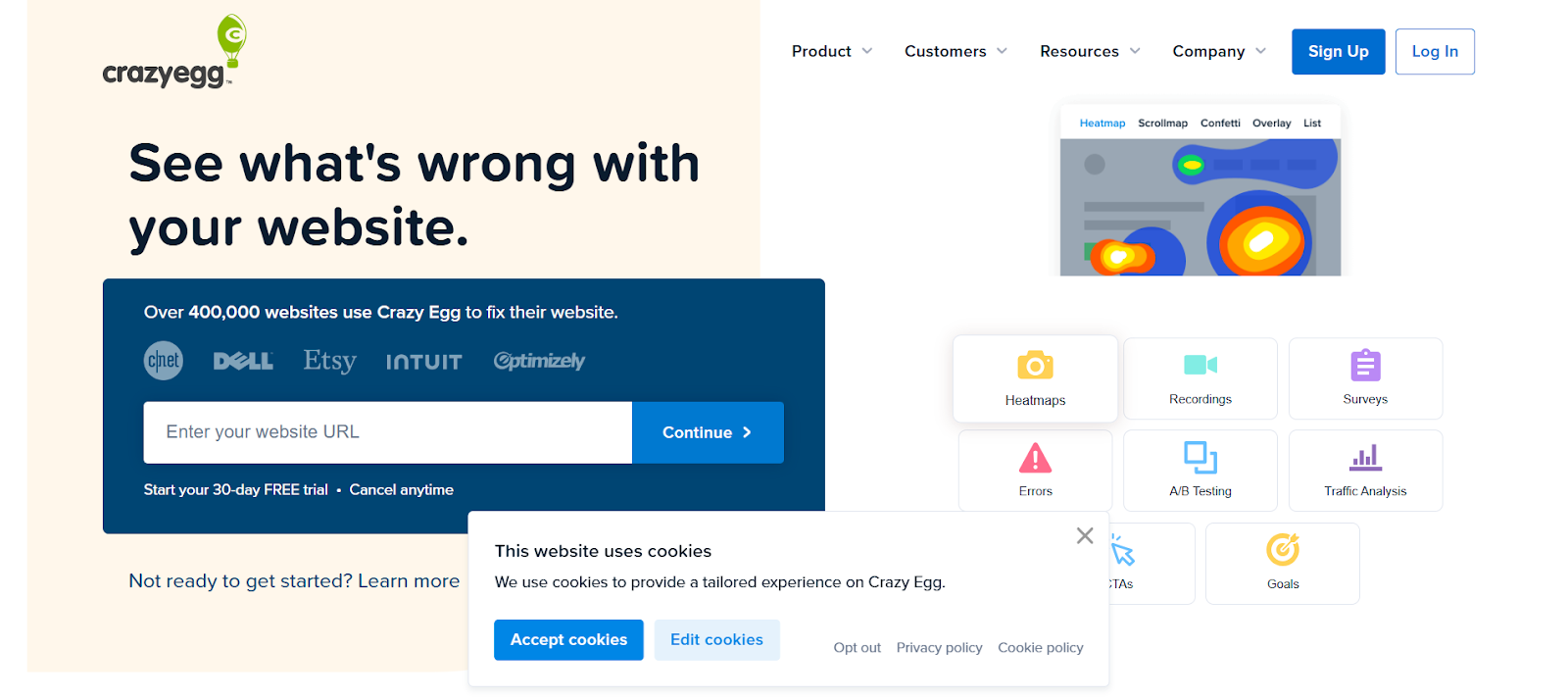
- Features: Heatmaps, scrollmaps, confetti reports, A/B testing, recordings, snapshots.
- Strengths: Easy to use, gives you visual insights into user behavior, and has affordable pricing.
- Limitations: It doesn’t have as many features as Hotjar, and integrations are limited.
- Pricing: Starts at $24/month.
7. Heap
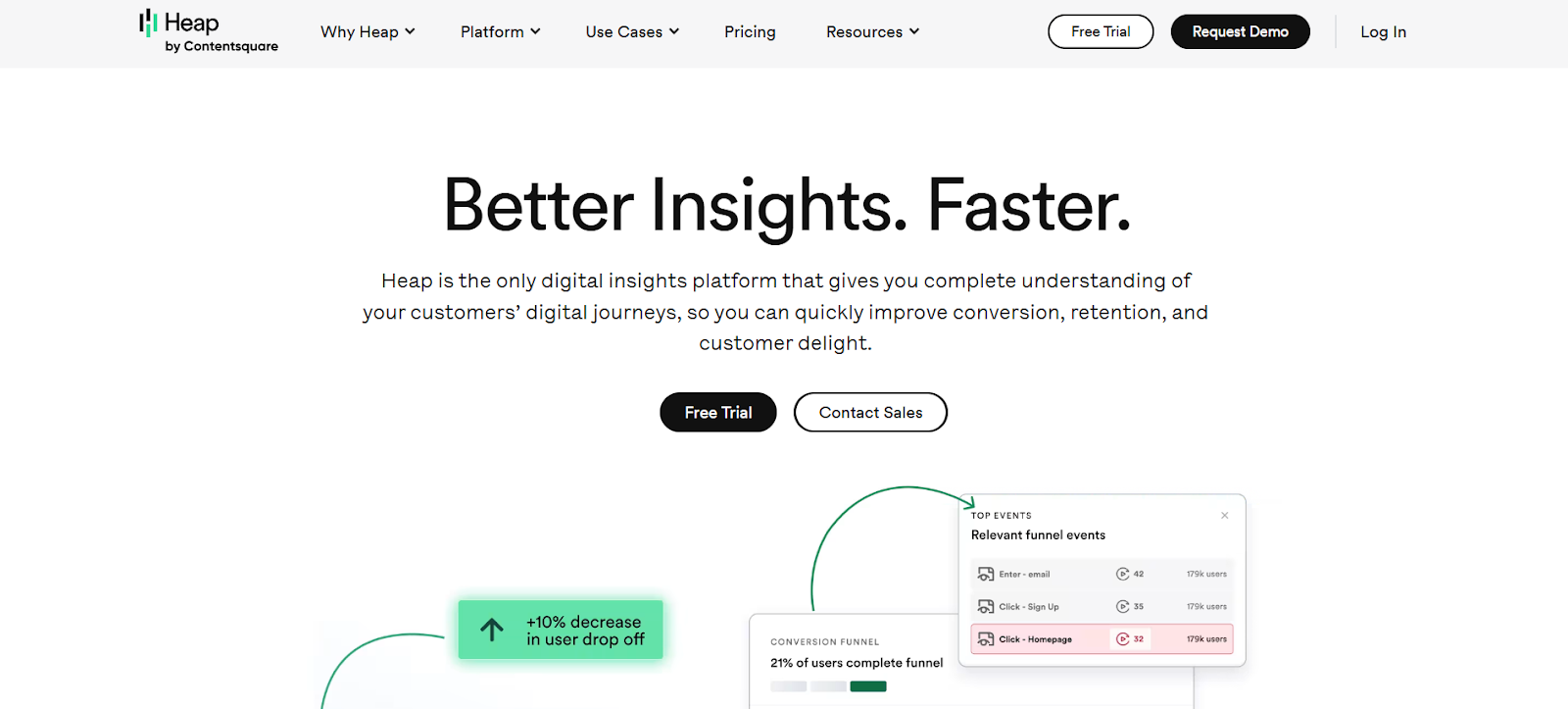
- Features: Autocapture of user interactions, retroactive analysis, event visualization, user segmentation, funnel analysis.
- Strengths: This one captures all user interactions without manual tagging, allowing for in-depth analysis of user journeys.
- Limitations: It can be pricey for websites with a lot of traffic, and some technical knowledge is required for the more advanced setup.
- Pricing: They offer a free trial, but it’s custom pricing based on your needs.
8. Matomo Analytics
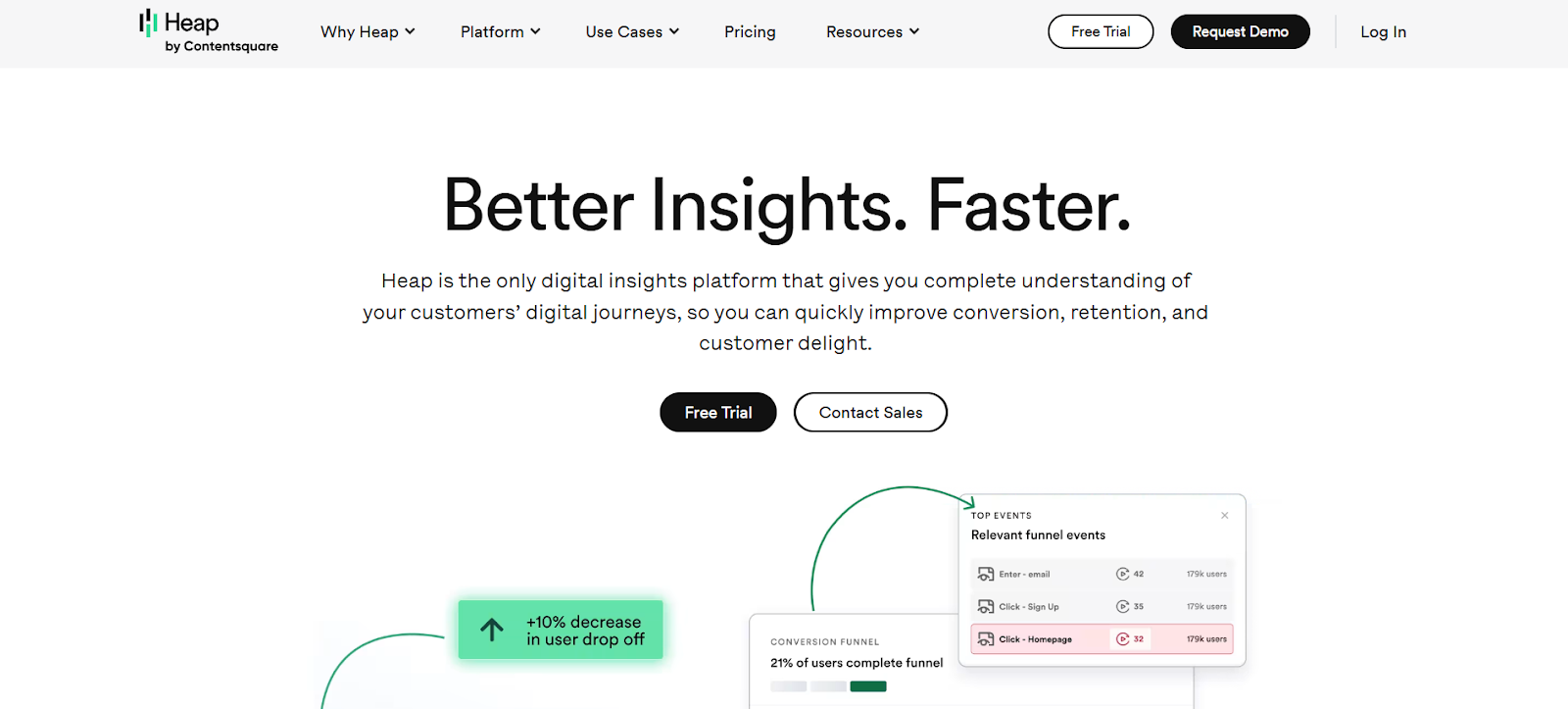
- Features: Website analytics, session recordings, heatmaps, form analytics, A/B testing, GDPR compliance.
- Strengths: If you value privacy, Matomo is for you! It gives you complete control over your data and is an open-source platform with a strong community.
- Limitations: You need to host it yourself (though there’s a cloud option available), and you might need some tech skills for the more advanced settings.
- Pricing: Free if you self-host; cloud plans start at €19/month.
SEO & Content: Getting Found Online
Alright, let’s move on to the tools that can help you polish your website content and boost your search engine rankings.
9. SEMrush

- Features: Keyword research, competitor analysis, rank tracking, on-page SEO audit, backlink analysis, content optimization, site audit, PPC analysis.
- Strengths: This is your all-in-one SEO toolkit! It provides in-depth data and insights, is awesome for analyzing your competitors, and offers a wide range of marketing tools.
- Limitations: It can be a bit pricey for small businesses, and some of the features might seem overwhelming at first.
- Pricing: Starts at $119.95/month.
10. Ahrefs
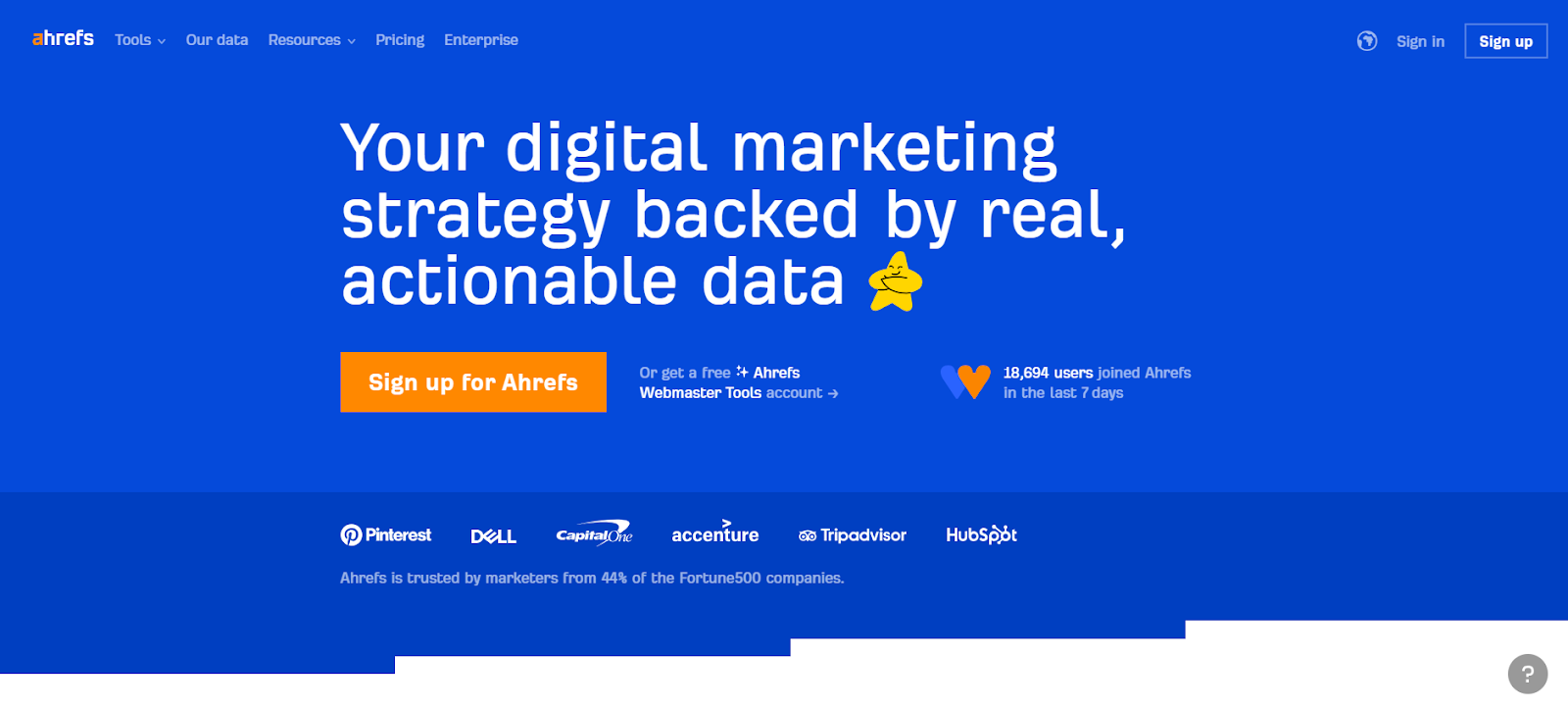
- Features: Backlink analysis, keyword research, competitor analysis, rank tracking, content explorer, site audit.
- Strengths: Ahrefs has the best backlink data in the business! It also has powerful keyword research tools, a user-friendly interface, and is great for content analysis.
- Limitations: It’s pricier than some other options and has fewer features than SEMrush.
- Pricing: Starts at $99/month.
11. Moz Pro
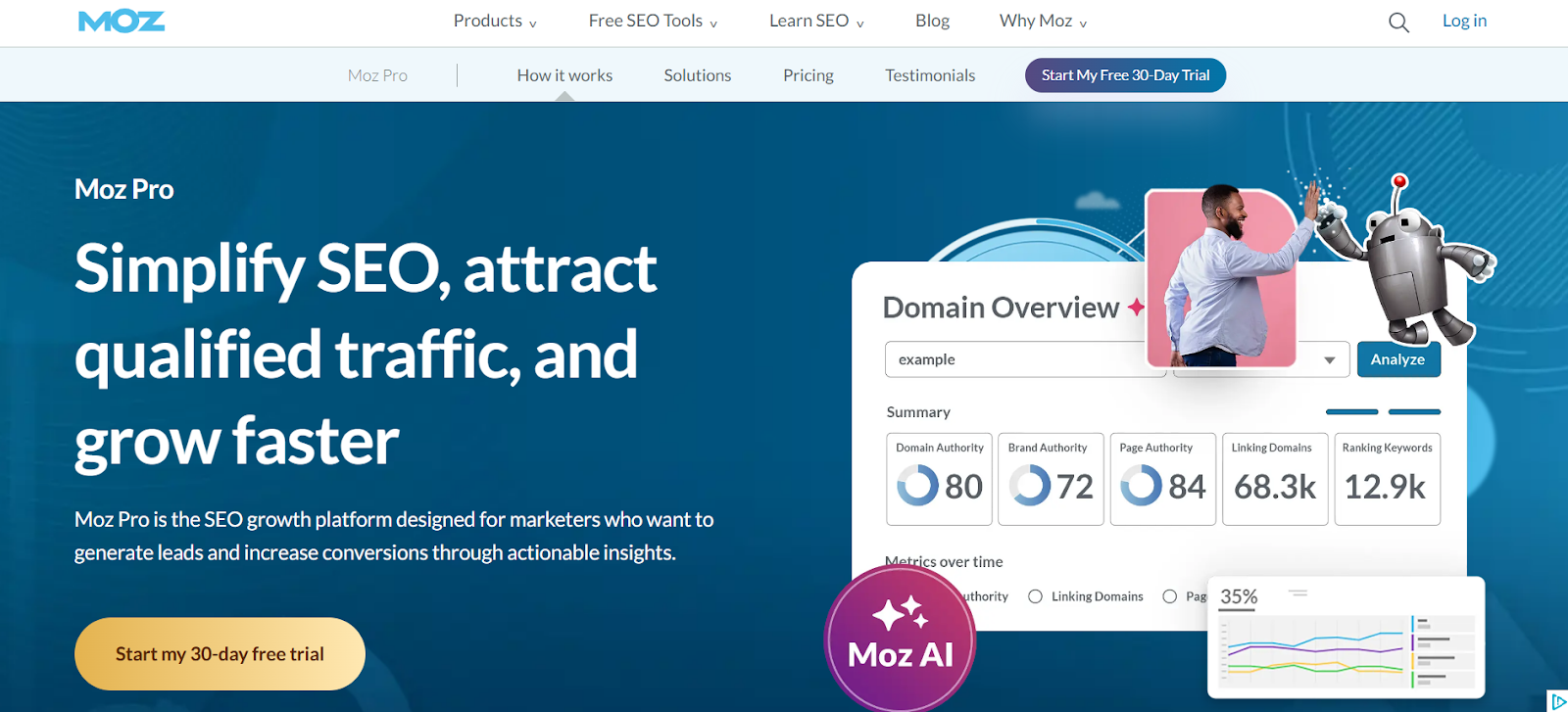
- Features: Keyword research, rank tracking, site audit, backlink analysis, on-page optimization, and local SEO tools.
- Strengths: Moz Pro is known for its user-friendly interface, helpful learning resources, and strong community support, making it a good choice for beginners.
- Limitations: It’s not as complete as SEMrush or Ahrefs, and some features are limited in the cheaper plans.
- Pricing: Starts at $99/month.
12. SurferSEO
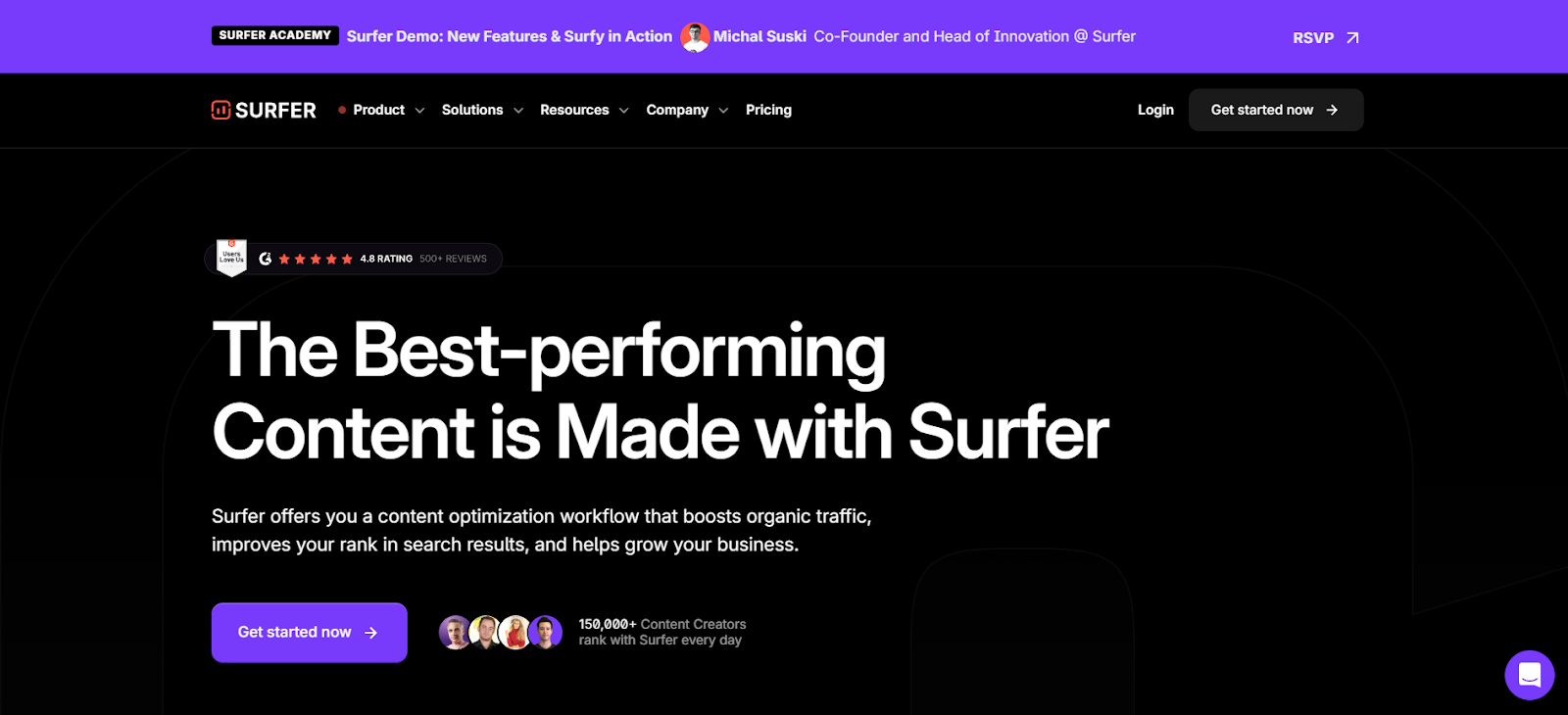
- Features: On-page optimization, content editor, SERP analyzer, keyword research, content planner.
- Strengths: This tool helps you create content that search engines will love. It gives you data-driven recommendations and integrates with Google Docs and WordPress.
- Limitations: It mainly focuses on on-page optimization and doesn’t have a lot of features for off-page SEO.
- Pricing: Starts at $49/month.
13. Clearscope
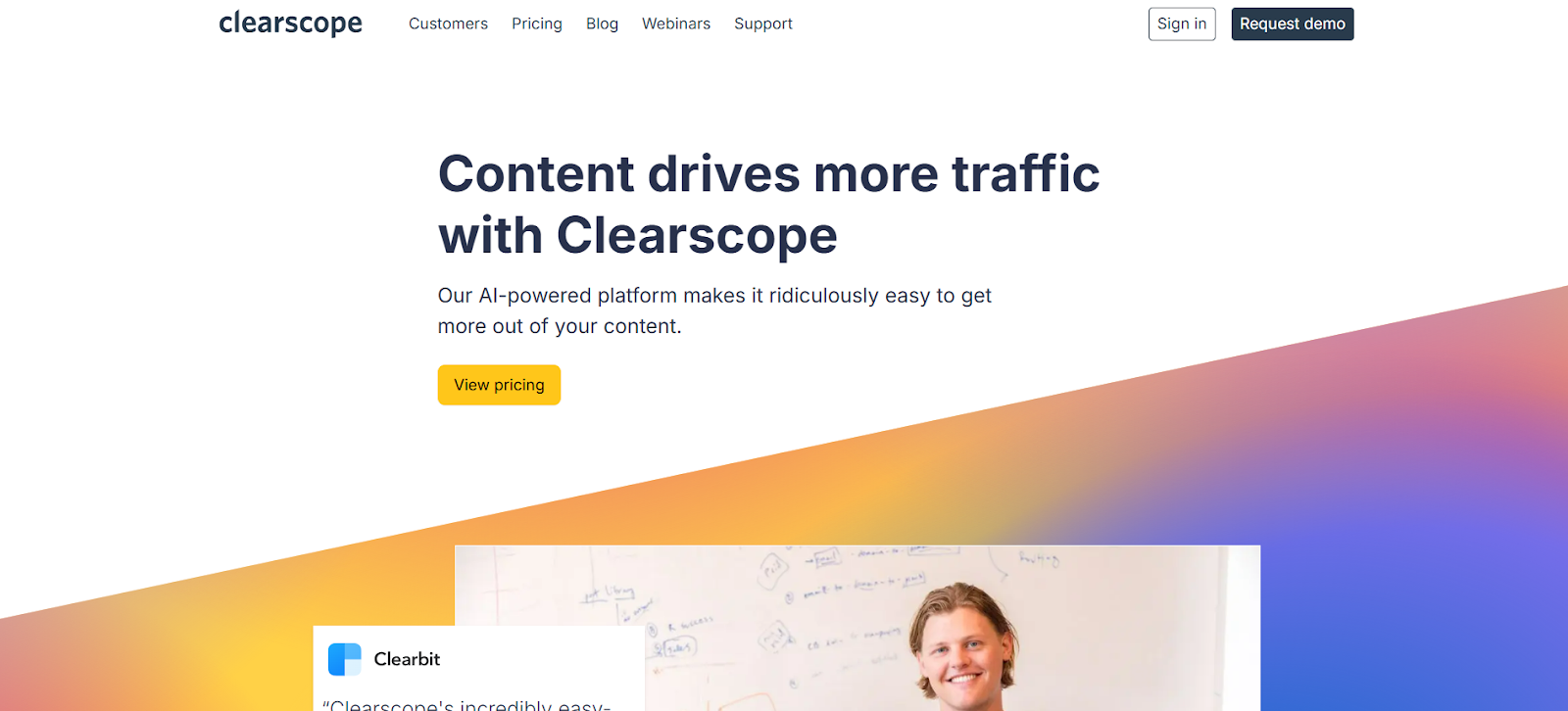
- Features: Content optimization, keyword research, competitor analysis, readability analysis, content grading.
- Strengths: Clearscope helps you create content that ranks well in search results, gives you clear recommendations for improvement, and integrates with Google Docs and WordPress.
- Limitations: It can be expensive if you have a lot of content to optimize, and it doesn’t have a ton of features for other SEO tasks like backlink analysis.
- Pricing: Starts at $170/month.
14. BuzzSumo
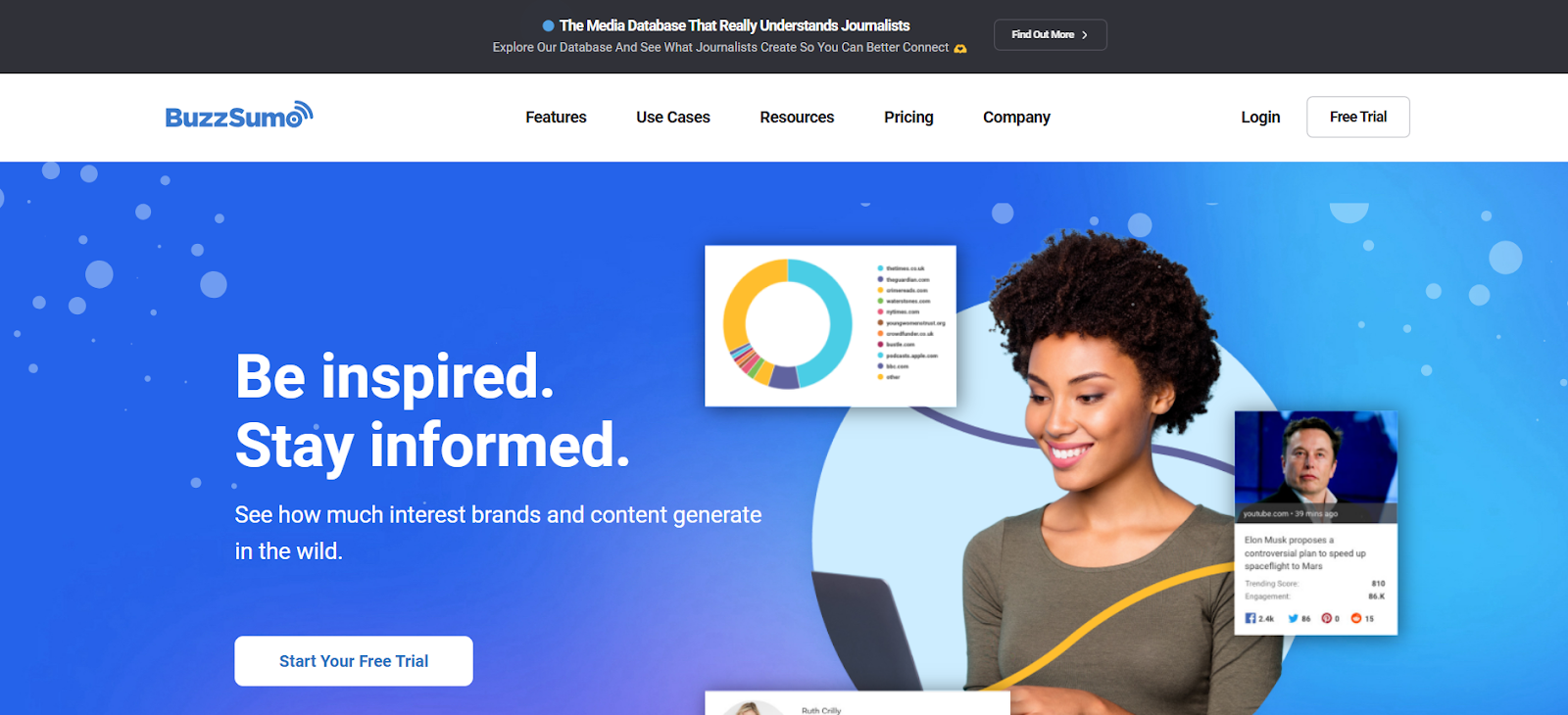
- Features: Content discovery, influencer marketing, content analysis, competitor analysis, brand monitoring.
- Strengths: This tool helps you find trending content and influencers, gives you insights into content performance, and is useful for content strategy and outreach.
- Limitations: It can be a bit pricey for small businesses, and some features overlap with other SEO tools.
- Pricing: There’s a free trial, and paid plans start at $99/month.
15. Frase.io
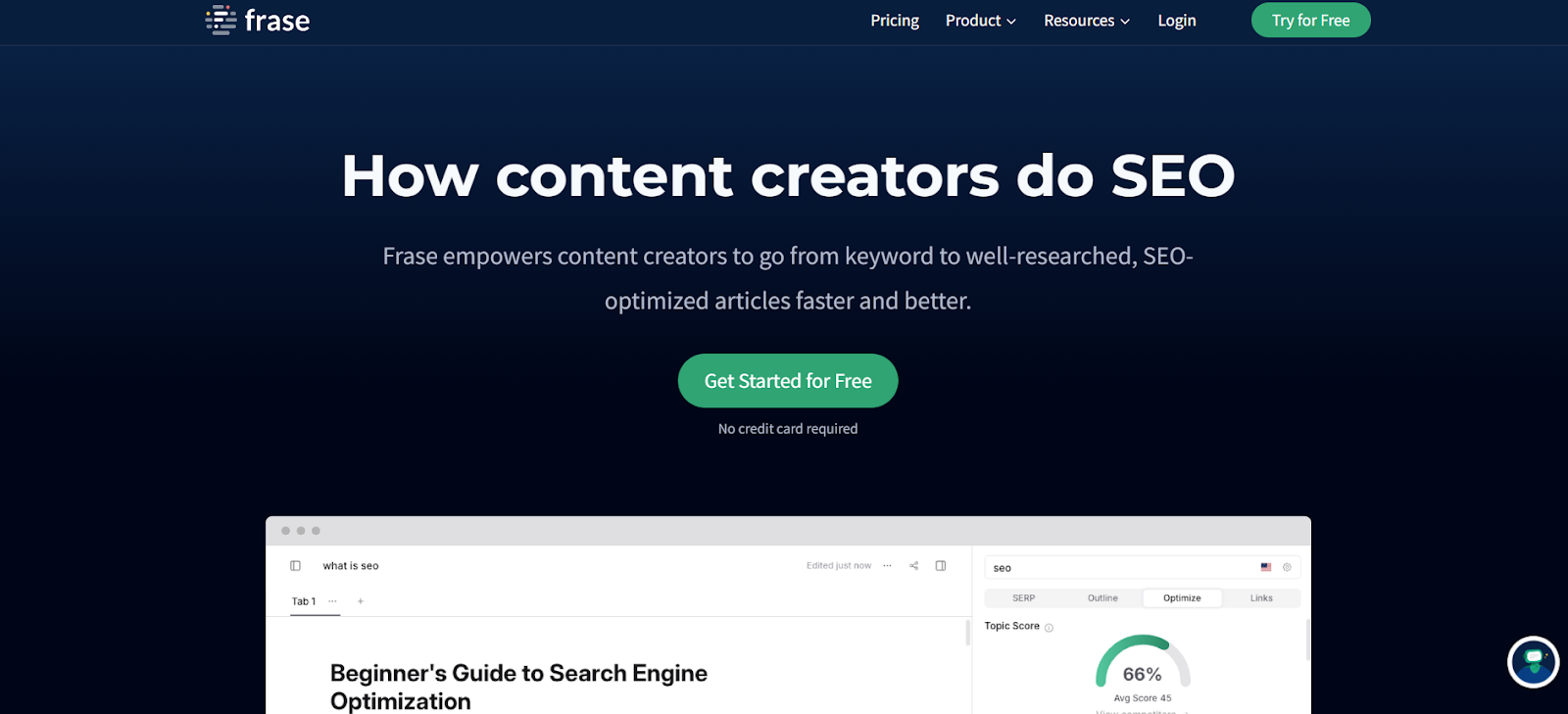
- Features: Content briefs, content optimization, answer engine, content analytics, SERP analysis.
- Strengths: Frase.io streamlines your content creation process, helps you optimize content for search intent, and even provides AI-powered writing assistance.
- Limitations: It has limited features for other SEO tasks like backlink analysis, and the pricing might be tough for small businesses.
- Pricing: Starts at $44.99/month.
16. AnswerThePublic
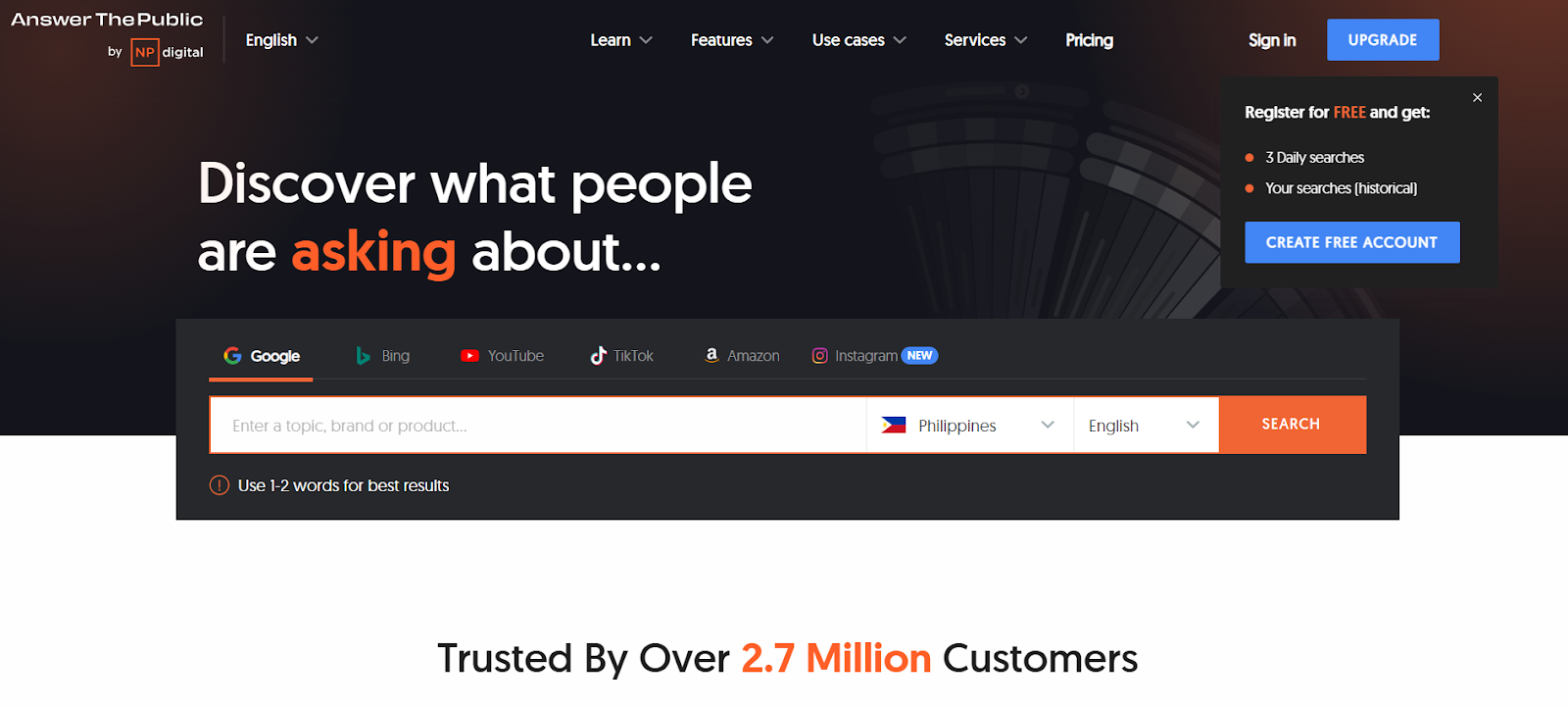
- Features: Keyword research, question analysis, content ideas, search listening.
- Strengths: This tool is great for uncovering questions people are asking online, helping you generate
- content ideas, and visualizing search queries.
- Limitations: It doesn’t have a lot of features beyond question analysis, and the free version limits your searches.
- Pricing: There’s a free version, but paid plans start at $99/month.
Social Media Management: Your Social Media Sidekick
Social media is a super important way to reach your audience. These tools can help you manage your presence and really engage with your followers.
17. Hootsuite
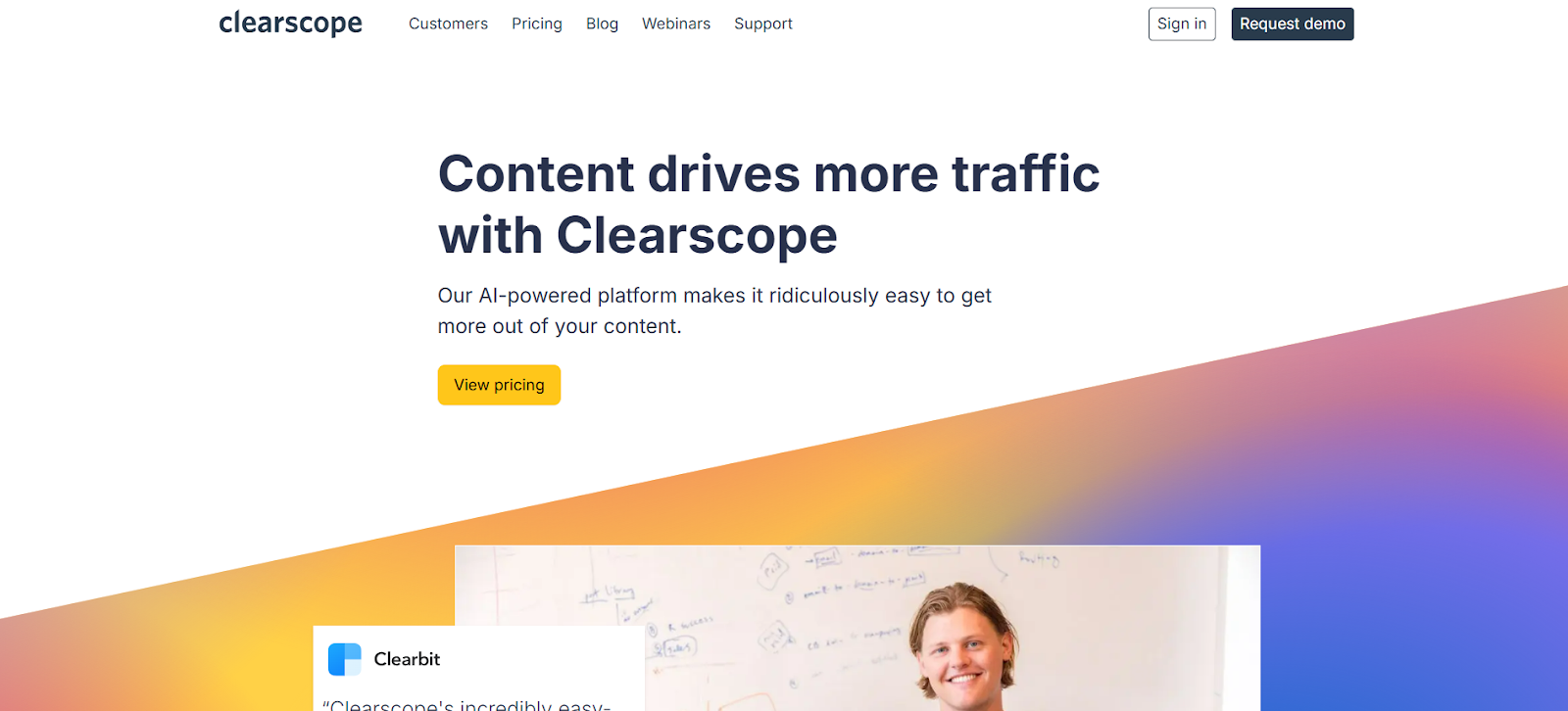
- Features: Social media scheduling, social listening, analytics, team collaboration, content curation, advertising campaigns.
- Strengths: Hootsuite lets you manage all your social media accounts from one place and offers comprehensive features for social listening and analytics.
- Limitations: It can be expensive for small businesses, and the interface might seem a bit overwhelming at first.
- Pricing: They have a free trial, but paid plans start at $99/month.
18. Buffer
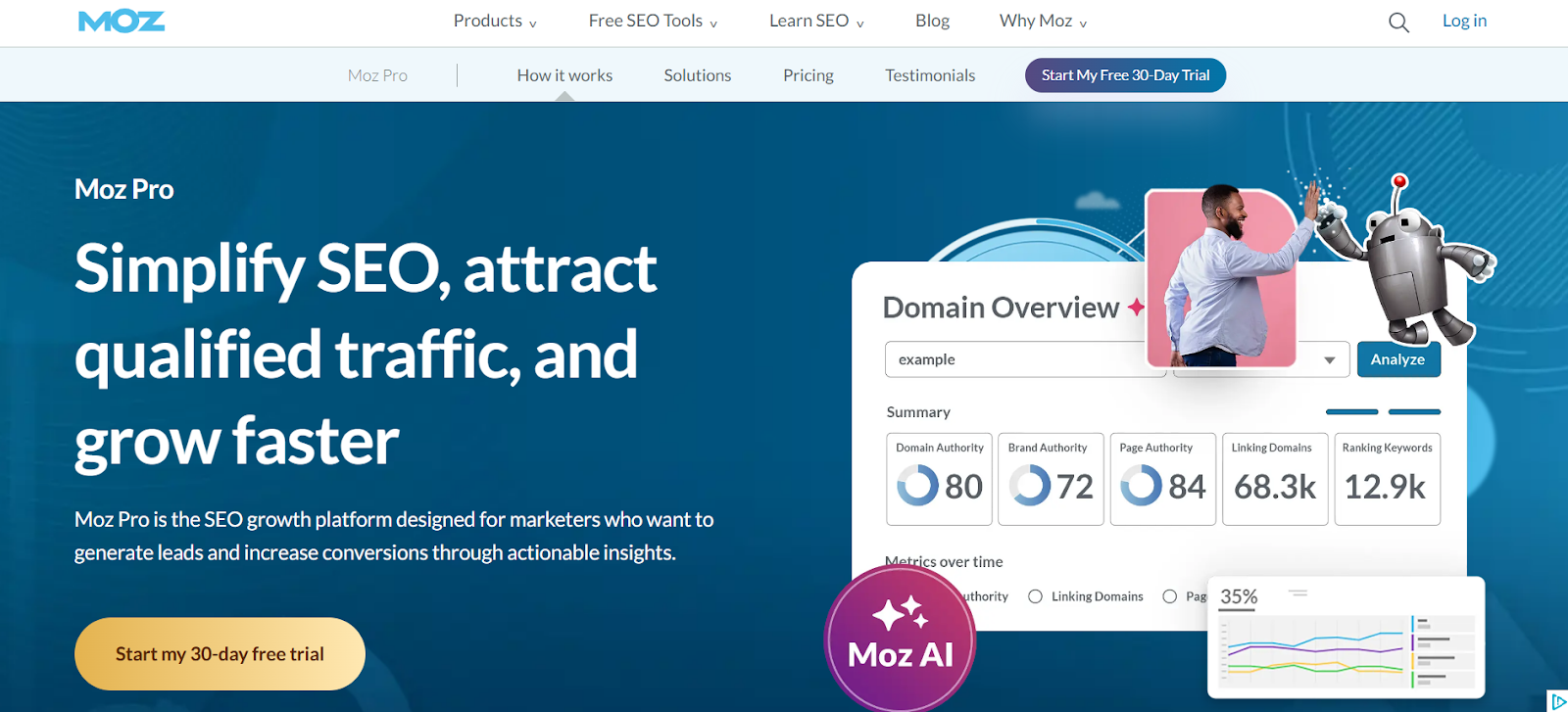
- Features: Social media scheduling, analytics, engagement tools, team collaboration, landing page builder.
- Strengths: Buffer has a user-friendly interface, makes it easy to schedule posts across different platforms, and has affordable pricing.
- Limitations: It doesn’t have as many features as Hootsuite and has limited social listening capabilities.
- Pricing: There’s a free plan, and paid plans start at $6/month.
19. Sprout Social
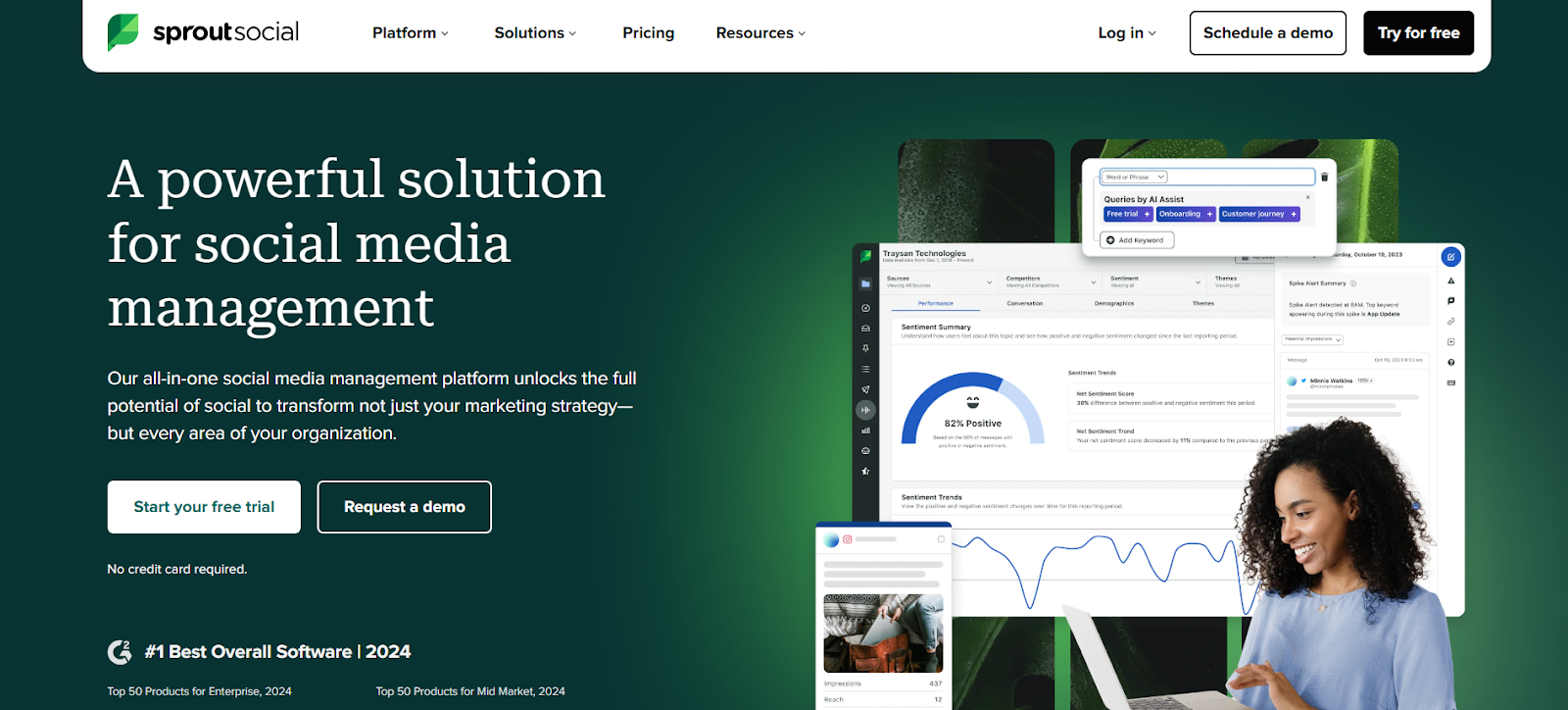
- Features: Social media scheduling, monitoring, engagement, analytics, reporting, social listening, CRM integration.
- Strengths: This one has robust social listening and engagement features, is excellent for managing social customer care, and has strong reporting capabilities.
- Limitations: It’s pricier than some other tools and might take a little time to learn.
- Pricing: They offer a free trial, but paid plans start at $249/month.
20. Later
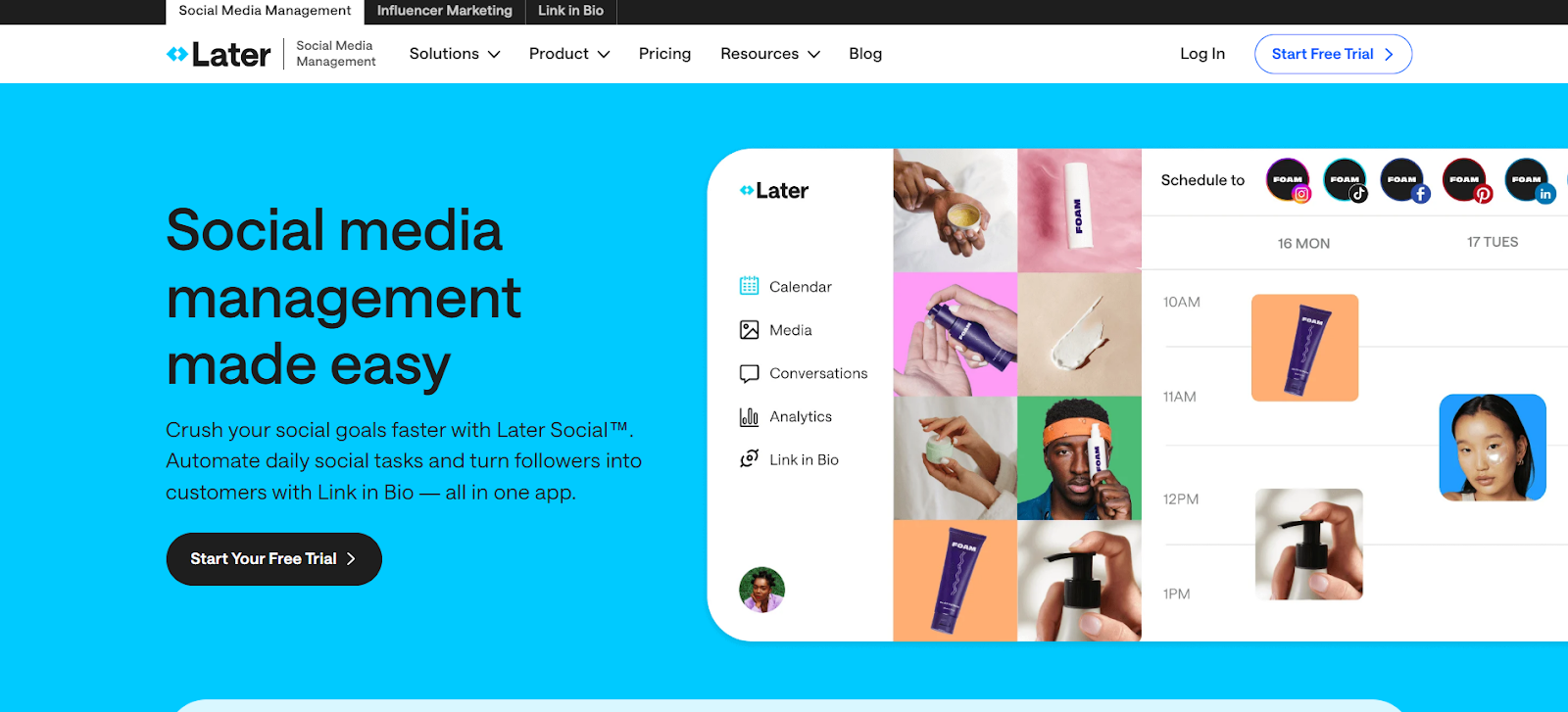
- Features: Visual content scheduling, Instagram marketing tools, linkin.bio, analytics, hashtag suggestions.
- Strengths: Later is awesome for visual platforms like Instagram and Pinterest. It has a user-friendly interface and a strong focus on aesthetics.
- Limitations: It doesn’t have a lot of features for other social media platforms, and some of the more advanced features are only in the more expensive plans.
- Pricing: There’s a free plan, and paid plans start at $18/month.
21. Agorapulse
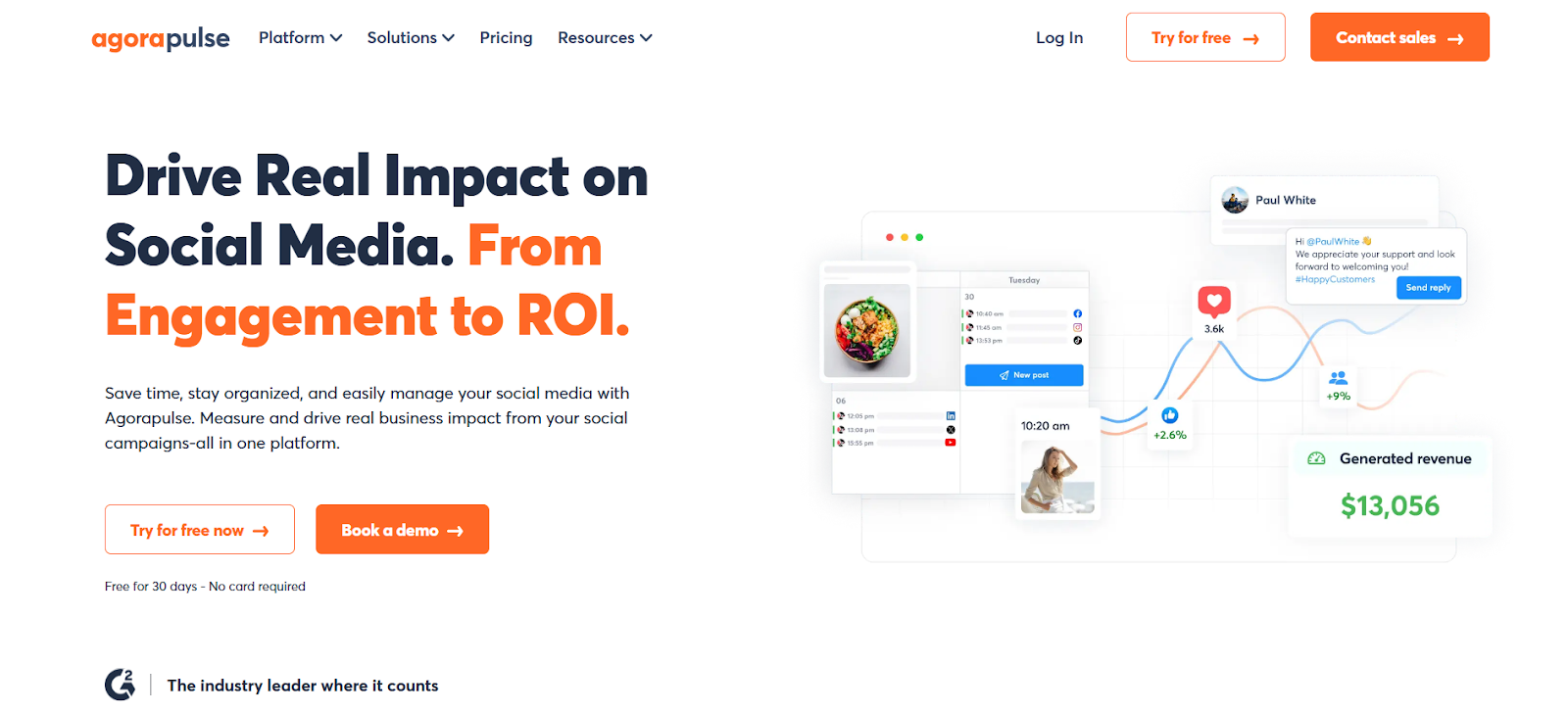
- Features: Social media scheduling, inbox management, social listening, competitor analysis, and reporting.
- Strengths: Agorapulse is fantastic for managing conversations and engagement on social media. It gives you one unified inbox for all your social media interactions and offers in-depth reporting.
- Limitations: It can be a bit pricey for small businesses, and some features are limited in the cheaper plans.
- Pricing: They have a free trial, and paid plans start at $79/month.
22. MeetEdgar
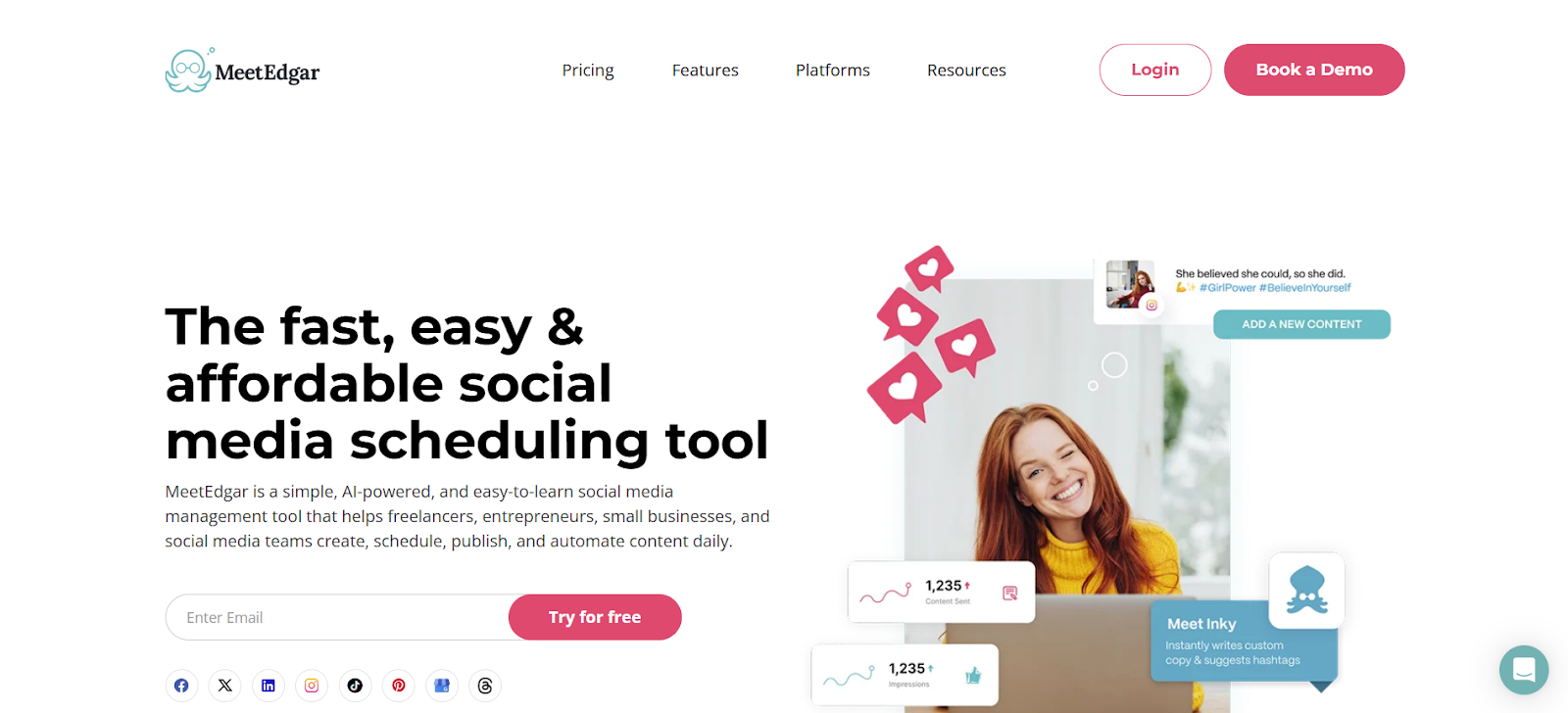
- Features: Automated social media scheduling, content recycling, category-based scheduling, content variations.
- Strengths: This one saves you tons of time by automatically scheduling and resharing your content, helping you stay active on social media without lifting a finger.
- Limitations: It doesn’t work with all social media platforms and has fewer features than some other social media management tools.
- Pricing: Starts at $29/month.
23. SocialBee
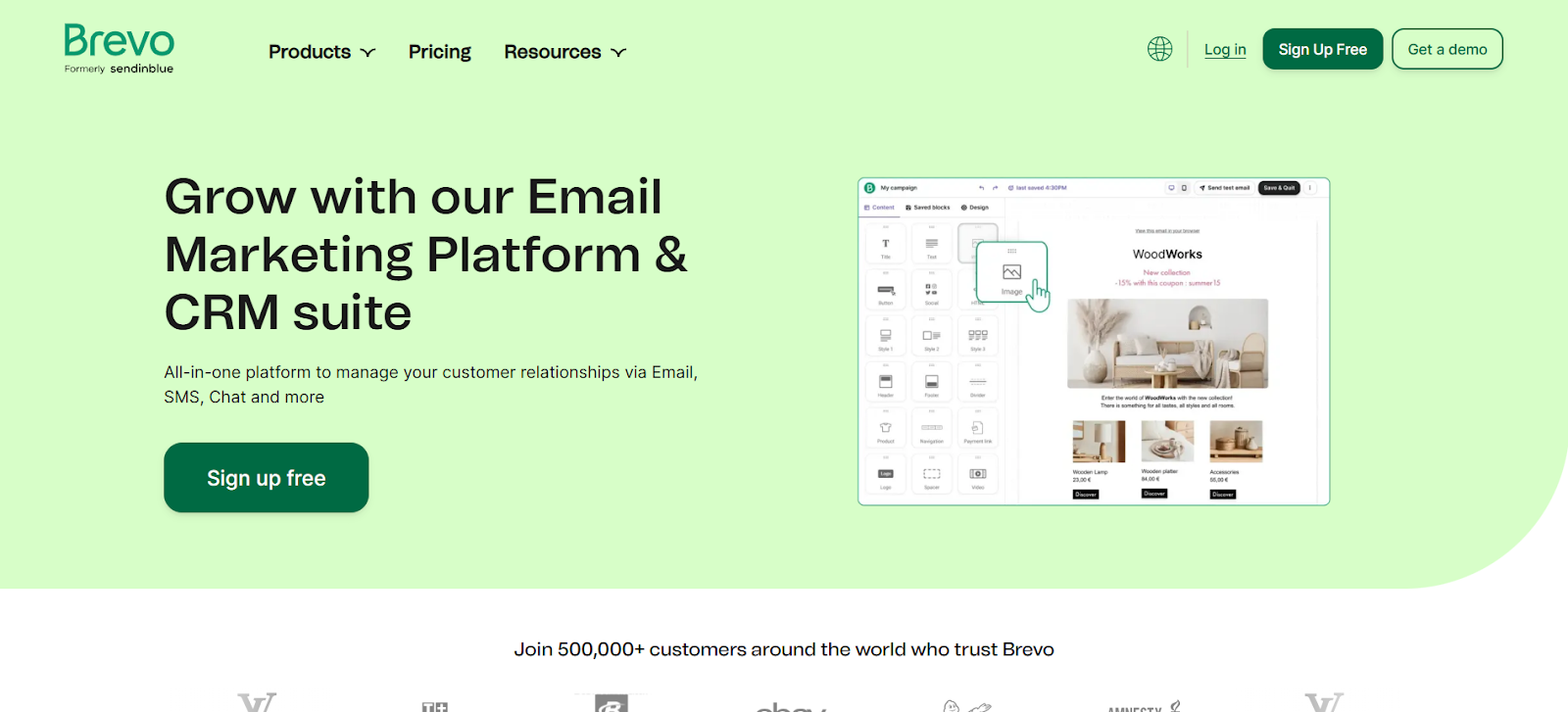
- Features: Content scheduling, content categorization, post recycling, evergreen posting, content curation, analytics.
- Strengths: SocialBee helps you organize and schedule your content like a pro. It also has features for content curation and evergreen posting.
- Limitations: It doesn’t work with every social media platform and can be expensive for small businesses.
- Pricing: Starts at $19/month.
24. Brand24
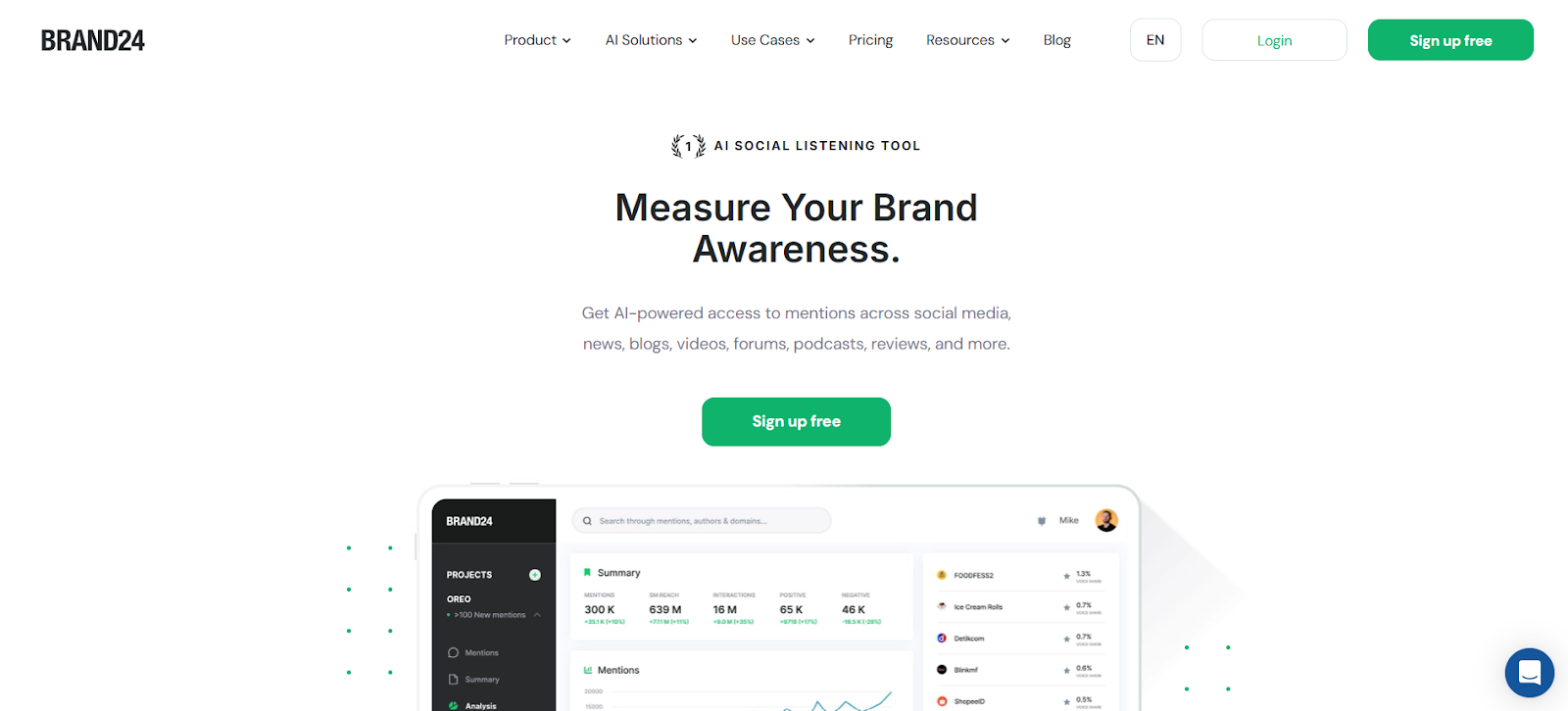
- Features: Social listening, brand monitoring, reputation management, influencer marketing, competitor analysis.
- Strengths: This tool monitors what people are saying about your brand online, helping you identify influencers and brand advocates. It also provides real-time alerts.
- Limitations: It can be expensive for small businesses, and some features overlap with other social media management tools.
- Pricing: There’s a free trial, and paid plans start at $49/month.
Email Marketing & Automation: Reaching Your Inbox
Email marketing is still a super important part of digital marketing. These tools can help you grow your email list, create awesome campaigns, and nurture your leads.
25. Mailchimp
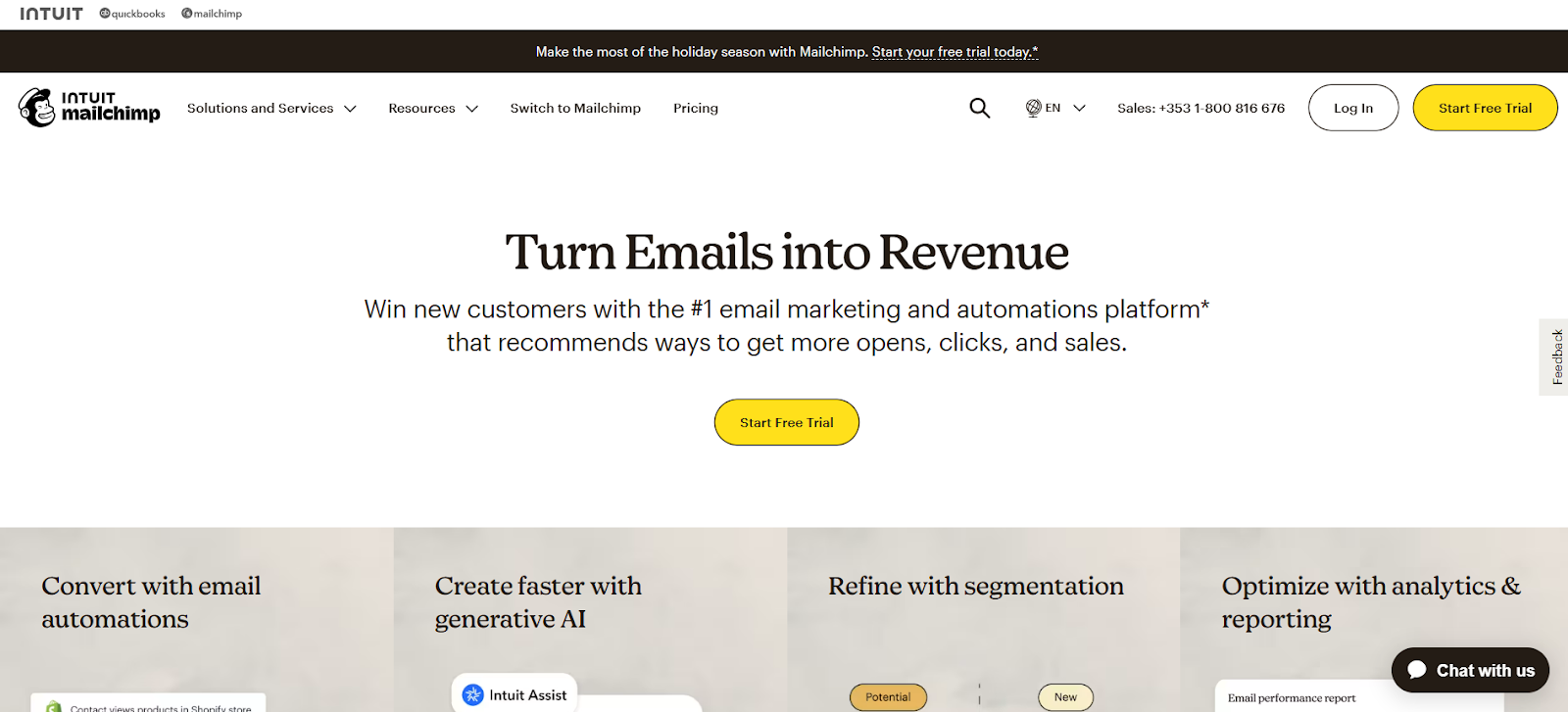
- Features: Email marketing, marketing automation, landing pages, forms, audience segmentation, reporting, and e-commerce integrations.
- Strengths: Mailchimp has a wide range of features, a user-friendly interface, and a huge knowledge base and community support.
- Limitations: It can get expensive if you have a large email list, and the automation features are a bit limited in the cheaper plans.
- Pricing: There’s a free plan, and paid plans start at $13/month.
26. ActiveCampaign
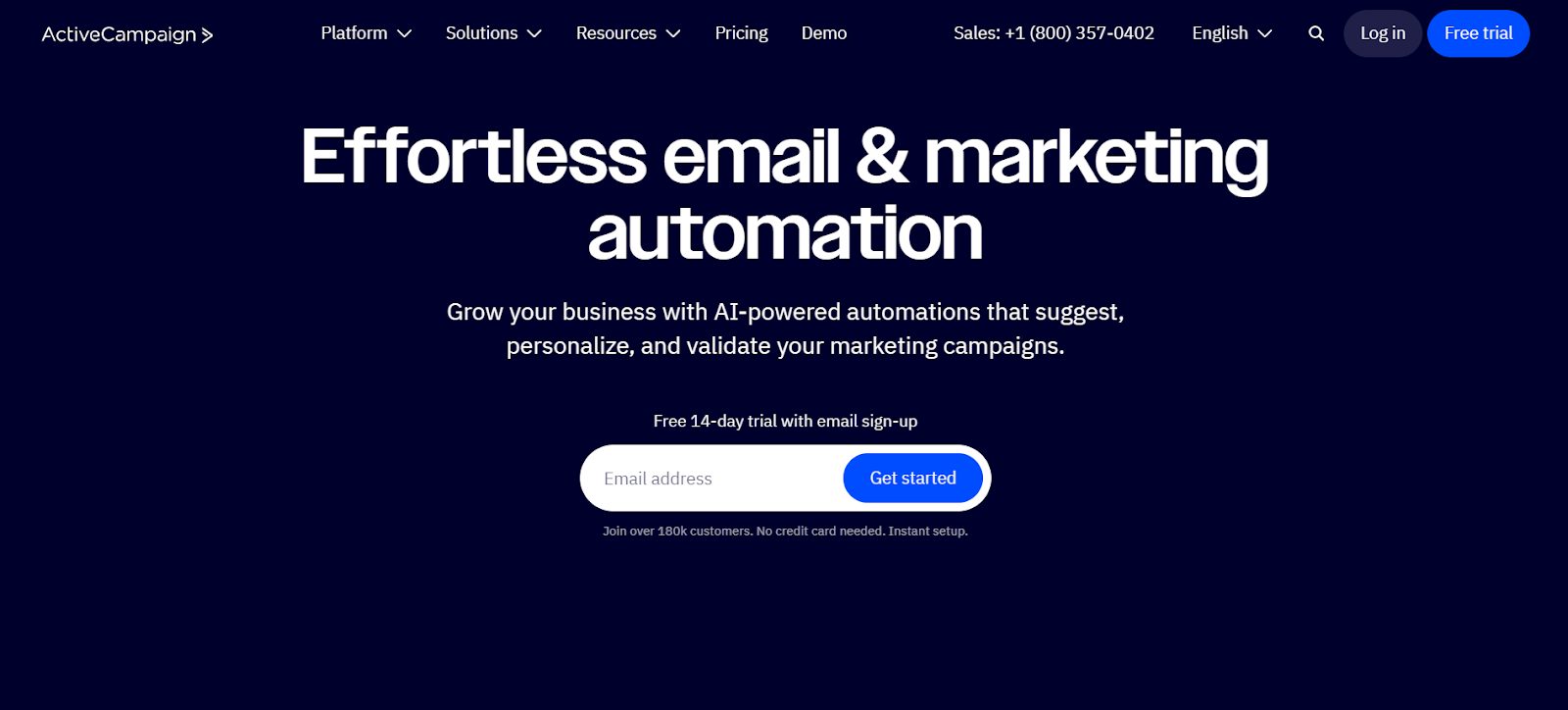
- Features: Advanced marketing automation, email marketing, CRM, sales automation, contact scoring, and machine learning.
- Strengths: This one has powerful automation capabilities and is awesome for lead nurturing and sales automation. It also offers a wide range of integrations.
- Limitations: It can be a bit complicated for beginners, and the pricing might be a hurdle for small businesses.
- Pricing: Starts at $29/month.
27. GetResponse
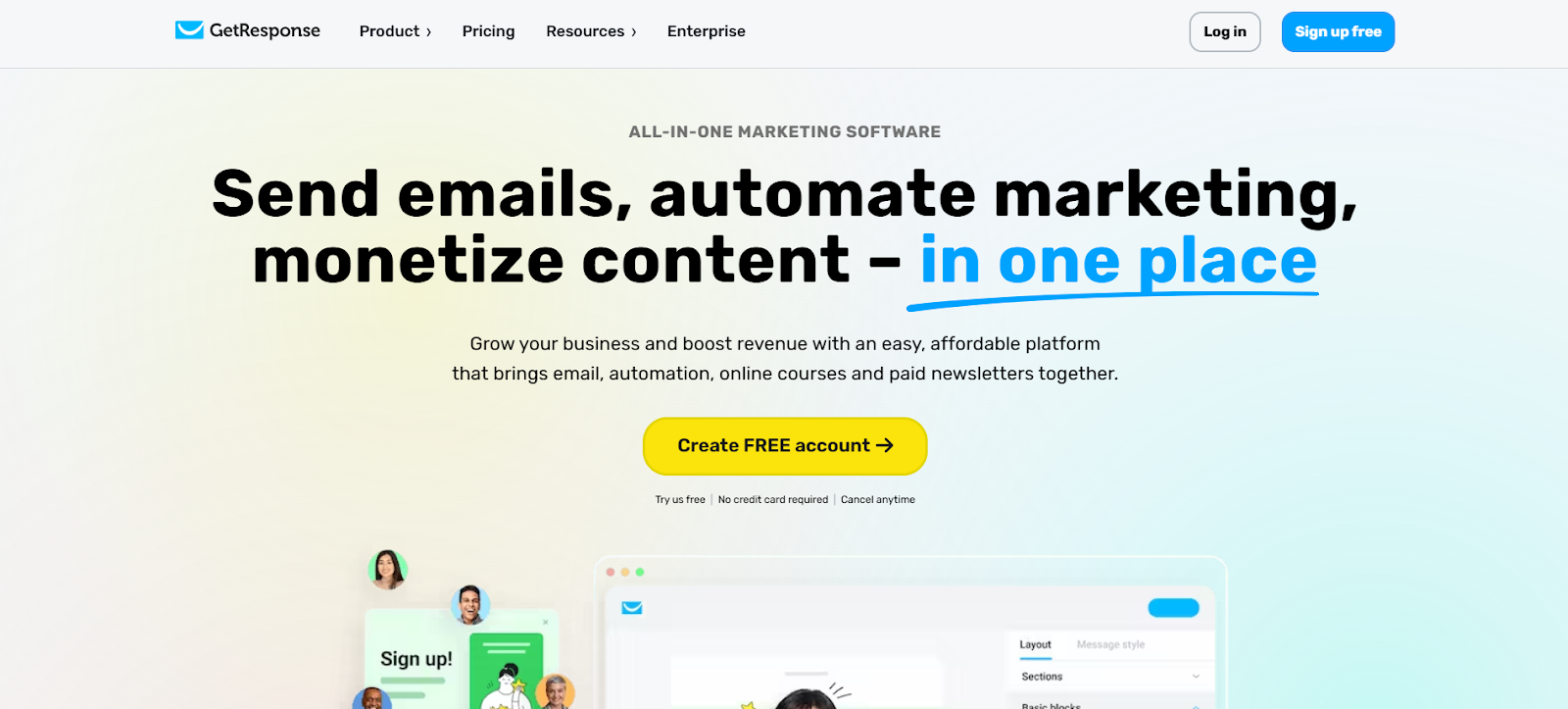
- Features: Email marketing, marketing automation, landing pages, webinars, forms, e-commerce tools, and live chat.
- Strengths: GetResponse offers a wide range of marketing tools, is a good value for the price, and has a user-friendly interface.
- Limitations: The automation features aren’t as strong as ActiveCampaign, and customer support can be a bit hit-or-miss.
- Pricing: There’s a free plan and paid plans start at $15/month.
28. ConvertKit
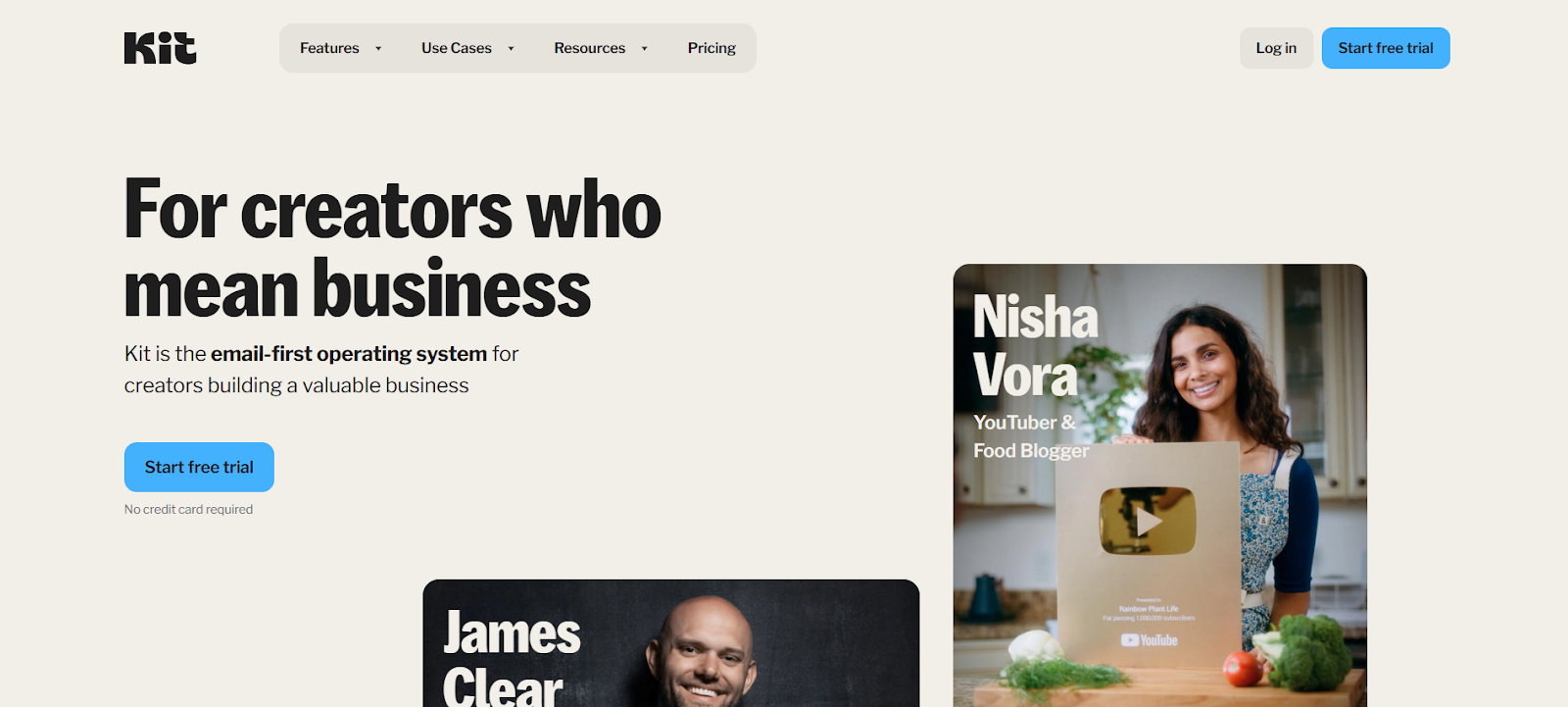
- Features: Email marketing, landing pages, forms, automation, creator-focused tools, and e-commerce integrations.
- Strengths: This one has a simple and intuitive interface, is designed for creators and online businesses, and is great for growing your email list.
- Limitations: It doesn’t have as many features as some other tools and has limited reporting capabilities.
- Pricing: There’s a free plan, and paid plans start at $9/month.
29. Campaign Monitor
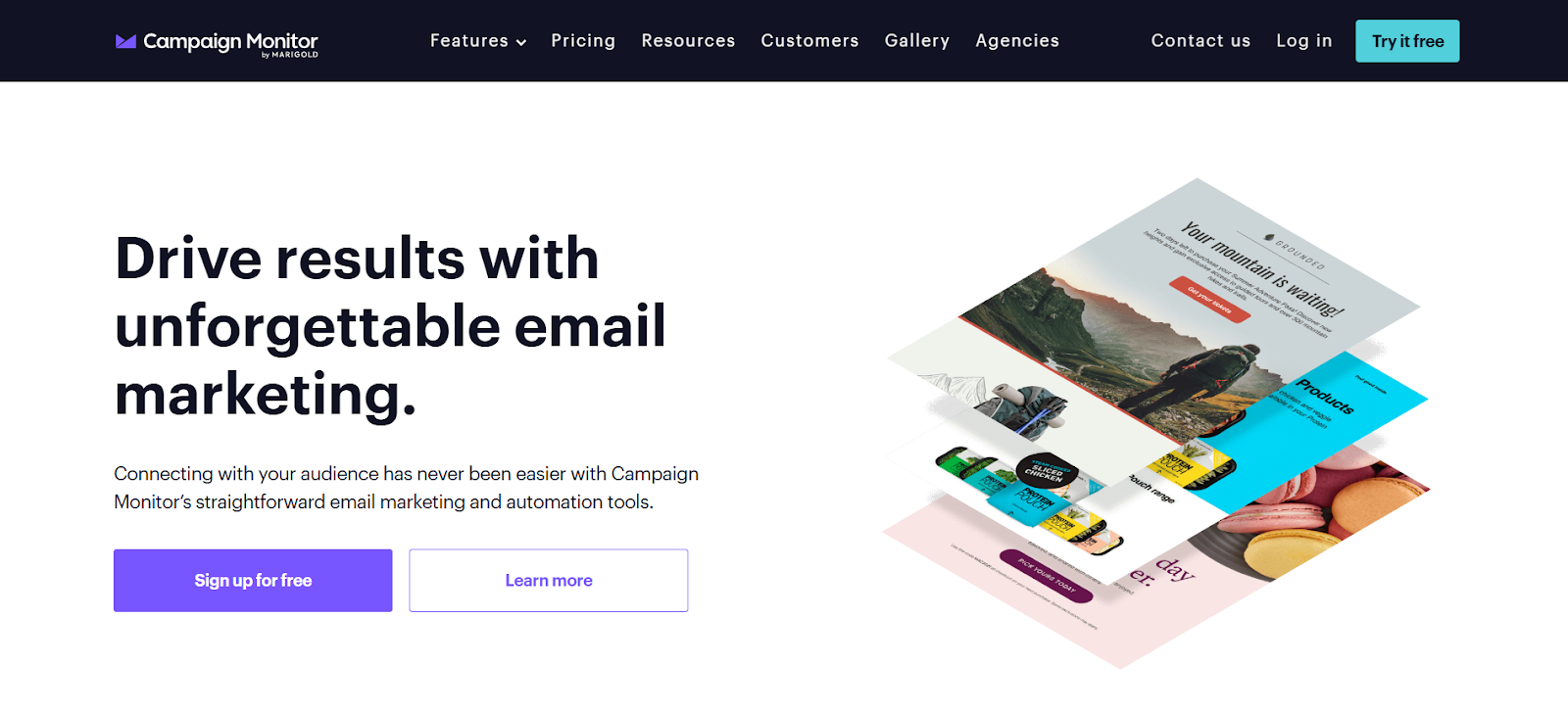
- Features: Email marketing, automation, segmentation, personalization, transactional emails, reporting.
- Strengths: Campaign Monitor has excellent email design tools, a strong focus on deliverability, and is great for creating emails that look amazing.
- Limitations: It can be expensive if you have a large email list, and the automation features aren’t as good as ActiveCampaign.
- Pricing: Starts at $9/month.
30. Moosend
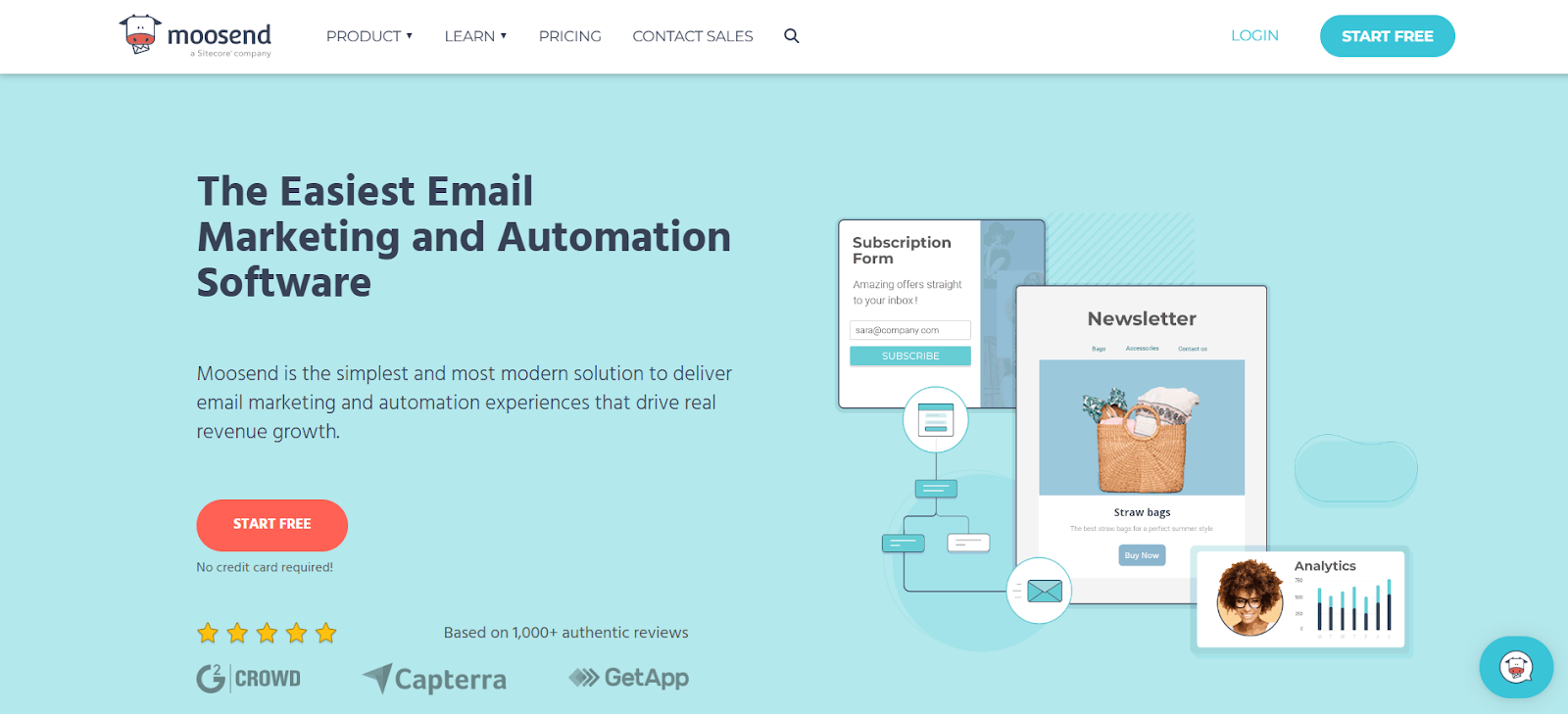
- Features: Email marketing, marketing automation, landing pages, forms, subscription forms, and reporting.
- Strengths: This is a budget-friendly option with a user-friendly interface, making it good for small businesses and beginners.
- Limitations: It doesn’t have as many features as some other options and has limited integrations.
- Pricing: There’s a free plan, and paid plans start at $8/month.
31. Send: Your WooCommerce Secret Weapon
- Features: Email marketing, SMS marketing, marketing automation, segmentation, personalization, WooCommerce integration, WordPress integration.
- Strengths: Send is specifically designed for WooCommerce stores and integrates seamlessly with WordPress. It has powerful e-commerce automation features and a user-friendly drag-and-drop editor.
- Limitations: It might not be the best fit if you don’t use WooCommerce, and it has fewer features than some all-in-one marketing platforms.
- Pricing: [Insert pricing details here]
Why Send is Special:
Send is awesome because it’s so tightly integrated with WooCommerce and WordPress. This makes it super easy for e-commerce businesses to create automated email and SMS campaigns based on customer behavior.
For example, you can use Send to automatically send abandoned cart reminders, welcome new subscribers, or offer personalized product recommendations. The platform’s visual workflow builder makes creating automated campaigns a breeze, even if you’re not a tech whiz.
32. Sendinblue
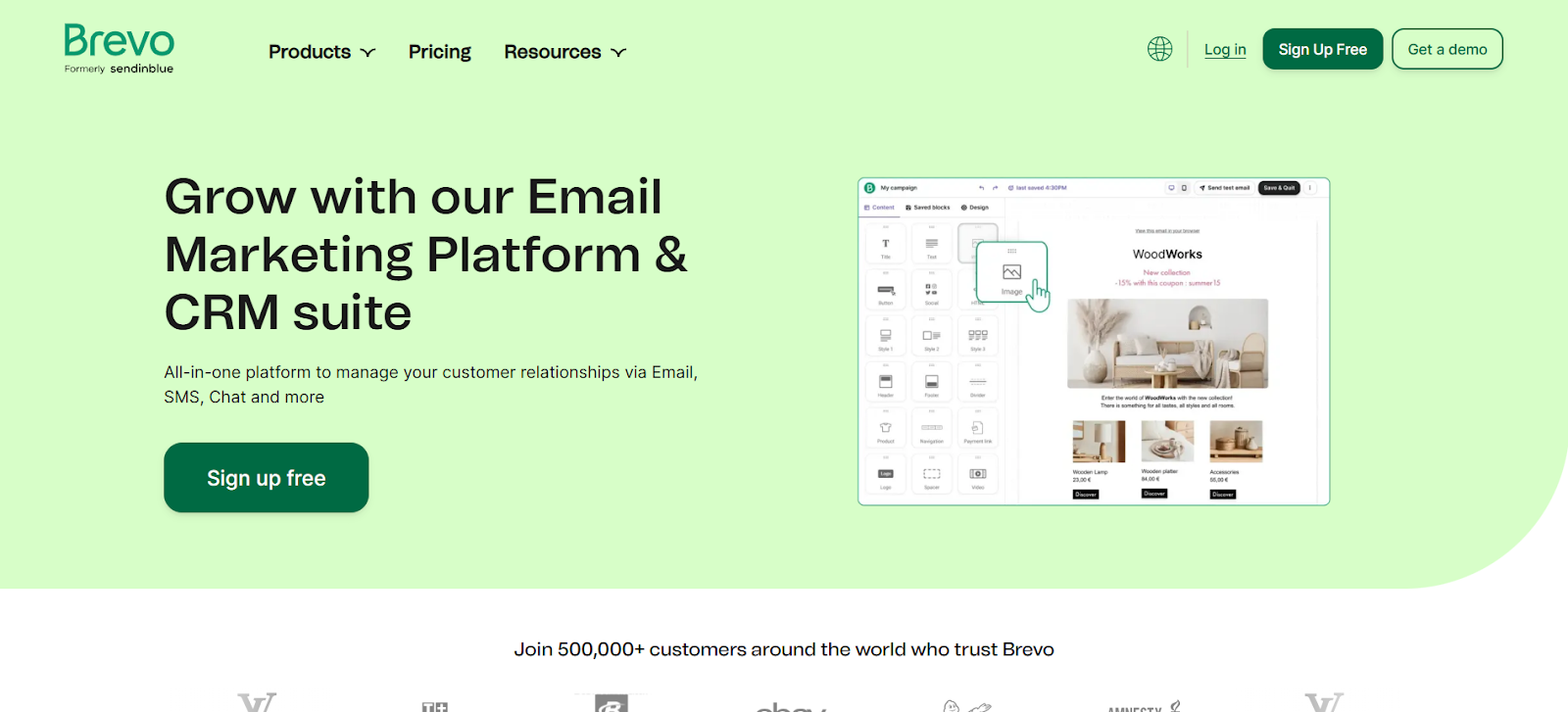
- Features: Email marketing, SMS marketing, chat, CRM, marketing automation, transactional emails, landing pages.
- Strengths: This is a budget-friendly option that offers both email and SMS marketing, which makes it suitable for small businesses.
- Limitations: The automation features can be a bit limited in the cheaper plans, and customer support can be inconsistent.
- Pricing: There’s a free plan and paid plans start at $25/month.
Paid Advertising: Getting the Most Bang for Your Buck
Paid advertising can be a really effective way to reach your target audience. These tools can help you manage your campaigns and get the best return on your investment.
33. Google Ads
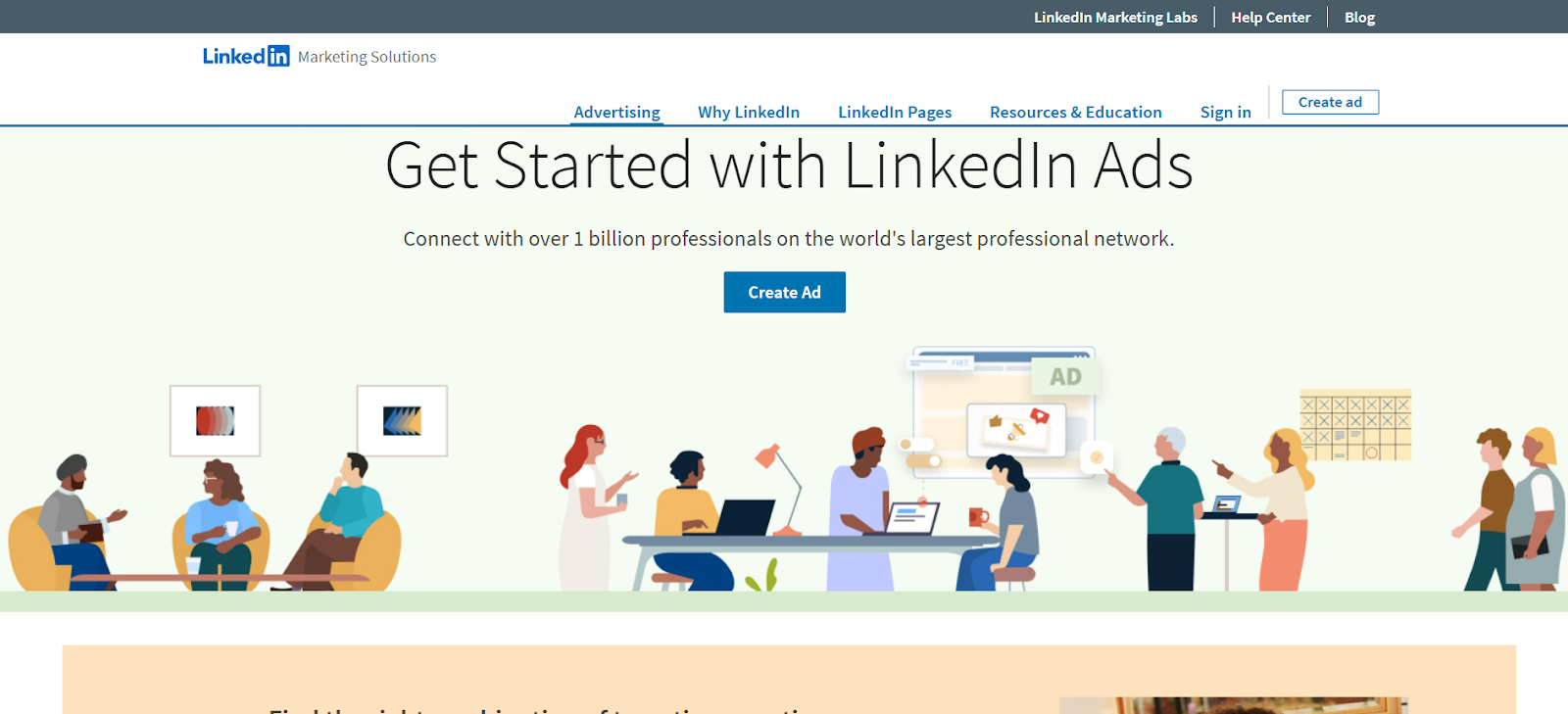
- Features: Search advertising, display advertising, video advertising, app campaigns, shopping campaigns, remarketing.
- Strengths: Google Ads lets you reach a massive audience, offers a bunch of different ad formats, provides super-specific targeting options, and has powerful analytics and reporting.
- Limitations: It can be pricey, you need some know-how to manage it effectively, and the competition can be fierce.
- Pricing: Pay-per-click (PPC) model, so you only pay when someone actually clicks on your ad.
34. Facebook Ads Manager
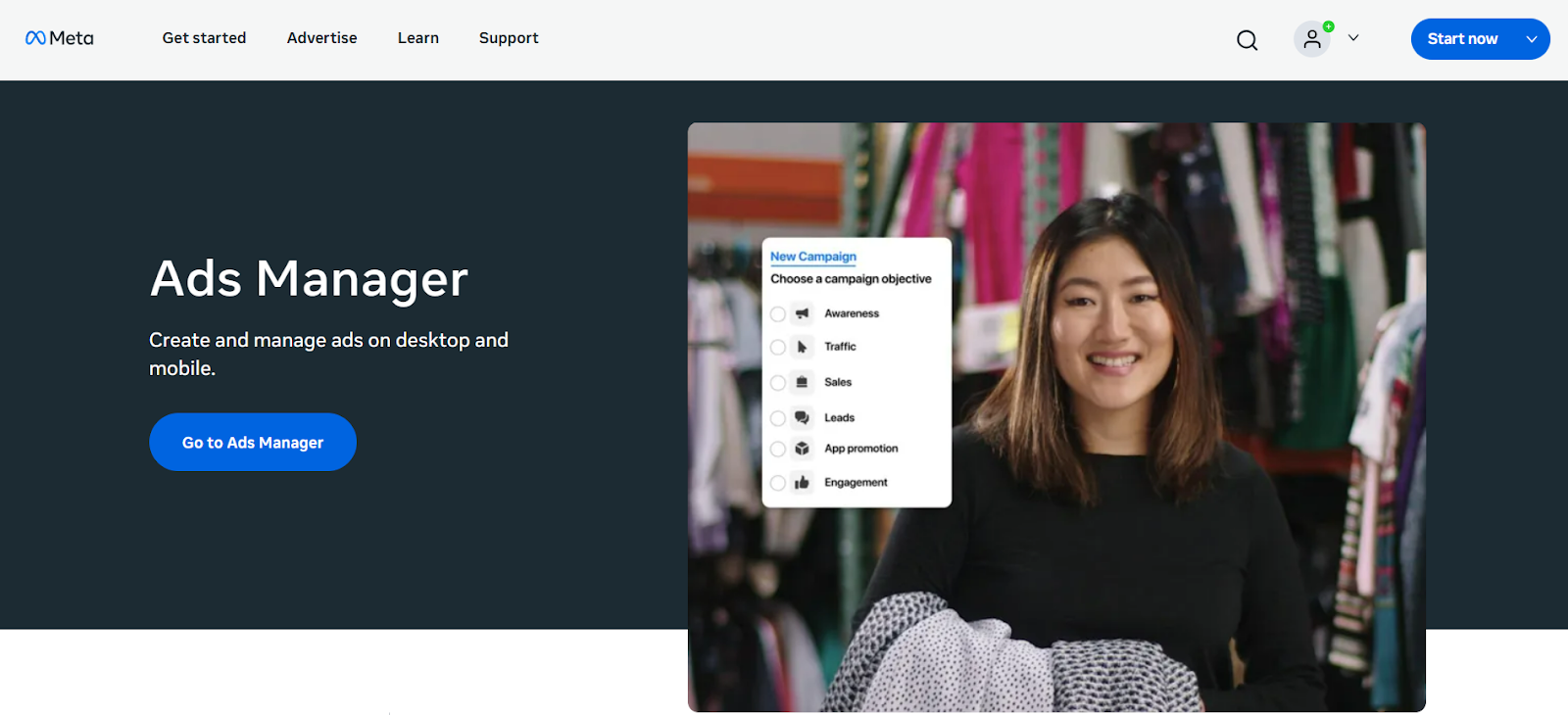
- Features: News Feed ads, Stories ads, Messenger ads, audience targeting, retargeting, campaign optimization, reporting.
- Strengths: This is super effective for reaching specific demographics and interests, offers various ad formats, and provides detailed performance data.
- Limitations: Organic reach on Facebook isn’t what it used to be, ad costs can be unpredictable, and it takes careful monitoring and optimization to get the best results.
- Pricing: Pay-per-click (PPC) or pay-per-impression (CPM) model.
35. Microsoft Advertising
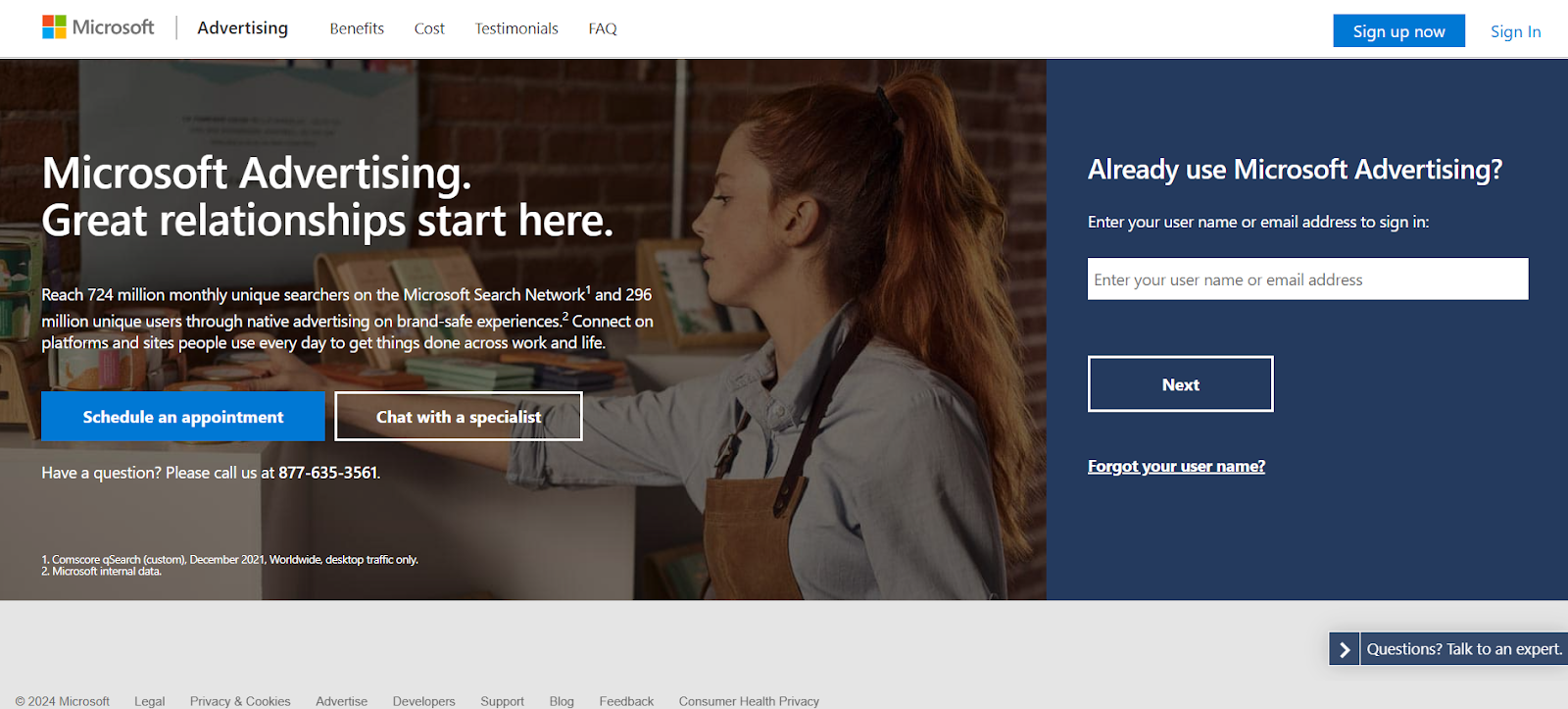
- Features: Search advertising, audience targeting, remarketing, campaign management, and reporting.
- Strengths: With Microsoft Advertising, you can reach a different audience than Google Ads, it can be less competitive, and it offers good value for your money.
- Limitations: It doesn’t have the same reach as Google Ads and has fewer features and ad formats.
- Pricing: Pay-per-click (PPC) model.
36. LinkedIn Ads
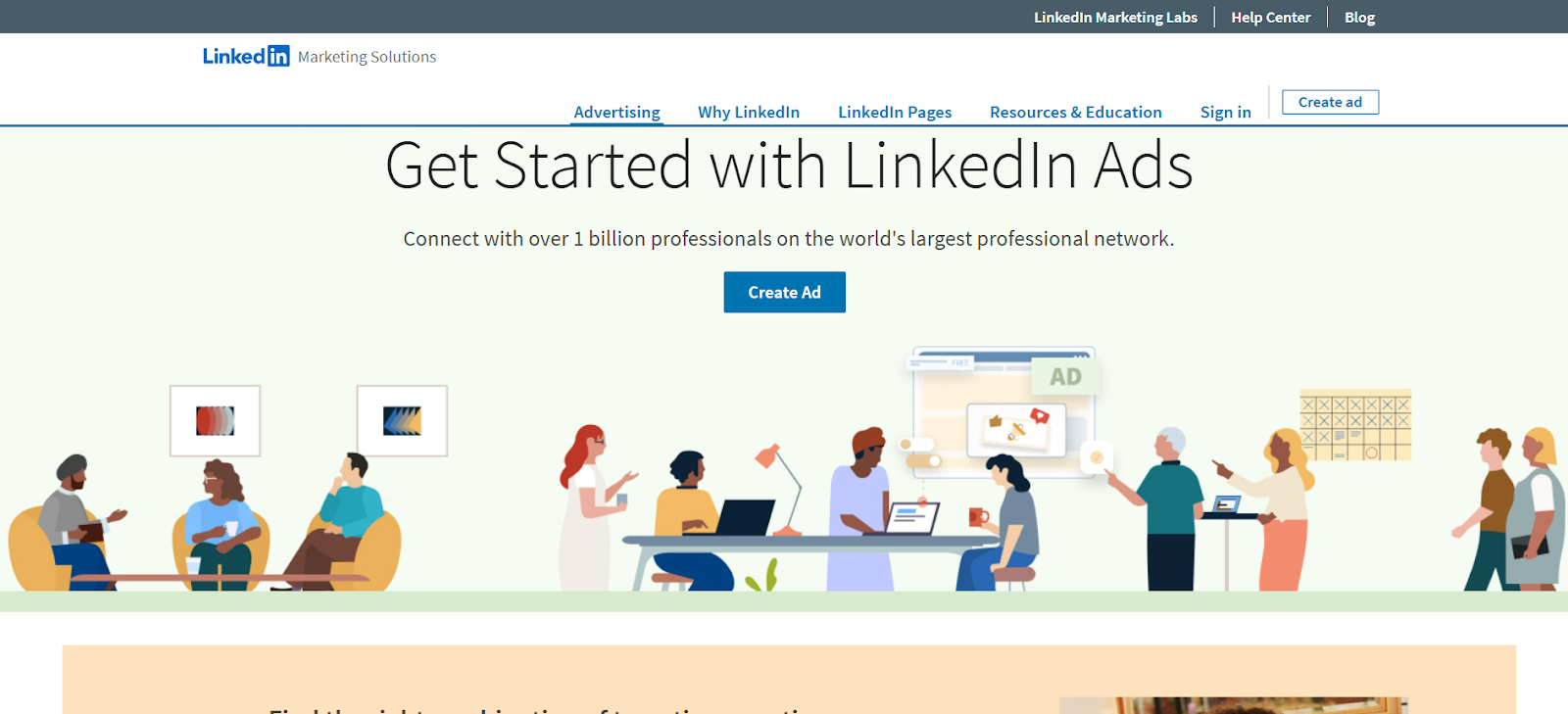
- Features: Sponsored content, sponsored InMail, text ads, audience targeting, lead generation forms, and reporting.
- Strengths: This is really effective for reaching professionals and B2B audiences and offers unique ad formats like sponsored InMail.
- Limitations: LinkedIn can be expensive and has limited ad formats compared to other platforms. You also need to really understand its targeting options to use it well.
- Pricing: Pay-per-click (PPC) or pay-per-impression (CPM) model.
Design & Creative: Making Your Brand Look Sharp
Visual content is key for grabbing attention and getting your brand message across. These tools can help you create awesome graphics, videos, and other marketing materials.
37. Canva
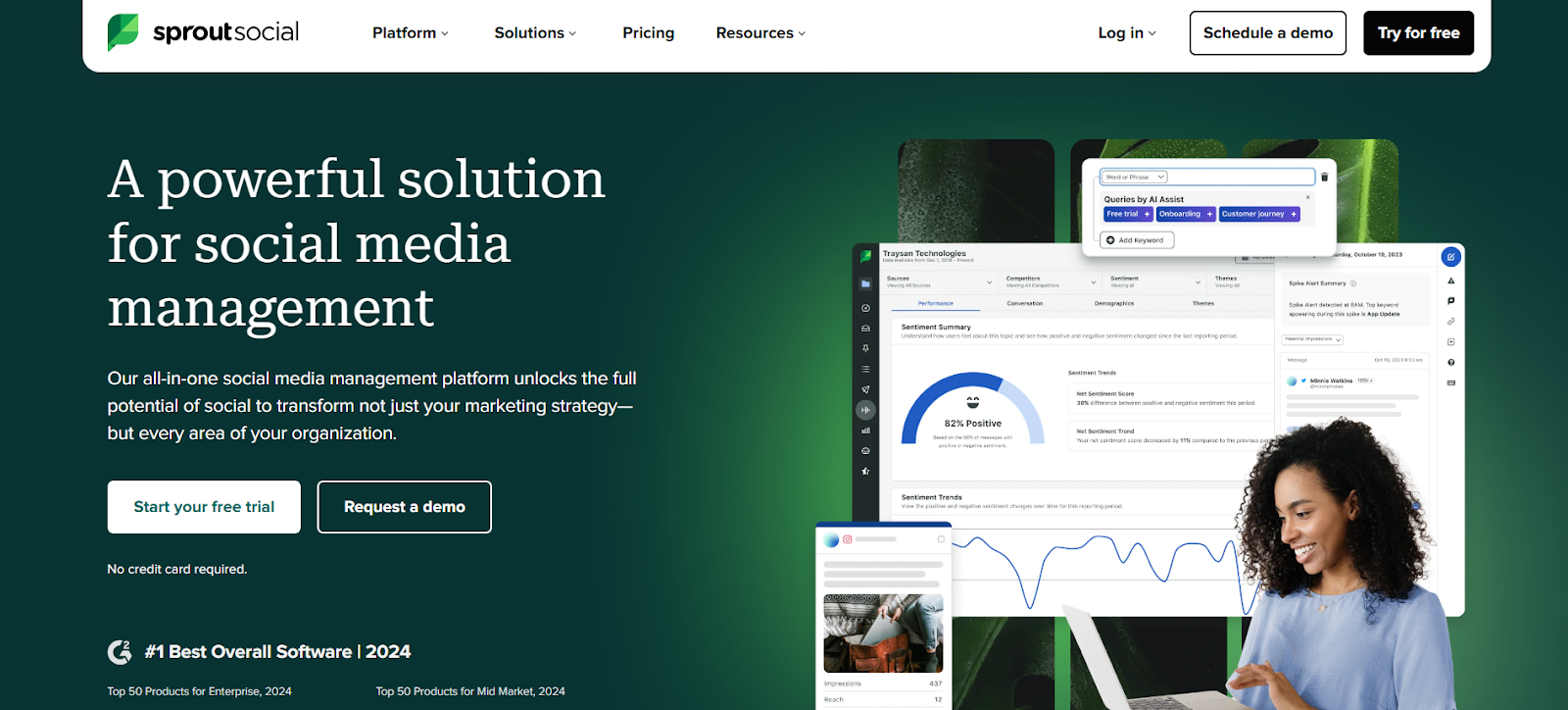
- Features: Drag-and-drop design tools, templates, stock photos and videos, social media graphics, presentations, and marketing materials.
- Strengths: Canva has a user-friendly interface, a huge library of templates and design elements, and affordable pricing. It’s great for quickly creating visuals.
- Limitations: It doesn’t offer as many customization options as professional design software, and some features are only available for a fee.
- Pricing: There’s a free plan, and paid plans start at $12.99/month.
38. Adobe Creative Cloud
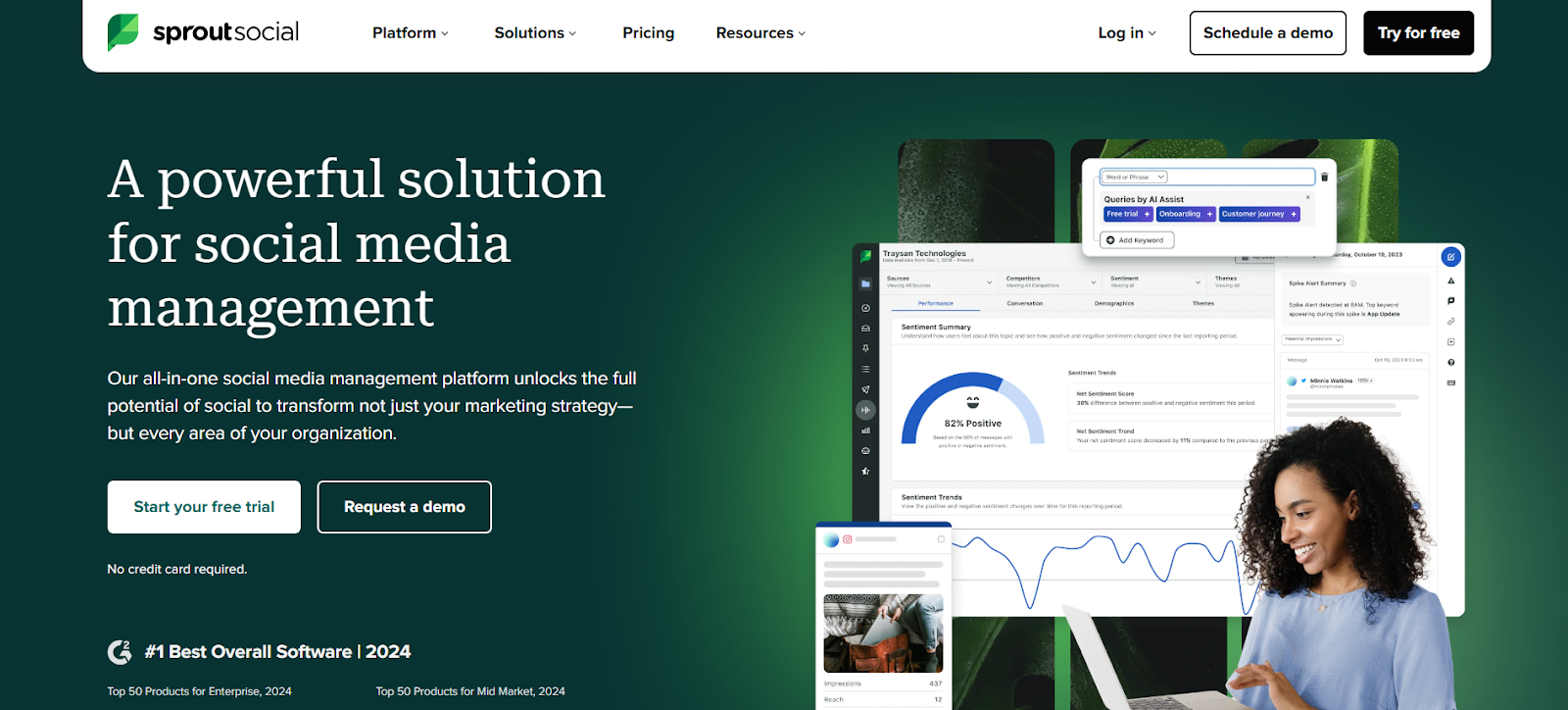
- Features: Industry-leading design software, including Photoshop, Illustrator, InDesign, Premiere Pro, and After Effects.
- Strengths: These are the big leagues of design and video editing! You get powerful and versatile tools with extensive features and customization options.
- Limitations: It’s expensive, can take a while to learn, and you have to pay a subscription.
- Pricing: Different plans are available, starting at $20.99/month for individual apps or $54.99/month for the whole suite.
39. Figma
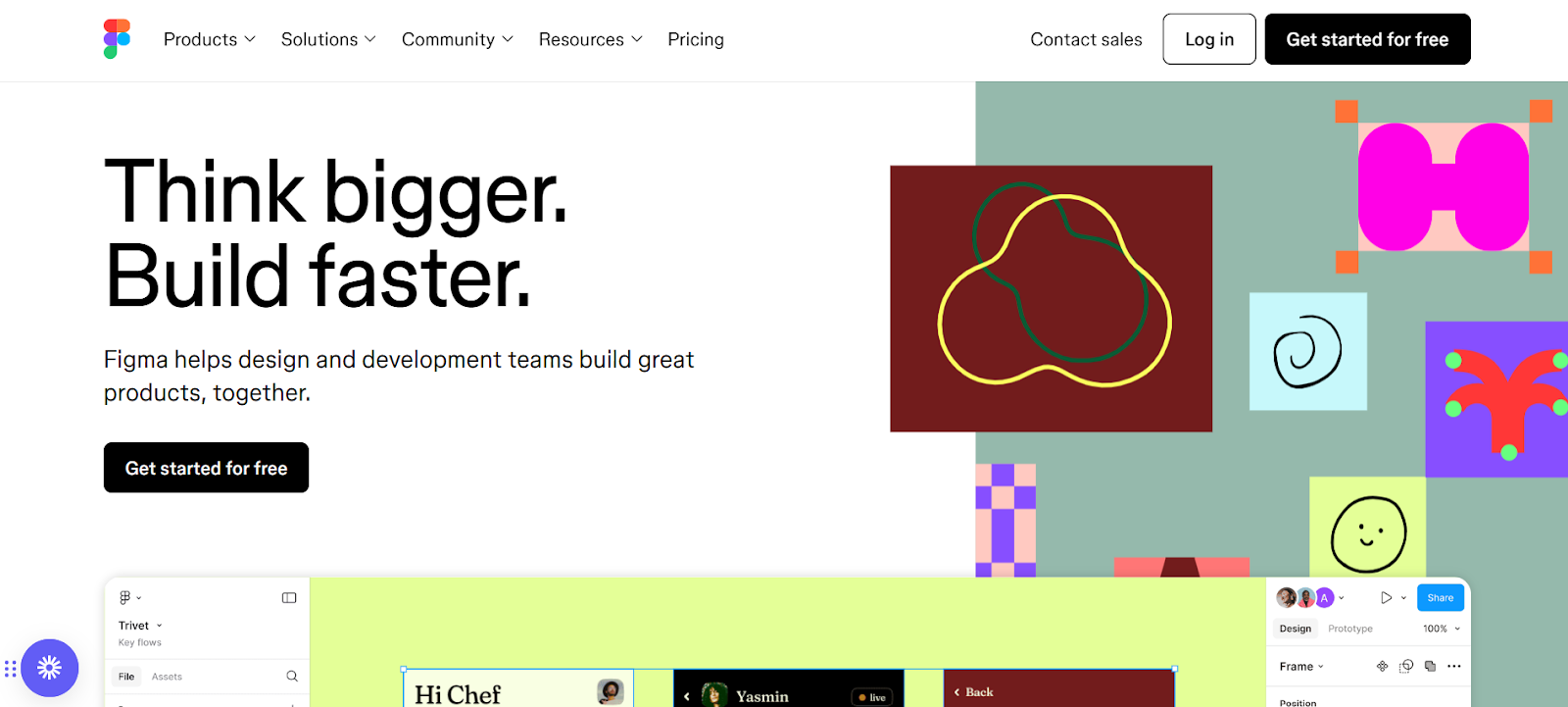
- Features: Collaborative design tool, web-based interface, prototyping, vector graphics, design systems.
- Strengths: Figma is awesome for design projects where you need to work with others. It lets you give and receive feedback in real-time and has a free plan available.
- Limitations: It can be a bit challenging for beginners, and some features are limited in the free plan.
- Pricing: There’s a free plan, and paid plans start at $12/editor/month.
40. Visme
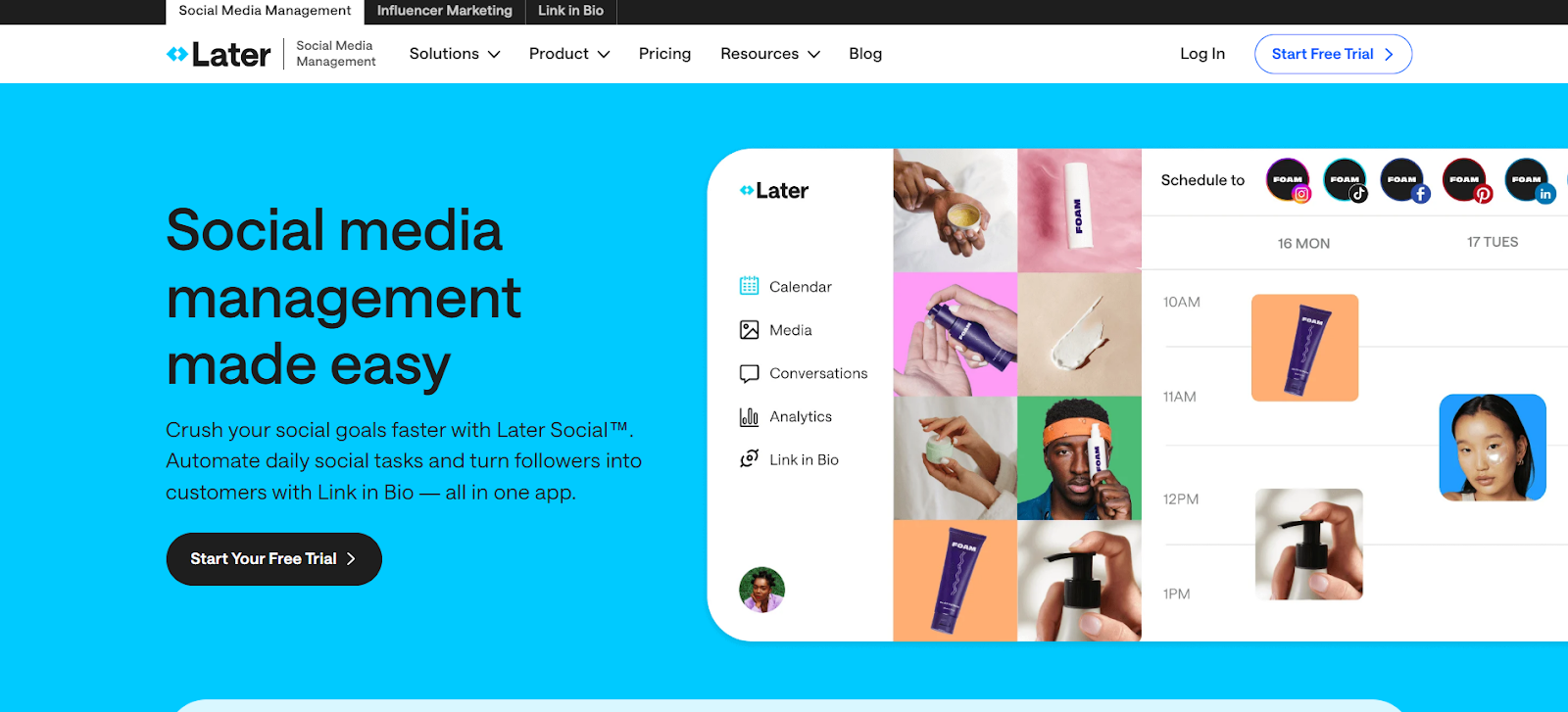
- Features: Infographic maker, presentation maker, graphics editor, chart maker, data visualization tools.
- Strengths: Visme makes it easy to create engaging visuals and offers a wide variety of templates and design elements. It’s good for data visualization, too.
- Limitations: It doesn’t give you as many customization options as professional design software, and some features are only available in the paid plans.
- Pricing: There’s a free plan and paid plans start at $15/month.
Picking the Right Tools for Your Business
Okay, so we’ve looked at a ton of digital marketing tools. But with so many options out there, how do you actually choose the right ones for your business? It might seem overwhelming, but don’t worry! By focusing on your specific needs and what’s most important to you, you can narrow down the choices and build a toolkit that helps you reach your marketing goals.
What Matters Most?
Let’s go back to the basics we talked about earlier:
- Your marketing goals: What are you hoping to achieve with your digital marketing?
- Your resources: What’s your budget? How big is your team? What are their tech skills?
- Your target audience: Where do they hang out online? What are their favorite ways to communicate?
Once you have a good handle on these things, you can start checking out different tools based on their features, pricing, and how easy they are to use. Here are some things to think about:
- Ease of use: How intuitive is the tool? Is it easy to learn, even for beginners?
- Features: Does it have what you need to reach your marketing goals?
- Integrations: Does it work with other tools you’re already using?
- Pricing: Does it fit your budget?
- Support: Does the tool offer good customer support and helpful documentation?
By carefully considering these things, you can choose tools that fit your needs and help you hit those marketing targets.
Starting with the Essentials
It’s best to start with a few key tools and add more as your business grows. Here’s what we suggest starting with:
- Website analytics: Google Analytics (it’s free!)
- SEO: SEMrush (they have a free trial) or Ubersuggest (has a free plan)
- Social media management: Buffer (has a free plan)
- Email marketing: Send (especially if you have a WooCommerce store) or Mailchimp (has a free plan)
These tools give you a solid foundation for your digital marketing. They cover the important stuff like website analysis, SEO, social media, and email marketing so you can track your progress, optimize your campaigns, and connect with your audience.
Leveling Up Your Toolkit
As your business gets bigger and your marketing needs change, you can add more advanced tools to your collection. You might want to invest in tools for things like:
- Marketing automation: ActiveCampaign, GetResponse
- Social listening: Brand24, Sprout Social
- Content optimization: Clearscope, SurferSEO
- Paid advertising: Google Ads, Facebook Ads Manager
You can also look into tools that work with your existing systems, like your CRM or e-commerce platforms. This can help you streamline things and be more efficient.
Getting the Most Out of Your Tools
Just buying the tools isn’t enough. To really get your money’s worth, you need to use them effectively. Here are some tips:
- Training and Onboarding: Make sure your team knows how to use the tools. This means understanding the features, how to understand the data, and how to use that info to improve your marketing campaigns. Many tools have online resources, tutorials, and webinars to help you get started.
- Data Analysis and Reporting: Look at the data your tools are giving you on a regular basis. This will help you track your progress, see what can be improved, and make decisions based on real data. Most tools have reporting features that let you visualize key metrics and trends.
- Staying Up to Date: The world of digital marketing is always changing, and new tools and features are popping up all the time. Stay in the loop by subscribing to industry blogs, attending webinars, and participating in online communities.
By following these tips, you can make sure your digital marketing tools are working hard for you and helping you reach your business goals.
Wrapping Up
Figuring out digital marketing tools can be a bit like exploring a new place. But with the right guide, you can find your way and reach your destination. This guide has given you the knowledge and insights to choose the best tools for your business so you can optimize your marketing strategies and reach your goals.
Remember, the best tools are the ones that fit your specific needs and work well with your overall marketing plan. Whether you’re focusing on analytics, SEO, social media, email marketing, or paid advertising, there’s a tool out there to help you succeed.
Key Takeaways
- Define your goals: Figure out your marketing objectives before you start looking at tools.
- Assess your resources: Think about your budget, team size, and technical skills when making decisions.
- Understand your audience: Choose tools that can effectively reach and engage your target market.
- Start with the essentials: Build a foundation with core tools for analytics, SEO, social media, and email.
- Scale strategically: Expand your toolkit with specialized tools as your business grows.
- Maximize your investment: Train your team, analyze data, and stay up-to-date on the latest trends.
By following these principles, you can transform your digital marketing efforts and get awesome results.
Ready to Take Action?
Start exploring the tools we’ve talked about in this guide and try out different options to find what works best for you. Don’t be afraid to take advantage of free trials or freemium versions to get a feel for the tools before you commit to a paid plan.
And remember, digital marketing is an ongoing journey. Keep evaluating your toolkit, adapt to new technologies, and never stop learning. With dedication and the right tools by your side, you can achieve amazing success in the ever-changing world of digital marketing.
FAQs: Your Burning Questions Answered
1. What’s the most important digital marketing tool?
That’s like asking what the most important ingredient in a cake is! It really depends on what kind of cake you’re making (and what kind of marketing you’re doing). The most valuable tools for your business will depend on your specific needs and goals. However, website analytics tools like Google Analytics are generally a must-have for any digital marketing strategy.
2. How many digital marketing tools do I need?
Start with a few essential tools and add more as your business grows. It’s better to have a few tools that you really know how to use than a ton of tools that you barely touch.
3. Are free digital marketing tools any good?
Absolutely! There are tons of free tools that can be super effective, especially for small businesses or those just starting out. Tools like Google Analytics, Buffer, and Canva offer awesome features at no cost.
4. How do I choose the right digital marketing tools for my business?
Think about your marketing goals, budget, team size, technical expertise, and target audience. Then, compare different tools based on their features, pricing, ease of use, and integrations.
5. How can I stay up-to-date on the latest digital marketing tools?
Good question! Subscribe to industry blogs, attend webinars, and follow marketing experts on social media. You can also check out online communities and forums to learn from other marketers.