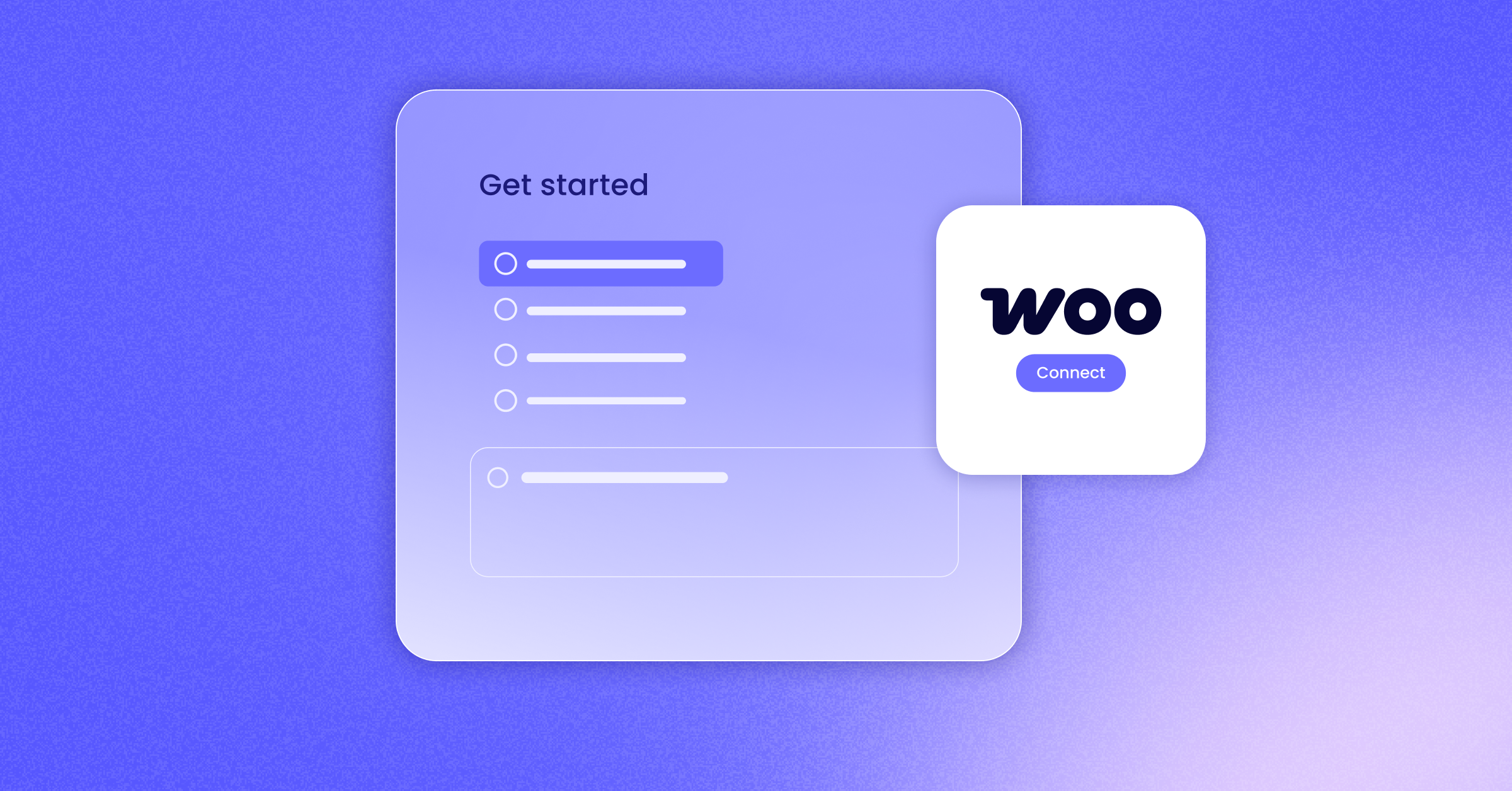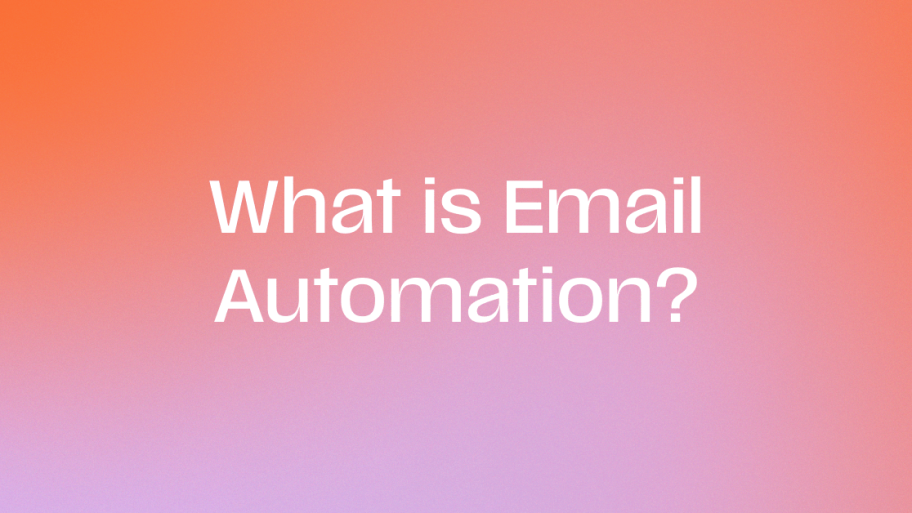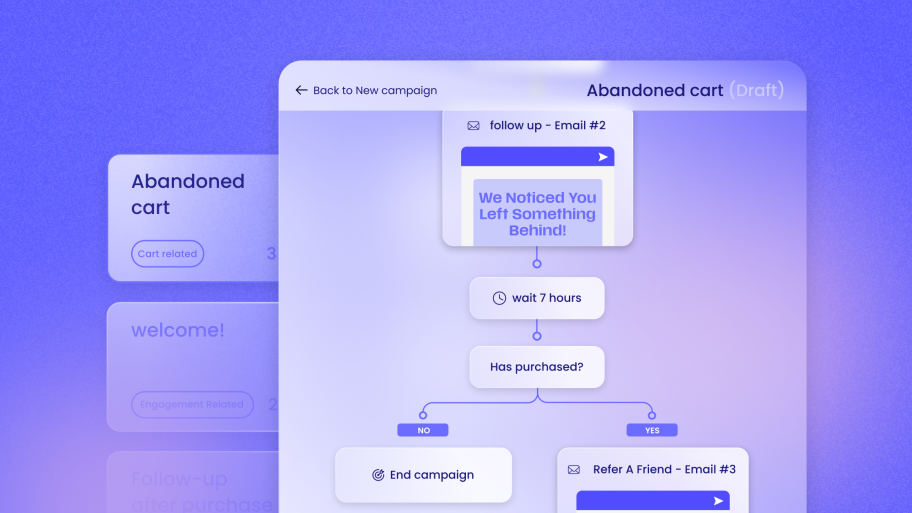Think of WooCommerce as a solid base and plugins as specialized tools that build a high-performing store on top. WooCommerce itself is open-source, meaning anyone can access its core code. Plugins let you add powerful features without needing to code yourself. With over 4.45 million active stores worldwide, powering about 34-39% of all online shops, WooCommerce is a popular platform. The right plugins can significantly boost your revenue.
Why WooCommerce Plugins Matter
Imagine a basic WooCommerce setup as a simple storefront. Plugins turn it into an active sales machine. Thousands of options are available—over 4,000 on major marketplaces like CodeCanyon and WooCommerce.com alone.
Why add more software? Plugins simplify complex tasks, improve the customer experience, and make managing your store easier. Need different prices for various customer groups? There’s a plugin for that. Want to take payments from anywhere? Plugins handle it. Need to see how marketing efforts lead to sales? Plugins provide those insights. They unlock advanced features and help tailor your store to your specific business goals.
In short: Plugins are essential. They lift a standard WooCommerce store into a custom, efficient, and profitable online business.
Choosing the Right Plugins for Your Store
With thousands of choices, picking plugins can feel overwhelming. But making smart selections is vital for your store’s success. Poorly coded or unnecessary plugins can slow down your site, create security risks, or clash with other tools, leading to lost sales and frustration.
How do you choose wisely? Consider these points:
- Performance: Does the plugin slow down your site? A slow store turns customers away. Look for light, well-coded options.
- Value: Does the plugin offer features that truly help your business or customers? Avoid adding plugins just because they look interesting. Focus on solving specific problems or adding clear value.
- Compatibility: Does it work with your WordPress version, theme, and other essential plugins? Check the plugin’s documentation.
- Ratings and Usage: Look at user reviews and active installations in the WordPress Plugin Directory or the marketplace where it’s sold. High ratings and usage are usually good signs.
- Update Frequency: Are the developers actively maintaining it? Regular updates often mean bug fixes, security patches, and new features. Avoid plugins not updated recently.
- Developer Track Record and Support: Does the developer have a good reputation? Is reliable support available if you run into problems? Good support is valuable, especially for paid plugins.
The WordPress Plugin Directory is a great resource for free plugins, offering reviews and usage stats. For paid options, marketplaces like the official WooCommerce Marketplace and CodeCanyon offer strong choices, often with dedicated support.
In summary: Choose plugins carefully based on performance, value, compatibility, user feedback, maintenance, and support. Pick plugins that solve specific needs effectively.
Our Selection Criteria
To create this list of the best WooCommerce plugins for 2025, we focused on five key factors:
- User Ratings & Reviews: We looked for plugins consistently praised by users. High ratings and positive reviews show real-world effectiveness.
- Support: Reliable developer support is crucial, especially for complex functions like payments or subscriptions. We prioritized plugins known for good service.
- Speed & Performance: Website speed is vital for e-commerce. We favored efficient plugins that minimize impact on load times.
- Flexibility & Customization: The ability to tailor a plugin’s functions and appearance to your brand is important. We looked for plugins with meaningful customization options.
- Value for Money: Whether free or paid, a plugin must offer clear benefits. We assessed features against the potential return on investment.
Think about essential functions like payment processing. Plugins like WooCommerce Stripe Payment Gateway or PayPal options are often basic needs due to their reliability. Our goal is to highlight plugins across various categories that meet these standards.
In summary: Our selection prioritizes user satisfaction, support, performance, customization, and overall value to ensure these plugins genuinely improve your WooCommerce store.
Top 26 WooCommerce Plugins for 2025
Let’s look at the plugins. This list covers key areas for growing an online store today – from customer communication and search engine optimization (SEO) to checkout improvements and managing complex products.
We’ll feature key players like Yoast SEO for WooCommerce for visibility, Send by Elementor for communication, and tools for subscriptions, bookings, and more. You probably won’t need all of them, but knowing what’s available helps you choose the best fit for your store.
Here are 26 top WooCommerce plugins to consider for 2025:
1. Send by Elementor: Email marketing, SMS marketing, automation, audience lists
- What it Does: A complete marketing hub for WordPress and WooCommerce. It integrates Email marketing / SMS marketing, automation, audience lists, and marketing analytics within your WordPress dashboard.
- Why it’s Great: Its main advantage is being WordPress-native. This avoids the complexity of syncing data with external marketing tools. Manage abandoned cart emails, follow-ups, SMS campaigns, and customer groups without leaving your site. It’s user-friendly, making powerful marketing automation accessible. Analytics are real-time and tied to store performance.
- Consideration: Best if you prefer managing marketing inside WordPress and want one tool for email and SMS.
2. WooCommerce Subscriptions: Recurring Payments
- What it Does: Lets you sell products and services with recurring payments, like subscription boxes or memberships.
- Why it’s Great: Manages the entire subscription process: sign-ups, automated billing, renewals, and customer management (suspension, cancellation). Offers flexible billing schedules and supports multiple payment methods. Creates predictable income.
- Consideration: Essential if subscriptions are key to your business. It’s a premium extension from WooCommerce.com.
3. Yoast SEO for WooCommerce: Search Optimization
- What it Does: An add-on for the Yoast SEO plugin that optimizes product pages for search engines and social media.
- Why it’s Great: Improves product visibility in search results by adding schema markup (rich snippets) like price and stock status. Enhances social media previews for products. Ensures product info is clear to search engines and customers. Yoast itself is widely used.
- Consideration: Highly recommended if organic search traffic is important. Requires the base Yoast SEO plugin.
4. WooCommerce Checkout Field Editor: Checkout Customization
- What it Does: Allows you to add, edit, or remove fields on your checkout page.
- Why it’s Great: Customize the information you collect. Add fields for gift messages, delivery notes, or survey questions. Remove unneeded fields to simplify checkout, potentially reducing abandoned carts and improving user experience (UX).
- Consideration: Useful for stores needing specific customer info or a simpler checkout.
5. WooCommerce Product Add-Ons: Product Customization
- What it Does: Lets customers personalize products by adding options like gift wrap, custom text, or color choices on the product page.
- Why it’s Great: Offers product customization without complex variations. Creates upsell opportunities by letting customers add extras for a fee. Perfect for stores selling customizable items.
- Consideration: A premium extension ideal for businesses offering personalized products.
6. WooCommerce Bookings: Appointments & Rentals
- What it Does: Turns your store into a booking platform for time or date-based services like appointments, classes, or rentals.
- Why it’s Great: Customers can book available slots directly. Features include calendar management, confirmations, reminders, and buffer times. Integrates with product inventory.
- Consideration: Essential for service-based businesses or rentals. A feature-rich premium extension.
7. YITH WooCommerce Wishlist: Customer Engagement
- What it Does: Allows customers to save products to a personal wishlist they can revisit or share.
- Why it’s Great: Increases engagement by letting users save desired items. Provides data on popular products not yet purchased. Can lead to future sales via list revisits or reminder emails.
- Consideration: A popular free plugin (with a premium version) adding a valuable engagement feature.
8. WooCommerce Currency Switcher (WOOCS): International Sales
- What it Does: Lets customers switch currencies and see prices in their preferred currency, based on location or selection.
- Why it’s Great: Improves the shopping experience for international customers, making pricing clearer and potentially boosting conversions. Supports multiple currencies and auto-updates exchange rates.
- Consideration: Crucial for stores selling globally. WOOCS is a well-regarded option among several available plugins.
9. WooCommerce Memberships: Exclusive Access
- What it Does: Creates a membership system, restricting content or products to members only.
- Why it’s Great: Perfect for exclusive content areas, member-only shops, or special discounts. Integrates with WooCommerce Subscriptions for recurring fees but also works for one-time or free memberships.
- Consideration: Ideal for content creators or stores building a loyal community. This is a premium extension.
10. WooCommerce Points and Rewards: Loyalty Programs
- What it Does: Implements a loyalty program where customers earn points for actions (purchases, reviews) redeemable for discounts.
- Why it’s Great: Encourages repeat purchases and builds loyalty. Incentivizes desired customer actions. Customizable rules for earning/redeeming points.
- Consideration: A powerful tool for customer retention, available as a premium extension.
11. WooCommerce Product Bundles: Sales Boosting
- What it Does: Lets you create product packages or bundles, often offered at a discount.
- Why it’s Great: Excellent for curated kits or “buy one, get one” deals. Encourages buying related items together (cross-selling). Can increase average order value (AOV). Manages inventory for bundled items.
- Consideration: A flexible premium extension for boosting sales through strategic packaging.
12. WooCommerce Bulk Discount: Volume Pricing
- What it Does: Applies discounts automatically based on the quantity purchased.
- Why it’s Great: Perfect for encouraging bulk orders or offering wholesale pricing. Set rules based on quantity ranges or user roles.
- Consideration: Useful for B2B sales or incentivizing larger purchases. Choose a plugin that fits your rule complexity needs.
13. WooCommerce PDF Invoices & Packing Slips: Order Management
- What it Does: Automatically generates and attaches PDF invoices/packing slips to order confirmation emails.
- Why it’s Great: Streamlines order fulfillment with professional documents. Customers get invoices automatically. Customizable templates for branding. Saves time.
- Consideration: A practical plugin (free and premium versions) for improving efficiency.
14. WooCommerce Advanced Shipping: Shipping Rules
- What it Does: Provides detailed control over shipping rates based on rules like weight, location, quantity, or cart total.
- Why it’s Great: Handles complex scenarios beyond standard shipping options. Create specific rules tailored to your products and logistics. Ensures accurate cost calculation.
- Consideration: Essential for stores with complex shipping needs. Find a plugin matching your rule complexity.
15. WooCommerce Social Login: User Experience
- What it Does: Allows customers to log in or register using social media accounts (Facebook, Google, etc.).
- Why it’s Great: Simplifies login/registration, reducing friction. Can increase sign-ups as users avoid creating new passwords. Offers a smoother login.
- Consideration: Improves user convenience, potentially boosting account creation and return visits.
16. WooCommerce Product Search: Product Discovery
- What it Does: Enhances default product search with features like live results (showing products as you type) and smarter ranking.
- Why it’s Great: Makes it easier and faster for customers to find products. Better discovery can lead to more sales. Helps users even with misspellings.
- Consideration: Highly recommended for stores with large catalogs where search is crucial.
17. WooCommerce Multilingual (WPML): Global Reach
- What it Does: Part of the WPML suite, it translates your WooCommerce store (products, categories, emails) into multiple languages.
- Why it’s Great: Creates a fully localized experience for customers in different regions. Works with currency switchers for a truly global store. Manages translations for all WooCommerce elements.
- Consideration: Essential for serious international selling. WPML is a premium solution.
18. WooCommerce Product Reviews Pro: Social Proof
- What it Does: Upgrades the review system with features like photo/video reviews, filtering, and review qualifiers (“Was this helpful?”).
- Why it’s Great: Enhances social proof, making reviews more engaging and trustworthy. User photos build confidence. Helps highlight the best reviews.
- Consideration: A premium extension useful where reviews heavily influence purchases.
19. WooCommerce Table Rate Shipping: Shipping Costs
- What it Does: Defines complex shipping rules based on tables considering destination, weight, price, or item count.
- Why it’s Great: Offers highly flexible shipping cost calculations. Ideal when rates vary based on multiple factors (e.g., heavy items to specific zones).
- Consideration: A powerful premium option for intricate shipping rate structures.
20. WooCommerce Checkout Add-Ons: Upselling
- What it Does: Lets you offer extra products or services on the checkout page (e.g., priority shipping, insurance).
- Why it’s Great: Capitalizes on the purchase moment for last-minute upsells. Can increase AOV with relevant offers.
- Consideration: A premium extension focused on maximizing revenue at checkout.
21. WooCommerce Product Vendors: Marketplace Creation
- What it Does: Transforms your store into a multi-vendor marketplace (like Etsy), allowing others to sell on your site.
- Why it’s Great: Enables building a marketplace platform. Manage vendors, set commission rates, and oversee operations. Expands offerings without managing all inventory.
- Consideration: A complex but powerful premium extension for building a marketplace business.
22. WooCommerce Stripe Payment Gateway: Payments
- What it Does: Integrates the Stripe payment gateway, allowing you to accept credit cards and digital wallets (Apple Pay, Google Pay) directly on your site.
- Why it’s Great: Stripe is known for security and reliability. This official plugin provides a secure, smooth checkout, keeping customers on your site. Supports recurring payments (with WooCommerce Subscriptions).
- Consideration: Virtually essential for accepting card payments. Free and maintained by WooCommerce.
23. WooCommerce Dynamic Pricing: Pricing Strategies
- What it Does: Sets up advanced pricing rules based on quantity, user roles, cart total, specific products, or dates.
- Why it’s Great: Enables sophisticated pricing beyond simple sales (e.g., bulk discounts, member pricing, BOGO). Creates personalized discount scenarios automatically.
- Consideration: A premium extension for stores needing complex, rule-based pricing.
24. WooCommerce Composite Products: Customizable Products
- What it Does: Creates complex, customizable product kits built from multiple components (e.g., build-a-PC, custom gift box).
- Why it’s Great: Ideal for products where customers make several choices. Manages component inventory. Offers a guided building process.
- Consideration: A powerful premium extension for highly configurable products.
25. WooCommerce Quick View: Browse Experience
- What it Does: Adds a “Quick View” button to product listings. Clicking opens a window with key details and an add-to-cart button without leaving the page.
- Why it’s Great: Lets customers quickly view product info and add to cart, improving browsing, especially on pages with many items. Reduces clicks.
- Consideration: A UX enhancement (available via various plugins) that can streamline discovery.
26. WooCommerce Follow-Ups: Customer Retention
- What it Does: Automates emails or Tweets after customer actions (purchase, sign-up, inactivity).
- Why it’s Great: Excellent for post-purchase engagement. Send thank-yous, review requests, related product offers, or win-back campaigns automatically. Builds relationships and encourages repeat business.
- Consideration: A premium extension for automating customer retention. Note: Tools like Send by Elementor also cover this.
In summary: This list offers a strong start for enhancing your WooCommerce store in 2025, covering areas from communication and SEO to payments and logistics. Evaluate based on your specific needs.
Maximizing Your WooCommerce Store with Plugins
Installing plugins isn’t enough; using them strategically is key. Power often comes from combining complementary plugins. Aim for synergy where the combined effect is greater than individual parts.
For example:
- SEO & Social Proof: Combine Yoast SEO for WooCommerce with a social proof tool showing recent sales. Better SEO brings visitors; social proof helps convert them.
- Speed & Performance: Use a caching plugin (like WP Rocket) with an image optimizer (like Smush). Caching speeds up page delivery; optimized images reduce size, working together for faster loads.
- Checkout Optimization: Pair a streamlined checkout plugin with Checkout Add-Ons. The first simplifies checkout; the second adds relevant upsells without clutter.
- Marketing & Communication: Integrate Send by Elementor with your form plugin. Capture leads via forms and trigger automated welcome emails or add contacts to segments within Send, all inside WordPress.
Choose plugins that work together for a seamless customer experience and efficient workflow. Avoid plugins with overlapping features to prevent conflicts or bloat.
In summary: Maximize potential by selecting plugins that perform well individually and integrate effectively to enhance the customer journey and store management.
Integrating Plugins Effectively
Adding plugins requires care to maintain smooth operation. Integrate them wisely:
- Test on a Staging Site: Always test new plugins on a staging site (a private copy) before installing on your live store. Check for compatibility issues, conflicts, and performance impact without risk.
- One at a Time: Install and activate plugins individually. If an issue occurs, you’ll know which plugin caused it.
- Check Compatibility: Before installing, verify compatibility with your WordPress, WooCommerce, and theme versions. Check the plugin’s page for requirements.
- Regular Updates: Keep plugins (and WordPress/WooCommerce) updated for security patches, bug fixes, and improvements. Test major updates on staging first.
- Monitor Site Speed: After installing a plugin, check loading speed with tools like Google PageSpeed Insights. If a plugin slows things down, investigate alternatives.
- Assess Necessity: Regularly review installed plugins. Are you still using them? Do benefits outweigh performance costs? Deactivate and delete unneeded plugins.
In summary: Effective integration involves testing, careful installation, ensuring compatibility, regular updates, monitoring performance, and removing unnecessary plugins.
Best Practices for Plugin Management
Managing plugins effectively means prioritizing speed and security. A slow or insecure store hurts business.
Focusing on Speed
- Check Load Times: Regularly monitor website loading speed. Identify slow plugins.
- Remove Unused Plugins: Deactivate and delete plugins you don’t need. Even inactive ones can pose risks.
- Address Conflicts: Use browser tools or query monitors (use carefully on live sites) to find conflicting scripts slowing things down.
- Optimize Settings: Configure plugin settings properly. Ensure caching excludes cart/checkout pages. Disable unused features within plugins.
Focusing on Security
- Frequent Updates: Apply updates promptly, especially security releases. Outdated plugins are common attack vectors.
- Trusted Sources: Download plugins only from reputable sources (WordPress Directory, WooCommerce Marketplace, established developers). Avoid nulled/pirated plugins (often contain malware).
- Regular Scans: Use security plugins (Wordfence, Sucuri) for regular scans for malware and vulnerabilities.
- Limit User Permissions: Assign appropriate user roles. Not everyone needs admin access.
- Strong Passwords & 2FA: Enforce strong passwords. Implement Two-Factor Authentication (2FA) for extra login security.
In summary: Good plugin management involves monitoring speed, removing bloat, ensuring security via updates and trusted sources, and using strong access controls.
Performance Considerations
Every plugin adds code, scripts, and potentially database queries. While many are optimized, some can hurt performance if not managed well.
Keep these points in mind:
- Monitor Plugin Impact: Use tools like Query Monitor (on staging) to see which plugins cause slow database queries or add too many scripts. Hosting performance tools can also help.
- Database Cleanliness: Some plugins leave data behind after deletion. Use database optimization plugins (like WP-Optimize) periodically to clean up old data. Always back up first.
- Smart Caching: Use a caching plugin (WP Rocket, W3 Total Cache). Caching stores static page versions, reducing server load. Configure it correctly for WooCommerce (exclude dynamic pages like cart/checkout).
- Content Delivery Network (CDN): Use a CDN (Cloudflare, Bunny CDN) to distribute static files (images, CSS, JS) globally, reducing load times for distant visitors.
- Regular Speed Testing: Test speed regularly from different locations to get a realistic view of user experience. Address bottlenecks proactively.
In summary: Maintain performance by monitoring plugin resource use, keeping the database clean, using caching and CDNs, and regular speed testing.
Security Measures
Security is an ongoing process, vital for e-commerce stores handling customer data and payments. Plugins can introduce risks if not managed properly.
Implement these measures:
- Principle of Least Privilege: Give users only the permissions they need. Avoid admin access unless required. Use roles like ‘Shop Manager’.
- Regular Security Scans: Use security plugins or services (Wordfence, Sucuri) to scan for vulnerabilities and malware. Tools like WPScan identify known plugin/theme issues.
- Keep Everything Updated: Update WordPress, themes, and plugins promptly, especially security patches. Test major updates first.
- Input Data Validation: Ensure plugins handling user input (forms, checkout) properly sanitize data to prevent attacks (XSS, SQL injection). Choose plugins from reputable developers.
- Secure Payment Gateways: Use trusted payment gateway plugins (official Stripe, PayPal) that handle payments securely (often off-site or via tokenization). Ensure your site uses HTTPS (SSL).
- Data Encryption: Ensure data transmission is encrypted via SSL/TLS (HTTPS). Consider database encryption for stored sensitive data if needed.
- Multi-Factor Authentication (MFA/2FA): Implement MFA for admin and shop manager accounts. This adds a major barrier against unauthorized logins.
- Web Application Firewall (WAF): Use a WAF (Cloudflare, Sucuri) to filter malicious traffic and block common attacks before they reach your site.
In summary: Robust security involves layers: updates, trusted sources, scans, least privilege access, secure payments, encryption, strong authentication (MFA), and a WAF.
Leveraging Send by Elementor for Enhanced Communication
While many plugins handle specific functions, Send by Elementor is a complete communication tool built for WordPress and WooCommerce. This integration offers advantages for marketing and customer interaction.
How Send by Elementor enhances communication:
- Automated Email & SMS: Set up campaigns triggered by customer actions (abandoned carts, purchases). Send reminders, thank yous, review requests, or welcome messages.
- Direct Connection to Store Data: Being inside WordPress, Send accesses WooCommerce data directly (products, orders, customers). This avoids unreliable syncing needed by external email services (ESPs). Segmentation is simpler.
- Seamless Integration: Works smoothly within the familiar WordPress dashboard. Manage contacts, build emails (drag-and-drop), and analyze results in one place.
- Automated Marketing Workflows: Create complex automation flows visually. Example: Email reminder 1 hour after cart abandonment -> SMS reminder 24 hours later -> Post-purchase feedback email after 7 days -> Re-engagement campaign after 90 days inactive.
- Abandoned Cart Recovery: Track abandoned carts in real-time. Use pre-built templates for recovery emails/SMS. Monitor recovered revenue on an ROI dashboard.
- Post-Purchase Follow-Ups: Engage customers after sale. Send emails asking for reviews, suggesting related products, offering discounts, or just saying thanks.
- Customer Retention Campaigns: Use segmentation for targeted campaigns (VIP customers, lapsed buyers). Track effectiveness within WordPress.
The main benefit is simplicity and integration. Instead of juggling tools and sync issues, Send offers a unified platform for essential email/SMS marketing, built for WooCommerce stores.
In summary: Send by Elementor uses its native WordPress integration for streamlined email/SMS marketing, abandoned cart recovery, post-purchase engagement, and retention, all managed within your store’s dashboard.
Measuring Plugin Impact
How do you know if your plugins are helping or hurting? You need to measure their impact using data, not just feelings.
Here’s how to assess effects:
- Performance Testing Tools: Use Google PageSpeed Insights, GTmetrix, or Pingdom to measure site speed before and after installing/configuring a plugin. Watch metrics like Largest Contentful Paint (LCP) and load time.
- Load Testing: For plugins handling heavy traffic (search, dynamic pricing), consider load testing tools (LoadForge, k6) on staging to simulate high traffic and check performance under stress.
- Monitor Resource Usage: Check hosting account stats (CPU, memory). A spike after installing a plugin might mean it’s resource-heavy.
- Database Load Monitoring: Plugins like Query Monitor (for staging) show database query counts and duration per page load. Many slow queries impact performance.
- Compare Alternatives: If a plugin seems slow, test an alternative with similar features on your staging site. Compare their performance impact.
Making informed decisions based on data helps keep valuable plugins without harming site speed or stability.
In summary: Measure plugin impact objectively using performance tests, load tests, resource monitoring, and database analysis. Use data to choose which plugins to keep, configure, or replace.
Key Performance Indicators (KPIs)
Beyond technical performance, track how plugins affect business goals. Key Performance Indicators (KPIs) measure the effectiveness of plugins designed to improve UX, marketing, or sales.
Focus on relevant KPIs based on the plugin’s purpose:
For UX/Engagement Plugins (e.g., Wishlist, Social Login, Search)
- User Engagement: Time on site, pages per session, bounce rate (via Google Analytics). Did engagement rise after adding the plugin?
- Feature Usage: Track how often features like wishlists are used (plugin stats or event tracking).
- Account Creation Rate: For Social Login, did sign-up rates increase?
For Sales/Marketing Plugins (e.g., Send by Elementor, Subscriptions, Rewards)
- Conversion Rate: Percentage of visitors making a purchase. Did it improve?
- Average Order Value (AOV): Average amount spent per order. Did plugins like Bundles or Checkout Add-Ons increase AOV?
- Sales Revenue: Track overall sales and try to attribute revenue to specific features (e.g., recovered carts).
- Subscription Rate / Churn Rate: For Subscriptions/Memberships, track new subscribers and cancellations (churn).
- Customer Lifetime Value (CLTV): For loyalty plugins, are customers spending more over time?
For Performance/Admin Plugins (e.g., Caching, PDF Invoices)
- Website Speed Metrics: LCP, Load Time. Did performance plugins improve speed?
- Admin Efficiency: Did admin plugins (PDF Invoices) save measurable team time?
- Shipping Cost Accuracy: Do calculated costs match actual carrier costs?
Track short-term changes and long-term trends to understand sustained impact.
In summary: Monitor relevant KPIs—like conversion rate, AOV, user engagement, and site speed—to assess if plugins deliver desired business outcomes.
Analytics and Reporting Tools
To track KPIs effectively, you need good analytics tools. WooCommerce has basic reports, but dedicated platforms offer deeper insights.
Consider these tools:
- Google Analytics (GA4): The industry standard. Free and powerful (has a learning curve). Tracks traffic, behavior, conversions, e-commerce transactions, and more. Needs a plugin for easy WooCommerce integration.
- MonsterInsights: Popular WordPress plugin simplifying GA4 connection. Shows key reports in your WordPress dashboard, tailored for WooCommerce (sales data, conversion rates, top products).
- Built-in Plugin Analytics: Many premium plugins (Send by Elementor, Subscriptions) have their own dashboards showing specific metrics (email performance, churn rates).
- Metorik or Similar Services: Specialized third-party analytics for WooCommerce. Offer deeper segmentation, cohort analysis, profit tracking. Usually subscription-based. Can provide stats like average conversion rates (around 2.3% for WooCommerce) or average abandoned cart value ($156).
- Server Logs & Hosting Analytics: Your host often provides basic traffic, bandwidth, and error logs, useful for technical diagnosis.
Choose tools providing easy-to-read reports with up-to-date info. Regularly reviewing reports helps understand customer behavior, track trends, and measure plugin ROI.
In summary: Use analytics tools like Google Analytics (via plugins like MonsterInsights), built-in reports, or specialized platforms to track KPIs, understand customers, and measure plugin effectiveness.
Future Trends in WooCommerce Plugins [2025]
The WooCommerce ecosystem is always changing. Looking ahead, key trends are shaping plugin development:
- AI and Machine Learning Integration: More plugins using AI for smarter e-commerce:
- Personalization: AI-driven product recommendations and marketing messages.
- Dynamic Pricing: AI adjusting prices based on demand or customer segments.
- Predictive Analytics: AI forecasting sales, inventory needs, and customer churn.
- AI Chatbots: Smarter chatbots for customer service and order guidance.
- Enhanced Mobile Optimization: With mobile commerce growing, plugins will focus on mobile experience:
- Faster Mobile Checkout: Streamlined, mobile-first processes.
- Improved Mobile UX: Seamless navigation and touch-friendly design.
- Voice Search Optimization: Helping stores optimize for voice commands.
- Progressive Web Apps (PWAs): Tools for creating app-like experiences in browsers.
- Sustainability and Ethical Commerce Features: Plugins supporting conscious consumerism:
- Carbon Footprint Calculation/Offsetting: Estimating order impact and offering offsets.
- Eco-Friendly Labeling: Highlighting sustainable products.
- Sustainable Packaging Options: Greener choices at checkout.
- Local Pickup/Delivery: Enhancing options reducing shipping distance. (WordPress now has a sustainability team).
- Headless Commerce Integration: Decoupling the frontend (visuals) from the backend (WooCommerce engine) allows flexibility. More plugins will support headless setups for custom frontends (React, Vue) or apps.
- Augmented Reality (AR) Integration: AR plugins letting customers visualize products in their space (furniture) or virtually “try on” items (glasses), potentially reducing returns.
In summary: Future plugins will likely feature more AI, better mobile optimization, sustainability tools, headless integration, and immersive tech like AR.
The Role of Continuous Improvement
A successful WooCommerce store requires ongoing work, especially with plugins. Continuous improvement is key.
This involves:
- Regularly Checking Performance: Periodically test speed, monitor resources, and check for errors. Use data to make proactive changes.
- Gathering and Acting on Feedback: Listen to customer feedback on plugin features (booking usability, checkout clarity). Use surveys and reviews for insights.
- Analyzing Plugin Reports: Regularly review plugin analytics and overall store data. Are plugins delivering expected results (KPIs)? Where can you optimize?
- Staying Updated on Trends: Watch future trends and new plugin releases. Is a better plugin available? Are customer expectations changing?
- Adapting to Needs: Your business will evolve. Re-evaluate your plugins periodically to ensure they align with goals. Replace plugins if they’re no longer the best fit.
Treat your plugin setup as a dynamic part of your strategy needing regular tuning.
In summary: Continuous improvement involves ongoing monitoring, feedback gathering, data analysis, staying informed, and adapting your plugin strategy.
Staying Ahead with Send by Elementor and Top Plugins
Staying ahead in e-commerce means using the right tools effectively. Combining top plugins with an integrated communication tool like Send by Elementor offers an advantage.
Send by Elementor’s strength is its WordPress-native design, simplifying workflows:
- Deep Personalization: Use WooCommerce data directly for targeted campaigns.
- Efficient Automation: Easily set up key workflows like abandoned cart recovery.
- Clear ROI Tracking: Measure communication impact on sales within your store environment.
Pairing Send by Elementor’s communication with specialized plugins for SEO (Yoast), subscriptions, bookings, shipping, or customization creates a robust ecosystem tailored to your needs. Tools like Send empower store owners to drive growth and build customer relationships.
In summary: Combining strategic plugins with an integrated communication hub like Send by Elementor creates a powerful, efficient foundation for your WooCommerce store, helping you stay competitive.
Conclusion: Elevating Your WooCommerce Store
WooCommerce offers a flexible base, but plugins unlock its true power. The right plugins transform a basic shop into an optimized platform driving growth.
From improving product discovery and checkout, offering complex customizations, to implementing marketing automation with tools like Send by Elementor, plugins are catalysts. They improve functionality, security, customer experience, and ultimately, revenue.
Choosing wisely, integrating effectively, managing diligently, and measuring impact are crucial. By carefully selecting the best plugins for 2025 that align with your goals, you can build a WooCommerce store that meets and exceeds customer expectations, setting you up for success.
Frequently Asked Questions
How Do WooCommerce Plugins Affect Website Loading Speed?
Plugins add code and can affect speed. Well-optimized ones have minimal impact; poorly coded ones can slow things down. Impact depends on plugin quality, function, server resources, and site optimization (caching). Choose carefully, test impact, and remove unneeded plugins.
Can Multiple Payment Gateway Plugins Be Used Simultaneously?
Yes, you can usually use multiple gateways (Stripe, PayPal) together to offer customers choices. Ensure they are compatible and test the checkout thoroughly with each enabled gateway to avoid conflicts.
What Happens to Customer Data When Uninstalling WooCommerce Plugins?
It varies. Some plugins offer data removal on uninstall. Many leave data (database tables, settings) behind by default, so settings aren’t lost if you reactivate. To completely remove data, check plugin documentation or use a database cleaner carefully (after backup). Core WooCommerce order data is usually unaffected.
Are Premium WooCommerce Plugins Worth the Investment Over Free Alternatives?
It depends on your needs. Free plugins work well for basic functions. Premium plugins often offer:
- Advanced Features
- Dedicated Support
- Regular Updates & Compatibility
- Better Documentation If a premium plugin solves a major problem, saves time, or boosts revenue significantly more than a free option, the cost is often justified.
How Often Should WooCommerce Plugins Be Updated for Optimal Security?
Update immediately for security vulnerability patches. For routine updates, update regularly (e.g., weekly checks) but test on a staging site first, especially for major changes. Delaying updates, particularly security ones, leaves your store vulnerable. Check for updates at least weekly.