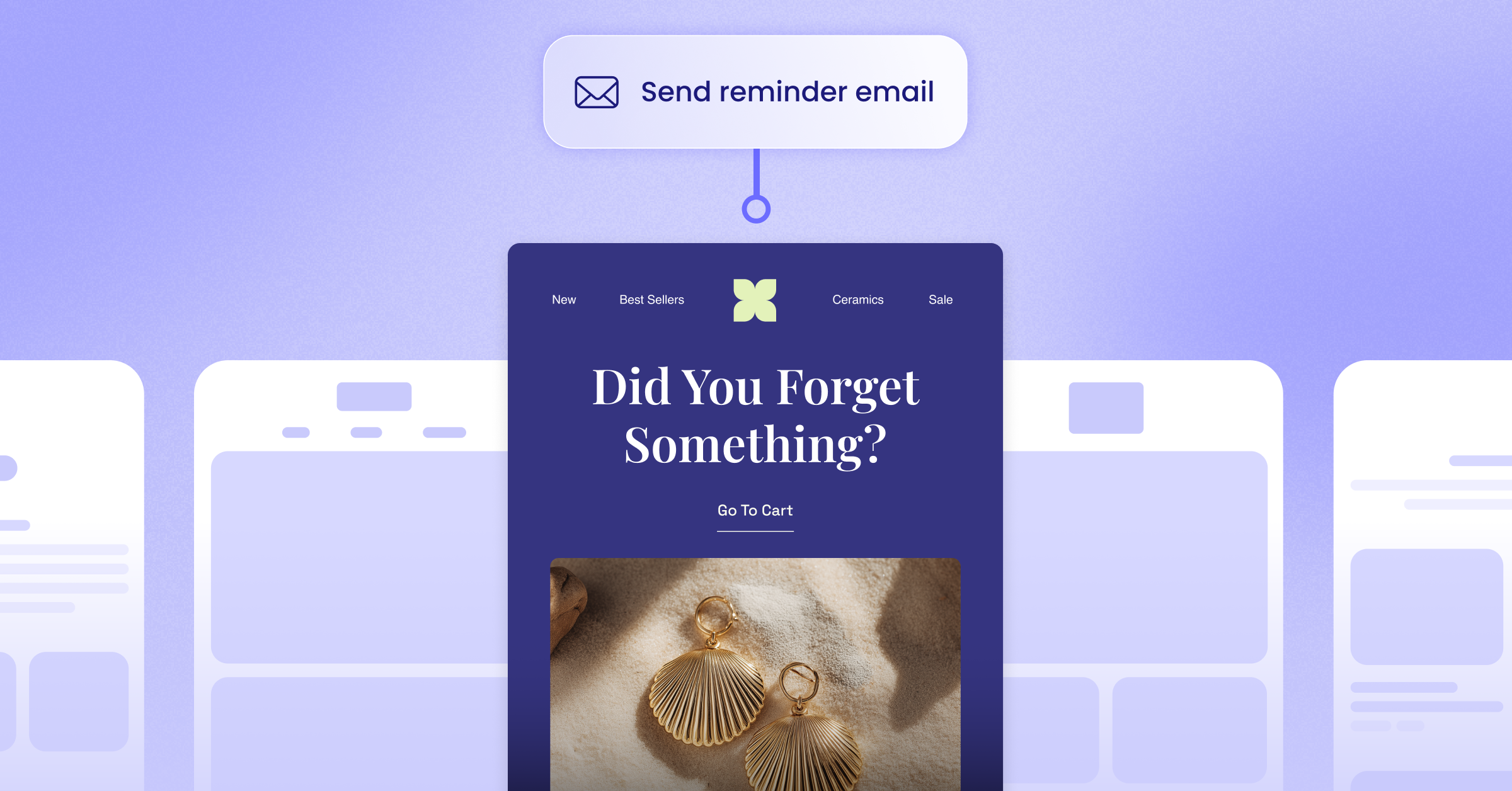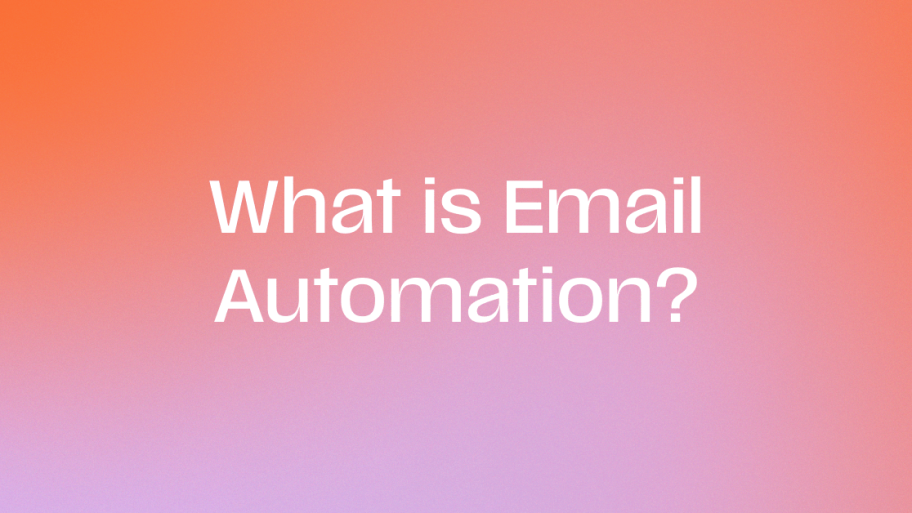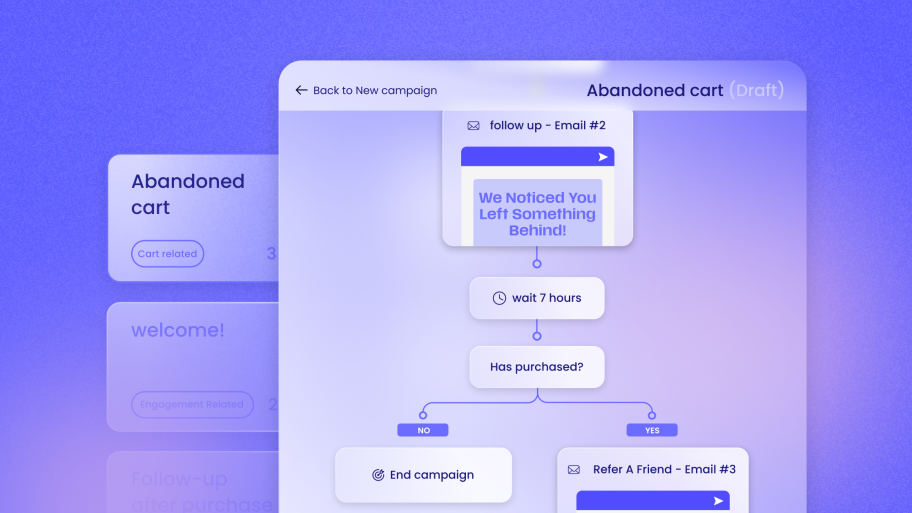In this guide, we’ll walk you through the effective strategies for creating abandoned cart email campaigns that not only recover sales but also strengthen customer relationships. We’ll explore why a WordPress-native solution is essential for seamless integration and management, and provide 20 distinct examples to inspire your next campaign.
Understanding Abandoned Cart Emails
An abandoned cart email is a follow-up message sent to a shopper who has added items to their online cart but left the website without completing the purchase. Think of it as a helpful customer service associate for your client’s digital store. These emails act as a friendly and timely reminder, nudging customers to return and finalize their transaction.
For web creators, particularly those building and managing WooCommerce stores, mastering abandoned cart emails is a critical skill. It transforms a simple website build into a dynamic, revenue-generating engine for your clients. By implementing an effective abandoned cart strategy, you provide ongoing value that extends far beyond the initial project scope. This capability allows you to build stronger, long-term client relationships and unlock new recurring revenue streams, positioning you as a vital partner in their success.
Why They’re Crucial for E-commerce
Every abandoned cart represents a potential sale hanging in the balance. The reality of e-commerce is that most shoppers who add items to a cart don’t complete the purchase in that session. In fact, the average cart abandonment rate is a staggering 66.5%, and it climbs even higher on mobile devices to 69.02%. For your clients, this translates directly into a significant and continuous loss of revenue.
The reasons for abandonment are varied and complex. Shoppers might be hit with unexpected shipping costs at the final step, get frustrated by a long or confusing checkout process, or simply get distracted by a phone call or notification. Others are just comparison shopping, saving items for later consideration.
A well-crafted abandoned cart email cuts through this noise. It directly addresses the customer’s potential hesitation and makes it incredibly easy for them to pick up exactly where they left off. More than just a sales recovery tool, these emails are a vital customer communication touchpoint. They demonstrate that a brand is attentive and values the customer’s interest, which helps build the trust and loyalty essential for long-term retention.
The Power of a WordPress-Native Solution
To effectively manage and automate abandoned cart emails, web creators need a tool that works seamlessly within their existing environment. A truly WordPress-native communication toolkit—one built
from the ground up for WordPress and WooCommerce—eliminates the friction, complexity, and compatibility issues often associated with external marketing platforms.
Here’s why a native solution is the superior choice for you and your clients:
- Seamless and Effortless Integration: A native tool removes the headaches of managing external APIs, dealing with frustrating data syncing issues, or worrying about plugin conflicts that can slow down a site. Everything works together smoothly because it was designed to. This means less troubleshooting for you and a more reliable experience for your client.
- Simplified, Unified Workflow: You can manage email and SMS marketing, automation, segmentation, and analytics directly from the familiar WordPress dashboard. This streamlined process saves immense time and reduces the mental load of switching between different platforms. You can offer sophisticated marketing services without the steep learning curve of a separate, complex system.
- Consolidated and Actionable Data: All your client’s customer data—from contact information and purchase history to email engagement—is consolidated in one place. This allows for incredibly powerful and precise segmentation. You can target messaging based on real-time customer behavior without juggling multiple data sources, leading to more effective and personalized campaigns.
- Clear, Demonstrable ROI: With real-time analytics built-in, you can easily track campaign performance and, most importantly, revenue attribution. This makes it simple to demonstrate the value of your marketing services directly to clients in dollars and cents, reinforcing your role as a growth partner and justifying your ongoing work.
Send by Elementor provides this exact environment. It’s an all-in-one communication toolkit designed specifically for web creators, empowering you to design, send, and automate effective abandoned cart sequences without ever leaving WordPress.
With features like a drag-and-drop email builder, ready-made templates based on best practices, and pre-built automation flows, it significantly lowers the barrier to entry for implementing these powerful marketing strategies.
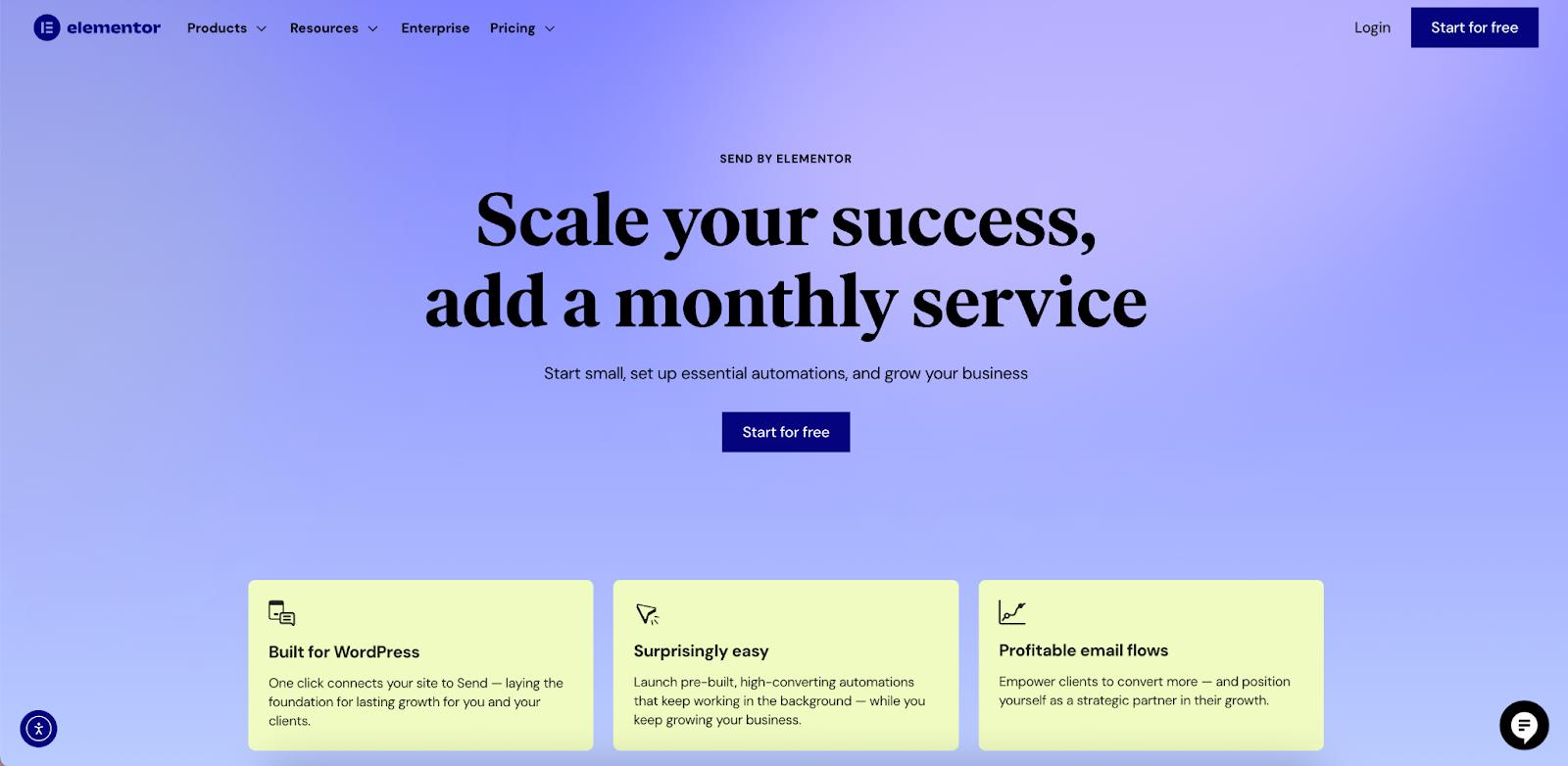
20 Abandoned Cart Email Examples to Inspire Your Campaigns
An effective abandoned cart email does more than just say, “You left something behind.” It reconnects with the shopper on a human level, using a blend of persuasive copy, compelling visuals, and strategic incentives. The goal is to make the shopper feel understood and valued, not just targeted.
Below are 20 distinct examples, each illustrating a different tactic you can use to re-engage customers and secure the sale for your clients.
1. The Gentle Nudge
- Strategy: A simple, low-pressure reminder that focuses on helpfulness rather than a hard sell. It’s the perfect first email to send in a sequence, typically within the first hour of abandonment.
- Why It Works: This approach is friendly, conversational, and non-intrusive. It operates on the assumption that the shopper may have been distracted or encountered a minor technical issue. By offering assistance and simply saving their cart, it frames the brand as supportive and customer-focused, not pushy.
- Key Elements:
- Subject Lines: “Did you forget something?”, “Still thinking it over?”, “Your cart is waiting for you.”
- Body Copy: “Hi [Customer Name], we noticed you left a few great items in your cart. No worries, we’ve saved them for you in case you want to come back and finish your order. Just click the button below to return to your cart.”
- CTA: “Return to Your Cart”
- Pro Tip: Keep the design minimal for this first email. The focus should be on clarity and ease of use. A large, clear image of one of the products in the cart is often all the visual you need.
2. The Scarcity Angle (Low Stock)
- Strategy: This email creates a sense of urgency by highlighting that one or more of the items in the cart is low in stock and may sell out soon.
- Why It Works: Fear of missing out (FOMO) is a powerful psychological motivator in commerce. Shoppers who were on the fence or planning to buy “later” are spurred into action by the thought that the product might not be available. This tactic effectively turns passive consideration into an active decision.
- Key Elements:
- Subject Lines: “Don’t miss out! An item in your cart is almost gone.”, “Act fast! Your item is selling out.”, “Last chance to get your [Product Name].”
- Body Copy: “We wanted to give you a heads-up—one of the items in your cart is in high demand and selling fast! We can’t guarantee it will be here for long. Complete your order now before it’s too late.”
- CTA: “Buy It Before It’s Gone”
- Potential Pitfall: Only use this tactic when it’s genuine. If customers realize you’re creating false scarcity, it can damage brand trust. Use a system that can dynamically trigger this email based on actual inventory levels.
3. The Scarcity Angle (Cart Expiration)
- Strategy: Informs the shopper that their cart is temporary and the items will be returned to general inventory after a specific period.
- Why It Works: Like the low-stock alert, this method leverages urgency and the principle of loss aversion. The idea of their curated cart disappearing—forcing them to find and re-add the items later—is often enough of an inconvenience to encourage them to complete the purchase now.
- Key Elements:
- Subject Lines: “Your cart is about to expire.”, “We’re holding your items for 24 hours.”, “Don’t let your cart disappear!”
- Body Copy: “Hi [Customer Name], just a friendly reminder that we’re holding the items in your cart for you, but not for much longer! Your cart is set to expire in 24 hours. Grab them now before they’re gone.”
- CTA: “Complete My Purchase”
4. The Social Proof Showcase
- Strategy: Builds confidence by featuring compelling customer reviews, star ratings, or user-generated content (UGC) related to the items in the cart.
- Why It Works: People trust other people far more than they trust brands. Seeing positive reviews and photos from real customers validates the shopper’s choice and alleviates any doubts they might have about product quality or fit. Research consistently shows that a high volume of positive reviews can significantly increase conversion rates.
- Key Elements:
- Subject Lines: “See what others are saying about your items.”, “You’ve got great taste! See the reviews.”, “[Product Name] is a customer favorite!”
- Body Copy: Include snippets of 5-star reviews or a gallery of customer photos. “Our customers are loving the [Product Name]. Here’s what they have to say: ‘[Insert glowing review snippet here].'”
- CTA: “Claim Your Items & See More Reviews”
- How to Implement with Send by Elementor: Use the drag-and-drop builder to create a dedicated section for reviews. You can easily pull in text and star ratings to make the social proof a visually appealing and integral part of the email.
5. The Helpful “Did You Have a Question?”
- Strategy: Proactively offers customer support by asking if the shopper had any questions or ran into technical issues during the checkout process.
- Why It Works: This email brilliantly shifts the focus from selling to serving. It opens a direct line of communication and makes the brand feel more accessible, responsive, and human. It’s also an excellent way to gather feedback and uncover hidden friction points in your client’s checkout flow.
- Key Elements:
- Subject Lines: “Can we help with anything?”, “Have a question about your order?”, “Don’t hesitate to ask.”
- Body Copy: “We saw you left some items in your cart and wanted to check in. If you had any questions about sizing, shipping, product details, or anything else, just reply to this email. Our team is here and happy to help!”
- CTA: “View My Cart”
6. The Exclusive Discount Offer
- Strategy: Provides a small, time-sensitive discount or a free shipping offer as a direct incentive to complete the purchase.
- Why It Works: Unexpected costs are one of the top reasons for cart abandonment. Offering a discount directly addresses this pain point and can be the final nudge a price-sensitive shopper needs to feel like they’re getting a great deal.
- Key Elements:
- Subject Lines: “A little something to complete your order.”, “Here’s 10% off to finish your purchase.”, “Complete your order and get free shipping!”
- Body Copy: “We don’t want you to miss out on these great items. As a thank you for giving us a try, here’s a special 10% discount to help you complete your order. Use code: SAVE10 at checkout. This offer is only good for the next 48 hours!”
- CTA: “Apply My Discount & Checkout”
- Pro Tip: With Send by Elementor’s segmentation, you can reserve this offer for first-time customers to avoid training repeat buyers to abandon their carts just to get a discount.
7. The Product Benefits Reinforcement
- Strategy: Moves beyond just showing the product image and reminds the shopper why they wanted the product in the first place by highlighting its key features and, more importantly, its benefits.
- Why It Works: The initial excitement of discovering a product can fade over time. This email reignites that desire by focusing on the value proposition—the positive outcomes, solved problems, or feelings the product will deliver. It helps the customer justify the purchase to themselves.
- Key Elements:
- Subject Lines: “Don’t forget the benefits of [Product Name].”, “Here’s what your [Product Name] can do for you.”, “Ready to experience the difference?”
- Body Copy: Use compelling copy and benefit-oriented bullet points. “Your [Product Name] is still waiting. Imagine being able to: • [Benefit 1] • [Benefit 2] • [Benefit 3]. Don’t wait to upgrade your experience.”
- CTA: “Get My [Product Name]”
8. The Cross-Sell Suggestion
- Strategy: In addition to showing the abandoned items, this email intelligently suggests complementary products that other customers frequently purchase alongside them.
- Why It Works: This approach can increase the average order value (AOV) while demonstrating that the brand truly understands the customer’s needs and context. It shows you’re thinking about their complete experience, not just a single transaction. It can also re-engage a shopper who may have left because they felt their order was “incomplete.”
- Key Elements:
- Subject Lines: “Your cart is waiting… and we have some recommendations.”, “Complete your look.”, “Customers also bought these…”
- Body Copy: “While you were considering the great items in your cart, you might also like these popular pairings that other customers loved.”
- CTA: “Return to Cart”
9. The Brand Mission Reminder
- Strategy: Connects the potential purchase to the brand’s larger mission, values, or story—such as sustainability, ethical sourcing, supporting a cause, or being a small family-owned business.
- Why It Works: Today’s consumers are increasingly choosing to support brands whose values align with their own. This email transforms a simple transaction into a meaningful statement of support, adding a powerful emotional layer to the purchase decision that transcends price.
- Key Elements:
- Subject Lines: “Your purchase makes a difference.”, “Join our mission.”, “Shop with purpose.”
- Body Copy: “When you buy from us, you’re not just getting a great product. You’re supporting [Brand’s Mission, e.g., ‘artisan communities’ or ‘a cleaner planet’]. Complete your order today and join us in making a positive impact.”
- CTA: “Shop With Purpose”
10. The Minimalist Approach
- Strategy: A visually driven, clean, and simple email that uses strong product photography and very little text. The focus is entirely on the items and a clear, unmissable call to action.
- Why It Works: In a world of cluttered inboxes, simplicity stands out. This type of email is easy to scan and digest, especially on mobile devices. The high-quality product photos do all the selling, reminding the shopper of the item’s appeal without overwhelming them with words.
- Key Elements:
- Subject Lines: “Still interested?”, “From your cart…”, “A friendly reminder.”
- Body Copy: A beautiful, large image of the abandoned product with a single, concise line of text: “It’s still waiting for you.”
- CTA: A bold, clean button with simple text: “Complete Order”
11. The Funny/Humorous Take
- Strategy: Uses humor, a witty headline, or a playful brand voice to re-engage the shopper in a memorable and disarming way.
- Why It Works: Humor can break down the typical buyer-seller barrier and make a brand more relatable, likable, and human. A clever email is more likely to be opened, read, and remembered fondly, even if it doesn’t lead to an immediate sale. It builds brand affinity.
- Key Elements:
- Subject Lines: “Your cart is having abandonment issues.”, “Is your Wi-Fi okay?”, “Let’s not ghost each other.”
- Body Copy: “Don’t leave your items hanging! They’re getting lonely in your cart and would much rather be at home with you. Let’s make it happen.”
- CTA: “Give These Items a Home”
- Potential Pitfall: Humor is subjective. This approach works best for brands with a clearly defined, playful voice. Ensure the humor aligns with the client’s brand identity and target audience.
12. The Personalized Recommendation
- Strategy: Leverages customer data and Browse history to offer alternative products if the abandoned items weren’t a perfect fit.
- Why It Works: This shows a deep, almost personal-shopper-like understanding of the customer’s preferences. Perhaps the original item wasn’t the right color, size, or style. By offering tailored suggestions, you keep the shopper engaged with your brand and skillfully guide them toward a better match, saving them the effort of starting their search over.
- Key Elements:
- Subject Lines: “Wasn’t quite right? Maybe you’ll like these instead.”, “We picked these out just for you.”, “Still searching for the perfect one?”
- Body Copy: “Hi [Customer Name], we saw you were looking at the [Product Name]. Based on your Browse, here are a few other options we think you’ll love just as much, if not more!”
- CTA: “Explore My Recommendations”
13. The “From the Founder” Appeal
- Strategy: A personal, plain-text style message that appears to be sent directly from the founder or CEO. It explains the brand’s passion and personally invites the customer to join the community.
- Why It Works: This approach builds a powerful emotional connection and fosters a sense of belonging. It makes the brand feel less like a faceless corporation and more like a small business run by real, passionate people who genuinely care about their customers and products.
- Key Elements:
- Subject Lines: “A quick note from our founder.”, “From the desk of [Founder’s Name].”, “Hoping to welcome you to the family.”
- Body Copy: A warm, personal tone is key. “Hi [Customer Name], I’m [Founder’s Name], the founder of [Brand Name]. I was so excited to see you were interested in [Product Name], as it’s one of my personal favorites. We pour our hearts into creating these products, and I know you’ll love it. I hope you’ll give us a try.”
- CTA: “Come Back and See For Yourself”
14. The Loyalty Points Reminder
- Strategy: If the client’s brand has a loyalty program, this email reminds the shopper exactly how many points they will earn by completing their purchase.
- Why It Works: It adds an extra layer of tangible value to the transaction that goes beyond the product itself. For existing loyalty members, it’s a compelling reason to complete the order and move closer to their next reward. For new customers, it can be the perfect introduction to the loyalty program’s benefits.
- Key Elements:
- Subject Lines: “You’re so close to earning [X] points!”, “Don’t leave your reward points behind.”, “Your points are waiting.”
- Body Copy: “Did you know? You’ll earn [X] points in our rewards program by completing your order now. You’re just a few steps away from your next reward, like a discount or free product!”
- CTA: “Earn My Points Now”
15. The Payment Options Highlight
- Strategy: Proactively addresses potential budget concerns by showcasing flexible payment options like “Buy Now, Pay Later” (BNPL) services.
- Why It Works: A high upfront cost can be a significant barrier to purchase, even if the shopper loves the product. By highlighting services that break the payment into smaller, more manageable installments (often interest-free), you make the purchase feel much more affordable and less intimidating.
- Key Elements:
- Subject Lines: “Get it now, pay for it later.”, “Good news! Flexible payments are available.”, “An easier way to pay for your cart.”
- Body Copy: “Love the items in your cart but not the total at the moment? No problem! You can get everything today and pay in 4 easy, interest-free installments with our payment partners.” Be sure to include the logos of the BNPL providers for trust and recognition.
- CTA: “Checkout With Flexible Payments”
16. The “How-To” or “Inspiration” Content
- Strategy: Provides valuable, engaging content directly related to the abandoned product, such as a user guide, styling tips, a recipe video, or a link to an inspiring blog post.
- Why It Works: This email delivers value beyond just the product itself. It helps the shopper envision themselves successfully using and enjoying the item, making the purchase feel more tangible, exciting, and less risky. It changes the conversation from “Should I buy this?” to “How will I use this?”.
- Key Elements:
- Subject Lines: “3 ways to style your new [Product Name].”, “Here’s some inspiration for your cart.”, “How to get the most out of your [Product Name].”
- Body Copy: Include a link to a blog post or a short video. “Your [Product Name] is more than just an item; it’s a new experience waiting to happen. To help you get started, here’s some inspiration from our team.”
- CTA: “Get Inspired and Get Your Gear”
17. The Last-Chance Discount
- Strategy: A final, more aggressive discount offer sent as the last email in an automated sequence, specifically for shoppers who haven’t responded to any previous reminders.
- Why It Works: This is the last-ditch effort to recover a sale from a highly price-sensitive customer. The “last chance” or “final offer” framing adds a strong sense of urgency to the improved offer, signaling that this is the best deal they are going to get.
- Key Elements:
- Subject Lines: “Final offer: 20% off your cart, today only.”, “Your cart (and this discount) expires tonight.”, “We’re making you our best offer.”
- Body Copy: “We really don’t want you to miss out, so we’re making you our best offer. Use code FINAL20 to save 20% on your entire order. This is a one-time code that expires at midnight!”
- CTA: “Claim My 20% Off”
18. The “We’ve Reserved Your Items”
- Strategy: Subtly reframes the interaction by framing the abandoned cart not as something the user left behind, but as something the brand has proactively and thoughtfully saved for them.
- Why It Works: The psychology here is nuanced but effective. It shifts the dynamic from a “forgotten” action on the user’s part to a “reserved” status provided by the brand. This simple change in language makes the customer feel more valued, looked after, and personally catered to.
- Key Elements:
- Subject Lines: “Good news! We’ve reserved your items for you.”, “We saved your cart.”, “Your items are safe with us.”
- Body Copy: “No need to go searching for your items again—we’ve kept everything safe and sound for you. Just click the button below to pick up right where you left off whenever you’re ready.”
- CTA: “Go to My Reserved Cart”
19. The Testimonial Video
- Strategy: Embeds a short, authentic video testimonial from a happy customer using or wearing the product in the cart.
- Why It Works: Video is an incredibly engaging medium that can convey emotion, enthusiasm, and authenticity far more effectively than static text. Seeing and hearing a real person’s positive, unscripted experience can be profoundly persuasive and eliminate final doubts.
- Key Elements:
- Subject Lines: “See why Sarah loves her [Product Name].”, “[Video] A customer’s take on your item.”, “See your [Product Name] in action.”
- Body Copy: A brief introduction followed by an embedded video player. “Don’t just take our word for it. See how the [Product Name] transformed Sarah’s daily routine. Click play to watch her story.”
- CTA: “Watch Now & Complete Your Order”
20. The “Help Us Improve” Survey
- Strategy: For carts that are never recovered after the full email sequence, this final email asks for valuable feedback on why the shopper ultimately decided not to purchase.
- Why It Works: While this email is unlikely to recover the sale, its value is in the data it provides. Was the shipping too expensive? Was the site difficult to navigate? Did a competitor have a better offer? This feedback is invaluable for helping you and your client optimize the checkout experience, pricing strategy, and overall user journey for future customers. Offering a small discount for their time can increase response rates.
- Key Elements:
- Subject Lines: “Can you tell us what went wrong?”, “A quick question about your experience.”, “Help us improve.”
- Body Copy: “We noticed you didn’t complete your order, and our team would be grateful to understand why. Your feedback is incredibly important to us. Would you mind taking this anonymous 1-minute survey to help us get better?”
- CTA: “Share My Feedback”
Best Practices for High-Converting Campaigns
Creating compelling emails is only one piece of the puzzle. To truly maximize your recovery rates, you need a robust strategy for how and when you send them. This involves meticulous timing, thoughtful frequency, continuous testing and refinement, and ensuring a flawless mobile experience.
Timing and Frequency: The 3-Email Sequence
A strategically timed email sequence can dramatically increase your recovery rate compared to a single email. Sending one email is good, but a multi-step, automated flow is far better. Here’s a proven structure that respects the customer’s journey:
- Email #1 (The Gentle Nudge): Sent 1-4 hours after abandonment.
- Purpose: This initial reminder should be friendly and helpful. At this stage, the shopper’s intent is still very fresh, and they may have simply been distracted or needed to step away. It’s crucial to avoid offering a discount here, as a large percentage of these shoppers will convert without one if the process is made easy.
- Focus: Remind them of what they left behind and provide a frictionless path back to their cart.
- Email #2 (The Urgency/Social Proof): Sent 24 hours after abandonment.
- Purpose: If the first gentle nudge didn’t result in a purchase, it’s time to introduce a new, more persuasive angle. This is the perfect time to create a sense of urgency by mentioning low stock or a cart expiration. Alternatively, you can build their confidence by showcasing compelling social proof like customer reviews or ratings.
- Focus: Overcome hesitation and analysis paralysis by introducing a psychological motivator like FOMO or by building trust through the words of other happy customers.
- Email #3 (The Incentive): Sent 48-72 hours after abandonment.
- Purpose: This is your final, direct attempt to win back the customer. If they haven’t converted by this point, it’s highly likely that price is a significant factor. A compelling, time-sensitive offer—like a percentage discount or free shipping—can be the deciding factor that closes the sale.
- Focus: Directly address price sensitivity with a clear, valuable, and urgent incentive.
Using a powerful automation tool like Send by Elementor makes setting up this entire sequence effortless. Its pre-built workflows for abandoned carts allow you to visually map out the sequence, define the timing and content for each step, and then let the system run automatically, engaging customers at the perfect moments without any manual intervention.
A/B Testing: Your Path to Continuous Optimization
You should never assume you know what works best for your client’s audience. A/B testing is the disciplined process of sending two variations of an email to different segments of your audience to see which one performs better on a key metric (like open rate or conversion rate). Continuous testing is the key to refining your strategy and incrementally improving your recovery rates over time.
Here are some of the most impactful elements to test:
- Subject Lines: Test a direct question (“Did you forget something?”) versus a benefit-oriented statement (“Your path to [positive outcome] is waiting.”).
- ‘From’ Name: Compare the standard brand name (e.g., “BrandCo”) with a personalized version (e.g., “Jane at BrandCo”).
- Call to Action (CTA): Test different button copy (“Complete My Order” vs. “Take Me Back to My Cart”), colors, sizes, and placement within the email.
- Email Copy and Tone: Compare a short, concise message against a longer, more descriptive one. Test a humorous tone against a more straightforward, serious one.
- Incentives: Is a 10% discount more effective than free shipping? Does a $15 off coupon work better than 15% off? The only way to know for sure is to test.
- Visuals: Compare emails featuring clean, studio-shot product images against lifestyle photos showing the product in use, or even against animated GIFs or videos.
| A/B Test Example | Variation A (Control) | Variation B (Test) | Metric to Measure |
| Subject Line | Your cart is about to expire. | Here’s 10% off to complete your order. | Open Rate & Conversion Rate |
| CTA Button | “Return to Cart” (Blue) | “Claim My 10% Off” (Green) | Click-Through Rate |
| Imagery | Static Product Photo | Video of Product in Use | Conversion Rate |
Export to Sheets
Mobile Optimization: A Non-Negotiable Requirement
A significant and ever-growing portion of online shopping, from initial Browse to final purchase, happens on mobile devices. If your abandoned cart emails are not perfectly optimized for small screens, you are effectively ignoring a huge portion of your client’s audience and sabotaging your own efforts. Mobile optimization isn’t a feature; it’s a fundamental requirement.
Consider these mobile-first design principles for every email you create:
- Single-Column Layout: The email content must flow vertically in a single column, making it easy to scroll through with one thumb without any horizontal panning.
- Large, Legible Fonts: Text should be crystal clear and readable on a small screen without the user having to pinch and zoom. Aim for a font size of at least 16px for body copy.
- Clear, Tappable CTAs: Buttons must be large enough to be easily and accurately tapped with a finger. A common standard is a minimum size of 44×44 pixels.
- Optimized Images: Images are crucial, but they must be compressed to load quickly on mobile data connections without sacrificing visual quality. Slow-loading emails are often deleted before they are even read.
- Concise Copy: Mobile users scan content quickly. Keep your sentences short, use bullet points, and get to the point right away.
The drag-and-drop email builder within Send by Elementor is designed with a mobile-first philosophy, automatically creating responsive designs that ensure your emails look great and function perfectly on any device, from wide-screen desktops to the smallest smartphones.
Setting Up Your Abandoned Cart Flow in WordPress
For web creators using WordPress, implementing a sophisticated abandoned cart sequence should be a straightforward, integrated process, not a technical nightmare that requires juggling multiple platforms. This is precisely where a native tool provides an unparalleled advantage. Here’s a step-by-step guide on how you can set up a powerful automation flow using a toolkit like Send by Elementor, all from within the WordPress dashboard.
Step 1: Install and Activate the Tool
The first step is to integrate the communication toolkit into your client’s WordPress site. With a native solution, this is as simple as installing and activating a plugin. There are no complex APIs to configure, no code snippets to inject into theme files, and no separate platforms to log into. Everything you need is immediately accessible right inside the WordPress environment you already know and trust.
Step 2: Connect to Your WooCommerce Store
Once activated, the tool needs to communicate with WooCommerce to track crucial cart activity. A truly native solution establishes this connection automatically and seamlessly. It will instantly begin monitoring when shoppers add items to their carts, what those items are, their value, and when they complete (or abandon) their purchases. This deep, real-time data sync is the foundation for triggering accurate, personalized, and timely automations.
Step 3: Choose a Pre-Built Automation Flow
Why reinvent the wheel when you can start with a proven, professionally designed template? Platforms like Send by Elementor offer pre-built automation flows specifically designed for abandoned carts. These templates come with the recommended 3-step email sequence already mapped out, complete with suggested time delays between each email, saving you hours of strategic planning and setup. This “set-and-forget” approach is perfect for busy web creators who want to deliver powerful results for their clients efficiently.
Step 4: Customize Your Emails with a Drag-and-Drop Builder
Now it’s time to infuse your client’s unique brand identity into the emails. Using an intuitive drag-and-drop builder, you can easily customize the pre-built templates to perfectly match your client’s branding. In this stage, you can:
- Add the brand’s logo and adjust the color scheme to match their style guide.
- Rewrite the copy to reflect the brand’s specific voice and tone.
- Use dynamic content tags to automatically insert the shopper’s name and images of the specific products they abandoned for a highly personalized and relevant touch.
- Incorporate different strategies from the 20 examples above, such as adding a section for social proof, embedding a video, or inserting a unique, single-use discount code.
Step 5: Define Your Audience Segments for Hyper-Targeting
Not all abandoned carts—and not all customers—are created equal. To achieve the highest conversion rates, you need to go beyond a one-size-fits-all approach. Advanced audience segmentation allows you to tailor your messaging and offers for different types of customers, dramatically increasing relevance and effectiveness. For example, you might create separate, customized automation flows for:
- First-Time Shoppers vs. Repeat Customers: You could offer a “welcome” discount to new shoppers but remind loyal customers of the reward points they’ll earn.
- High-Value Carts vs. Low-Value Carts: It’s more profitable to offer a larger discount to recover a cart worth $500 than one worth $25. You can set different incentive thresholds based on cart value.
- Specific Product Categories: A customer abandoning a complex electronic item might need an email with more educational content and links to support, whereas someone abandoning a t-shirt might respond better to social proof and styling tips.
Send by Elementor’s robust audience segmentation capabilities allow you to group contacts based on behavior, demographics, and purchase history, enabling these kinds of highly targeted and profitable messaging strategies.
Step 6: Activate, Monitor, and Demonstrate Your Value
With your sequence customized and your segments defined, all that’s left is to activate the flow. The system will now work tirelessly for your client in the background, sending the right email to the right person at the right time, 24/7.
But your job isn’t done. The final, crucial step is to monitor your campaign’s performance using the built-in analytics dashboard. Here, you can track the key metrics that matter:
- Open Rate: Are your subject lines compelling enough?
- Click-Through Rate (CTR): Is your email copy and CTA driving action?
- Conversion Rate: How many shoppers are ultimately completing their purchase?
- Revenue Recovered: This is the most important metric. You can see the exact dollar amount your campaign has generated for your client.
These clear, real-time analytics are your proof of performance. They make it incredibly easy to demonstrate your value to clients in a tangible way, justifying your ongoing services and solidifying your reputation as a results-driven web creator.
Conclusion
Mastering the art and science of abandoned cart emails is a genuine game-changer for any web creator who builds e-commerce sites. It’s a powerful, high-impact strategy that directly boosts your clients’ sales, builds stronger and more loyal customer relationships, and solidifies your role as an indispensable growth partner. By moving beyond the scope of one-off website builds and offering these ongoing marketing services, you create a more stable, sustainable business model for yourself, built on recurring revenue.
The key to executing this strategy successfully and efficiently lies in using the right tools. A WordPress-native communication toolkit like Send by Elementor is purpose-built to simplify the entire process, from initial design and personalization to complex automation and performance analytics. It provides a seamless, powerful, and integrated solution that eliminates technical friction and empowers you to deliver sophisticated, high-converting campaigns for your clients without the usual complexity.
By leveraging the diverse strategies and detailed examples in this guide, you can confidently turn abandoned carts from a source of lost revenue into your clients’ single most powerful and consistent conversion opportunity.