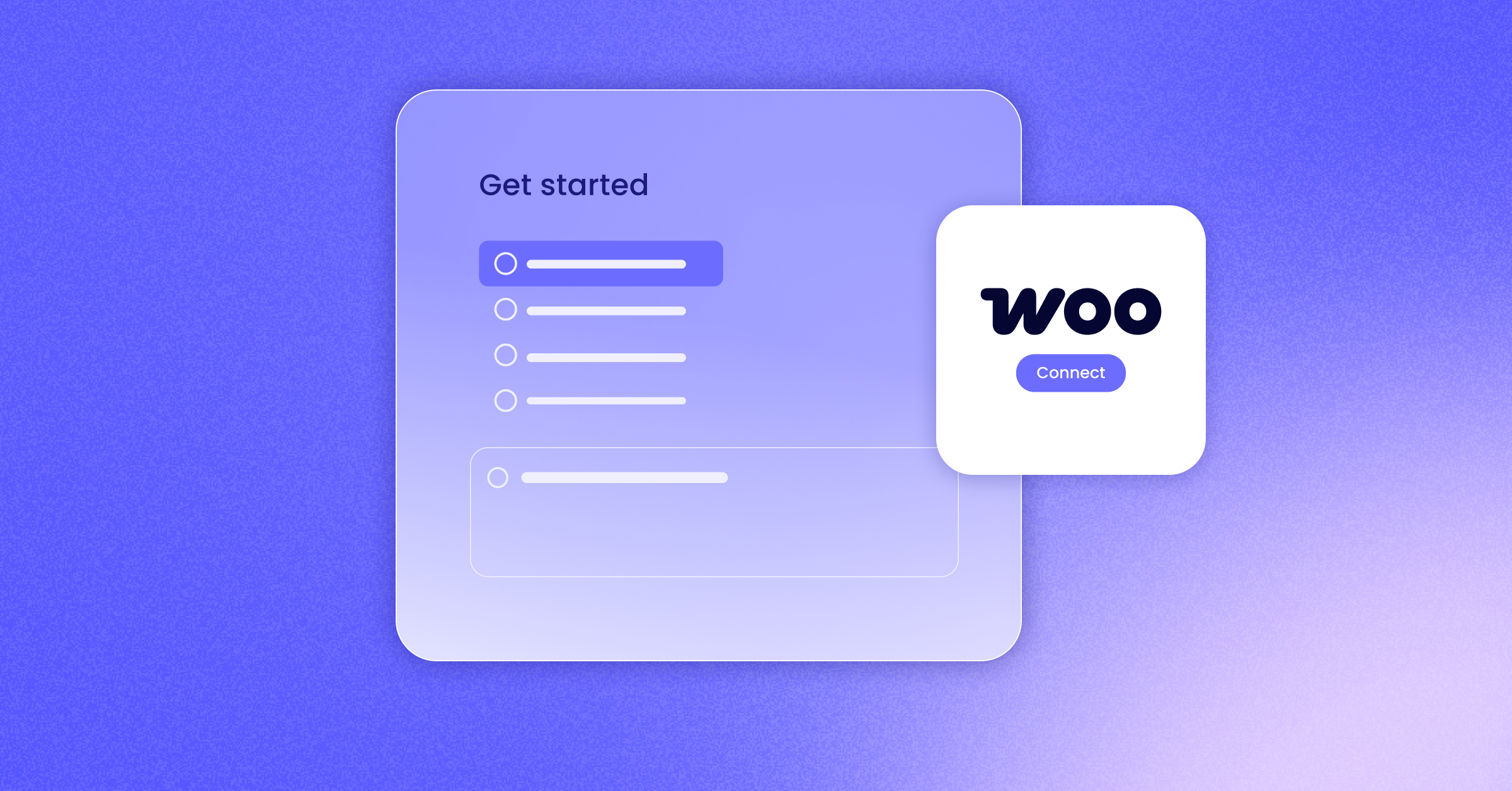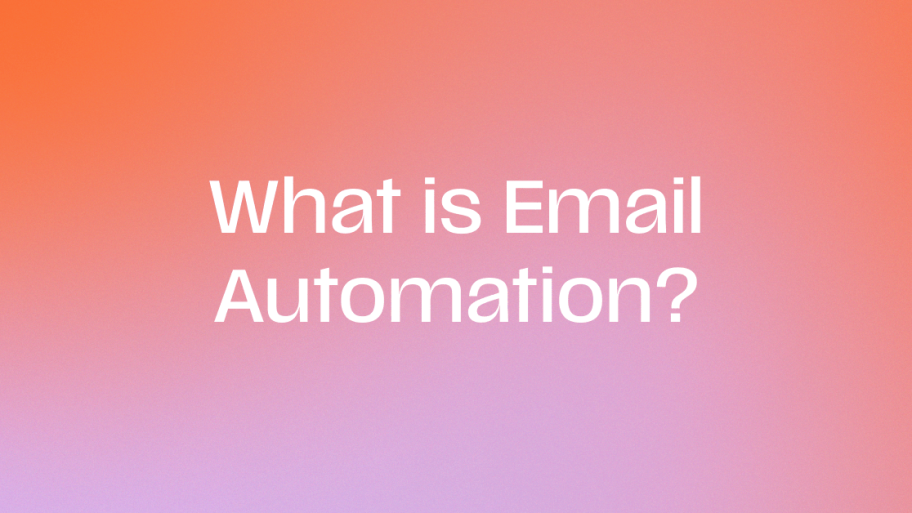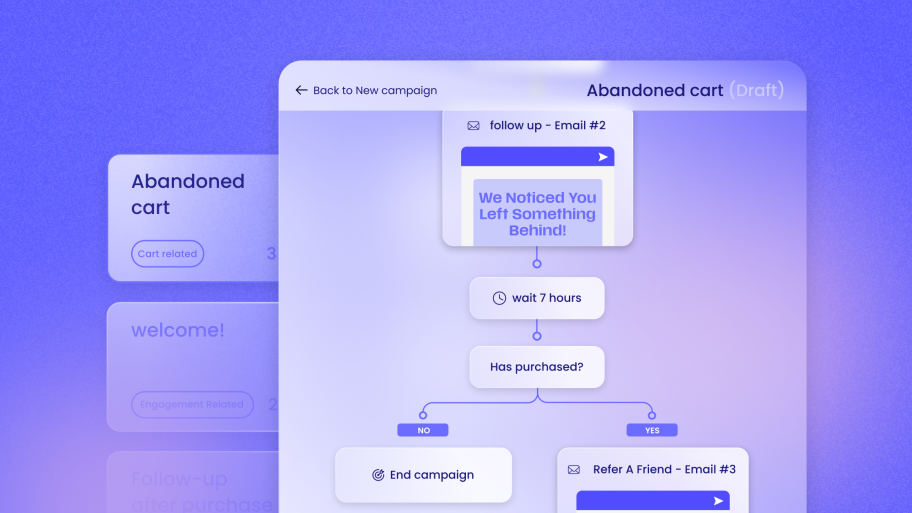While basic email functionalities have limitations, specialized WooCommerce platforms unlock a new level of personalized communication. From automated order updates and abandoned cart reminders to intelligent product recommendations, these tools empower you to engage customers effectively.
The Power of Email Marketing for E-commerce Growth
Email marketing is a standout sales tactic for online stores, delivering exceptional returns. To make the most of your email strategy, focus on these key elements:
- Ensure High Deliverability: Maximize your messages’ chances of reaching the customer inboxes, not spam folders.
- Utilize Welcome Emails: Capitalize on the high engagement of first-time subscribers with a strong welcome series.
- Segment Your Email Lists: Group your audience to send more relevant and targeted messages, boosting engagement and sales.
- Maintain Consistent Communication: Regularly connect with your customers to stay top-of-mind and nurture ongoing relationships.
E-commerce brands can leverage email marketing by prioritizing these best practices for significant and sustained success.
Why WooCommerce users need specialized email marketing tools
WooCommerce stores need better email tools than basic ones to make more money from their emails. Regular email tools miss key features that online stores need.
The best WooCommerce tools work smoothly with your store, send emails based on customer behavior, and track your products and sales data. These unique tools help store owners send the right emails to the right people at the right time. Using specialized email marketing tools, businesses can create personalized customer experiences that boost satisfaction and encourage repeat purchases.
Evaluating WooCommerce Email Marketing Tools: Key Criteria
When choosing an email marketing tool for WooCommerce, prioritize these evaluation points:
Integration Depth: Assess how seamlessly the tool connects with WooCommerce. Does it automatically sync customer and purchase data?
Feature Set Effectiveness: Evaluate the drag-and-drop email builder for ease of use and design flexibility. Is robust automation available, specifically for abandoned carts and personalized customer journeys?
Performance Tracking & ROI: Does the tool offer comprehensive analytics that demonstrate email campaign success and return on marketing investment? Seek tools that provide in-depth reports on key e-commerce metrics to ensure marketing spending is justified. Focus on these criteria for optimal tool selection.
Key features to look for in email marketing tools
Choosing email tools for your online store means knowing what features you need to get better results. With today’s privacy rules, make sure to look for these key tools:
- Simple ways to send automatic emails when shoppers leave items in their cart
- Tools to group your customers and send them the right messages
- Clear reports that show you how much money your emails make
Having a system that enables you to send tailored email messages based on specific products or categories customers have purchased helps create more personalized marketing campaigns.
How email marketing tools integrate with WooCommerce
Email marketing tools work smoothly with WooCommerce to help your online store sell more. Setting up may take some work, but the benefits make it worth it.
These tools let you send automatic emails, create personal messages, and track how well they work. When customer data flows between systems, you can send better emails that help you make more sales. Most platforms offer drag-and-drop editors that make it simple to design professional-looking email campaigns without any technical expertise.
Top 7 Email Marketing Tools for WooCommerce in 2025
Email marketing tools are vital for WooCommerce shops in 2025. These tools help you grow sales and keep customers coming back. With 4 million stores now running on WooCommerce, effective email marketing is more important than ever.
Email marketing drives WooCommerce success, turning one-time shoppers into loyal customers while boosting your bottom line.
Look at these top choices that make email marketing simple:
- Send by Elementor: Works smoothly with WordPress and sends emails on autopilot
- Klaviyo: Tracks how customers shop and groups them smartly
- Omnisend: Reaches customers through multiple channels at once
Send by Elementor: The Ultimate WordPress-Native Solution
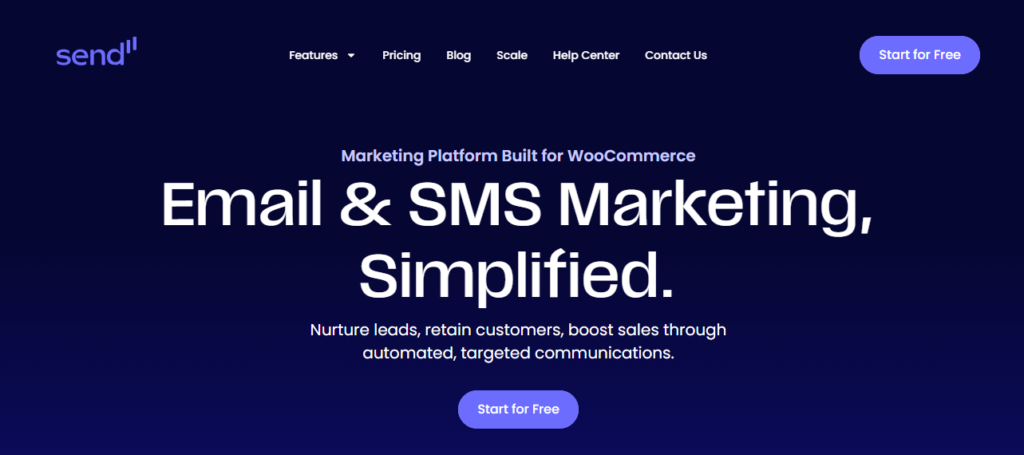
Transform your WooCommerce store with Send by Elementor, the ultimate communication toolkit that works natively within WordPress. You can effortlessly manage emails, SMS, marketing automation, audience segmentation, and track real-time analytics—all from your familiar dashboard.
Using the intuitive drag-and-drop editor, you can build eye-catching campaigns with ready-made designs. Then, watch your business grow with precise analytics showing engagement, sales, and overall growth. The tool’s powerful conditional logic helps you create sophisticated marketing automation based on customer behavior.
Start with essential features like cart recovery emails, then seamlessly scale with your business needs. With fair, scalable pricing that grows with your business, you only pay for what you use, making it perfect for businesses at every stage.
Overview of Send by Elementor
Send by Elementor makes email marketing simple in WordPress. You can build and send emails right from your site without extra tools. The straightforward design tools let you create emails by dragging and dropping elements where you want them.
- Create and send emails straight from WordPress
- Pick from ready-made email designs that work
- See how your emails perform in one simple view
The dashboard shows you everything you need to know about your email lists and results. You can track opens, clicks, and other key details without switching between different systems. Connecting your Elementor Forms to capture and sync user data naturally streamlines lead generation.
Key features and benefits for WooCommerce users
Send by Elementor makes it easy to accelerate customer communication and drive retention for your WooCommerce store. As a WordPress-native tool, it works seamlessly out of the box.
| Feature | Benefit |
| Native WordPress Integration | Seamless compatibility with effortless setup, eliminating complexity |
| All-in-One Communication Toolkit | Complete solution for email, SMS, marketing automation, audience segmentation, and real-time analytics |
| Drag-and-Drop Editor | Create professional, on-brand communications using familiar Elementor editing experience |
| Effortless Automation Setup | Quickly implement abandoned cart reminders, welcome flows, and other automations with a set-and-forget approach |
| Real-Time Analytics | Clear insights showing how your campaigns directly drive client success and revenue |
| Fair, Scalable Pricing | Pay only for what you use with a transparent model that grows with your business |
The tool integrates smoothly with your WordPress ecosystem and lets you control all your marketing communications in one place. It runs efficiently and powerfully, just like other Elementor products.
Integration with WordPress and Elementor
Send by Elementor makes WordPress marketing simple and fast. You can manage everything right from WordPress without jumping between different tools.
- Use all marketing features inside WordPress.
- Add Elementor forms with simple drag-and-drop. Simply search for forms in the Elementor widget panel to start building your email capture forms.
- Get new features as soon as they launch
- Your marketing tools work where you build your site – all in one place.
Pricing and scalability
Send by Elementor improves the performance of WordPress sites. Users report 25-40% more customer action after using it.
Web creators like how they only pay for what they use. Many have used Send to grow their email lists from hundreds to thousands of readers. Similar to intuitive drag-and-drop features found in MailerLite, Send makes email creation effortless and quick.
The tool works right inside WordPress, making it easy to handle things like cart recovery and customer emails. Unlike other tools that can be hard to set up, Send fits naturally with WordPress sites.
Case studies and success stories
Real businesses show how Send by Elementor helped their online stores grow. They got better results by keeping customer data safe and bringing shoppers back. Their wins include:
- Getting 85% more emails to reach customers
- Making shoppers 40% more likely to respond with personal messages
- Cutting shopping cart losses by 65% with automatic follow-ups
Send by Elementor’s Essential plan, which starts free, makes email marketing accessible to small businesses just starting out.
Mailchimp: The Veteran Email Marketing Platform
Mailchimp works well with WooCommerce to help you send better marketing emails. It offers tools that send emails based on what your customers do, like reminding them about items left in their cart. You can also show products they might like. Operating as a Software as a Service, Mailchimp lets you access all features through your web browser without installing additional software. While costs go up as you get more subscribers, Mailchimp is easy to use and comes with many ready-made email designs. It’s great for store owners who want simple tools rather than complex features.
Mailchimp’s WooCommerce integration
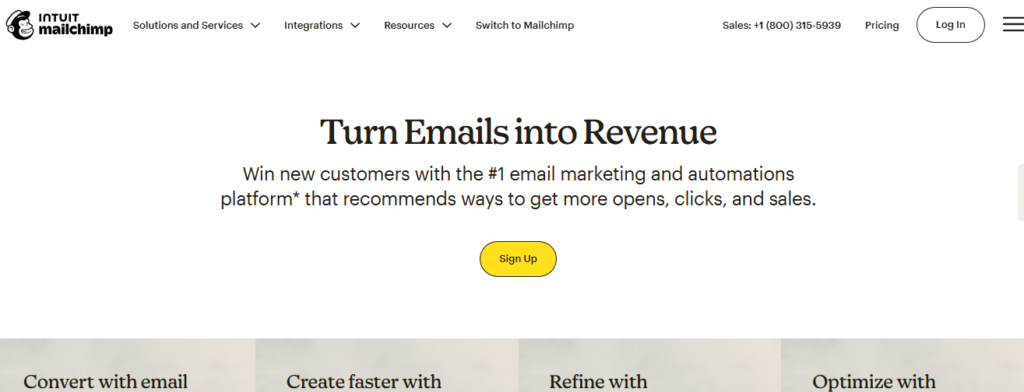
Mailchimp makes email marketing easy with its WooCommerce store tools. You can quickly track orders and reach customers in just a few clicks. The system helps you sort your email lists and keep shoppers coming back to buy more. With tools like Zapier, your setup takes less than 6 minutes on average.
- Link your store right away with a simple sign-in
- Get customer details and sales records on autopilot
- Send emails based on how people shop
Features tailored for e-commerce
Mailchimp offers powerful e-commerce tools that help online sellers grow their business. Its features let you track sales, run email and social media campaigns, and learn from customer data. You can also group your customers and set up automatic marketing campaigns to reach them better. While these tools make selling easier, you’ll need to watch how well your emails reach customers’ inboxes. The platform delivers high click-through rates for merchants looking to boost engagement and sales.
| Feature | Benefit |
| Ecommerce Tracking | Real-time sales and cart monitoring |
| Multi-Channel Tools | Unified email, SMS, and social campaigns |
| Behavior Analytics | Data-driven customer insights |
| Advanced Segmentation | Targeted audience engagement |
| Automation Flows | Streamlined marketing sequences |
Pros and cons for WooCommerce users
Mailchimp works well with WooCommerce, but you should know its good and bad points before you start.
The simple design makes it easy to use, and you can track the effectiveness of your emails. Automated workflows help you send targeted emails when customers abandon carts or make purchases.
Your contact lists might get too big because the system adds customers who haven’t signed up.
Your store might run slower because Mailchimp keeps checking for updates.
Klaviyo: E-commerce Focused Email Marketing
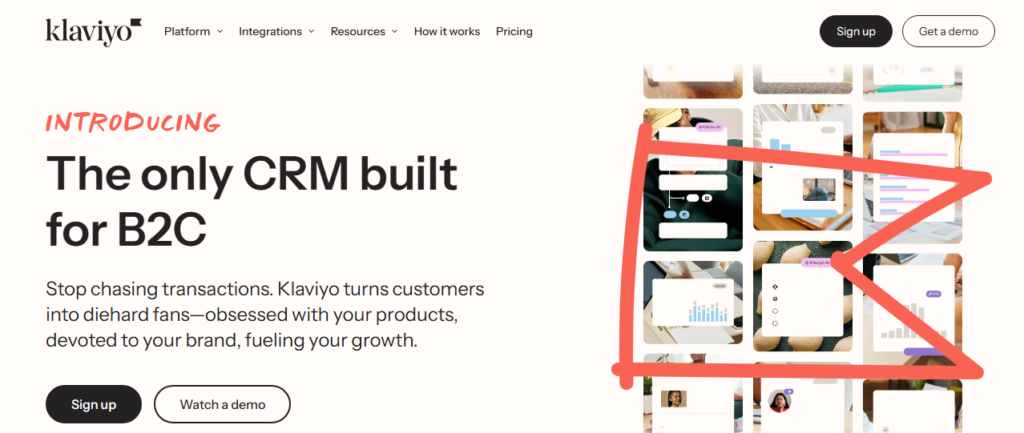
Klaviyo makes email marketing easy for WooCommerce stores. It sorts your customers into groups based on how they shop and what they buy.
The platform connects directly with your WooCommerce store to track customer actions. This lets you send the right emails to the right people at the right time. Merchants can use prebuilt email templates to launch professional campaigns quickly.
Your store data syncs quickly, so you can start sending targeted emails right away.
Klaviyo’s specialization in e-commerce
Klaviyo simplifies and powers e-commerce email marketing. The platform focuses only on online retail, helping store owners achieve better results. Its behavior-based automation helps deliver personalized messages exactly when customers are most likely to engage.
You’ll get:
- Clear sales data that shows how much money each email brings in
- Smart AI tools that spot your best customers
- Live updates on how well your store is doing across all channels
Advanced segmentation and automation features
Klaviyo helps you turn customer data into smart marketing campaigns. You can group customers based on their activities, characteristics, and purchases.
The system works in real time to keep these groups current. You can test different messages to see what works best and send them to each customer at just the right time. The platform can trigger automated workflows based on your customers’ past purchase behavior to deliver more relevant and timely emails.
WooCommerce integration capabilities
Klaviyo works smoothly with WooCommerce to help you sell more. You get three main benefits:
- Your customer data and sales records update instantly
- Store actions set off automated emails
- A simple dashboard shows how well your campaigns work
More than 15,000 online stores use this simple system to connect with customers and make more sales. The platform’s integration enables businesses to create customized email campaigns tailored specifically to their subscribers’ behaviors and preferences.
Omnisend: Omnichannel Marketing for WooCommerce
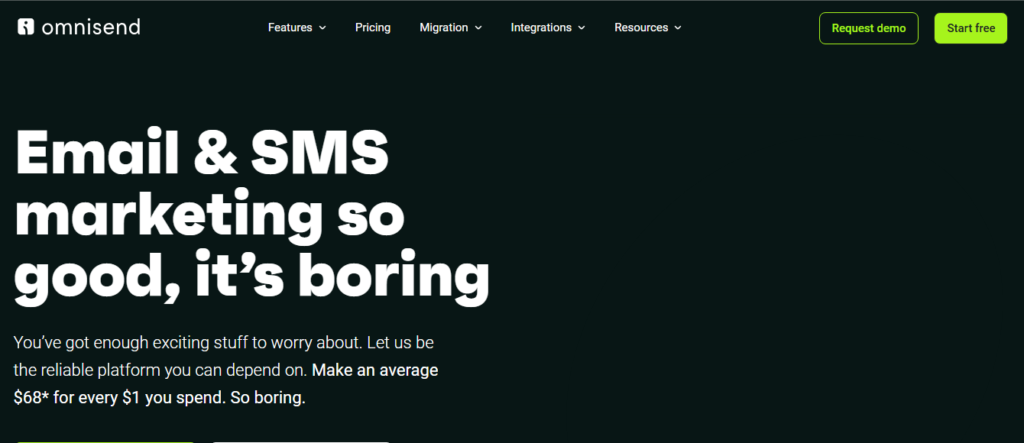
Want to boost your WooCommerce store’s sales? Omnisend lets you connect with customers via email, SMS, and more—all from one simple screen.
The platform works perfectly with your WooCommerce store, offering helpful tools like product tips and cart reminders. You can also link it with other marketing tools while keeping WooCommerce as your main platform, making growing your business much easier. Their AI automation builder makes setting up automation incredibly simple, helping you create custom marketing workflows.
Omnisend’s multi-channel approach
Omnisend helps online stores reach more customers through different marketing channels. Their WooCommerce tool lets you connect with shoppers in three main ways:
- Smart email marketing that sends based on what customers do
- Text messages that get quick responses
- Phone alerts and Facebook ads that help find new buyers
Using these tools together keeps your message clear while reaching customers wherever they are. The platform’s powerful drag-and-drop builder makes it easy to create professional marketing emails without any technical skills.
E-commerce-specific features
Omnisend makes WooCommerce stores better at selling with its smart tools. You can use ready-made email designs to remind shoppers about items left in their carts and suggest products they’ll like. The open API integration allows additional custom data to be passed on to create more personalized automation workflows.
The emails grab attention with clickable parts, while automated systems send welcome messages and bring back old customers. Watch how well your emails work with clear stats and make quick changes to get better results.
Integration with WooCommerce and other platforms
Omnisend works smoothly with WooCommerce through its WordPress plugin, taking just minutes to set up. You can quickly connect your store and use key features like:
- Quick data sync to track orders in real-time
- Easy customer management with built-in CRM tools
- Automatic messages across email, SMS, and push alerts
Merchants can leverage pre-built workflows specifically designed for ecommerce campaigns to streamline their marketing efforts.
Drip: E-commerce CRM and Email Marketing Tool
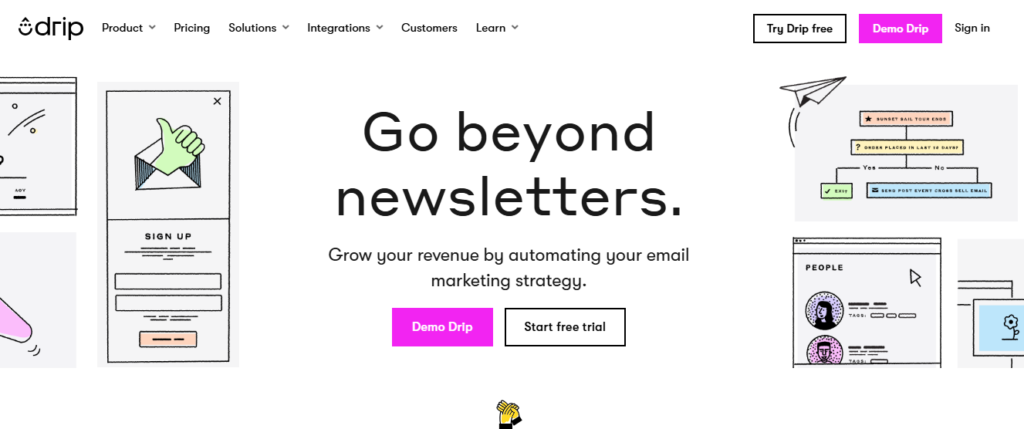
Drip’s e-commerce tools work great with WooCommerce stores. They track how customers move through your sales process, allowing you to easily build custom email flows based on what customers do, buy, and look at on your site.
When you connect Drip to WooCommerce, your store data updates instantly. This lets you group customers and send them emails they’ll care about, helping you sell more. Drip also helps you optimize your email campaigns for maximum engagement and conversion, using its robust split testing features.
Drip’s focus on e-commerce businesses
Drip helps online stores grow with three key tools: smart customer tracking, easy automation, and targeted marketing.
Make your online store better with:
- Smart content blocks that send the right message to each customer
- Simple drag-and-drop tools to set up automated emails
- Complete customer data that shows how people shop on your site
The platform’s intuitive visual workflow builder lets you create sophisticated marketing campaigns without any technical expertise.
Customer journey mapping and personalization
Customer journey maps show you how shoppers move from first finding your store to becoming regular buyers. Think of it like a roadmap that helps you send the right emails at the right time. AI-driven resources help analyze detailed customer interactions throughout their journey with your brand. When you use Drip’s smart content tools, you can send messages that match what each customer needs. By looking at customer data, you can group similar shoppers together and send them emails that matter to them. This turns browsers into buyers because they get emails they actually want to read.
WooCommerce integration and workflow automation
Connecting WooCommerce to Drip’s marketing tools turns your store into a smart sales system that works on its own. Your store can now:
- Sync customer data as it happens
- Start sales actions based on how people shop
- Track orders and sales results easily
The platform’s CRM integration capabilities ensure seamless data flow between your store and customer database for better information management.
ActiveCampaign: Automation-Focused Email Marketing
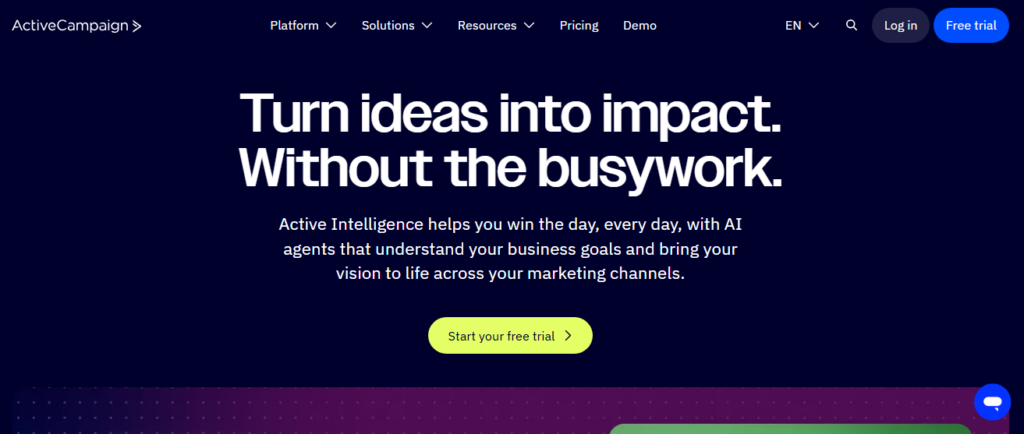
ActiveCampaign’s smart tools work in real-time to track what your WooCommerce customers do. The system links your store data with your marketing efforts, so you won’t need extra software.
You can easily create email campaigns by dragging and dropping elements into place. With its CRM integration, ActiveCampaign helps you manage customer relationships while building your campaigns. This helps you send personal messages that get more sales and keep customers coming back.
ActiveCampaign’s powerful automation features
Through its smart automation tools, ActiveCampaign makes email marketing easy for WooCommerce stores. You can track the effectiveness of your emails and see what customers do after receiving them. When a new customer joins your store, their information is seamlessly added to your ActiveCampaign contact list.
Build email chains that start when customers take actions or make purchases. Use simple if-then rules to send the right emails to the right people. See live data about store orders and catch shoppers who leave items in their cart.
CRM capabilities for WooCommerce users
ActiveCampaign’s CRM works with WooCommerce to make your store smarter. You can see how customers shop and what they buy in one place.
The system sorts shoppers into groups and runs tasks independently. It tracks what people do on your site and when they buy things. This data stays up to date between both systems, helping you sell more. Like Agile CRM, you can engage customers through behavior-based targeting for maximum impact.
You can use this info to make better choices about how to grow your store.
Integration and ease of use
Connecting ActiveCampaign to WooCommerce through a WordPress plugin is simple. The system keeps your data safe while you manage your customers and sales tasks. The integration enables powerful abandoned cart tracking for customized follow-up emails.
To get started:
- Add the ActiveCampaign plugin to WooCommerce
- Link your past orders and cart data
- Set up your email follow-ups and contact rules
Works with WooCommerce 3.0 or newer and tracks repeat payments well.
Constant Contact: User-Friendly Email Marketing
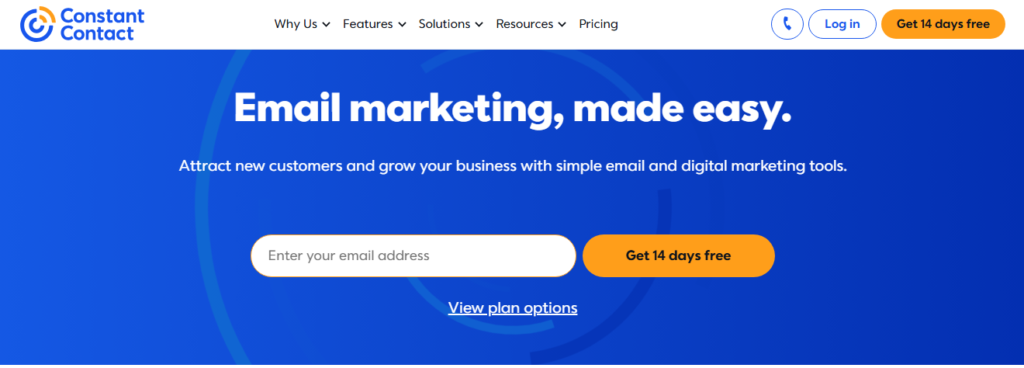
Constant Contact makes email marketing easy with simple drag-and-drop tools. You can also choose from many pre-made templates to match the look of your WooCommerce store.
Though not made just for WooCommerce, you can still group customers, check sales data, and send targeted emails to increase store sales. The platform offers detailed performance analytics to help track email campaign success and optimize your marketing strategies over time.
Constant Contact’s simplicity and ease of use
Constant Contact simplifies email marketing for WooCommerce stores. Its clear design helps you get started immediately without having to learn complex tools. You can create great-looking emails using ready-made layouts that work on all devices.
- You can build emails quickly by moving items with your mouse. The platform offers hundreds of templates to help you create professional-looking campaigns in minutes.
- See how your emails perform as soon as they go out.
- Test different versions to find what works best with your customers.
E-commerce features for WooCommerce
Want to make your WooCommerce store work better? Modern online shops need tools that work well together.
Simple features help you bring back shoppers who left items in their cart. The system can suggest products your customers will like and track how much money you make.
When you connect your emails with text messages and alerts, you make shopping easier for customers. Smart tools also help you send the right message to the right people at the right time.
Template library and design options
Make your WooCommerce store pop with eye-catching emails. Constant Contact offers ready-to-use templates that look great and let you add your own style. Your emails will grab attention in every inbox.
Pick from designs that work well on phones and computers. Change layouts quickly by moving items where you want them. Add your logo and colors easily in content blocks. Professional designers created these themed templates with carefully selected color palettes and fonts.
Comparing the Top Email Marketing Tools
Choosing the right email marketing tool for your WooCommerce store is a critical decision, impacting everything from customer engagement to sales conversions. While options like Omnisend, which offers straightforward WooCommerce integration, and the budget-friendly MailerLite, which provides core features, present themselves as viable starting points, it’s essential to look beyond just price tags.
The ideal tool needs to be more than just affordable; it must be a powerful engine for growth. This is where Send by Elementor truly shines, positioning itself as the premier choice for WooCommerce businesses serious about maximizing their email marketing impact.
When evaluating your options, prioritize features that empower you to create impactful campaigns effortlessly. Look for intuitive drag-and-drop builders for crafting visually engaging emails, robust automation capabilities to personalize the customer journey, and dependable support to ensure smooth operation. Crucially, consider how seamlessly the tool integrates with your WooCommerce store and whether it provides the scalability needed as your business expands.
While budget considerations are always relevant, focusing solely on the lowest price can be a false economy. Investing in a solution like Send by Elementor, though potentially positioned slightly differently in pricing tiers, offers a more comprehensive feature set and a future-proof platform designed to grow with your business ambitions. For stores aiming for more than just basic email sends and seeking a tool to elevate their customer communication and drive significant results truly, Send by Elementor emerges as the clear leader, setting a new standard for WooCommerce email marketing excellence.
Feature comparison table
Looking for the best email marketing tools for your WooCommerce store? These top tools offer key benefits to help you succeed:
- Send by Elementor makes email marketing easy with a simple drag-and-drop system that works smoothly with WordPress.
- Klaviyo helps you track what customers do and sends them emails at the right time.
- ActiveCampaign shows you how well your emails work and lets you reach customers through multiple channels.
Each tool brings unique features that can boost your online sales. Compare their features and costs to find the right fit for your store. Drip features multi-step workflows that help automate complex e-commerce marketing sequences.
Pricing Comparison
Based on the most recent information available from the search results, here’s an updated price comparison of email marketing tools for WooCommerce as of March 2025:
Send by Elementor:
- Free Plan: Yes, with generous starter allocation
- Starting paid plan: Fair, scalable pricing where you only pay for what you use
Mailchimp
- Free plan: Up to 500 contacts and 1,000 emails per month
- Essentials plan: $6/month for 500 contacts
- Standard plan: $10/month for 500 contacts
- Premium plan: Starts at $175/month (base price)
Klaviyo
- Free plan: Up to 250 contacts and 500 emails per month
- Email plan: Starts at $45/month for 15,000 emails and SMS/MM credit
- Email + SMS plan: Starts at $60/month for 15,000 emails and 1250 SMS/MMS
Omnisend
- Free plan: Up to 250 contacts and 500 emails per month
- Standard plan: $11.20/month for 500 contacts
- Pro plan: $41.30/month 2500 contacts
- Custom plan
Constant Contact
- Lite plan: $12/month for up to 500 contacts
- Standard plan: $35/month for up to 500 contacts
- Premium plan: $80/month for up to 500 contacts
ActiveCampaign
- Starterplan: $15/month for 1000 contacts
- Plus plan: $49/month for 1000 contacts
- Pro plan: $79/month for 1000 contacts
- Enterprise plan: $145/month for 1000 contacts
Drip
- 14 days free trial
- $39/ month for 2500 people
User Experience And Learning Curve
Different WooCommerce email tools are easier or harder to learn, based on how they work.
- Send by Elementor works right inside WordPress, making it simple to send better emails and customize your site’s content.
- Omnisend and MailerLite let you build emails quickly by dragging and dropping elements.
- ActiveCampaign has powerful features but takes longer to learn because of its complex tools.
Choosing the Right Email Marketing Tool for Your WooCommerce Store
Picking the right email tool for your WooCommerce store comes down to your store’s needs and budget. Start by looking at how big your store is and how fast it’s growing.
Simple stores might do well with MailerLite, while bigger shops often need tools like Omnisend for full automation or Klaviyo for detailed customer targeting. Consider how easy each tool is to use, how much it costs, and key features like cart recovery emails.
Make sure the tool fits both your skills and your plans for growth.
Factors to consider when selecting an email marketing tool
Picking the right email marketing tool for your online store can help your business grow and keep customers coming back. When looking at different email tools, keep these key points in mind:
- How well it works with your store’s current software
- Built-in features that send emails based on what customers do
- Clear reports that show if your emails are working well
A successful email marketing strategy requires proper integration with WooCommerce to ensure your campaigns run smoothly and effectively.
Best Practices for Email Marketing in WooCommerce
- Split your WooCommerce customers into groups based on what they like and do.
- Set up emails that send on their own when shoppers leave items in their cart or after they buy something. Implement urgency tactics to motivate customers to complete their abandoned purchases.
- Send emails at the right time to bring back customers who haven’t bought in a while.
- Make each email personal by showing products they might like and writing content that matches their interests.
Segmentation strategies for WooCommerce stores
Getting more sales in your WooCommerce store means turning visitors into repeat buyers through smart email targeting.
Group your customers based on what they look at and buy to send better welcome emails. Keep your email list clean by splitting active and inactive subscribers. Set up groups that change on their own when customers take actions or click emails. Strategic segmentation enables you to deliver personalized content that matches each customer’s unique interests and needs.
Automation workflows for e-commerce success
Smart automation helps your WooCommerce store make money around the clock by sending the right messages to your customers at key moments.
Create email campaigns that match what your customers do – from welcome emails to reminders about items left in their cart. Add product tips they’ll love to keep them coming back. When you set up these messages to run on their own, you’ll make more sales without doing the work by hand. Just remember to follow privacy rules. Implementing effective email campaign analytics allows you to measure performance and continuously optimize your automated marketing efforts.
Unlocking Engagement with Personalized WooCommerce Emails
Personalization is paramount to maximizing your WooCommerce email marketing. Instead of generic blasts, focus on crafting emails that resonate with individual customer preferences and behaviors. A cornerstone of this strategy is A/B testing: systematically experiment with different email elements – subject lines, calls-to-action buttons, product imagery, and even email content itself. By analyzing your WooCommerce email statistics, you can identify winning variations that drive higher open and click-through rates. Data from these tests provides clear direction on what resonates best with your specific audience, ensuring your emails continuously improve.
Beyond A/B testing, implement actionable personalization techniques. For example, trigger automated emails based on customer actions like abandoned carts or past purchases. Segment your audience to send targeted product recommendations or exclusive offers relevant to their interests. Continuously monitor email open rates and click-through data to refine your personalization efforts. By combining data-driven A/B testing with strategic personalization triggers, you can transform your WooCommerce emails into powerful engagement and sales drivers.
Unlocking Advanced Email Marketing for WooCommerce: Drive Sales and Loyalty
Moving beyond basic transactional emails is crucial for WooCommerce stores that aim to maximize revenue and build lasting customer relationships. Advanced email marketing strategies, when implemented effectively, can dramatically boost sales and foster customer loyalty.
Win Back Lost Sales with Smart Cart Recovery Emails
Cart abandonment is a common challenge, but with strategic emails, you can recover a significant portion of these missed sales – often up to 35%. The key is to act fast and personalize the message. Send by Elementor excels here, allowing you to design automated, timely reminder emails easily triggered just an hour after a shopper leaves their cart. Personalization is effortless with Elementor’s drag-and-drop interface; you can dynamically insert the customer’s name, images of the abandoned items, and even create urgency with limited-time offers or low stock warnings, all within a visually appealing email crafted in Send by Elementor.
Boost Sales Through Targeted Cross-selling and Upselling
Don’t just wait for customers to return; proactively increase your store’s revenue through intelligent email product recommendations. By leveraging purchase history, you can suggest complementary products or upgrades that resonate with individual shoppers. With Send by Elementor, setting up automated email sequences that showcase relevant product ideas is incredibly intuitive. Design visually rich emails featuring product bundles or highlighting enhanced features, directly within the platform. These targeted campaigns, powered by the design flexibility of Send by Elementor, are proven to drive significant revenue, with strategic cross-selling emails contributing to an average of 21% of company earnings.
Cultivate Customer Retention and Loyalty with Email Rewards
Building a loyal customer base is paramount, as loyal shoppers are significantly more valuable than one-time purchasers. Email is central to nurturing these relationships. Enhance your WooCommerce loyalty programs by integrating email marketing seamlessly with social media, SMS, and even push notifications. Send by Elementor, although primarily an email tool, plays a vital role in ensuring consistent messaging across all customer touchpoints.
Use email to announce loyalty rewards, exclusive promotions, and personalized offers. By keeping your brand communication cohesive across channels, you create a frictionless shopping experience that encourages repeat business and strengthens customer loyalty.
Integrated Multi-Channel Marketing for Maximum Impact
For the most effective results, email marketing shouldn’t operate in isolation. Maximize your reach and impact by strategically integrating email with other communication channels. Utilize text messages for urgent alerts, social media for broader brand engagement, and email for detailed information and personalized offers. While Send by Elementor focuses on email creation, its role within a broader marketing strategy is undeniable.
Use insights gathered from social media engagement to refine your email content and track data across all channels to optimize your overall marketing approach. The goal is a unified, customer-centric experience where all communication channels work in harmony, driven by a consistent and compelling brand message. Email, designed through tools like Send by Elementor, often acts as the central hub for detailed customer engagement.
The Future of Email Marketing for WooCommerce
According to industry research, WooCommerce email marketing will integrate more deeply with customer data by 2026. The WooCommerce-specific email ecosystem is evolving to include:
- AI-powered product recommendation engines that leverage shop inventory and customer purchase history
- Voice-controlled campaign management optimized for WooCommerce metrics
- Interactive AR product previews embedded directly in emails, allowing customers to visualize products before clicking through to your store.
Emerging trends in e-commerce email marketing
E-commerce email marketing is changing fast. Online stores need to keep up with new ways to reach customers through email.
The top changes happening now are:
- Making emails work well on phones and tablets
- Using smart computer systems to send personalized emails to each customer
- Connecting emails with text messages and social media posts
These changes help stores talk to their customers better and sell more products.
AI and machine learning in email personalization
AI and machine learning are changing how WooCommerce emails work. These tools analyze customer shopping habits and learn from their choices. They help create more personal emails by selecting the right content, prices, and products for each buyer.
Your basic emails can now become smarter messages that get better results as customers keep shopping. The system learns and adapts with every click and purchase.
Predictions for email marketing tools in 2025 and beyond
Email marketing tools will bring big changes to online stores by 2025. These new tools will make it easier to reach your customers through:
- Smart AI systems that create personal messages using your customer data
- Fun elements like quick polls and moving product displays
- Better safety features that follow the latest privacy rules
These new tools will help you get more sales and better results from your emails.
Maximizing ROI with Email Marketing in WooCommerce
Track your WooCommerce email success by looking at key numbers like opens, clicks, and sales in your email tool’s dashboard. Watch how different customer groups react to your emails and find what works best.
Focus on automated emails – they work 30 times better than single emails. Put your effort into cart recovery, welcome emails, and personal product tips. Making these emails even a bit better can boost your sales a lot.
Tracking and measuring email marketing success
Tracking email marketing success is key to improving the results of your WooCommerce store. Send by Elementor provides easy-to-use tools for tracking email performance.
- Watch how many people open, click, and buy from your emails.
- Test different email titles and timing to see what works best.
- Check how much money your email campaigns make.
Key performance indicators for e-commerce email campaigns
Want better results from your online store emails? Track these key numbers to improve your marketing:
Good email campaigns should hit these targets:
- 15-20% of people open the emails
- 2-3% click on links
- 1-2% buy something
- 98% of emails reach inboxes
- Less than 0.5% unsubscribe
Watch these numbers to make smart choices and get more sales from your emails.
Tips for improving email marketing ROI
Want to boost your online store’s profits through better email marketing? Try these simple steps:
- Keep your email list clean by removing inactive subscribers
- Get more emails opened by testing different subject lines and tracking what works
- Show products your customers will like by using their shopping history
Overcoming Common Email Marketing Challenges in WooCommerce
Email marketing in WooCommerce comes with three main challenges.
- Getting your emails past strict spam filters requires proper setup and engaged readers.
- As your email list grows, you need a good system to sort and group your subscribers.
- You must follow data protection rules like GDPR and CCPA.
To succeed, ensure that your emails have the right security checks, keep your contact lists well-organized, and follow clear privacy rules that match the laws in your selling areas.
Dealing with spam filters and deliverability issues
Want your WooCommerce emails to reach more customers? Follow these simple tips to avoid spam filters and keep your emails flowing:
- Make sure customers choose to get your emails, and send them useful content they want to read
- Set up email security tools like SPF (Sender Policy Framework), DKIM (DomainKeys Identified Mail), and DMARC (Domain-based Message Authentication) to verify your identity to email providers and improve delivery rates.
- Keep track of how many emails get delivered and remove inactive addresses from your lists.
Managing subscriber lists and segmentation
Grow your email lists smarter with WooCommerce by using basic tools to group your customers. Add sign-up boxes at checkout and offer special deals to get more subscribers.
Send better emails by looking at what customers buy and where they live. Use simple tools that sort customers into groups based on their shopping habits. This helps you send emails that your customers want to read and act on.
Compliance with data protection regulations (GDPR, CCPA)
Following data privacy laws like GDPR and CCPA is key for your WooCommerce email marketing. You must handle consent properly and tell users about any data breaches right away.
To stay within the rules:
- Use double opt-in when people sign up for emails
- Set up quick alerts for data breaches
- Pick tools that track and record consent in line with GDPR
Integrating Email Marketing with Other WooCommerce Marketing Efforts
- Get better results by matching your email campaigns with your social media posts to share the same message everywhere.
- Send your blog posts, videos, and product news straight to your subscribers’ inboxes to boost your content reach.
- Link your paid ads to specific email sequences to create sales paths that turn viewers into buyers and make your ad money work harder.
Coordinating email marketing with social media campaigns
Make your online store stronger by connecting your email and social media marketing. Create better results with these key steps:
- Share the same clear message across all platforms
- Use customer data to make content more personal
- Set up automatic posts and emails to reach customers on their favorite channels
Using email to support SEO and PPC efforts
Email marketing works well with SEO and PPC to get better results from all your marketing. When you combine them, you can:
- Match your email text with SEO keywords to show up more in search results
- Make your emails personal to help your PPC ads work better
- Look at how all channels work together to get more sales for your money
Expert Tips for WooCommerce Email Marketing Success
Learn from what works and what doesn’t in WooCommerce email marketing. Use pictures to tell your story, divide your customers into groups, and set up emails that run independently.
These proven steps will help you make more sales. Focus on making emails personal, easy to read on phones, and clear about what you want people to do.
Start using these tips now to reach the right customers with the right message.
Insights from industry leaders and successful e-commerce marketers
Top marketers show how to make WooCommerce emails work better for your business. Their proven tips can help you earn more sales:
- Set up emails that send on their own to bring back shoppers who left items in their cart, and keep customers coming back
- Create emails that look great on phones, using clear buttons and eye-catching pictures
- Sort your customers into groups to send them the right messages and track what works best
Common mistakes to avoid in WooCommerce email marketing
Good WooCommerce email marketing can help your store grow, but watch out for these common errors.
Keep your email list clean and up to date. Make sure your emails look good on phones. Follow the rules about data privacy. Don’t use messy layouts or mix up your brand style. Skip the boring, general messages.
Use simple designs, test your emails on all devices, and write messages that speak to your customers.
Actionable tips for immediate improvement
Make your WooCommerce emails work better right away with these proven tips:
- Split your customers into groups based on what they buy and browse
- Keep your email list clean by removing people who don’t open your emails
- Use emails that change based on what each customer does on your site
Conclusion: Choosing the Best Email Marketing Tool for Your WooCommerce Store
When selecting the ideal email marketing tool for your WooCommerce store, your specific needs will guide you. Omnisend offers robust multi-channel capabilities, and Klaviyo excels in detailed customer analytics. ActiveCampaign provides powerful automation features. However, while each presents its strengths, for those deeply invested in the WordPress and WooCommerce ecosystem, Send by Elementor emerges as the unequivocal top choice.
Send by Elementor isn’t just another email marketing plugin; it’s a purpose-built communication powerhouse crafted specifically for WordPress and WooCommerce. Its unparalleled integration eliminates the common friction found with externally focused platforms. It empowers you to effortlessly build stronger customer relationships, streamline communication, and ultimately, drive superior customer retention and sales.
For web creators and WooCommerce store owners, Send by Elementor is more than a tool – it’s an extension of your platform. It opens up opportunities to offer enhanced services, creating lasting client value and recurring revenue streams. With its intuitive design, pre-made templates, and scalable pricing, it confidently stands as the most natural, effective, and powerful email marketing solution for anyone serious about leveraging WordPress and WooCommerce for business success. For a truly integrated and growth-focused approach, the choice is clear: Send by Elementor is the ultimate partner.
The importance of continuous learning and adaptation in email marketing
Email marketing success requires you to keep learning and growing with the industry. You can see this in many real-world examples where brands stayed ahead by learning new skills.
To win at email marketing:
- Learn to use new automation tools and AI features
- Change your approach as customer habits change
- Follow the latest privacy rules and email best practices
Resources for Further Learning
Learn more about email marketing through Chad White’s book “Email Marketing Rules” and HubSpot’s free courses.
- Watch weekly training from Klaviyo and Omnisend to get better at WooCommerce emails.
- Join helpful groups on Reddit’s r/ecommerce and the WooCommerce forums.
- Get fresh ideas by reading EmailGeeks and Really Good Emails newsletters to make your emails work better.
Recommended books, courses, and webinars on e-commerce email marketing
Want to boost your email marketing skills? These learning resources will help you grow your online store:
Pick up key email marketing skills through:
- Two must-read books: “Influence” by Cialdini and “Email Marketing Rules” by White
- HubSpot’s Email Marketing Course – learn by doing
- Omnisend’s live webinars about email marketing tools
Useful blogs and newsletters for staying updated
Stay up-to-date with WooCommerce email marketing by using trusted sources. Sign up for EmailToolTester and Omnisend newsletters to track your email stats.
Read Best Digital Tools Mentor and MailBluster blogs to learn how to keep customers coming back. Get tips on making your emails work better from the Astra blog and Mailmunch newsletter. These sources teach you how to send the right emails to the right people at the right time.
Communities and forums for WooCommerce email marketers
Want to meet other WooCommerce email marketers? Many active groups share tips and ideas about email marketing.
- Chat live with experts in the WooCommerce Slack channel
- Meet other marketers at WordCamps and local events
- Learn new email tricks in Email Geeks forums
Frequently Asked Questions
Can I Switch Email Marketing Tools Without Losing My Subscriber Data?
Yes, you can safely switch email marketing tools while keeping your valuable subscriber data intact. Most platforms offer straightforward email marketing migration options through CSV exports or direct API connections.
You’ll want to export your subscriber list, back up your data, and carefully map your fields during the subscriber data transfer process. For best results, test the migration with a small segment of your list before moving your entire database over.
How Do Seasonal Sales Affect Email Marketing Tool Pricing Plans?
During peak sales seasons, you’ll notice pricing plan adjustments as your email marketing needs expand. Higher subscriber counts and increased sending volumes can push you into costlier tiers.
However, many providers offer seasonal discounts to offset these increases. To stay budget-friendly, look for tools with flexible, scalable pricing that won’t penalize you for temporary spikes in usage. Consider platforms that allow temporary upgrades during busy periods without long-term commitments.
What Security Certifications Should I Look for in Woocommerce Email Tools?
When choosing an email marketing tool, you’ll want to prioritize platforms with robust security certifications. Look for GDPR compliance to guarantee proper handling of customer data and protection of EU citizens’ privacy rights.
PCI DSS certification is pivotal if you’re processing payment information through your campaigns. Additionally, check for SSL encryption, SOC 2 compliance, and ISO 27001 certification. These security standards will safeguard your customers’ data and build trust in your email communications.
Do These Tools Offer Multi-Language Support for International Woocommerce Stores?
Various WooCommerce email marketing tools offer varying levels of multilingual support. Weglot stands out by offering automatic translations for emails in 110+ languages, while ShopMagic provides built-in multilingual campaign capabilities without requiring additional plugins.
To reach your global audience effectively, look for tools that integrate with translation services or offer native language support. Unfortunately, many popular platforms still lack extensive multilingual features, so you’ll want to verify specific language capabilities before committing.
Can Multiple Team Members Collaborate on Email Campaigns Simultaneously?
Real-time collaboration features vary considerably across email marketing platforms. Send by Elementor stands out by letting your team members work simultaneously on campaigns and making concurrent email edits that update instantly.
Unlike traditional tools that lock content during editing, this streamlined approach allows you to see live changes as your teammates modify templates, adjust automation flows, or fine-tune settings. It eliminates bottlenecks and keeps your marketing team moving efficiently.