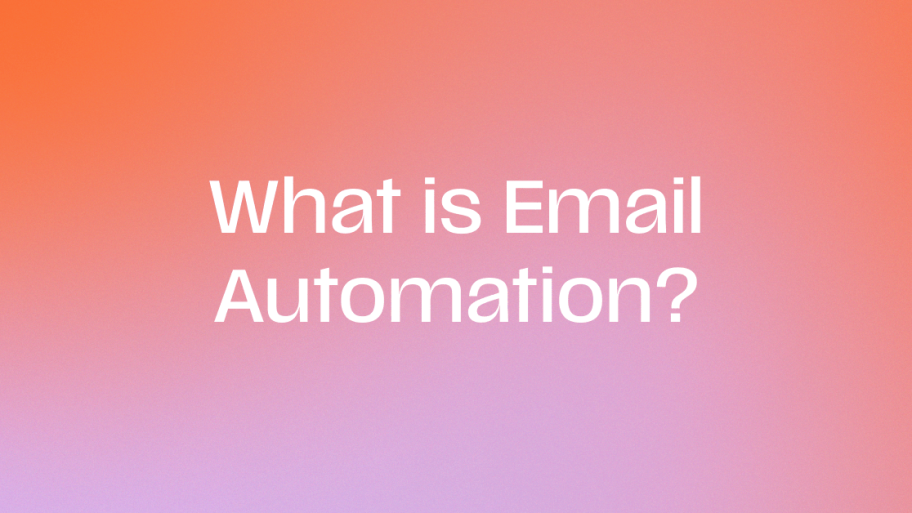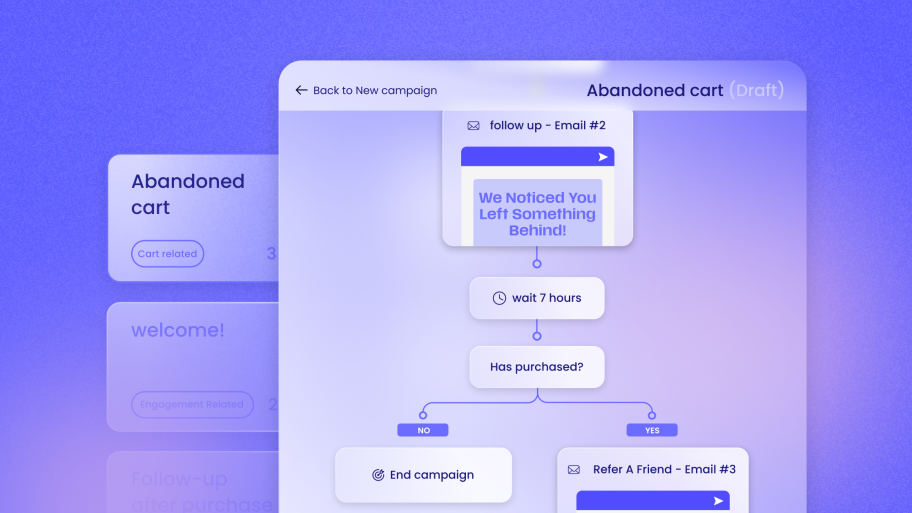More and more clients are looking for someone who can not only build their website but help them grow.
Now, we know that marketing automation — especially in a WordPress environment — can feel like a hassle. And honestly? We don’t blame you. Between 3–8 plugins just to make things run automatically, it’s a lot. Setting up email automations, building workflows, sending campaigns, triggering SMS, and even connecting a domain can feel overwhelming. But it can also be surprisingly easy.
With Send by Elementor, it’s easier than ever to go beyond delivery and into ongoing service. Send was built for WordPress users from the ground up — to help you grow, without all the tech stress and plugin overload.
We’ve gathered six simple ways to expand what you offer to clients, build long-term relationships, and become a true partner — not just the person who built their site.
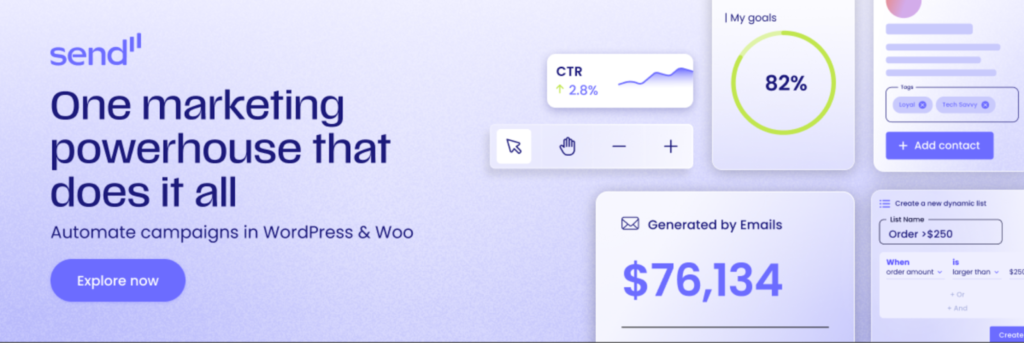
1. Set the Foundation for Automation (And Charge for It)
Marketing automation starts with the basics — and clients will gladly pay for proper setup if it means better results.
What you can offer as part of your initial service:
- Syncing their WooCommerce store to Send with one click
- Connecting their forms to Send (and managing form submissions)
- Organizing contact lists based on behavior or interest
- Setting up their account to start sending emails, SMS, and triggering automations
These steps take minutes with Send, but they lay the foundation for powerful future campaigns — and they’re 100% billable.
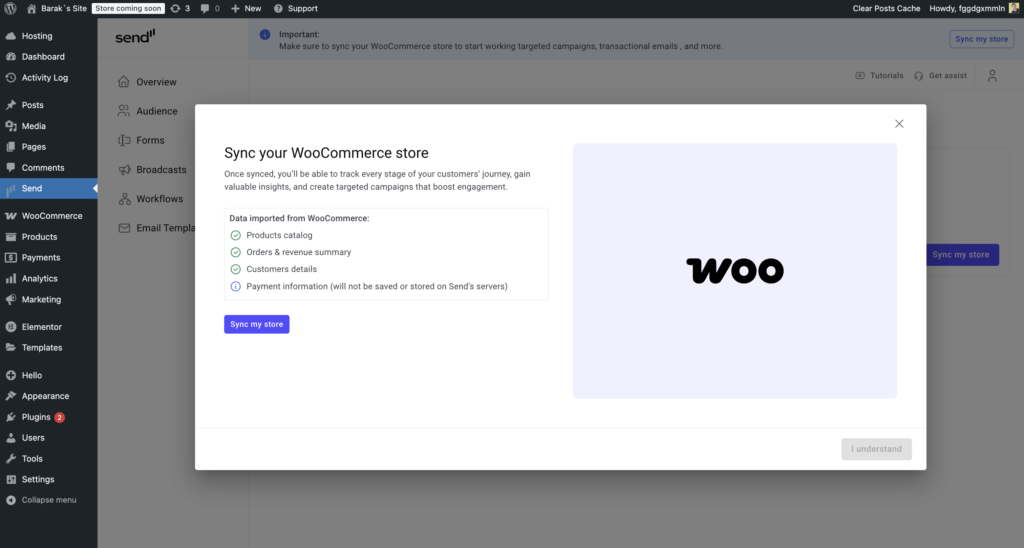
2. Connect the Domain to Elevate Deliverability
One of the most overlooked (but essential) steps in setting up marketing automation is connecting your client’s domain. It allows you to send emails on behalf of their brand — improving trust, open rates, and conversions.
With Send, the process is made easy:
Just enter the domain name, choose the hosting provider, and copy six values from Send into your hosting dashboard. That’s it. The heavy lifting is done by Send — validation and deliverability are handled behind the scenes.
It’s a small task with big impact. And yes — this is something you should absolutely charge for.
Plus, Send comes with built-in SMTP, giving your clients strong deliverability performance and better brand health from day one. You’ll find more on that in the dashboard and analytics section below.
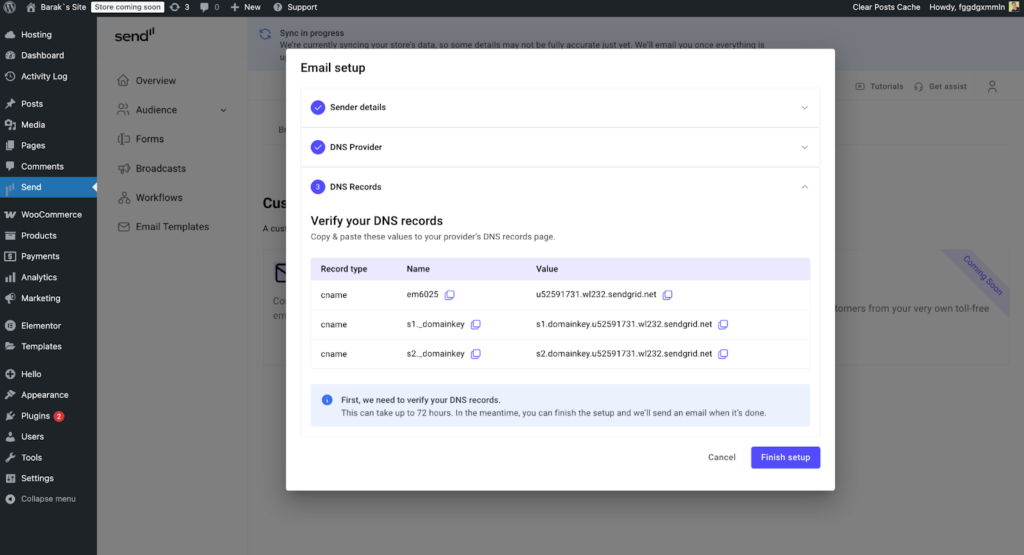
3. Show (and Charge for) Real Results with ROI Reporting
Clicks and opens are nice, but clients care about outcomes. With Send, you can prove exactly how your email campaigns and automations are contributing to their bottom line.
With Send’s built-in dashboard, you can:
- See total revenue generated by all Send-powered campaigns
- Show specific flows and their conversion rates
- Monitor brand health and deliverability scores
- Share clear ROI insights with your clients
When clients see real revenue tied to your work, it’s easier to justify monthly retainers — and increase your value over time.
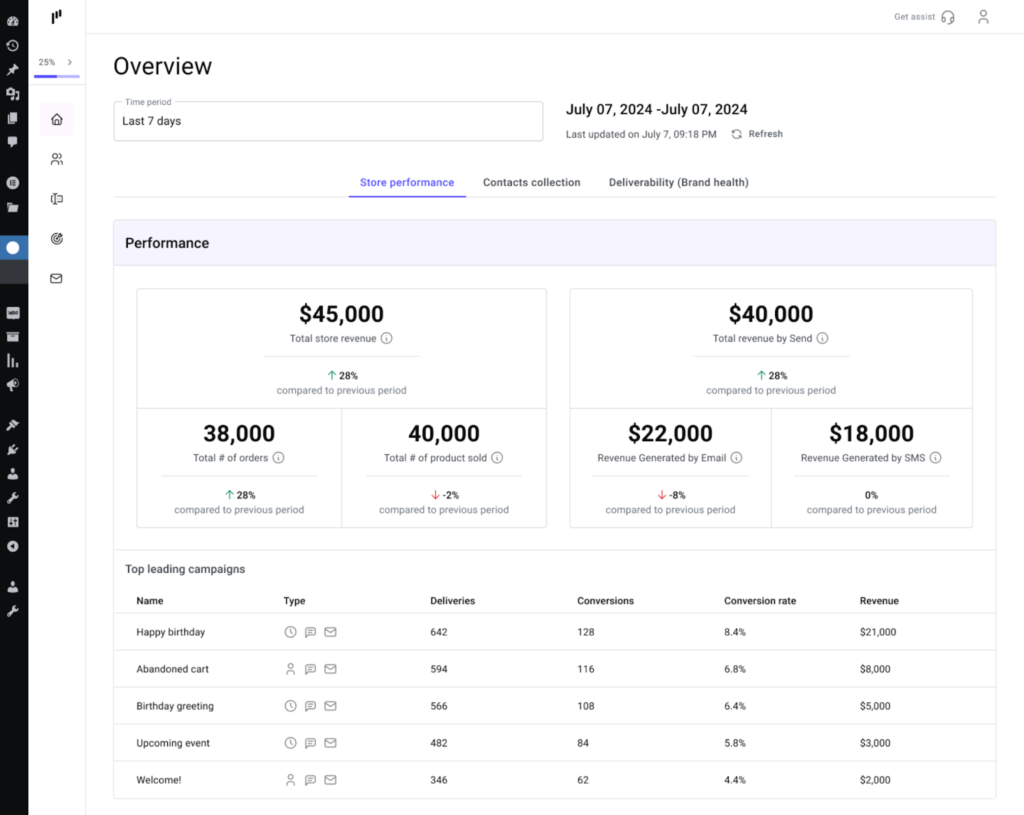
One overview a solid ROI of your contribution to the bottomline
4. Launch Campaigns Using Templates or AI — No Copywriting Skills Needed
You don’t need to be a designer or copywriter to offer email marketing services.
With Send’s built-in AI tools, you can generate compelling headlines, body copy, and even images — all optimized for engagement. Just enter the right prompt, choose the tone, and let the platform do the heavy lifting.
If you prefer something pre-designed, Send also offers a huge library of customizable templates. Just drag and drop, using the same techniques you already know from building websites.
What you can offer and charge for:
- One-time setup for branded templates
- Monthly newsletters
- Event-based promotions or seasonal campaigns
Charge per campaign or bundle into a monthly package — your call.
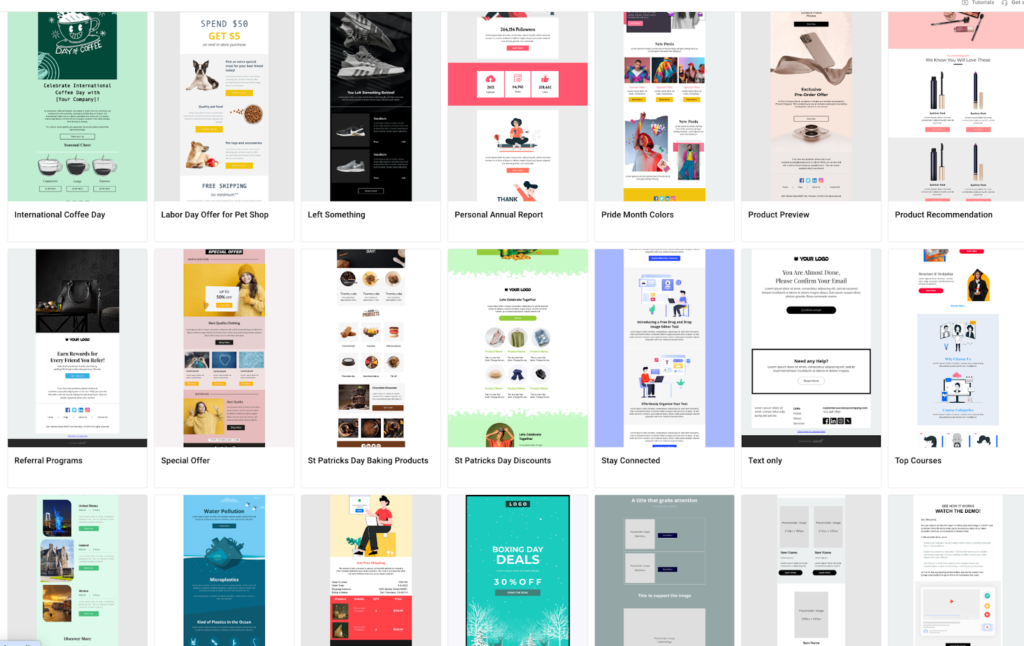
5. Once Setup Is Ready, Offer Ready-Made Funnels That Convert Automatically
This is where automation shines. With Send, you can activate conversion-ready workflows like:
- Abandoned cart recovery
- Post-purchase follow-ups
- Event-based messages or subscriber re-engagement flows
These flows are built on best practices — with just the right number of steps, splits, and conditions. You can:
- Choose a flow (based on behavior, cart status, or event)
- Customize it to match your client’s brand and tone
- Launch it once and let it run in the background
Cart abandonment alone can recover 10–20% of lost revenue — sometimes even more.
You can easily show how much each flow contributed to client revenue, making the case for automation ROI crystal clear.
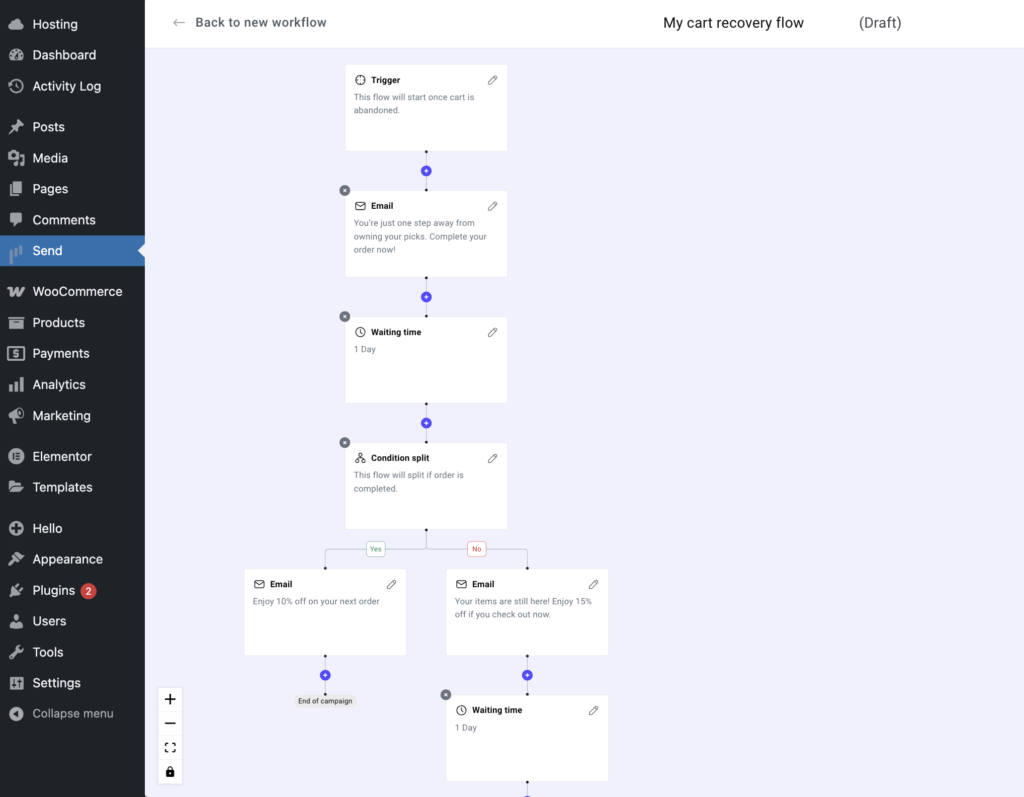
6. Manage All Contacts, Lists, and Permissions with Zero HassleForget spreadsheets and manual work. With Send, every form submission can instantly:
- Add contacts to the right list
- Mark them as marketing-subscribed with proper consent
- Trigger specific flows or campaigns
Here’s where you add real operational value:
- Offer to connect all site forms to Send
- Set up list segmentation by form or intent
- Manage submissions and audience growth on your client’s behalf
And remember: with Send, your clients don’t pay based on the number of contacts — they pay for the emails and SMS they actually send. That means their investment scales with growth, not with list size — and it’s a point worth highlighting when pitching ongoing services.
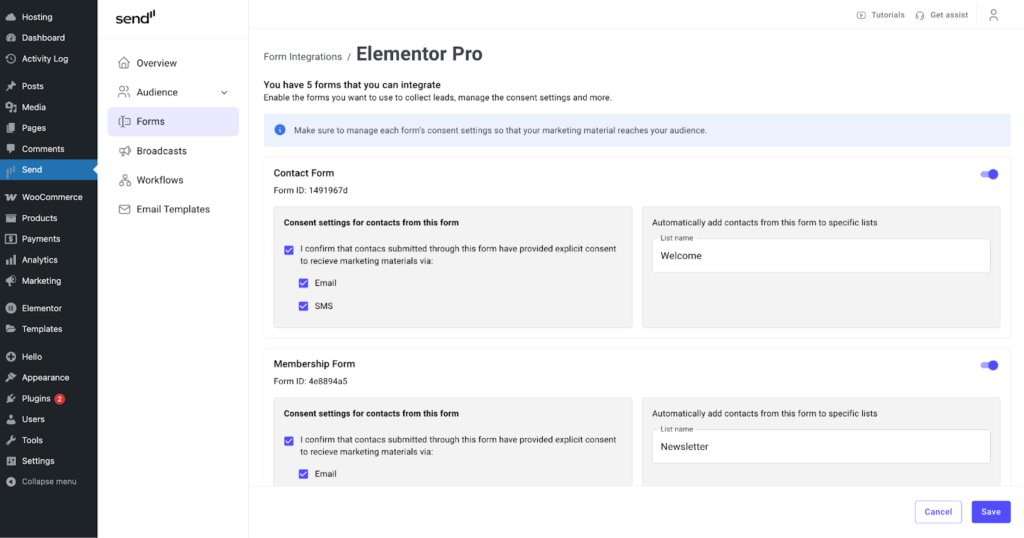
Final Thoughts: Don’t Hand Over the Keys — Stay in the Driver’s Seat
Too many web creators finish a project and leave growth to someone else. But with Send, you can offer your clients something bigger: a first step into the world of marketing automation.
Whether it’s a content-focused site or a WooCommerce store, Send helps you take control — easily, and profitably.
Start small. Connect the store. Customize the domain. Set up a welcome flow. Show results. Charge for it.
You don’t need to be a marketing pro. Just the right platform — and the confidence to offer more.
And if you ever need a hand, Send’s built-in tutorials will walk you through everything — from connecting a site to launching your first campaign.
→ Explore Send by Elementor and scale you business and your customers’ growth.