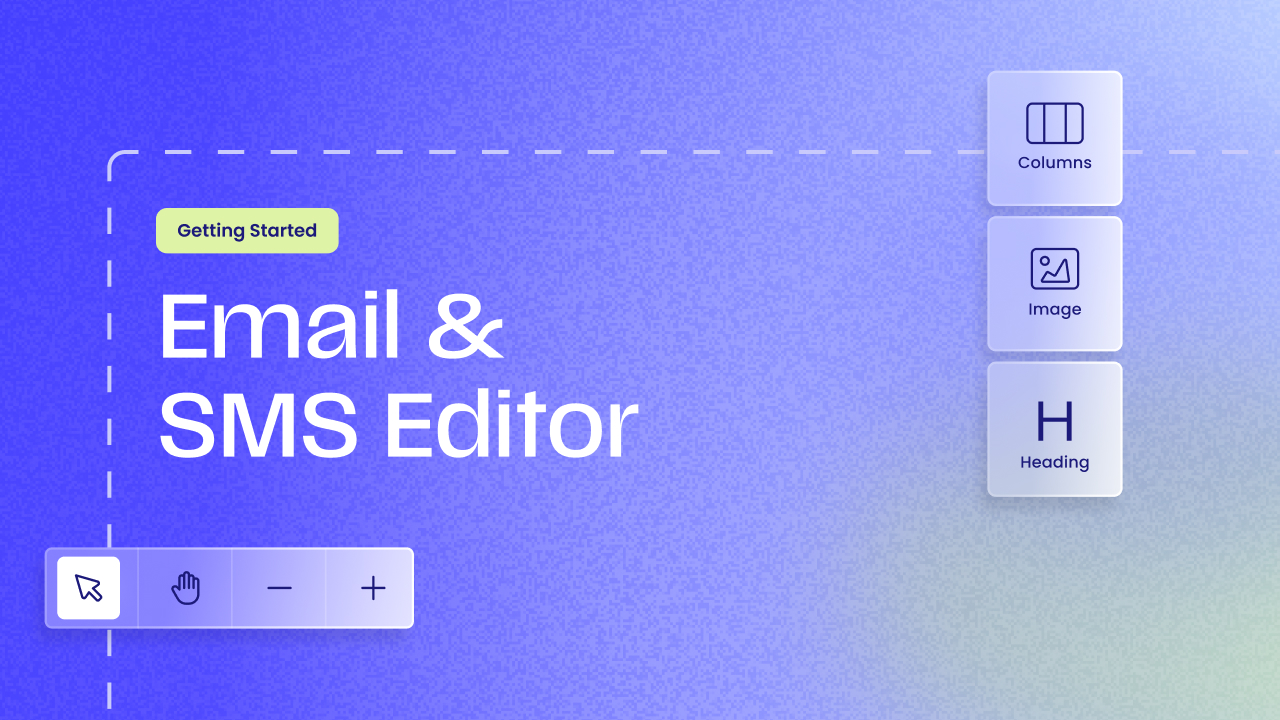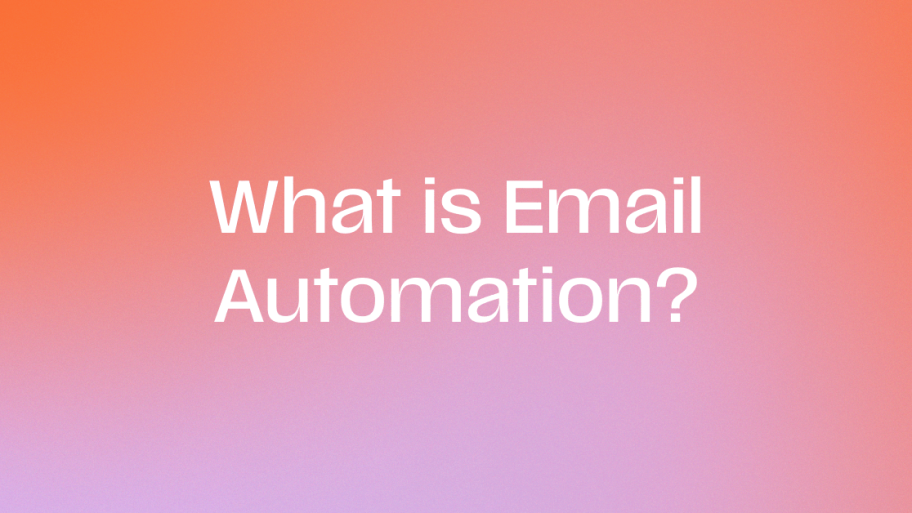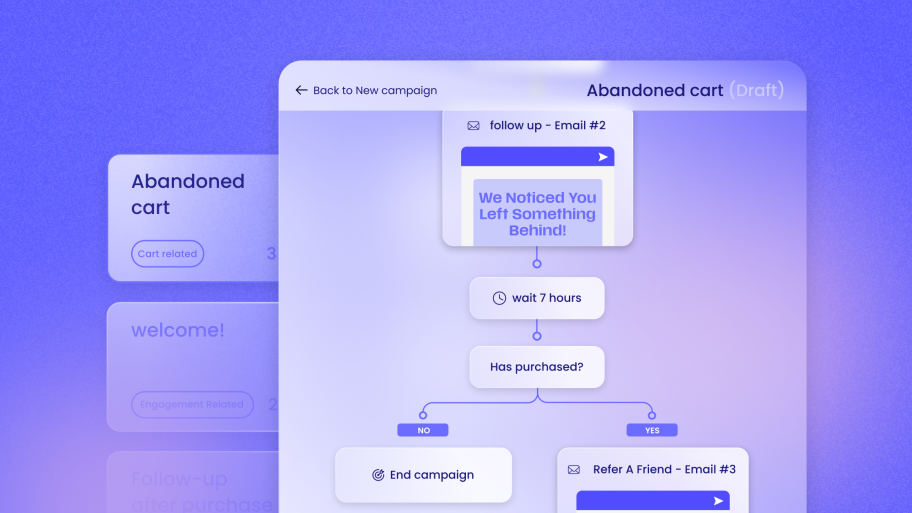Finding email designs that reflect your brand identity can be a challenge, but Send has you covered. With its built-in drag-and-drop email builder, loaded with pre-designed templates, wireframes, stock images, and a free AI image generator, you can easily create stunning and customized emails that captivate your audience.
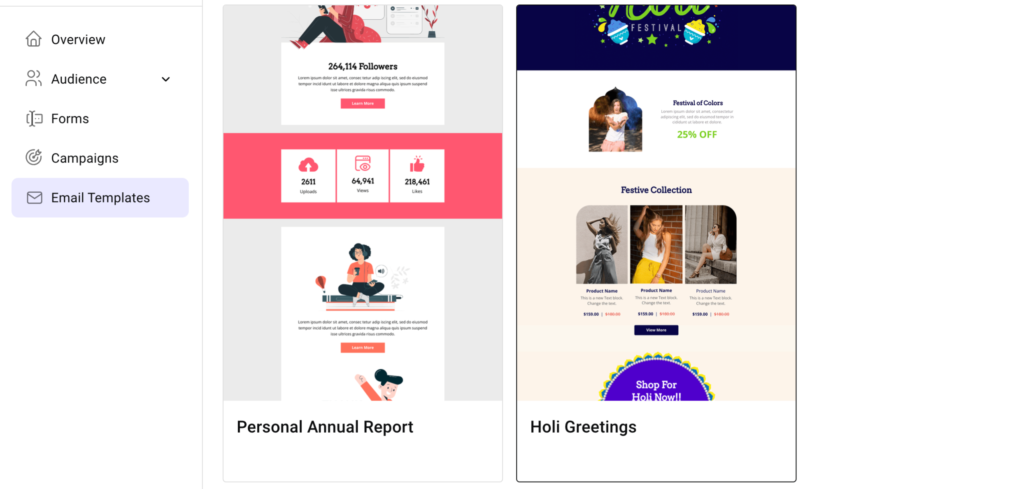
Getting Started with Templates
Begin by navigating to the Email Templates tab in your Send dashboard. There, you’ll find a variety of beautifully designed templates, ready to be customized. Select one that fits your vision, and it will open directly in the email builder. At the bottom left corner of the builder, you’ll notice toggle options for desktop and mobile viewing modes. These allow you to preview how your email will appear on different devices, ensuring your design is optimized for every screen size.
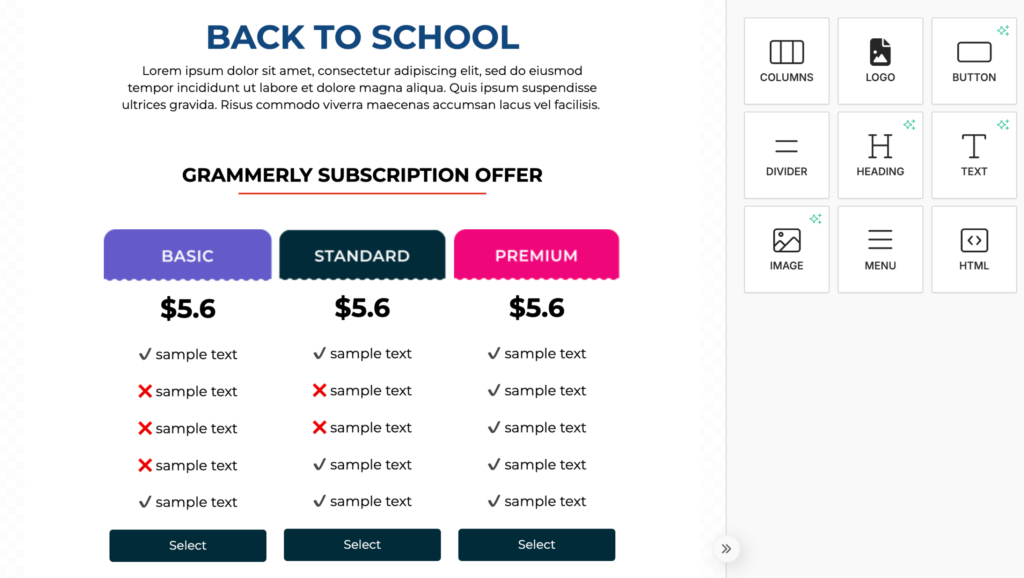
Customizing Your Email
The Element Panel on the right side of the builder is where the magic happens. This panel lets you drag and drop various components into your email, including Columns, Buttons, Headings, Dividers, Text, Images, Menus, and even custom HTML. Each element is fully customizable, enabling you to craft a design that aligns perfectly with your brand. Let’s not forget about Blocks, the foundational layout tool in the builder. Blocks hold your columns and content elements, and they can be divided into various layouts by adding rows. Customize each column further with padding, borders, background colors, or images to ensure your email design truly stands out.
Finalizing Your Email
Once you’ve created your email, click Preview to see exactly how it will look to your audience. To ensure everything is perfect, send a test email before scheduling or launching it. When you’re satisfied, click Send Now or choose a time to schedule your email. Want to reuse your design? Save it as a template for future campaigns. You can easily incorporate saved templates into your workflows using the Campaign Builder.
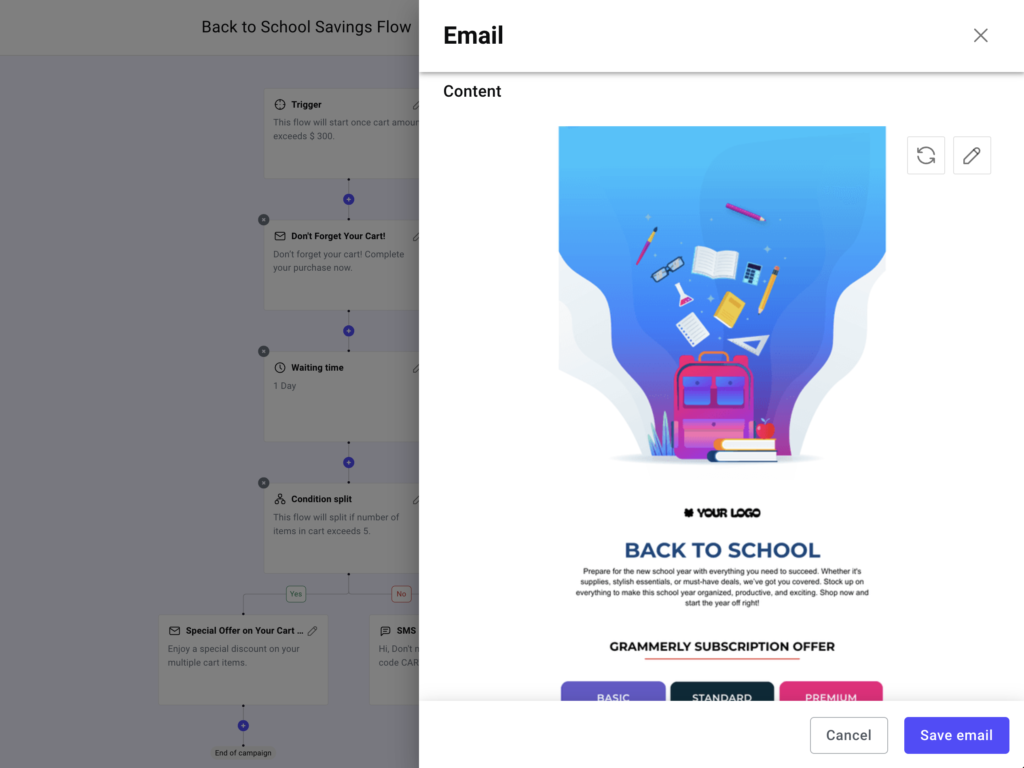
Adding Emails to Campaigns
To include your email in a campaign, navigate to the Campaigns tab and create a new flow. Choose ‘Email’ as the communication type, then set it up by adding a subject line, preview text, and your selected template. The process is just as seamless for SMS campaigns. Simply select SMS as the communication type, craft a message that aligns with your brand’s tone, and save your changes.
Build Stunning Campaigns with Ease
With Send’s powerful tools, designing professional and visually stunning emails and SMS messages is simple and efficient. Ready to take your campaigns to the next level? Watch our dedicated Campaign Builder video for a full guide on creating impactful campaigns from start to finish.