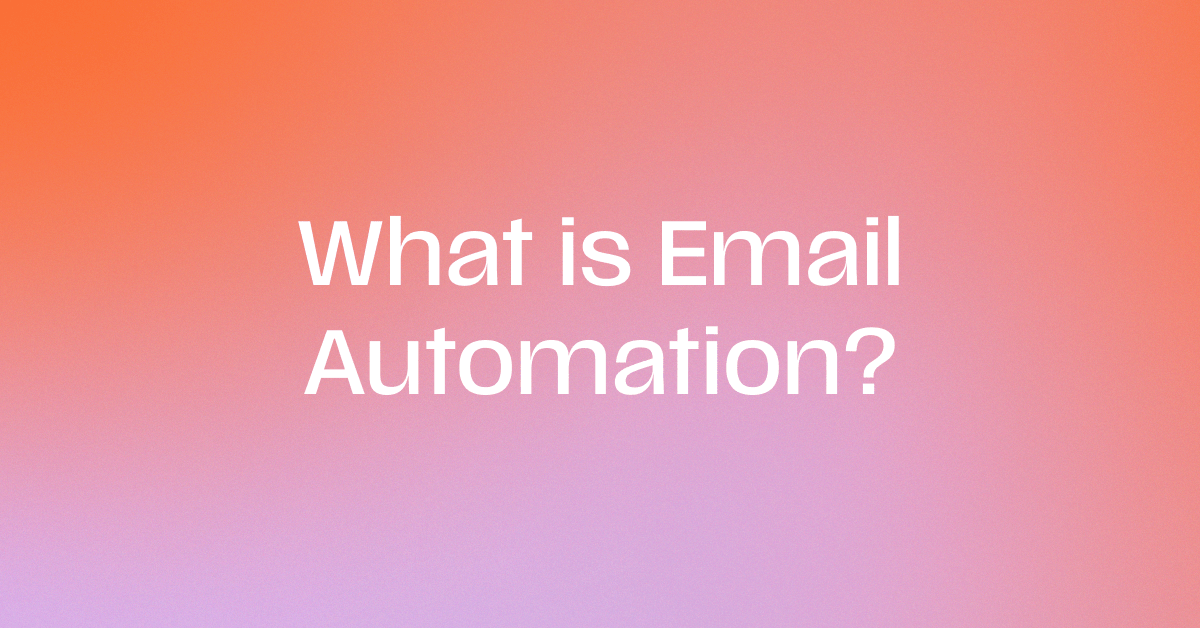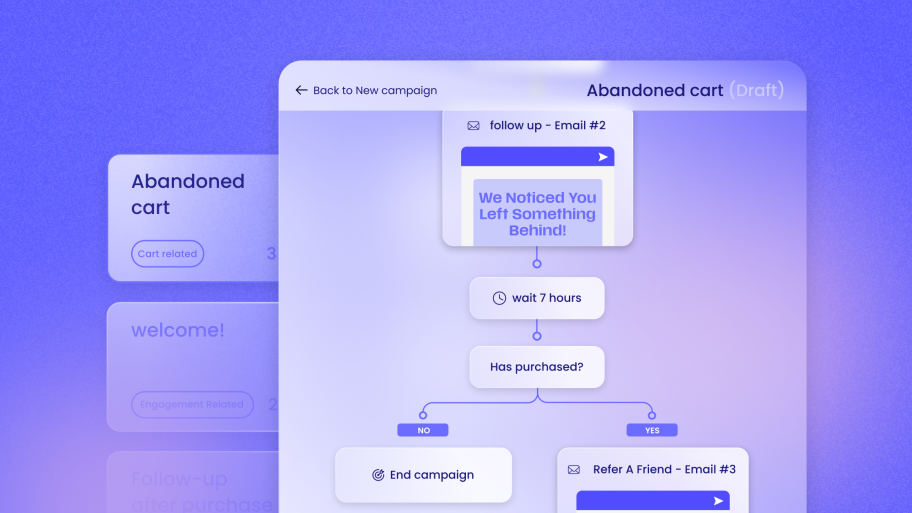This guide is like your email marketing bible. We’ll cover everything from the basics to advanced techniques, giving you the know-how to make it work. Whether you’re a marketing pro or just starting out, you’ll find valuable insights here to help you thrive in the world of email marketing.
Building a Solid Foundation
Before we discuss strategies and tactics, let’s establish a solid foundation. This means creating a healthy email list, managing it like a pro, and always following the rules.
Growing Your Email List
Think of your email list as the beating heart of your email marketing operation. It’s your direct link to your audience, allowing you to build relationships and drive those all-important sales. But how do you actually get people to sign up? Here are a few proven methods:
- Opt-in Forms: Make signing up a breeze by strategically placing opt-in forms on your website. You can embed them in your content, have them pop up, or even create dedicated landing pages.
- Lead Magnets: Want to give people an extra nudge? Offer valuable incentives in exchange for their email address. Think free ebooks, discounts, or exclusive content. These “lead magnets” provide instant gratification, making your audience more likely to join your list.
- Contests and Giveaways: Everyone loves free stuff! Hosting contests or giveaways is a fantastic way to generate buzz and attract new subscribers. Just make sure the prizes are something your target audience actually wants.
- Offline List-Building: Remember good old-fashioned offline methods. At events or in your store, have sign-up sheets or tablets handy to capture email addresses.
Here are some golden rules for building your list:
- Crystal-Clear Value: Spell out the benefits of subscribing to your email list. What exclusive goodies or offers will they receive?
- Compelling Call to Action: Ditch the boring “Subscribe” button! Use strong calls to action that entice people to sign up. Think “Get Exclusive Updates” or “Join Our VIP Community.”
- Respect User Privacy: Data privacy is a big deal in today’s world. Assure your visitors that you’ll handle their email addresses with care and will not share them with anyone else.
By using these strategies and sticking to best practices, you’ll steadily grow an email list filled with engaged subscribers who are genuinely interested in what you have to offer.
Taking Care of Your Email List
Building an email list is just the first step. To truly unlock the power of email marketing, you need to manage your list effectively. This means keeping your subscribers organized, dividing them into relevant groups, and keeping your list squeaky clean.
Segmentation is key here. It’s like organizing your sock drawer—you wouldn’t want to lump your dress socks in with your athletic ones, right? Similarly, you want to divide your subscribers into smaller groups based on their demographics, past purchases, or how they interact with your website.
This allows you to send more targeted and relevant emails, resulting in more people opening, reading, and clicking.
For example, you could create segments for:
- New subscribers: Welcome them with a series of emails that introduce your brand and what you offer.
- Loyal customers: Reward their loyalty with exclusive discounts and sneak peeks at new products.
- Cart abandoners: Gently remind them about the items they left behind and maybe offer a little incentive to complete their purchase.
A good email service provider (ESP) will make segmentation a walk in the park. They often have features that automatically update your lists based on rules you set, saving you tons of time and effort.
Keeping your list clean is also super important. Remove inactive subscribers, deal with bounced emails, and ensure your list is free of invalid addresses. This not only helps your sender’s reputation but also ensures your emails actually reach the people they’re meant for.
Here’s the TL;DR on email list management:
- Choose a reliable ESP: A good ESP will have all the tools you need to manage your list effectively.
- Regularly clean your list: Remove inactive subscribers and invalid email addresses to keep your list in tip-top shape.
- Segment your list: Send targeted emails that resonate with each group of subscribers.
- Use clear list names: This makes it easy to find and manage your segments.
By following these best practices, your email list will become a valuable asset for your business, allowing you to connect with your audience in a meaningful way.
Playing by the Rules: Legal and Ethical Email Marketing
While you’re busy building and managing your email list, it’s super important to keep things legal and ethical. After all, nobody wants a lawsuit or a bad reputation! Email marketing has some rules to follow, like the General Data Protection Regulation (GDPR) and the CAN-SPAM Act.
These laws protect people from spam and make sure companies handle data responsibly.
Permission marketing is a big deal in ethical email marketing. Basically, it means getting people’s permission before you send them marketing emails. Always use opt-in forms that clearly explain what folks are signing up for. No sneaky pre-checked boxes or anything that might trick people into subscribing!
Data privacy and security are also crucial. Treat your subscribers’ data like gold and protect it from prying eyes. Choose a reputable email service provider (ESP) that follows data protection laws and keeps your data safe and sound.
Finally, always let people unsubscribe easily. Include a clear unsubscribe link in every email and respect their decision if they choose to opt-out. No hard feelings!
By following these legal and ethical guidelines, you’ll build trust with your audience and ensure that your email marketing is legal.
Writing Emails That People Actually Want to Read
Now that we’ve cleared up the legal stuff let’s discuss the fun part: writing awesome emails that people actually want to read! This means crafting persuasive copy, making your emails look visually appealing, and choosing the right format for your goals.
Mastering the Art of Email Copywriting
The words you use in your emails can make all the difference. Think of it like this: you wouldn’t show up to a first date in your pajamas, right? You want to make a good impression! Effective email copywriting is about grabbing attention, building relationships, and getting people to take action.
Subject Lines: The First Impression
Your subject line is like the headline of your email. It’s the first thing people see, and it determines whether they open your email or send it straight to the trash. Here are some tips for writing subject lines that shine:
- Keep it short and sweet: Aim for around 60 characters or less so it doesn’t get cut off on mobile devices.
- Make it personal: Use the recipient’s name or other relevant info to make them feel special.
- Create a sense of urgency: Use words like “now” or “limited time” to encourage people to act fast.
- Spark curiosity: Ask a question or make a bold statement that makes people want to learn more.
Email Body: Delivering the Goods
Once you’ve got their attention with a killer subject line, it’s time to deliver the goods in the body of the email. Here’s what to keep in mind:
- Structure: Use headings, subheadings, and bullet points to make your email easy to skim. Nobody wants to read a wall of text!
- Clarity: Use simple language and avoid jargon. You want everyone to understand what you’re saying.
- Call to action: Tell people what you want them to do! Include a clear and prominent call to action (CTA).
- Storytelling: Weave in a story to connect with your audience on an emotional level and make your message more memorable.
Here’s a quick example of a strong subject line:
Instead of: “New Product Announcement”
Try: “✨ [Name], You’re Invited to an Exclusive Preview! ✨”
And here’s an example of effective email body copy:
Instead of: “We have a new product that we think you’ll like.”
Try: “Imagine [the benefit of the product]. Now you can do it with our new [product name]! Click here to learn more and claim a special launch discount.”
By following these copywriting tips, you’ll be writing emails that people actually enjoy reading!
Designing Emails That Pop
Compelling copy is essential, but how your email looks also matters. A well-designed email grabs attention, reinforces your brand, and guides the reader towards your call to action.
Visual Hierarchy: Guiding the Eye
Think of your email as a roadmap. You want to use visual cues like font size, color, and spacing to guide the reader’s eye to the most important information first, like your headline and call to action.
Branding: Staying Consistent
Don’t forget to incorporate your logo, color scheme, and fonts into your email design. This helps people recognize your brand and builds trust.
Templates and Design Elements: Working Smarter, Not Harder
Most ESPs offer pre-designed templates and design elements that you can use to create beautiful emails without starting from scratch. This is a huge time-saver!
Mobile Optimization: Thinking Mobile-First
These days, most people check their email on their phones, so it’s crucial to make sure your emails look good on all devices. Use a single-column layout and large buttons for easy reading and clicking on smaller screens.
Here are some email design best practices to keep in mind:
- Keep it clean and uncluttered: Don’t overwhelm your readers with too much text or visual elements.
- Use high-quality images: Images should be relevant to your content and optimized for web use.
- Use whitespace effectively: Whitespace helps to improve readability and create visual balance.
- Test your emails on different devices: Make sure your emails look good on desktops, laptops, tablets, and smartphones.
By following these design tips, you can create emails that are visually appealing and effective in communicating your message.
The Email Marketing Mix: What Kind of Emails Should You Send?
Email marketing isn’t a one-size-fits-all kind of deal. Different emails serve different purposes, depending on where your audience is in their journey with your brand. Let’s take a look at some of the most common types of email content:
- Newsletters: Newsletters are like your email heartbeat – they keep your audience in the loop and provide them with valuable content. You can include company updates, industry news, interesting blog posts, product promotions, and more. A well-crafted newsletter keeps your audience engaged and coming back for more.
- Promotional Emails: Want to boost sales? Promotional emails are your go-to tool. They often feature special offers, discounts, or limited-time promotions to encourage people to buy.
- Welcome Emails: First impressions matter (Open rate benchmark: 86.03%)! Welcome emails are the first thing new subscribers receive from you, so make them count. They should be warm and welcoming and set the stage for what subscribers can expect from your emails. They’re also a great chance to show off your brand’s personality and encourage engagement.
- Transactional Emails: These emails are triggered by specific actions your customers take, like making a purchase or creating an account. They include things like order confirmations, shipping updates, password resets, and other essential information related to their transaction.
- Abandoned Cart Emails: Ever add something to your online shopping cart and then get distracted? Abandoned cart emails are a lifesaver for recovering those lost sales. When someone adds items to their cart but doesn’t complete the purchase, an automated email can remind them of their forgotten goodies and encourage them to come back and finish checking out.
Many ESPs (like Send) have automation features that make setting up abandoned cart emails a breeze. You can customize the timing and content of these emails to make them as effective as possible. For example, you could offer a discount or free shipping as a little nudge to get them to complete their purchase.
By understanding the different types of email content and their best uses, you can create a varied email marketing strategy that meets your audience’s needs and drives results.
Email Marketing Automation: Working Smarter, Not Harder
Imagine being able to send the right message to the right person at the right time, all automatically. That’s the magic of email marketing automation! It streamlines your efforts, personalizes your communication, and helps you build relationships with your audience, even if you have a ton of subscribers.
Why Automation is Your Best Friend
Email marketing automation is way more than just scheduling emails. It’s about creating automated workflows that trigger specific emails based on what your subscribers do or based on events you’ve set up. This means you can deliver timely and relevant content, which leads to more engagement and conversions.
Here’s why automation rocks:
- Increased efficiency: Say goodbye to repetitive tasks! Automate things like sending welcome emails or follow-up messages, freeing up your time for more important things.
- Improved personalization: Deliver targeted content based on what each subscriber likes and how they interact with your emails.
- Enhanced engagement: Send timely and relevant emails that nurture relationships and guide people through your sales funnel.
- Increased conversions: Drive sales by sending targeted promotions and offers to the right people at the right time.
Workflows and Triggers: The Dynamic Duo
An automated workflow is a series of emails triggered by specific events or actions your subscribers take. For example, a welcome workflow might start when a new subscriber joins your list.
Here are some examples of triggers:
- Subscribing to your list: Send a welcome email series to new subscribers.
- Making a purchase: Send an order confirmation and shipping updates.
- Abandoning a cart: Send a friendly reminder email with an incentive to complete the purchase.
- Clicking on a link in an email: Send follow-up content based on what they’re interested in.
Many ESPs have visual workflow builders that make it super easy to create automated campaigns. You can simply drag and drop elements to create workflows, set triggers, and decide when each email should be sent.
Here are a few examples of automated email sequences:
- Welcome series: Introduce your brand and what you offer to new subscribers.
- Abandoned cart series: Recover lost sales by reminding people about the items they left behind.
- Post-purchase follow-up: Thank customers for their purchase and recommend other products they might like.
By using the power of automation, you can create sophisticated email campaigns that deliver personalized experiences and drive real results.
Building Automated Email Campaigns Like a Pro (with Send)
Okay, setting up automated email campaigns might sound a bit intimidating at first, but trust me, it’s way easier than you think, especially with the right tools. Send’s platform is super user-friendly, allowing you to create awesome workflows even if you’ve never written a line of code in your life.
Let’s break it down step-by-step:
- What’s Your Goal? Before you dive into building your automation, take a minute to figure out what you’re trying to achieve. Do you want to give new subscribers a warm welcome? Recover those abandoned carts? Promote a new product? Having a clear objective will help you stay focused.
- Pick Your Trigger: What’s going to kick off your automation? It could be someone subscribing to your list, making a purchase, leaving items in their cart, or clicking a specific link in your email.
- Design Your Workflow: Send’s visual workflow builder is like a digital map for your emails. You can drag and drop elements to add emails, delays, conditions, and actions to your workflow. It’s like building with digital Legos!
- Write Awesome Emails: Now for the creative part! Write compelling email copy and design visually appealing emails for each step in your workflow. Send’s drag-and-drop editor makes it easy to customize templates, add images and videos, and personalize your content.
- Set Conditions (Optional): Want to get really fancy? You can add conditions to your workflow to create different paths for different subscribers. For example, you could send different emails based on a customer’s past purchases or how much they interact with your emails.
- Add Some Breathing Room: Don’t bombard your subscribers with too many emails at once! Add delays between emails to give them time to digest the information and avoid overwhelming them.
- Test and Tweak: Before you hit “send” on your automation, give it a test run to make sure everything works smoothly. Send test emails to yourself and your colleagues to check for any errors or things that look wonky. Once your automation is live, keep an eye on how it’s performing and make adjustments as needed.
Real-World Example: Abandoned Cart Automation with Send
Let’s say you want to create an automated campaign to win back those lost sales from abandoned carts. Here’s how you could do it with Send:
- Trigger: Cart abandonment (when someone adds items to their cart but doesn’t complete the purchase)
- Workflow:
- Email 1 (sent 1 hour after abandonment): A friendly reminder about the items they left in their cart. Maybe even include some snazzy product photos!
- Email 2 (sent 24 hours after abandonment): Share some social proof or testimonials to remind them why your products are so awesome.
- Email 3 (sent 3 days after abandonment): Sweeten the deal with a limited-time discount offer to encourage them to complete their purchase.
- Condition: If the customer completes their purchase at any point in the sequence, take them off the workflow so they don’t get any more emails about it.
By following these steps and using Send’s automation features, you can create sophisticated email campaigns that keep your audience engaged, build relationships, and drive conversions.
Level Up Your Automation: Advanced Strategies
Basic automation can do wonders for your email marketing, but if you really want to take things to the next level, try out some of these advanced strategies for even more personalization and engagement:
- Lead Nurturing Campaigns: Think of lead nurturing as taking your potential customers by the hand and guiding them through your sales funnel. By providing valuable content and relevant offers at each stage, you can build relationships and increase the chances of them becoming loyal customers.
For example, a lead nurturing campaign might look something like this:
- Welcome email: Introduce your brand and offer a valuable lead magnet (like a free ebook or discount code) to get them hooked.
- Educational email series: Provide informative content related to your products or services, positioning yourself as an expert they can trust (Open rate benchmark: 62.17%).
- Product-specific email: Showcase the features and benefits of a particular product that might interest them.
- Testimonial email: Build trust by sharing glowing reviews from happy customers.
- Special offer email: Give them a little nudge with a discount or exclusive promotion to encourage them to make a purchase.
- Behavioral Automation: This type of automation triggers emails based on what people do on your website or within your emails. It’s like having a personal shopper for each subscriber!
Here are some examples of behavioral triggers:
- Website activity: Send targeted emails based on the pages they visit, the products they view, or the searches they perform on your site.
- Email engagement: Send follow-up emails based on the links they click or the emails they open.
- Purchase history: Send personalized product recommendations based on what they’ve bought in the past.
- Personalized Product Recommendations: By using data about your customers’ behavior and purchase history, you can send personalized product recommendations that make your emails more relevant and boost sales.
Imagine someone buying a hiking backpack from your online store. Using Send’s automation and integration with an e-commerce platform like WooCommerce, you could email them a week later recommending hiking boots, trekking poles, or other related gear. This not only provides helpful suggestions but also increases the chances of them coming back for more.
By implementing these advanced automation strategies, you can create highly personalized email experiences that foster strong relationships with your subscribers, keep them engaged, and ultimately drive more sales.
Keeping Score: How to Measure Your Email Marketing Success
Email marketing isn’t just about blasting out messages and hoping for the best. It’s about getting results! To know if your campaigns are actually working, you need to track and analyze key metrics. This data is like your report card, showing you what’s working well and where you can improve.
Key Email Marketing Metrics: Your Performance Indicators
There are a bunch of different metrics that can help you assess how your email campaigns are doing. Here are some of the most important ones to keep an eye on:
- Open Rate: This is the percentage of people who actually opened your email. A good open rate means your subject line is doing its job and grabbing attention.
- Click-Through Rate (CTR): This tells you the percentage of people who clicked on a link in your email. It shows how engaging your content is and how effective your calls to action are.
- Conversion Rate: This is the big one! It measures the percentage of people who completed a desired action, like making a purchase or signing up for a webinar. It’s the ultimate measure of whether your email campaign is achieving its goal.
- Bounce Rate: This is the percentage of emails that bounced back and didn’t make it to the recipient’s inbox. It could be because of invalid email addresses, full inboxes, or server issues.
- Unsubscribe Rate: This shows you the percentage of people who decided to unsubscribe from your email list after receiving your email. It can indicate whether they’re unhappy with your content or if you’re sending too many emails.
- Spam Complaints: This is the number of people who marked your email as spam. Yikes! This is a serious issue that can hurt your sender’s reputation and make it harder to deliver your emails in the future.
Deliverability and Sender Reputation: Getting Your Emails to the Inbox
Deliverability basically means getting your emails into people’s inboxes instead of ending up in the spam folder. Your sender’s reputation plays a big role in this. A good sender reputation is like having a good credit score – it shows that you’re trustworthy. You can build a good sender reputation by sending emails consistently, keeping your bounce rates low, and avoiding spam complaints.
Understanding Your Metrics: What Do the Numbers Really Mean?
It’s not enough to just track these metrics; you need to understand what they’re telling you and how they relate to your overall email marketing goals. For example, if you have a high open-rate but a low CTR, it might mean your subject line is great at getting people to open your email, but your content isn’t interesting enough to make them click on anything.
Digging Deeper: Analyzing Your Email Campaign Data
Collecting email marketing metrics is just the first step. To really optimize your campaigns, you need to analyze the data and figure out what’s really going on. This means going beyond the surface-level numbers and understanding the “why” behind the results.
Using Your ESP’s Reporting Tools
Most ESPs (like “Send”) provide reporting and analytics dashboards that give you a clear overview of your email campaign performance. You can track key metrics like open rates, CTRs, and conversion rates, and you can also see detailed reports on individual campaigns and subscriber segments.
Segmenting Data for More Insights
To get an even better understanding of your audience’s behavior, try segmenting your data based on different criteria. For example, you could compare the open rates of new subscribers versus repeat customers to see which groups are more engaged with your content.
Maybe your new subscribers are more eager to hear from you, or maybe your loyal customers are more likely to open your emails because they already know and trust your brand.
Average open rates by industry:
- Retail: 18.39%
- SaaS: 21.5%
- Healthcare: 23.4%
- Education: 25.7%
A/B Testing: Finding What Works Best
A/B testing is a super useful technique for optimizing your email campaigns. It’s like running a little experiment. You send two different versions of an email to a small portion of your audience and then see which one performs better.
You can A/B test all sorts of things, like:
- Subject lines: Try out different subject lines to see which one gets more people to open your email.
- Email content: Experiment with different copy, images, or calls to action to see what resonates best with your audience.
- Sending time: Test sending your emails at different times of the day or week to see when people are most likely to engage with them.
By analyzing your email campaign data and conducting A/B tests, you can get valuable insights into your audience’s preferences and fine-tune your campaigns for maximum impact.
Advanced Analytics and Testing Framework
A/B Testing
| Element | Test Variables | Sample Size | Duration | Success Metric |
| Subject Lines | Personal vs. Generic | 5,000 per variant | 24 hours | Open Rate |
| CTA Buttons | Color/Text/Position | 2,500 per variant | 48 hours | Click Rate |
| Send Time | AM vs. PM | 10,000 per variant | 7 days | Conversion Rate |
| Content Length | Short vs. Long | 3,000 per variant | 72 hours | Engagement Time |
Fine-Tuning Your Email Campaigns: Making the Most of Your Data
Data analysis is like having a secret weapon in your email marketing arsenal. It gives you valuable insights into what’s working and what’s not. But the real magic happens when you actually use those insights to improve your campaigns. By making data-driven tweaks, you can boost your email performance and get better results.
Deliverability: Getting Your Emails Where They Need to Go
If you’re seeing a high bounce rate or getting a lot of spam complaints, it’s time to take a closer look at your email deliverability. Here are a few things you can do to make sure your emails land in the inbox:
- Keep your list squeaky clean: Regularly remove inactive subscribers and invalid email addresses. It’s like weeding your garden – get rid of the dead weight so the healthy plants can thrive.
- Verify your identity: Implement email authentication protocols like SPF, DKIM, and DMARC. These are like digital IDs that verify your sender identity and show email providers that you’re legit.
- Check your reputation: Use tools to track your sender score and identify any red flags. It’s like checking your credit score – you want to make sure it’s in good shape.
- Warm up your IP address: If you’re sending emails from a new IP address, start slow and gradually increase your sending volume. It’s like introducing a new kid to the class – you don’t want to overwhelm them.
Open and Click-Through Rates: Getting People to Read and Engage
To get more people to open your emails, focus on writing catchy subject lines that grab their attention and make them curious. Think of it like writing a headline for a news article – it needs to be intriguing enough to make people want to read more.
For higher click-through rates, make sure your email content is interesting and relevant to your audience. And don’t forget those calls to action! Make them clear, prominent, and easy to find.
Conversions and ROI: The Bottom Line
At the end of the day, the goal of email marketing is to drive conversions and get a good return on your investment (ROI). To make this happen, make sure your emails are aligned with your overall marketing goals and that you’re targeting the right people with personalized offers and content.
Continuous Optimization: Always Be Improving
Email marketing optimization is an ongoing process. It’s like tending a garden—you need to keep watering, weeding, and fertilizing to keep your plants healthy and growing. Continuously monitor your campaign performance, analyze the data, and make adjustments to improve your results. By taking a data-driven approach, you can ensure that your email marketing efforts are effective and contribute to your business goals.
Email Marketing Best Practices for 2025 and Beyond
The world of email marketing is always changing. To stay ahead of the game and make sure your campaigns are top-notch, it’s important to keep up with the latest best practices. Here are some key strategies to focus on:
Personalization and Segmentation: Treating Your Subscribers Like Individuals
In today’s digital world, people expect personalized experiences. Nobody wants to feel like they’re just another number. Generic, one-size-fits-all emails are less likely to resonate with your audience. Personalization allows you to tailor your messages to each individual subscriber, which leads to more engagement and conversions.
Here’s how to make it happen:
- Dynamic Content and Personalization Tags: Use dynamic content to show different content to different subscribers based on their preferences or behavior. For example, you could show different product recommendations based on what they’ve bought or looked at in the past. Personalization tags let you insert subscriber-specific information, like their name or location, into your emails.
- Segmentation: Divide your audience into smaller groups based on shared characteristics. This allows you to send more targeted and relevant emails that cater to their specific needs and interests. You could segment by:
- Demographics: Age, gender, location
- Behavior: Purchase history, website activity, email engagement
- Interests: Products or categories they’ve shown interest in
Behavioral Trigger
| User Action | Trigger Timing | Email Content | Goal |
| Cart Abandonment | 1 hour | Product reminder + social proof | Immediate recovery |
| Browse Abandonment | 24 hours | Category recommendations + trending items | Re-engagement |
| High-value page visit | 48 hours | Expert content + consultation offer | Lead nurturing |
| Purchase completion | 5 days | Cross-sell based on purchase category | Additional sale |
Here’s why personalization and segmentation are so powerful:
- Increased open rates: Personalized subject lines and content grab people’s attention.
- Higher click-through rates: Relevant content makes people want to click.
- Improved conversions: Targeted offers and recommendations drive sales.
- Stronger customer relationships: Personalized communication builds trust and loyalty.
Mobile Optimization: Thinking Mobile-First
These days, most people check their email on their phones, so it’s super important to make sure your emails are optimized for mobile devices. If your emails don’t look good or function properly on phones and tablets, you risk losing engagement and conversions.
Here’s what you need to know:
- Responsive Design: Responsive design is a must-have for email marketing. It means your emails automatically adjust their layout and content to fit different screen sizes.
- Concise Content: Mobile users have short attention spans, so keep your email content brief and to the point.
- Clear Calls to Action: Make sure your calls to action are easy to see and tap on a small screen.
Here are some tips for mobile optimization:
- Use a single-column layout: This makes sure your content flows naturally on smaller screens.
- Use large font sizes: Make your text easy to read without zooming.
- Use concise subject lines: Make sure your subject line doesn’t get cut off on mobile devices.
- Optimize images: Use images that are optimized for web use and load quickly on mobile devices.
- Test your emails on different devices: Preview your emails on various smartphones and tablets to make sure they look good and work correctly.
By prioritizing mobile optimization, you can ensure that your emails are accessible and engaging to everyone, no matter what device they use.
Staying Ahead of the Curve: Email Marketing Trends to Watch
To truly become an email marketing whiz, it’s important to keep your finger on the pulse of the industry and embrace new trends as they emerge. The digital world is constantly changing, and new technologies and strategies are always popping up, shaping the future of email marketing.
1. Interactive Email Content: Making Emails More Engaging
Static emails are so last year. Interactive elements like polls, quizzes, carousels, and animated GIFs are adding a whole new level of engagement to emails. These interactive features grab attention, encourage people to participate, and make your emails more memorable. Think of it like adding some fun games and activities to a party – it keeps things lively!
2. Artificial Intelligence (AI) in Email Marketing: Your New Best Friend
AI is changing the game in all sorts of ways, and email marketing is no exception. AI-powered tools can help you:
- Personalize content: Analyze subscriber data to deliver tailored product recommendations, content suggestions, and offers. It’s like having a personal shopper for each subscriber!
- Optimize send times: Based on past behavior, figure out the best time to send emails to each individual subscriber. This ensures your emails are delivered when people are most likely to see them.
- Generate subject lines: Create catchy subject lines that are more likely to get people to open your emails.
- Improve email deliverability: Identify and avoid spam triggers to make sure your emails land in the inbox.
3. The Rise of Zero-Party Data: Getting the Inside Scoop
Zero-party data is information that customers willingly share with you. This data, collected through things like surveys, polls, quizzes, or preference centers, gives you valuable insights into what your customers like and need. By using zero-party data, you can create email campaigns that are more personalized and relevant. It’s like asking your friends what they want for their birthday instead of just guessing – you’re more likely to get them something they’ll actually love!
By staying informed about these email marketing trends and using innovative strategies, you can make sure your campaigns are effective and engaging in the ever-changing digital landscape.
Email Marketing Resources and Tools: Your Support System
Navigating the world of email marketing can feel a bit overwhelming at times, but don’t worry. You don’t have to do it alone! There are tons of resources and tools available to help you succeed.
Email Service Providers (ESPs): Your Email Command Center
An Email Service Provider (ESP) is a platform that lets you create, send, and manage your email marketing campaigns. Choosing the right ESP is crucial, as it provides the foundation and features you need to reach your audience effectively.
Here are some things to look for in an ESP:
- Ease of Use: An intuitive interface and user-friendly tools make it easy to create and manage your campaigns.
- Email Automation: Robust automation features allow you to create sophisticated workflows and personalized email sequences.
- Segmentation and Personalization: Advanced segmentation capabilities let you target specific groups of people with relevant content.
- Email Deliverability: A strong focus on deliverability ensures your emails reach the inbox and avoid spam filters.
- Reporting and Analytics: Comprehensive reporting tools provide valuable insights into your campaign performance and subscriber behavior.
- Integrations: Seamless integrations with other marketing tools and platforms make your workflow smoother and data management easier.
Send: An All-in-One Solution for WooCommerce Stores
If you have a WooCommerce store, Send is a great option. It’s an all-in-one email marketing solution that seamlessly integrates with your WordPress website. It has all the essential features you need to create, automate, and optimize your email campaigns, including:
- WooCommerce Integration: Automatically sync customer data and purchase history from your WooCommerce store to Send.
- Drag-and-Drop Editor: Easily create beautiful, mobile-responsive emails with Send’s intuitive editor.
- Visual Workflow Builder: Design sophisticated automated campaigns with a user-friendly workflow builder.
- Dynamic Lists: Create dynamic segments that automatically update based on customer behavior and attributes.
- Personalized Product Recommendations: Use Send’s WooCommerce integration to send targeted product recommendations.
Send’s ease of use and comprehensive features make it a great choice for WooCommerce store owners looking to streamline their email marketing and grow their business.
Beyond Your ESP: Supercharging Your Email Marketing with Tools and Resources
Besides your trusty ESP, a whole bunch of other tools and resources can help you take your email marketing to the next level. These tools can lend a hand with things like design, testing, analytics, and staying up-to-date on the latest trends in the email world.
1. Email Testing and Validation Tools: Making Sure Your Emails Look Sharp
Before you send out your emails, it’s crucial to make sure they look good and function properly across different email clients and devices. After all, you wouldn’t want your email to show up with broken images or wonky formatting!
Email testing tools let you preview your emails in different environments and spot any potential display issues. Email validation tools help you check the accuracy of the email addresses on your list, which reduces bounce rates and improves deliverability.
Here are a few popular email testing and validation tools:
- Litmus: This tool provides comprehensive email previews and testing across a wide range of email clients and devices.
- Email on Acid: This one offers email testing, deliverability monitoring, and design optimization tools.
- NeverBounce: NeverBounce helps you verify email addresses to keep your list clean and reduce bounce rates.
- ZeroBounce: This is another popular email validation service that helps you clean and maintain your email list.
Email Client Compatibility
| Feature | Gmail | Outlook | Apple Mail | Mobile |
| CSS Grid | ✅ | ❌ | ✅ | ✅ |
| Flexbox | ✅ | ❌ | ✅ | ✅ |
| WebP | ✅ | ❌ | ✅ | ⚠️ |
| Dark Mode | ✅ | ⚠️ | ✅ | ✅ |
| Media Queries | ✅ | ❌ | ✅ | ✅ |
2. Design Resources and Inspiration: Getting Your Creative Juices Flowing
There are tons of resources available online if you’re looking for design inspiration or need help creating visually appealing emails.
Check out these design resources:
- Really Good Emails: This website has a curated collection of inspiring email examples from various brands and industries.
- Behance: Behance is a platform where creatives showcase their work, including email design inspiration.
- Dribbble: Dribbble is another platform where designers share their work, including email design examples.
- Canva: Canva is a user-friendly design tool that offers templates and resources for creating visually appealing emails, even if you’re not a design pro.
3. Email Marketing Blogs and Publications: Staying in the Know
To be successful in email marketing, it’s important to stay informed about the latest trends and best practices. Luckily, many blogs and publications offer valuable insights and advice.
Here are a few email marketing blogs and publications worth checking out:
- Mailchimp Blog: The Mailchimp blog provides articles, guides, and resources on various email marketing topics.
- Campaign Monitor Blog: Campaign Monitor’s blog offers insights and best practices for email marketing strategy and design.
- Litmus Blog: The Litmus blog shares articles and research on email marketing trends, design, and deliverability.
- Email Marketing Hub (HubSpot): HubSpot’s Email Marketing Hub is a comprehensive resource for email marketing tips, strategies, and tools.
By using these email marketing tools and resources, you can enhance your campaigns, improve your results, and stay ahead of the curve in the ever-evolving world of email marketing.
Wrapping Up: Your Email Marketing Journey Starts Now!
Wow, this guide to email marketing covers a lot of ground! From building your subscriber list to fine-tuning your campaigns, you now have a solid understanding of what it takes to succeed in this ever-changing field.
Key Takeaways: Your Email Marketing Cheat Sheet
Let’s recap some of the most important points:
- Build a strong foundation: Start by growing a healthy email list, dividing your audience into segments, and always playing by the rules (legally and ethically, of course!).
- Create awesome content: Write emails that people actually want to read, design them so they look amazing, and choose the right types of emails for your goals.
- Automate like a pro: Use automation to save time, personalize your messages, and build relationships with your audience, even if you have a large subscriber list.
- Measure and optimize: Track important metrics, analyze your data, and make adjustments based on what you learn to improve your campaigns.
- Stay ahead of the game: Stay current with new trends, such as interactive content, AI-powered tools, and zero-party data, to keep your campaigns fresh and engaging.
Now, it’s time to put your newfound knowledge into action! Use the strategies and best practices from this guide to turn your email marketing into a powerful tool for growing your business.
If you’re looking for an all-in-one email marketing platform that’s easy to use and integrates seamlessly with your WooCommerce store, give Send a try. Its user-friendly interface, powerful automation features, and detailed reporting tools make it a great choice for businesses of all sizes.
And hey, don’t forget to download our free email marketing checklist to ensure you’ve covered all the bases. With a little dedication and a data-driven approach, you can achieve amazing things with email marketing!
Frequently Asked Questions (FAQs)
As you start your email marketing adventure, you might have some questions. Here are answers to some common ones to help clear up any confusion and give you some extra guidance:
What’s considered a good open rate?
A good open rate depends on your industry and audience. However, a good benchmark to aim for is between 15% and 25%. Things that can affect your open rate include the quality of your subject line, the relevance of your content to your audience, and your sender’s reputation.
How often should I send emails?
How often you send emails depends on your audience’s preferences and the type of content you’re sending. You want to find a sweet spot between staying top-of-mind and not overwhelming your subscribers. A good starting point is to send one to two emails per week. Then, you can adjust the frequency based on how your subscribers are engaging with your emails and any feedback you get.
Engagement Prediction
| Behavior Pattern | Risk Level | Action | Timing | Content Strategy |
| Declining opens | Medium | Re-engagement | 30 days | Value reminder + Survey |
| No purchases 90+ days | High | Win-back | 7 days | Special offer + Social proof |
| Support issues | Critical | Recovery | 24 hours | Resolution + Compensation |
| Low click rate | Low | Enhancement | 14 days | Content preference survey |
How do I avoid the dreaded spam folder?
To avoid ending up in the spam folder, follow these best practices:
- Get permission: Only send emails to people who have actually signed up for your list.
- Use a reputable ESP: Choose an ESP that prioritizes deliverability and has a good sender reputation.
- Verify your identity: Implement email authentication protocols to show that you are who you say you are.
- Avoid spammy tactics: Don’t use a bunch of exclamation marks, all caps, or spammy keywords in your subject lines and email content.
- Make unsubscribing easy: Give people a clear and easy way to opt out of your emails if they want to.
- Monitor your sender reputation: Keep an eye on your sender score and address any potential issues quickly.
How can I improve my email deliverability?
Besides the points mentioned above, you can also improve your email deliverability by:
- Keeping your list clean: Regularly remove inactive subscribers and invalid email addresses.
- Segmenting your audience: Send targeted emails to specific groups to increase engagement and reduce spam complaints.
- Using a double opt-in: Require subscribers to confirm their subscription via email to make sure they really want to receive your emails.
- Warming up your IP address: Gradually increase your sending volume if you’re using a new IP address.
What’s the best time to send emails?
The best time to send emails depends on your audience and industry. However, research suggests that Tuesdays and Thursdays are generally good days to send emails, and mid-morning or early afternoon are often the best times. It’s always a good idea to do some A/B testing to figure out the optimal send time for your specific audience.
By understanding these common questions and using the suggested best practices, you can navigate the world of email marketing with confidence and get the results you’re looking for!